
I will try to take into account all possible options for the appearance of this error, as well as to tell about how to fix it. If an option with an insufficient hard disk place is clearly not about your situation, it is probably the case in a disconnected or too small paging file, more about it, as well as the video instruction available here: Windows 7, 8 and Windows 10 swap file.
About what kind of memory is not enough
When in Windows 7, 8 and Windows 10, you see a message that there is not enough memory, it is in mind first of all the RAM and the virtual, which is, in fact, the continuation of the operational - that is, if the system lacks the RAM, then it uses Windows swab file or, otherwise, virtual memory.Some novice users are mistakenly under memory imply free space on the hard disk of the computer and are perplexed, as it is: on HDD there is a lot of gigabytes, and the system complains about the shortage of memory.
Causes causing an error
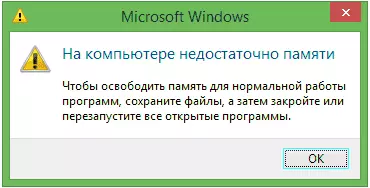
In order to correct this error, first of all, it should be sorted out than it is caused. Here are some possible options:
- You opened a lot of things, as a result of which there was a problem with the fact that there is not enough memory on the computer - how to fix this situation, I will not consider, since everything is clear here: close what is not needed.
- You really have little RAM (2 GB and less. For some resource-intensive tasks, there can be little 4 GB RAM).
- The hard drive is filled with a string, respectively, it does not have enough space for virtual memory when you automatically adjust the size of the paging file.
- You yourself (or with some kind of optimization program) set up the size of the paging file (or turned off it) and it turned out to be insufficient for normal operation of programs.
- Some separate program, malicious or not, causes memory leakage (gradually begins to use all available memory).
- Problems with the program itself, which causes the appearance of the error "not enough memory" or "not enough virtual memory".
If I'm not mistaken, five described options are the most common causes of error.
How to fix errors associated with a shortage of memory in Windows 7, 8 and 8.1
And now, in order, how to correct the error in each of the listed cases.Little ram
If your computer has a small amount of RAM, it makes sense to think about buying additional RAM modules. Memory is not expensive now. On the other hand, if you have a very old computer (and the memory of the old sample), and you are thinking about the soon acquisition of a new one, the upgrade may be unnecessary - it is easier to temporarily accept the fact that not all programs are launched.
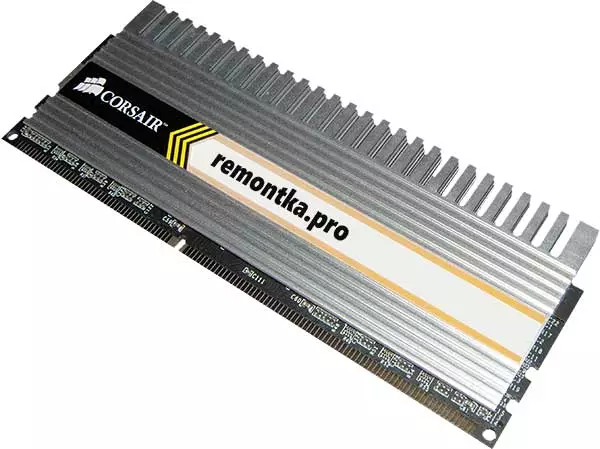
About how to find out how to find out what memory I need and make an upgrade I wrote in the article How to increase RAM RAM on a laptop - In general, everything described there applies to the desktop PC.
Little hard disk space
Despite the fact that the volumes of today's HDD are impressive, it was often necessary to see that the user from the terabyte is free 1 gigabyte or so - this causes not only the error "not enough memory", but also leads to serious brakes when working. Do not bring before that.I wrote about the cleaning disk in several articles:
- How to Clean the C disk from unnecessary files
- Disappeared on the hard disk
Well, the chief advice is not worth keeping a lot of films and another media that you will not listen and watch, games that will not be played and similar things.
Configuring Windows Paddock files to the appearance of an error
If you independently configured the Windows swap file parameters, that is, the probability that these changes led to an error appear. You may have not even done this manually, but some kind of program was trying to optimize the speed of Windows. In this case, you may need to increase the paging file or turn it on (if it has been disabled). Some old programs will not start at all with the virtual memory disabled and will always write about its shortage.
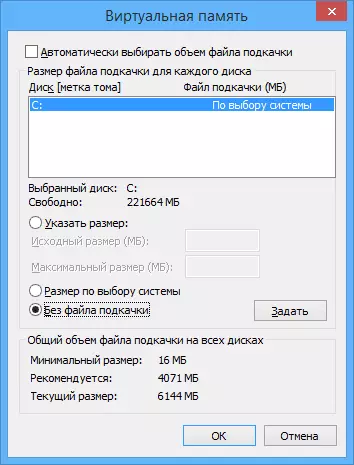
In all these cases, I recommend to familiarize the article in which it is described in detail, how and what to do: how to configure the Windows swap file.
Memory leak or what to do if a separate program takes all the free RAM
It happens that some kind of separate process or program begins to intensively use the RAM - this may be caused by an error in the program itself, the harmful nature of its actions or any failure.
You can determine if there is no such process using the task manager. To start it in Windows 7, press the Ctrl + Alt + Del keys and select the task manager in the menu, and in Windows 8 and 8.1, press Win keys (key with the emblem) + x and select "Task Manager".
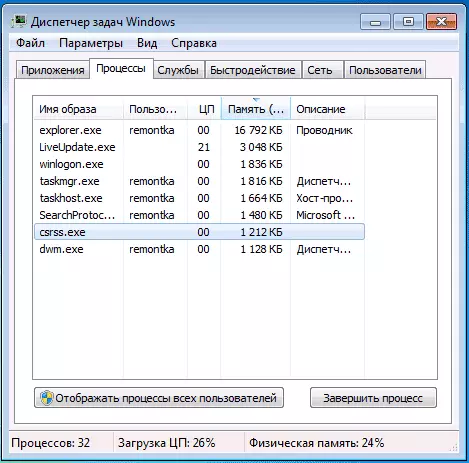
In the Windows Task Manager, open the Processes tab and sort the "Memory" tab (you need to click on the name of the column). For Windows 8.1 and 8, use the "Details" tab for this, which gives a visual representation of all processes running on the computer. They can also be sorted by the number of operational and virtual memory used.
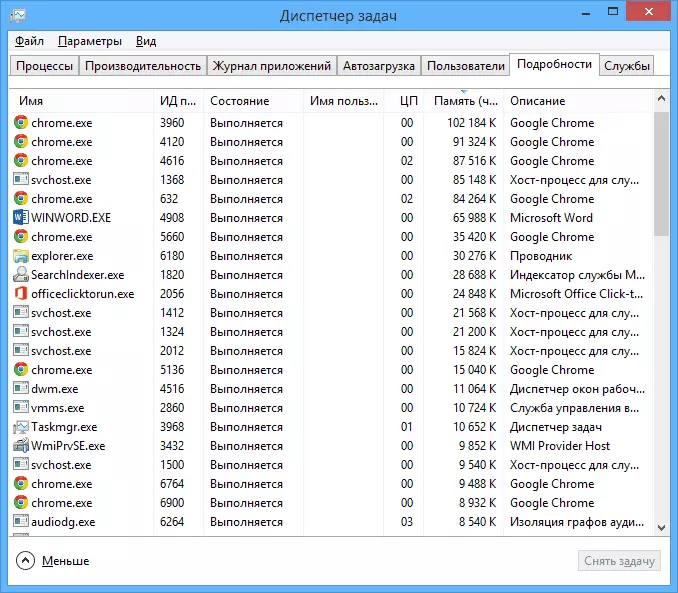
If you see that some program or process uses a large amount of RAM (large - it is hundreds of megabytes, provided that this is not a photo editor, video or something resourceful), then it is worth understanding why it happens.
If this is the desired program : Increased memory usage can be caused by both the usual operation of the application, for example, with automatic update, or operations for which the program is intended and the failures in it. If you see that the program all the time uses a strange for a large number of resources, try reinstalling it, and if it did not help - search the Internet a description of the problem in relation to a specific software.
If this is an unknown process : Perhaps this is something malicious and worth checking the computer for viruses, there is also an option that this is a failure of a system process. I recommend searching on the Internet by name this process, in order to figure it out that it is and what to do with it - most likely you are not the only user who has such a problem.
Finally
In addition to the options described, there is one more: an error causes an instance of the program you are trying to run. It makes sense to try to download it from another source or read the official forums for supporting this software, there may also be described options for solving memory problems.
