
In this instruction, I will show you how to fully remove advertising in UTorrent, including a banner on the left, striped at the top and promotional notifications using the available settings (by the way, if you have already seen such ways, I am almost sure that you will find more complete information) . Also at the end of the article you will find a video guide in which it is shown how to do it all. It can also be useful: how to remove advertising in Vaiber on the computer.
Disable advertising in UTorrent
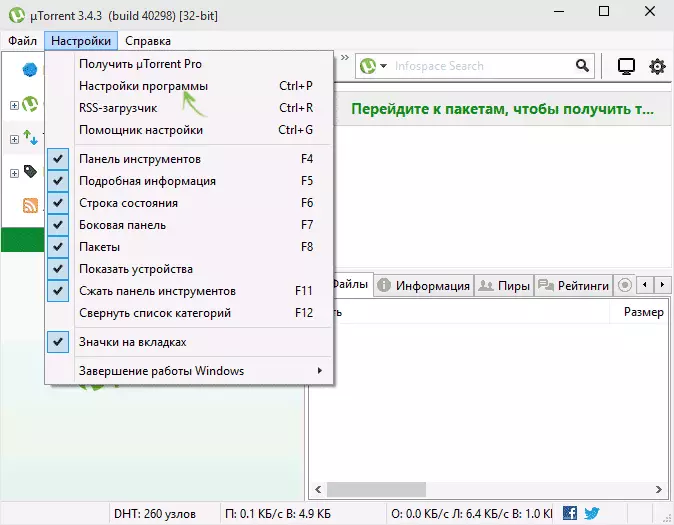
So, to turn off the advertisement, start the UTorrent and open the main program window, and then go to the Settings menu - Program Settings (Ctrl + P).
In the window that opens, select "Advanced". You should see a list of UTorrent settings used and their values. If you select any of the values of "True" or "False" (in this case, conditionally, you can translate as "enabled" and "off"), then below you can switch this value. Also, switching can be made simply a double click on the variable.

To quickly find variables, you can enter a part of their name in the Filter field. So, the first step will switch all the following variables to False.
- OFFERS.LEFT_RAIL_OFFER_ENABLED
- Offers.sponsored_torrent_offer_enabled.
- offers.content_offer_autoexec
- Offers.featured_content_badge_enabled.
- Offers.featured_content_notifications_enabled.
- Offers.featured_content_rss_enabled.
- bt.enable_pulse
- distributed_share.enable
- gui.show_plus_upsell
- Gui.show_notorrents_Node.
After that, click "OK", but do not hurry, in order to remove all advertising to the end, one more step should be done.

In the main UTorrent window, hold the SHIFT + F2 keys, and again, holding them, go to the program settings - additionally. This time you will see there others, hidden by default settings. From these settings you need to disable the following:
- Gui.Show_Gate_Notify
- gui.show_plus_av_upsell
- gui.show_plus_conv_upsell.
- gui.show_plus_upsell_nodes.
After that, click OK, exit the UTorrent (do not just close the window, namely exit - the File menu - output). And run the program again, this time you will see UTorrent without advertising, as required.
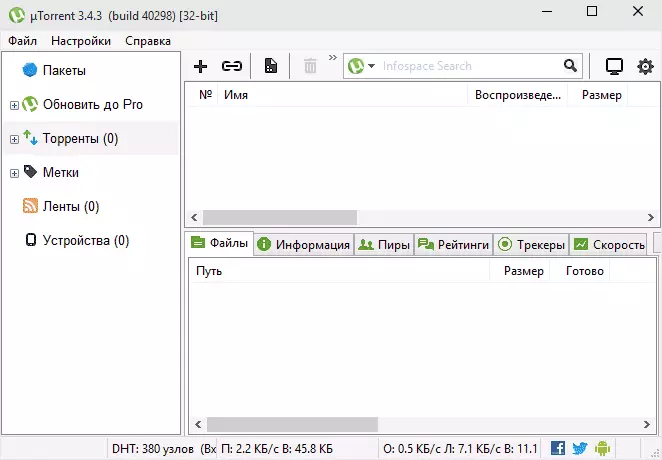
I hope the procedure described above has not been too complicated. If all this is not for you, that is, simple solutions, in particular, blocking advertising using third-party software, such as Pimp My UTorrent or Adguard (also blocks advertising on sites and other programs) .
May also be interested in: how to remove advertising in Skype last versions
Remove advertising using Pimp My Utorrent
Pimp My UTorrent is a small script that automatically performs all the actions that have been described earlier and automatically removes advertising in the program interface.

In order to use it, go to the official page schizoduckie.github.io/pimpmyutorrent/ and press the button in the center.
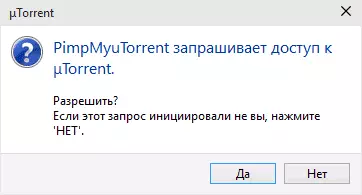
UTORRENT will automatically open, whether to allow script access to the program. Click "Yes." After that, we do not worry that some inscriptions in the main window have become not visible, completely exit from the program and launch it again.

As a result, you will receive a "pumped" utorrent without advertisements and with a slightly changed design (see Screenshot).
Video instruction
And in conclusion - video guide, which shows both ways to remove all advertising from the UTorrent, if something is not clear from the text explanation.
If you still have questions, I am pleased to answer them in the comments.
