
In this manual, I will show examples of how you can reset the BIOS on a computer or laptop in cases where you can get into the settings and in that situation when it does not work (for example, a password is set). Examples will also be given to reset UEFI settings.
Reset BIOS in the settings menu
The first and easiest way to go to the BIOS and reset the settings from the menu: in any interface version, this item is available. I will show several options for the location of this item to be clear where to look.
In order to go to the BIOS, you usually need to press the DEL key (on the computer) or F2 (on the laptop) immediately after switching on. However, there are other options. For example, in Windows 8.1 with UEFI, you can get into the settings using additional download options. (How to go to BIOS Windows 8 and 8.1).
In the old BIOS versions, the items may be attended on the main settings page:
- LOAD OPTIMIZED DEFAULTS - Reset settings for optimized
- Load Fail-Safe Defaults - Reset to default settings that are optimized to reduce the likelihood of failures.

On most laptops, you can reset the BIOS settings on the "EXIT" tab by selecting "Load Setup Defaults".
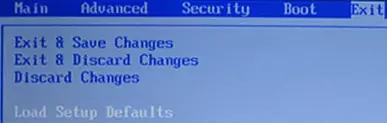
On the UEFI, everything is also approximately: in my case, the Load Defaults (default settings) is in Save and Exit (Save and Exit).
Thus, regardless of the option of the BIOS or UEFI interface on your computer, you should find an item that serves to install the default parameters is called it everywhere equally.
Reset BIOS settings with jumpers on the motherboard

Most motherboards are equipped with a jumper (otherwise - jumper), which allows you to reset the CMOS memory (namely, all the BIOS settings are stored). The idea of what jumped is you can get from the picture above - when contacting contacts in a certain way, these or other parameters of the motherboard are changed, in our case it will reset the BIOS settings.
So, for reset you will need to perform the following steps:
- Turn off the computer and power (switch on the power supply).

- Open your computer and find the jumper responsible for the CMOS reset, it is usually located near the battery and has a signature like CMOS RESET, BIOS RESET (or reduction of these words). For reset can be answered three or two contacts.

- If there are three contacts in stock, then move the jumper into the second position, if only two, then take a jumper from the other place of the motherboard (do not forget, from where) and install on these contacts.
- Press and hold the computer's turning button for 10 seconds (it does not turn on, since the power supply is turned off).
- Return the jumpers to the original state, collect the computer and turn on the power supply.
This reset the BIOS settings is completed, you can set them again or use default settings.
Reinstalling batteries
The memory in which the BIOS settings are stored, and the motherboard watches are not non-volatile: there is a battery on the board. The removal of this battery leads to the fact that the CMOS memory (including the password for the BIOS) and the clock is reset (though it is sometimes necessary to wait a few minutes before it happens).
Note: Sometimes there are motherboards, on which the battery is not removable, be careful and do not use too much effort.
Accordingly, in order to reset the BIOS of the computer or laptop you will need to open it, see the battery, take it out, wait and put it back. As a rule, it is enough to extract to press it on the latch, and in order to put back - just pressing slightly until the battery itself snaps.
