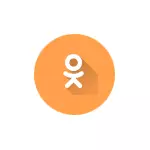
- The page was hacked, the password for the entry does not fit
- Forgot your password to enter classmates, no phone number
- You need to restore the page after removal
Often it can be done, sometimes - by phone number or postal address, and sometimes without a phone number, just named and last name. Next, ways to restore the page in classmates in various situations will be considered.
- Simple recovery page in classmates
- Page Recovery After Removing
- How to restore the page in classmates without login and password (without a phone number and mail)
- Video instruction
How to restore the page in classmates by phone number or mail
The easiest case of the recovery of the page in classmates is if you have forgotten the password or it has been changed not by you, but you have access to the phone number or email address to which your page was registered.
In this case, the steps for recovery will be very simple:
- On the computer or phone, go to the browser on the page https://ok.ru
- Under the "Log in to Odnoklassniki" button, click "Login Not OK."

- Select "Phone" or "Mail", depending on what you have access.

- Enter your phone number or email address.
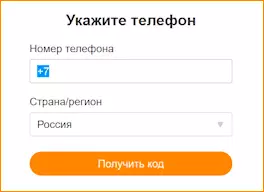
- The code that will need to be entered on the page will come to the phone number. If the recovery code does not come, wait, and then click "Request code again." If you specified an email address, an email will receive a letter from customer support services with reference to which you need to go.
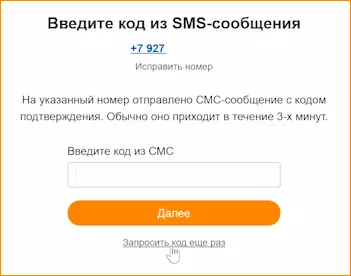
- On the page that opens, confirm that this is really your account.
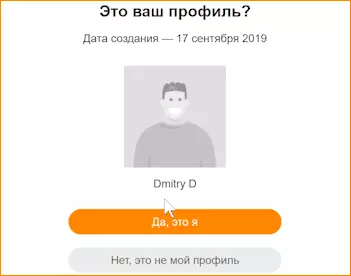
- After the transition, you will be prompted to set a new password of your page in classmates and confirm it.

Ready: Now you can enter your page in classmates using the phone number or email address as a login and a new password. You can do this on the computer in the browser and in the application on the phone.
Restore page in classmates after removal
If you delete your page in classmates (for example, like this: how to remove a page in classmates from the phone), but from the moment of deletion passed less than 90 days, you can simply go to it again using your old login and password. You will automatically offer to restore your profile and after your consent you can use again.In a situation where more time passed, the restoration is complicated, and may make sense to just start a new page, but you can try the following method.
How to restore the page in classmates without a number, login and password
If you do not have access to the phone and address of the mail in classmates, try to execute its recovery can still be for this:
- Go to the browser on the OK.ru page (this can be done on the computer, and on the phone). At the bottom of the fields for entering a login and password, click "Not Open Login."
- On the next page below, click "Contact Support Service."
- The form appeal to support support will appear. Specify the appropriate value in the "Question category" item, for example, "no access to telephone or mail" or "Profile is deleted", if you need to restore the page after deleting.

- In the Profile Information Point, indicate what you know and remember your profile. If you don't know anything, you can ask a friend to go to your page from your profile and see your ID in classmates, it is specified in the address of your page, as in the image below (if it is not completely to the end, below there is a video where all this is shown visual ). You can also try to find your page OK on the Internet through the search and take the ID from its address.
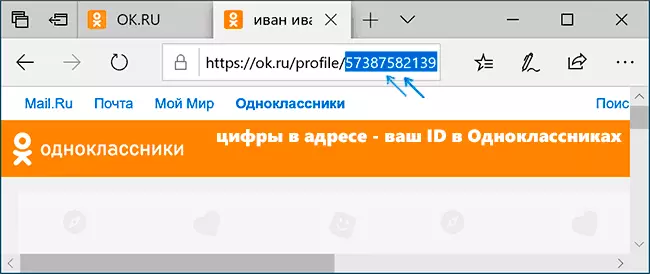
- Enter the email address you can contact you.
After that, it will only have to wait for an answer and when issuing questions from the support service to provide the data that can confirm that you are really the owner of the page being recovered.
Video instruction
Unfortunately, it is not always possible to guarantee successful recovery of the page in classmates: if you do not have any data for access or you do not remember them, and the data on the page do not allow you to make sure that it really belonged to you, the support service will not help too.
