
Earlier, I wrote about the 7 Data Android Recovery program, designed for the same purposes and allowing you to restore the data on the Android device. However, as it turned out from the comments, the program does not always cope with the task: for example, many modern devices defined by the system as a media player (USB connection via MTP protocol), the program simply does not "see".
Wondershare Dr. Fone for Android
The program for recovering data on Android Dr. Fone is a product of the development of a well-known developer for returning lost data, earlier I wrote about their PC program - Wondershare Data Recovery.Let's try to take advantage of the free trial version of the program and see what it will be restored. (You can download the 30-day trial version here: http://www.wondershare.com/data-recovery/android-data-recovery.html).
For test, I have two phones:
- LG Google Nexus 5, Android 4.4.2
- Unnamed Chinese Telephone, Android 4.0.4
According to the site, the program supports recovery from Samsung, Sony, HTC, LG, Huawei, ZTE phones and other manufacturers. For unsupported devices, it may require root.
To work the program, you need to enable USB debugging in the device developer parameters:
- In Android 4.2-4.4, go to the settings - information about the device, and press the "Assembly" item several times until the message appears that now you are developer. After that, in the main settings menu, select "Developer Settings" and turn on USB debugging.
- In Android 3.0, 4.0, 4.1 - just go to the developer settings and turn on USB debugging.
- In Android 2.3 and more old, go to the settings, select "Applications" - "Developer" - "USB debugging".
Attempt to restore data on Android 4.4
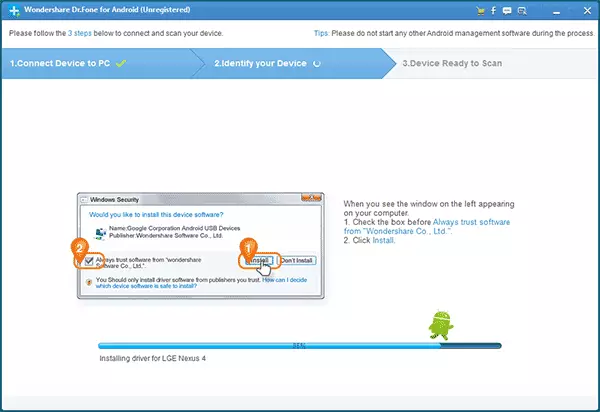
So, I connect my Nexus 5 via USB and launch the Wondershare Dr.Fone program, first the program is trying to determine my phone (defines like Nexus 4), after which it starts loading the driver from the Internet (you need to agree to the installation). Also required confirmation of debugging from this computer on the phone itself.
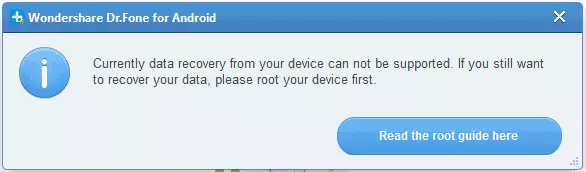
After a short scan period, I get a message with the text that "currently recovery from your device is not supported. Make root to recover data. Also proposed instructions for getting root on my phone. In general, failure is possible for the reason that the phone is relatively new.
Restoration on the older phone with Android 4.0.4
The next attempt was done to the Chinese telephone, which was pre-made hard reset. The memory card was removed, decided to check if it would be possible to restore the data from the internal memory, in particular interested in contacts and photos, since most often they are important for the owners.
This time the procedure happened a little differently:
- At the first stage, the program reported that the phone model could not be determined, but you can try to restore the data. What I agreed with.
- In the second window, I chose Deep Scan (deep scanning) and launched a search for lost data.
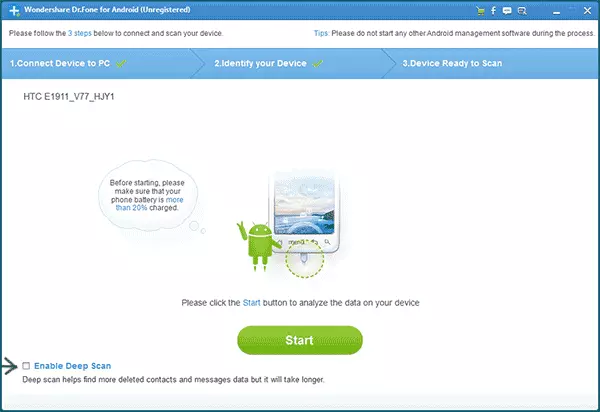
- Actually, the result is 6 photos, somewhere out wondershare (photos viewed, ready for recovery). Contacts and messages are not restored. True, that the recovery of contacts and message history is possible only on supported devices, it is written in the certificate on the site of the program.
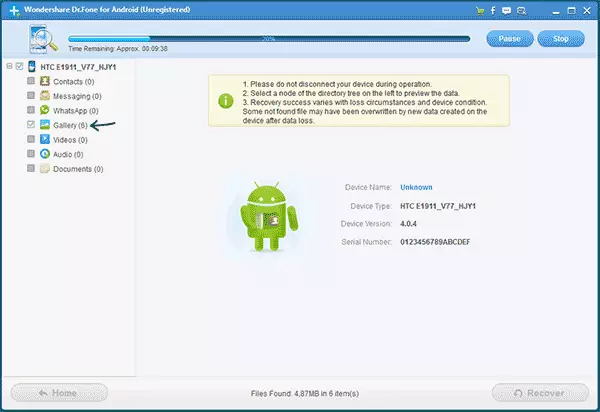
As you can see, also not too successfully.
Still, I recommend trying
Despite the fact that my success is dubious, I recommend trying this program if you needed something to restore on your Android. In the list of supported devices (that is, those for which there are drivers and recovery should be successful):
- Samsung Galaxy S4, S3 with different versions of Android, Galaxy Note, Galaxy Ace and others. The list for samsung is extremely extensive.
- A large number of HTC and Sony phones
- LG and Motorola phones of all popular models
- Other
Thus, if you have one of the supported phones or tablets, you have good chances to return important data and, while not encountering problems caused by the fact that the phone is connected via MTP (as in the previous program I described.
