
In this article - in detail about the current state of the work with DirectX 12 for Windows 10, why this version may not be involved on your computer, as well as how to download DirectX and why it is necessary, taking into account that this component is already available in OS.
How to find out the DirectX version in Windows 10
First, how to see the version used by the DirectX version. To do this, it is enough to press the Windows keys (which with the emblem) + R on the keyboard and enter the dxdiag in the "Run" window.
As a result, the DirectX diagnostic tool will be launched, in which the DirectX version can be seen on the System tab. In Windows 10, you will likely see there or DirectX 12 either 11.2 there.
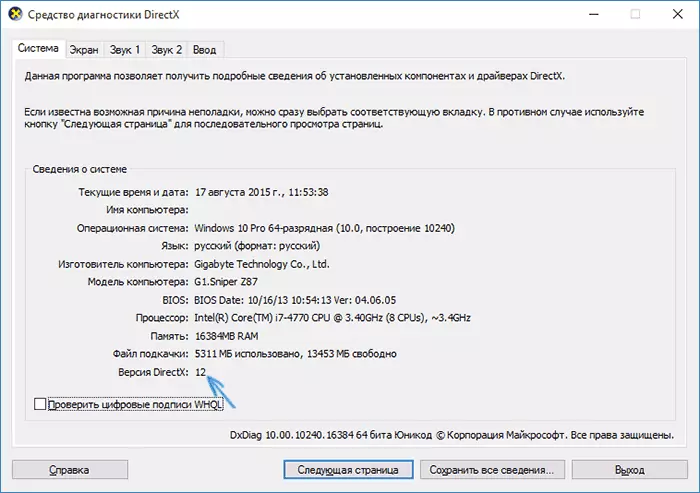
The last option is not necessarily associated with an unsupported video card and is definitely not caused by what you need to pre-download DirectX 12 for Windows 10, since all the basic necessary libraries are already available in the OS immediately after upgrading or clean installation.
Why directx 11.2 instead of DirectX 12
If you see in the diagnostic tool, you can see the current version of DirectX 11.2, this can be caused by two main reasons - an unsupported video card (and maybe it will be supported in the future) or outdated video card drivers.
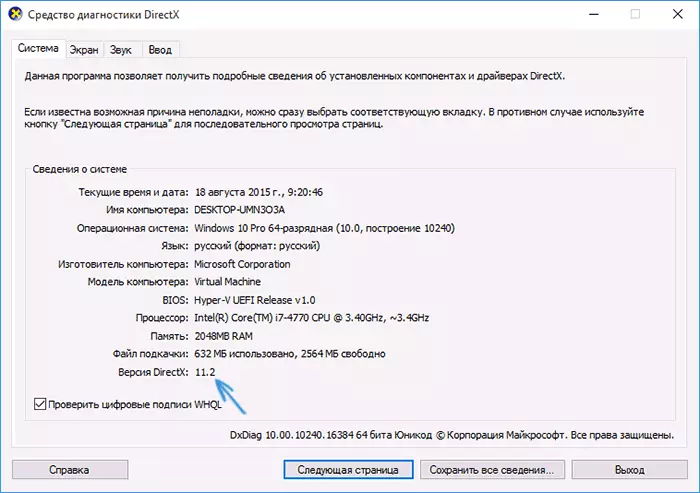
Important update: In Windows 10 Creators Update, the 12th version is always displayed in the main DXDIAG version, even if it is not supported by the video card. About how to find out supported, see Separate Material: how to find out the DirectX version in Windows 10, 8 and Windows 7.
Video cards that support DirectX 12 in Windows 10 at the moment:
- Intel integrated Core i3, i5, i7 Haswell and Broadwell processors integrated graphics.
- NVIDIA GeForce Series 600, 700, 800 (partially) and 900, as well as GTX Titan video cards. NVIDIA also promises DirectX 12 support for GeForce 4xx and 5xx (Fermi) in the near future (you should expect updated drivers).
- AMD Radeon Series HD 7000, HD 8000, R7, R9, as well as integrated graphic chips AMD A4, A6, A8 and A10 7000, PRO-7000, Micro-6000 and 6000 (there is also support for processors E1 and E2). That is, Kaveri, Millins and Beema.
At the same time, even if your video card seems to fall into this list, it may turn out that a specific model while Not supported (video card manufacturers still work on the drivers).
In any case, one of the first actions that should be done if you need DirectX 12 support - set the latest version of drivers for Windows 10 your video card with official NVIDIA, AMD or Intel sites.
Note: Many have faced the fact that the video card drivers in Windows 10 are not installed, issuing various errors. In this case, it helps to complete the removal of old drivers (how to delete video card drivers), as well as programs like GeForce Experience or AMD Catalyst and install them in a new way.
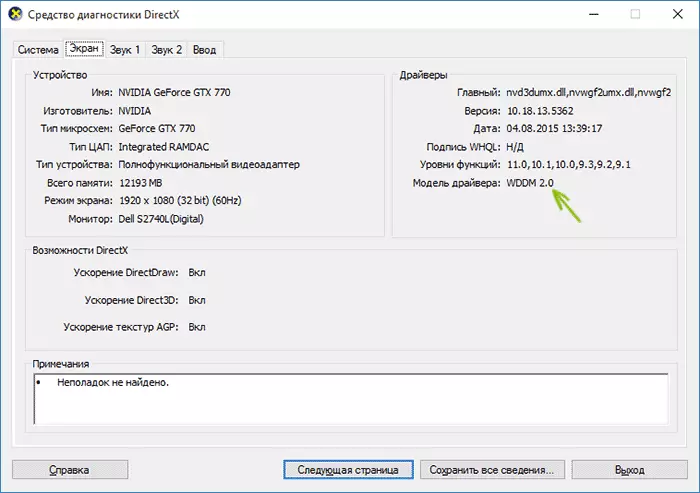
After updating the drivers, look at DXDIAG, which version of DirectX is used, and at the same time the version of the driver on the Screen tab: to support DX 12, there must be a WDDM 2.0 driver, and not WDDM 1.3 (1.2).
How to download DirectX for windows 10 and why it is necessary
Despite the fact that in Windows 10 (as well as in the two previous versions of the OS), the main DirectX libraries are present by default, in a number of programs and games you may encounter errors like "Starting the program is not possible, because D3DX9_43.dll is missing on the computer »And other related to the lack of separate DLL libraries of previous versions of DirectX in the system.
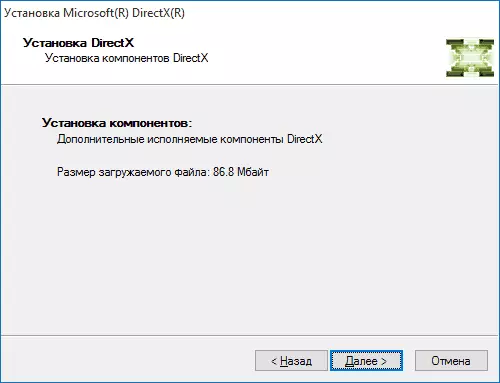
To avoid this, I recommend immediately Download DirectX for Windows 10. After downloading a web installer, run it, and the program will automatically determine which DirectX libraries are missing on your computer, will load and install them (do not pay attention to supporting support only Windows 7, in Windows 10 everything functions in the same way).
