
There are several paid and free software for cloning hard drives and SSDs, some of which work with discs only of certain brands (Samsung, Seagate, Western Digital), some others - with almost any disks and file systems. In this short review, I will describe several free programs, transferring Windows with which it will be the most simple and suitable for almost any user. See also: Setting up SSD for Windows 10.
Acronis True Image.
Acronis True Image is the official utility for SSD and hard drives of the following manufacturers: WD, Kingston, SanDisk, Crucial, A-Data. This means that by purchasing the disc of this brand you have the right to use a special free version of Acronis True Image to transfer Windows 10, 8.1 or Windows 7 on SSD. After easy installation and running program, in the main window, select "Cloning Disc. Copying sections of one disk to another. " The action is available for both hard drives and in the event that you need to transfer OS on SSD.
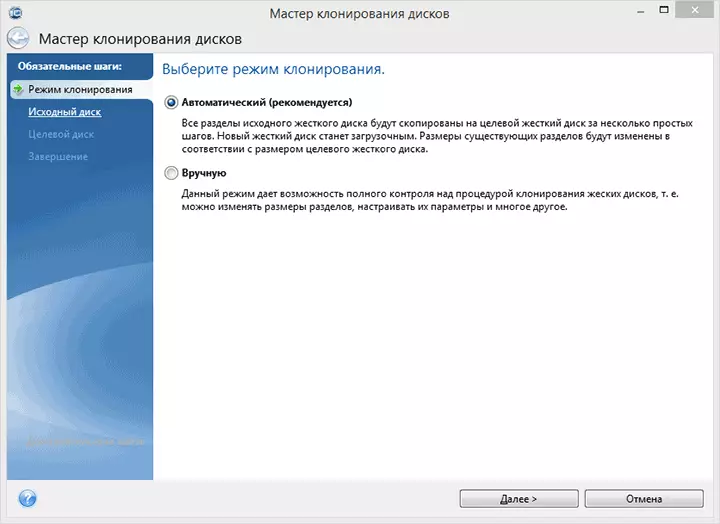
In the next window, you will need to select cloning mode - automatic or manual, for most tasks is suitable automatic. When it is selected, all sections and data from the source disk are copied to the target (if something was on the target disk, it will be deleted), after which the target disk is bootable, that is, Windows or other OS, as well as earlier. After selecting the original and target disk, data transfer will begin with a single disk to another, which can take a sufficiently long time (it all depends on the speed of the disk and the amount of data).
Step-by-step detailed instructions for using the program and where to download branded free versions for different SSD manufacturers - how to transfer Windows 10, 8.1 or Windows 7 to SSD in Acronis Ture Image.
Seagate Discwizard
Upon fact, Seagate Discwizard is a complete copy of the previous program, only for work it requires at least one seagate hard disk on a computer.

All actions that allow you to transfer Windows to another disk and completely cloning it similar to Acronis True Image WD Edition (in fact, this is the same program), the interface is the same.
Download the Seagate Discwizard program from the official site https://www.seagate.com/ru/ru/support/downloads/discwizard/
SAMSUNG DATA MIGration
The Samsung Data Migration program is designed specifically to transfer Windows and data on the SAMSUNG SSD brand from any other disk. So, if you owner of such a solid-state drive is what you need.
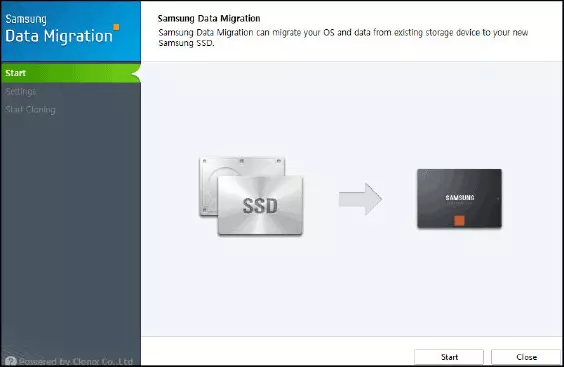
The transfer process is made in the form of a wizard from several steps. At the same time, in the latest versions of the program, not only the full cloning of the disk with operating systems and files, but also selective data transfer, which may be relevant, given that SSD dimensions are still less than modern hard drives.
The Samsung Data Migration program is available on the official website https://www.samsung.com/semiconductor/minisite/ssd/download/tools/
Important: The same Windows transfer utilities on another disk are also from other SSD and HDD manufacturers. Usually, from can be found by setting a query consisting of a brand and phrase "Data Migration", so you will find, for example, Intel Data Migration Tool and similar programs for other disc brands.How to transfer Windows with HDD on SSD (or other HDD) in Aomei Partition Assistant Standard Edition
Another free program, besides in Russian, allowing you to conveniently perform the transfer of the operating system from the hard disk to the solid-state drive or the new HDD - Aomei Partition Assistant Standard Edition.
Note: This method only works for Windows 10, 8 and 7 installed on the MBR disc on computers with BIOS (or UEFI and Legacy Download), while trying to transfer OS with a GPT disk, the program reports that it cannot be done (maybe Here it will work simply copying disks in Aomei, but it was not possible to experiment - fails to reboot to perform the operation, despite the secure boot and check of the digital driver signature).
Steps to copy the system to another disc is simple and, I think, will be understood even to the novice user:
- In the Partition Assistant menu, on the left, select "Transfer SSD or HDD". In the next window, click "Next".
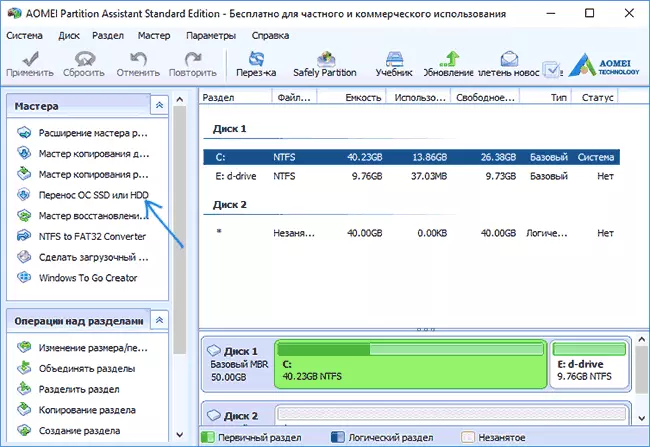
- Select the disk to which the system will be transferred.
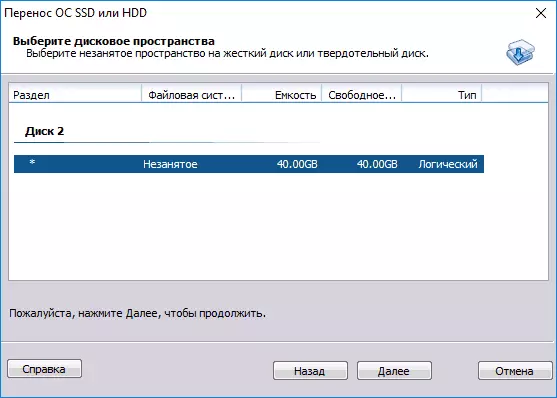
- You will be prompted to resize the section to which Windows or other OS will be transferred. Here you can not perform changes, but configure (if desired) the partition structure after completion of the transfer.
- You will see a warning (for some reason in English) that after cloning the system, you can boot from a new hard disk. However, in some cases, the computer can not load from that disc from which you want. In this case, you can disable the source disk from the computer or change the loops of the source and the target disk. I will add from myself - you can change the order of the discs in the BIOS of the computer.
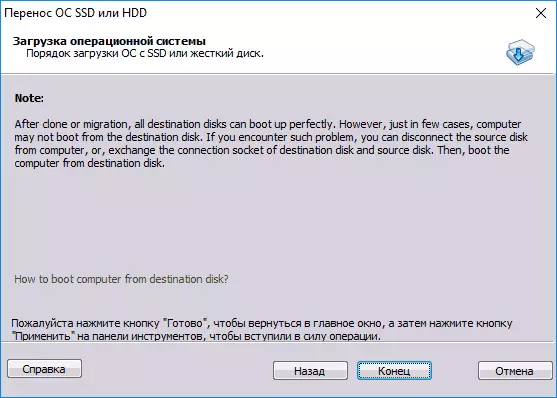
- Click "End", and then, the "Apply" button on the left at the top of the program window. The last action is to click "Go" and wait for the completion of the system transfer process that starts automatically after the computer is restarted.
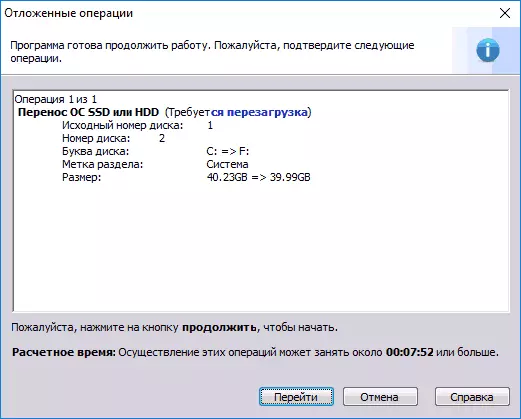
If everything goes successfully, after completing you will receive a copy of the system that can be downloaded from your new SSD or hard disk. Download Aomei Partition Assistant Standard Edition You can free from the official site https://www.disk-partition.com/free-partition-manager.html
Transferring Windows 10, 8 and Windows 7 to another disc in Minitool Partition Wizard Bootable
Update: For transfer using Minitool Partition Wizard, I recommend using a new manual: how to transfer Windows to an SSD or other disc in Minitool Partition Wizard Free.
Minitool Partition Wizard Free, on a par with Aomei Partition Assistant Standard, I would be entitled to one of the best free programs for working with discs and sections. One of the advantages of the product from MiniTool is the availability of a fully operational bootable ISO image of the partition Wizard on the official website (free Aomei makes it possible to create a demo image with important functions disconnected).
Writing this image to the disk or flash drive (for this developers recommend using RUFUS) and downloading your computer from it, you can transfer the Windows system or another to another hard disk or SSD, and in this case we will not interfere with the possible OS restrictions, since It is not launched.
Note: Me with the system cloning to another disk in Minitool Partition Wizard Free has been tested only without EFI downloads and only on MBR drives (Windows 10 was transferred), I do not pass for work in EFI / GPT systems (I could not make the program in this mode, Despite the secure boot disconnected, but it seems this bug specifically my equipment).
The process of system transfer to another disk consists of the following steps:
- After downloading from the flash drive and entering Minitool Partition Wizard Free, on the left, select Migrate OS to SSD / HDD (transfer OS on SSD / HDD).

- In the window that opens, click "Next" (hereinafter), and on the next screen, select the disk from which Windows will be transferred. Click "Next".
- Specify the disk to which cloning will be performed (if there are only two of them, it will be selected automatically). By default, the parameters that change the dimensions of the partitions are included when transferring if the second disk or SSD is smaller or more source. It is usually enough to leave these parameters (the second item copies all sections without changing their partitions, it will be suitable when the target disk is more volumetric than the original and after the transfer you yourself plan to adjust the unoccupied space on the disk).
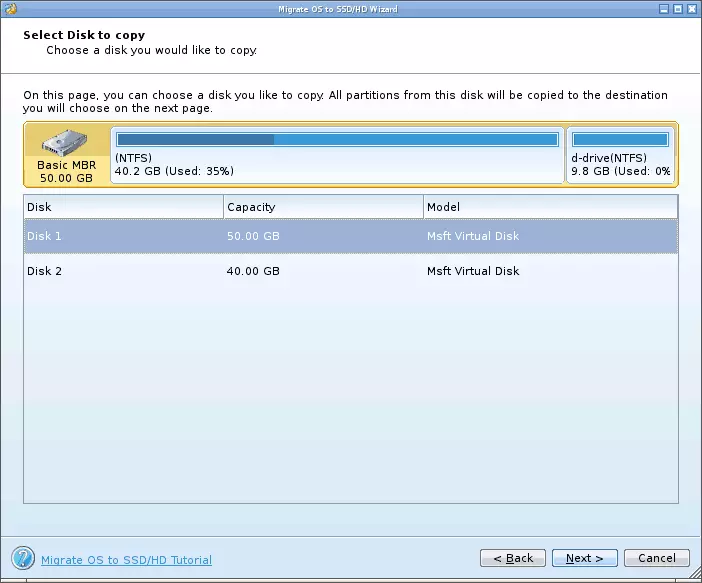
- Click Next, the system is transferring to another hard disk or a solid-state drive will be added to the queue of the program tasks. To start the transfer, press the "Apply" button at the top of the left of the main program window.
- Wait for the system transfer completion, the duration of which depends on the data exchange rate with disks and the amount of data on them.

Upon completion, you can close the Minitool Partition Wizard, restart the computer and install the download from the new disk to which the system was transferred: in my test (as I already mentioned, BIOS + MBR, Windows 10) everything went successfully, and the system booted as none What did not happen with the disconnected source disk.
Download free download image Minitool Partition Wizard Free from the official site https://www.partitionwizard.com/partition-wizard-bootable-cd.html
Macrium Reflect.
The free MACRIUM REFLECT program allows you to clone entire discs (both rigid and SSD) or individual sections, and no matter what brand is your disk. In addition, you can create an image of a separate disk partition (including Windows) and later use it to restore the system. Also supported the creation of bootable recovery discs based on Windows PE.

After starting the program in the main window, you will see a list of connected hard drives and SSD. Mark the disk on which the operating system is located and click "Clone This Disk" (cloning this disc).
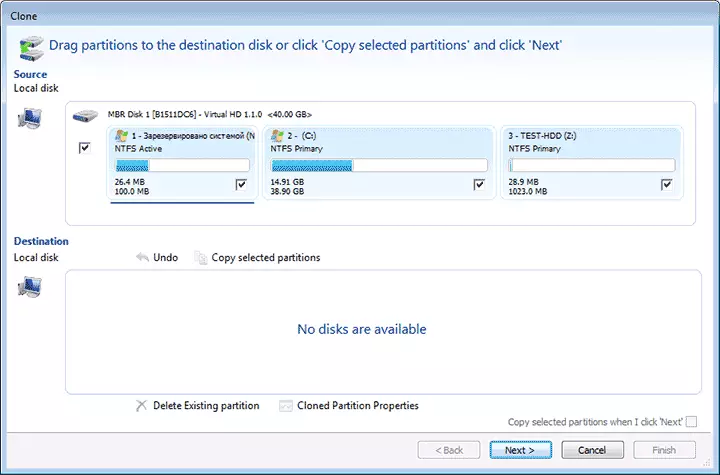
At the next stage, the source hard disk will already be selected in the "Source" paragraph, and in the "Destination" item, you will need to specify the one to be transferred to the data. You can also choose only separate partitions on the disk to copy. Everything else happens automatically and not difficult even for a novice user. Detailed instructions are available here: Windows transfer to SSD or other disk in Macrium Reflect.
Additional Information
After you have transferred Windows and files, do not forget to boot from a new disk in the BIOS or disable the old disk from the computer.
