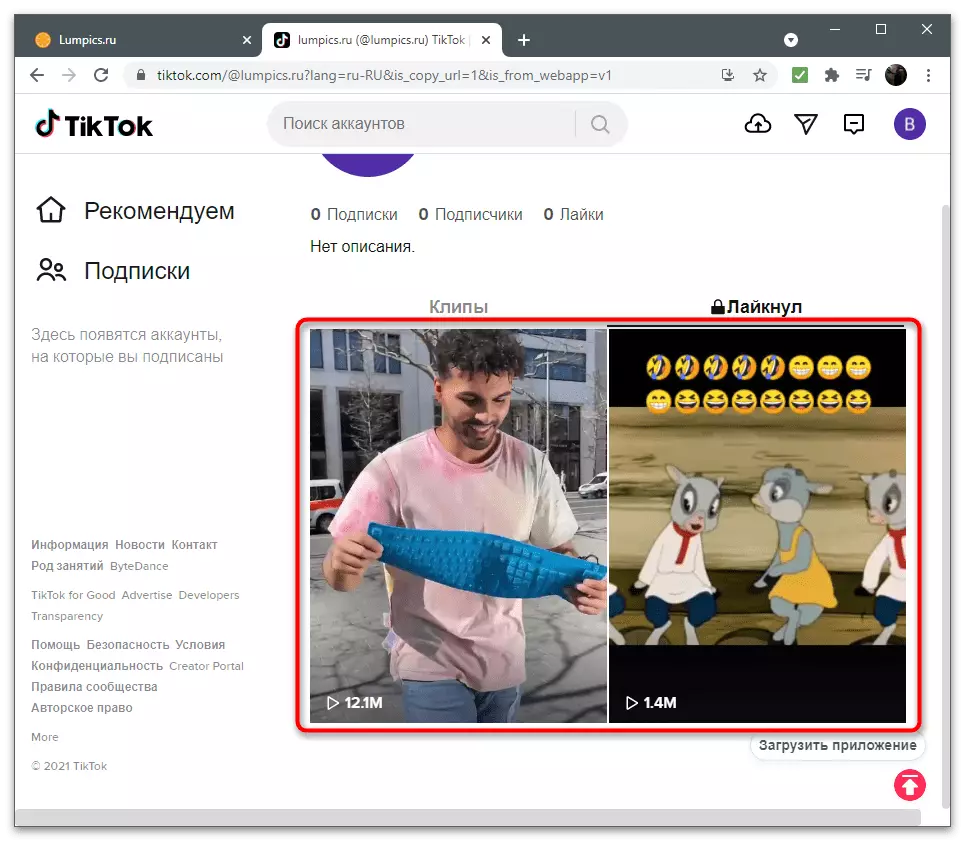Txawb app
Lub TikTok Mobile thov kev txhawb nqa cov qauv sib txawv ntawm kev nrhiav cov yees duab ntawm cov ncauj lus, npe lossis ntawm cov npe ntawm koj tus kheej clips. Peb tau faib tag nrho cov kev xaiv muaj, thiab koj yuav tsum xaiv cov kev qhia uas yog npaj los daws cov haujlwm.Qhov Xaiv 1: Tshawb nrhiav koj cov clips
Ntau tus neeg siv ntawm lub npe ntawm rub tawm lawv tus kheej video thiab tom qab ntawd xav taug qab lawv txheeb cais lossis tsuas saib. Txhawm rau ua qhov no, ntawm tus as khauj nrog tus account muaj ib qho tshwj xeeb tab uas qhia tag nrho cov ntaub pua rooj nrog cais los ntawm hnub ntawm rub tawm.
- Khiav daim ntawv thov thiab mus rau "i" los ntawm txhaj rau lub cim sib xws ntawm cov vaj huam sib luag hauv qab no.
- Ntawm no koj txaus siab rau "clips" tab, uas yuav tsum qhib los ntawm lub neej ntawd, tab sis yog tias qhov no tsis tau tshwm sim, coj mus rhaub koj tus kheej.
- Scroll los ntawm cov npe nrog txhua tus kheej video thiab nyem rau ntawm ib qho koj xav ua si lossis saib cov txheeb cais.
- Cov clip yuav pib nyob rau hauv hom qub, tus naj npawb ntawm nyiam thiab cov lus yuav raug tshwm rau sab xis.
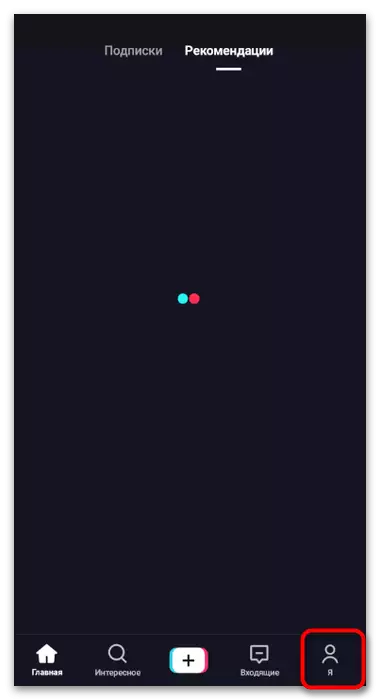
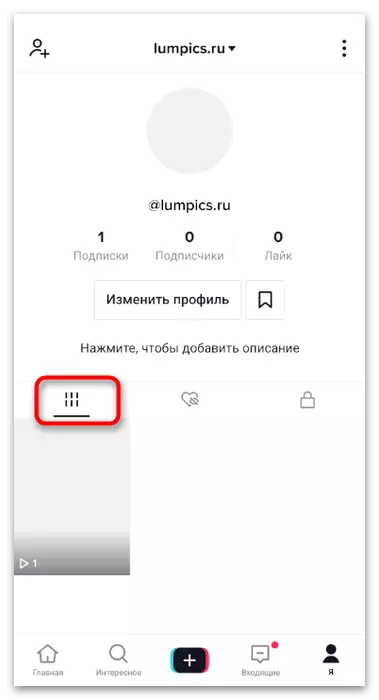
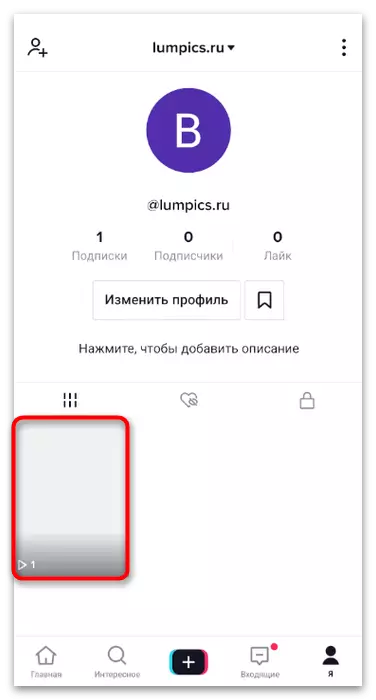
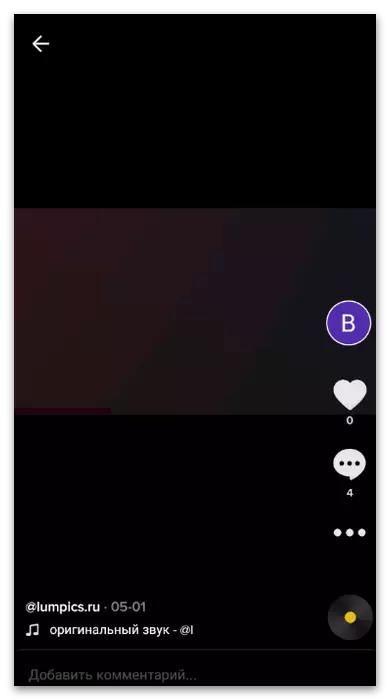
Koj tuaj yeem rov qab mus rau cov ntawv qhia zaub mov dhau los, saib cov npe dua thiab xaiv cov yeeb yaj kiab xav tau rau kev ua yeeb yaj kiab. Yog lawm, koj tuaj yeem siv lwm txoj hauv kev mus rau kev tshawb nrhiav thoob ntiaj teb rau koj tus kheej cov yeeb yaj kiab, xws li Hashthers, tab sis nws yog muaj nuj nqis thaum muaj ib ntu tshwj xeeb.
Qhov Xaiv 2: Saib cov lus pom zoo
Saib cov lus pom zoo nws tsis yooj yim sua kom lub npe tag nrho ntawm cov kev tshawb fawb rau cov yeeb yaj kiab nthuav, txawm li cas los xij, qee zaum nws yog cov ntsiab lus ploj uas koj tsis nco qab txuag. Txawm hais tias daim video twb tau pom lawm, nws tseem tuaj yeem tshwm sim ib zaug ntxiv hauv cov lus pom zoo. Sau npe cov npe tsis muaj kawg no los sim rov qab ua dua mus rau ib qho zuam.
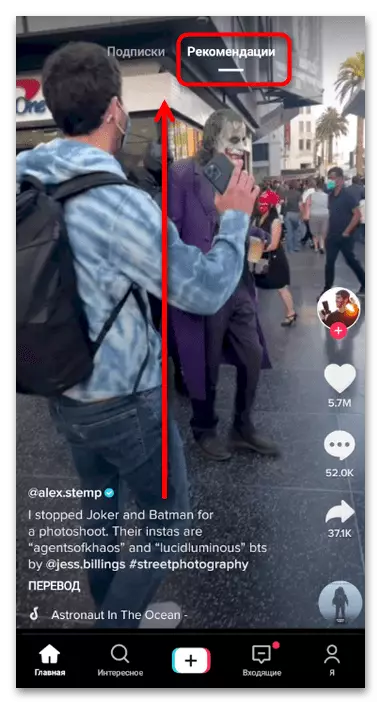
Qhov Xaiv 3: Folding ib daim vis dis aus hauv kev yuav khoom
Yog tias koj paub tias cov tub qhe tso tawm ib qho blogger uas koj tuaj yeem mus rau ntu "los ntawm lub ntsiab qhov rai uas cov lus pom zoo tau luam. Cov ntawv teev cov ntawv sau cia kom ntev li ntev tau tias koj tuaj yeem nrhiav cov kev tsim nyog channel lossis clip. Yog tias koj xav tau, ntxiv rau nws tam sim ntawd rau cov npe nyiam lossis nyiam poob ntxiv lawm.
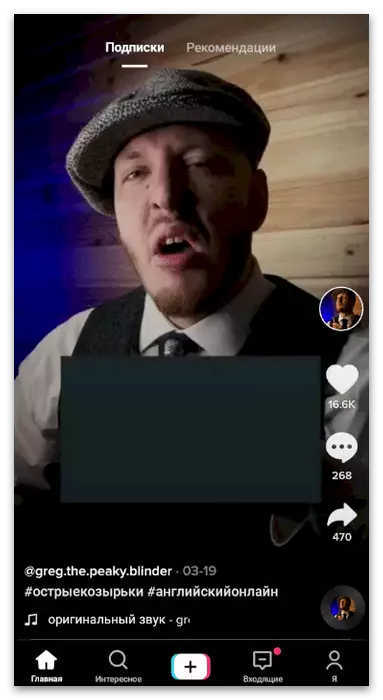
Xaiv 4: Tshawb nrhiav "nthuav"
Ntu "nthuav" uas yog tam sim no tsuas yog nyob rau hauv daim ntawv thov mobile, cov neeg lossis lwm cov ntsiab lus siv cov teb tshwj xeeb uas tus neeg siv nkag mus rau cov ntaub ntawv koj xav tau. Yog tias koj paub lub npe ntawm daim vis dis aus txuas nrog tus neeg saib xyuas ntawm tus neeg siv lossis Nick ntawm tus neeg siv tau tshaj tawm, koj tuaj yeem siv nplooj ntawv no.
- Ua nyob rau hauv cov programme, mus rau "txaus nyiam", tapping ntawm lub icon hauv daim ntawv ntawm lub khob tsom iav.
- Qhib cov kev tshawb nrhiav thiab sau cov lus nug uas xav tau.
- Hloov ntawm tabs kom cov nplooj ntawv raug tso tawm rau ntawm nplooj ntawv nkaus xwb ntawm hom koj xav tau.
- Yog tias koj xav tshawb nrhiav kev ua haujlwm, qhib cov npe ntawm cov ncauj lus ntawm koj qhov kev thov thiab xaiv ib qho, uas koj xav kom pom cov yeeb yaj kiab ntxiv.
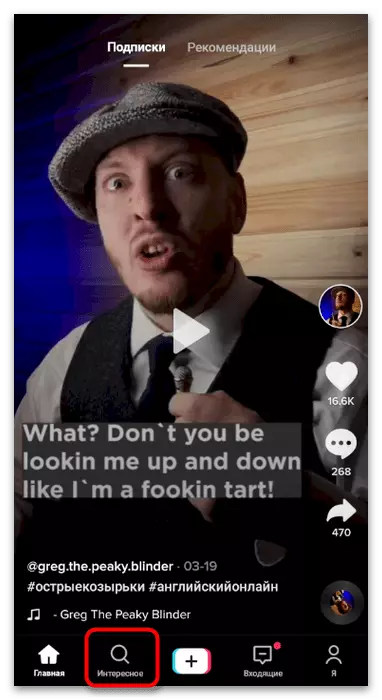
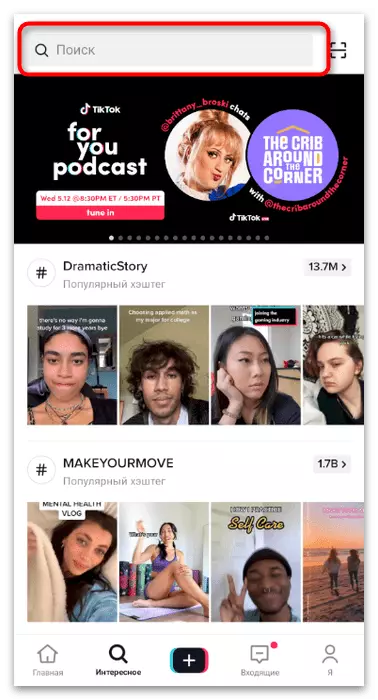
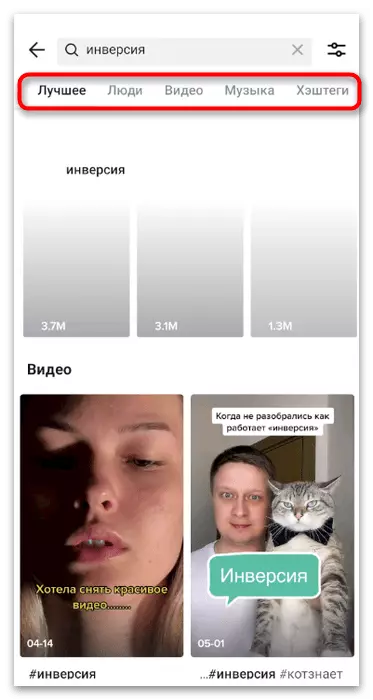
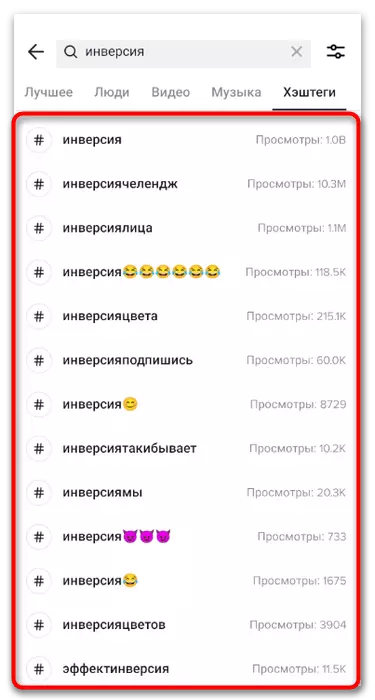
Xaiv 5: Saib Xaiv "Favorites"
Thaum saib cov yob hauv Ticot, koj tuaj yeem ntxiv rau koj nyiam kom nkag tau, rov xav dua lossis siv lwm cov ntaub ntawv txhua lub sijhawm. Kev hloov mus rau kev faib tawm nrog lub npe tsim nyog yog ib qho ntawm cov kev xaiv tau rau kev nrhiav cov clip yuav tsum tau. Hmoov tsis zoo, thaum lub Web version ntawm Tiktok tsis muaj nplooj ntawv xws li, yog li koj tuaj yeem qhib nws tsuas yog los ntawm daim ntawv thov mobile xwb. Nyeem ntxiv txog kev sib cuam tshuam nrog koj cov lus xaiv xaiv, nyeem nyob rau lwm tsab xov xwm ntawm peb lub vev xaib los ntawm txhaj rau cov txuas hauv qab no.
Nyeem ntxiv: Yuav ua li cas pom cov nyiam nyob hauv tiktok
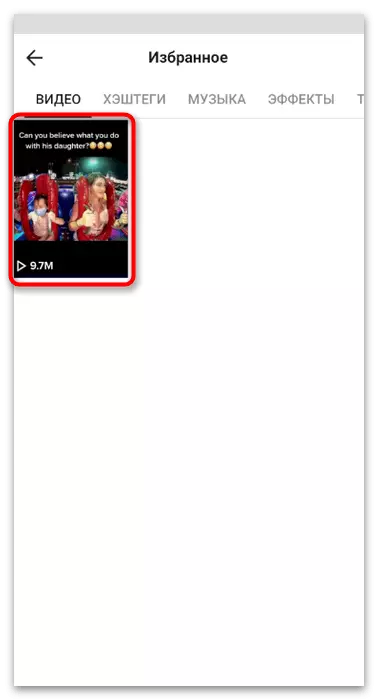
Qhov Xaiv 6: Tshawb ntawm koj nyiam
Tus neeg siv yog muaj thiab txoj kev thib ob ntawm khaws cia cov yeeb yaj kiab muaj - tus cim ntawm lawv raws li koj nyiam. Tom qab ntawd, lawv tau ntxiv rau lwm cov kev faib tawm uas tuaj yeem teeb tsa kom nws qhib rau tag nrho lwm cov neeg siv lossis zais ntawm prying ob lub qhov muag. Nyob rau hauv cov npe ntawm cov nyiam, tag nrho cov clips koj tso zoo li koj tau ntxiv rau, yog li thaum tshawb nrhiav qhov koj tuaj yeem qhib nws thiab saib cov ntsiab lus. Tej zaum kev tshawb nrhiav rau cov ntawv tshaj tawm koj tau txais zoo li, yog li nws yuav tas ib qho tshwm sim ntawm cov lulched.
Nyeem ntxiv: Saib cov yeeb yaj kiab uas nyiam tshaj plaws hauv Tiktok
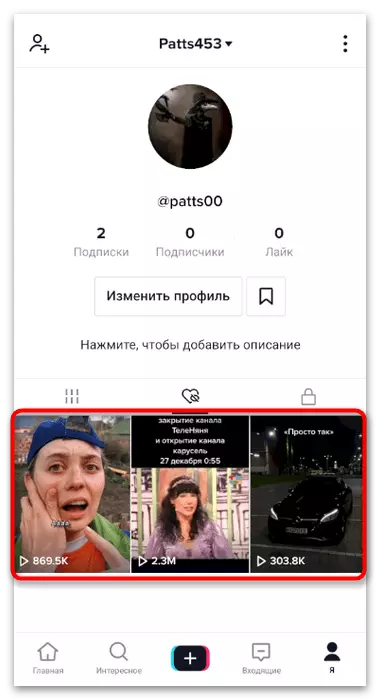
Lub Vev Xaib
Peb yuav nrog kev tshawb fawb rau kev tshawb fawb rau hauv lub computer lossis mobile ntaus ntawv hauv lub vev xaib ntawm lub tebchaws. Qhov no yuav tso cai rau koj siv nws txoj haujlwm yam tsis muaj lub xov tooj ntawm cov lus no yog txwv nyob rau ntu dhau los ntawm tsab xov xwm no yuav tsis ua haujlwm.Qhov Xaiv 1: Tshawb nrhiav koj cov clips
Siv TikTok Web version, koj tuaj yeem rub tawm cov clips, txheej txheem lawv thiab tom qab ntawd saib. Yog tias koj muaj qhov yuav tsum tau taug qab koj cov menyuam, koj tuaj yeem ua nws yam tsis muaj teeb meem los ntawm lub xaib, tau nkag mus rau hauv tus as khauj.
- Nyem rau ntawm lub icon nrog daim duab ntawm koj tus avatar.
- Los ntawm cov ntawv qhia zaub mov uas pom, xaiv "Saib qhov profile".
- Nyem rau Clips tab kom qhib cov npe ntawm tag nrho cov yob.
- Nyem rau ntawm ib qho koj xav pom.
- Tam sim no koj tuaj yeem paub txog cov txheeb cais, cov lus pom thiab tau txais qhov txuas rau ntawm lub clip.
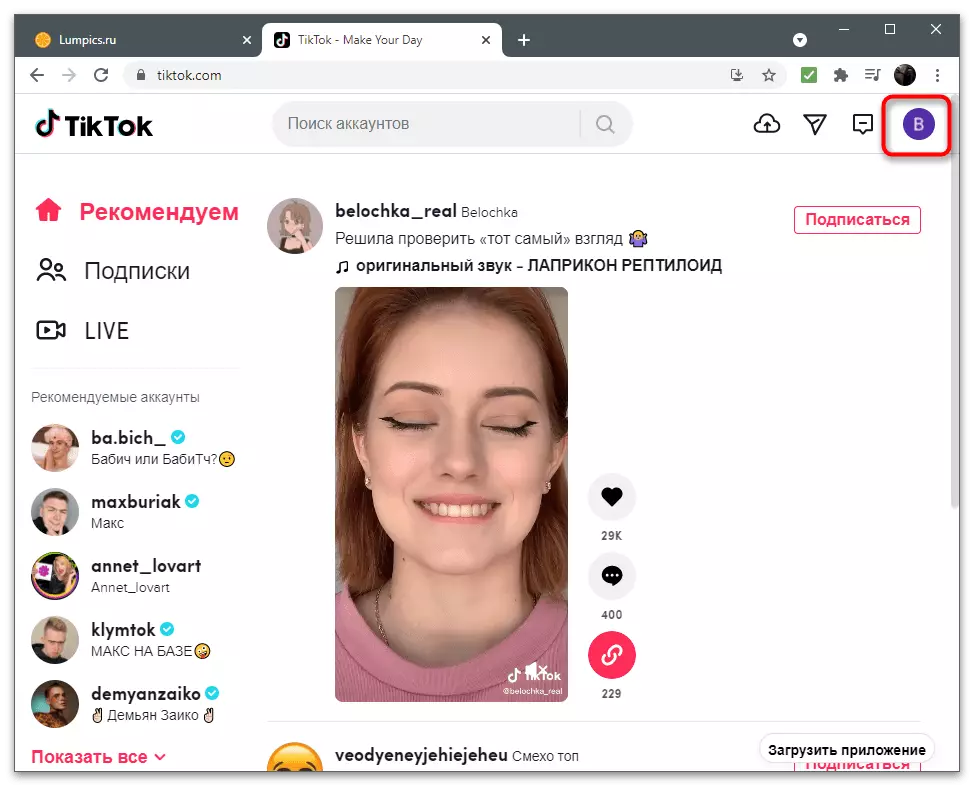
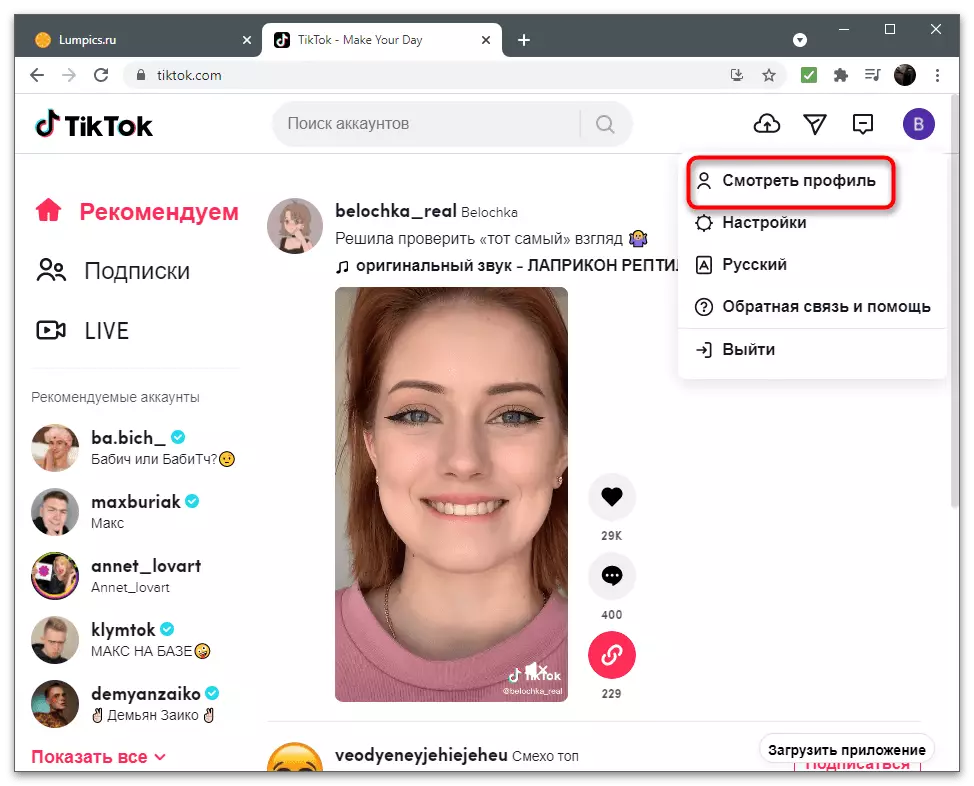
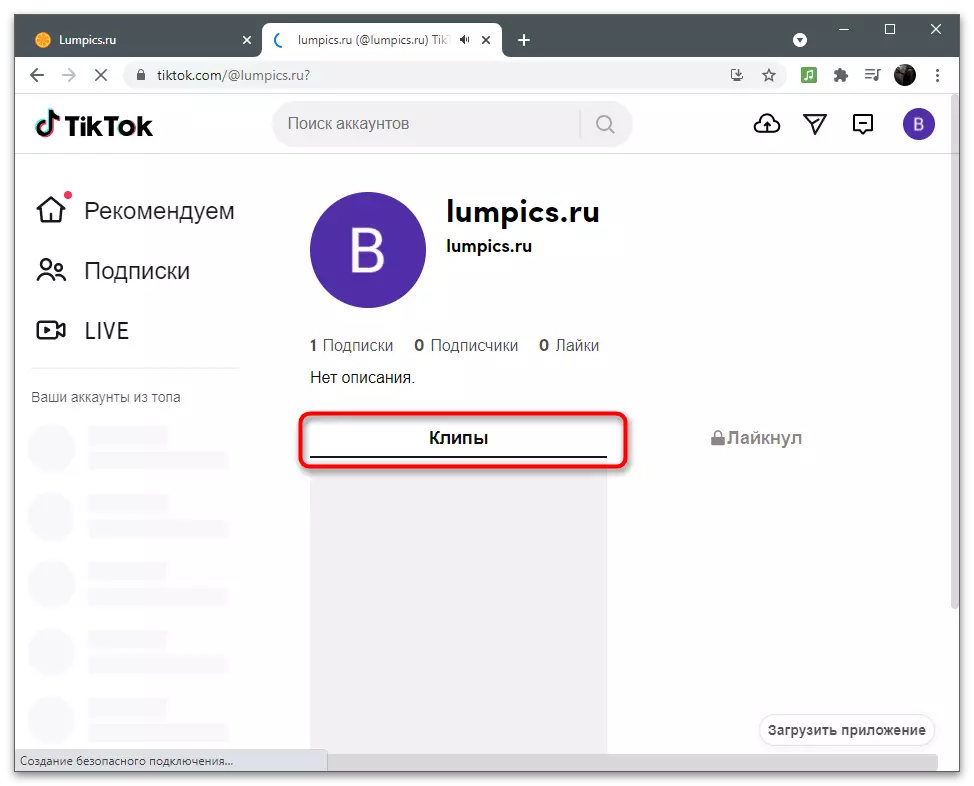
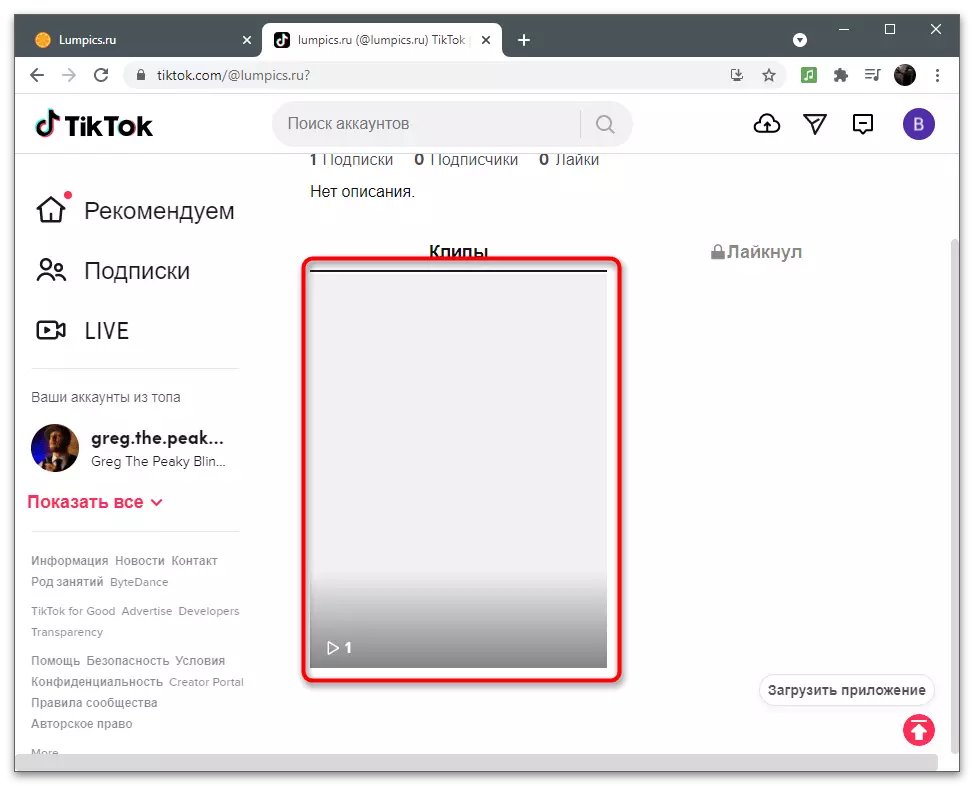
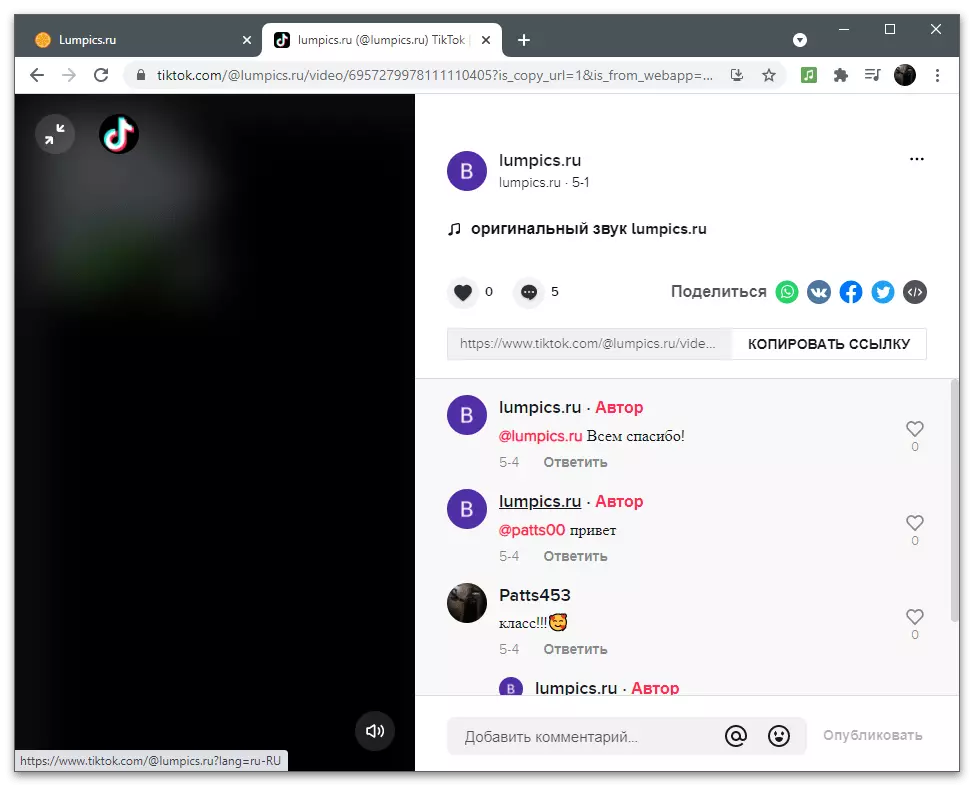
Qhov Xaiv 2: Saib cov lus pom zoo
Hauv Tshooj Lus Tshooj, peb tau tham txog tias qee zaum nws yuav tsum nrhiav cov clip ntawm kev nyiam rau koj, yog li koj yuav tsum tau saib cov yeeb yaj kiab ntawd yuav tshwm sim. Lub xaib tseem muaj cov nplooj ntawv sib xws, mus rau uas koj tuaj yeem nias cov "pom zoo" khawm.
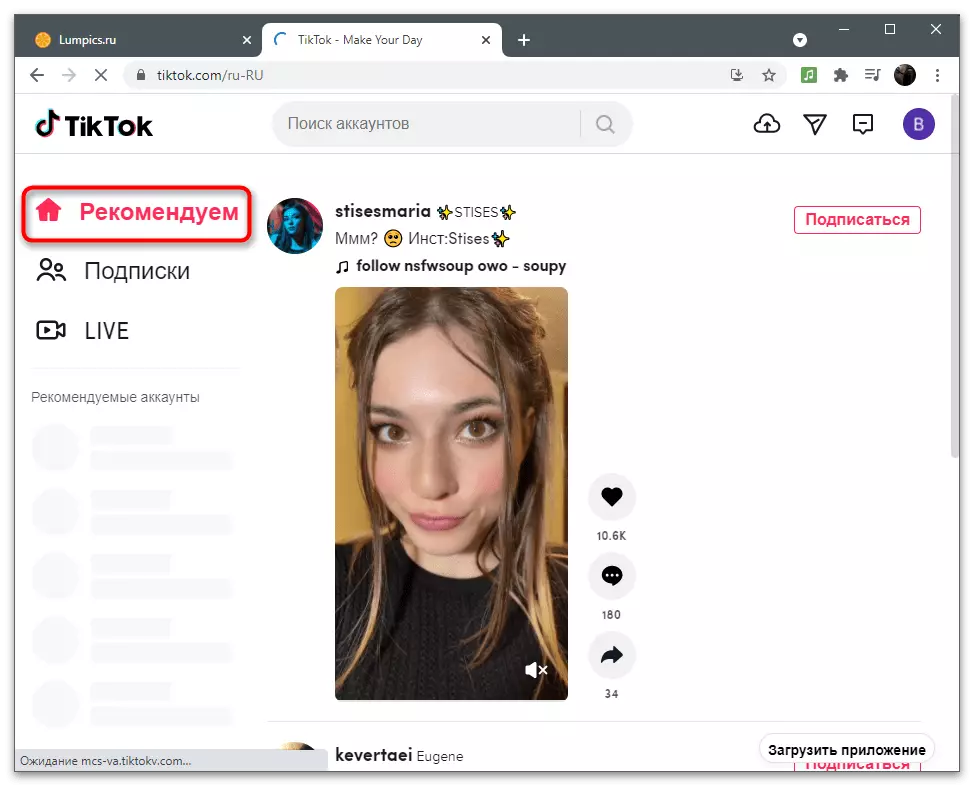
Sau cov npe kom txav mus los ntawm ib qho mus rau lwm qhov. Lawv tau txais cov duab tau txais, thiab nias ntawm daim duab qhib cov zuam hauv cov lus kom koj tuaj yeem nyeem cov lus lossis tau txais ib qho txuas.
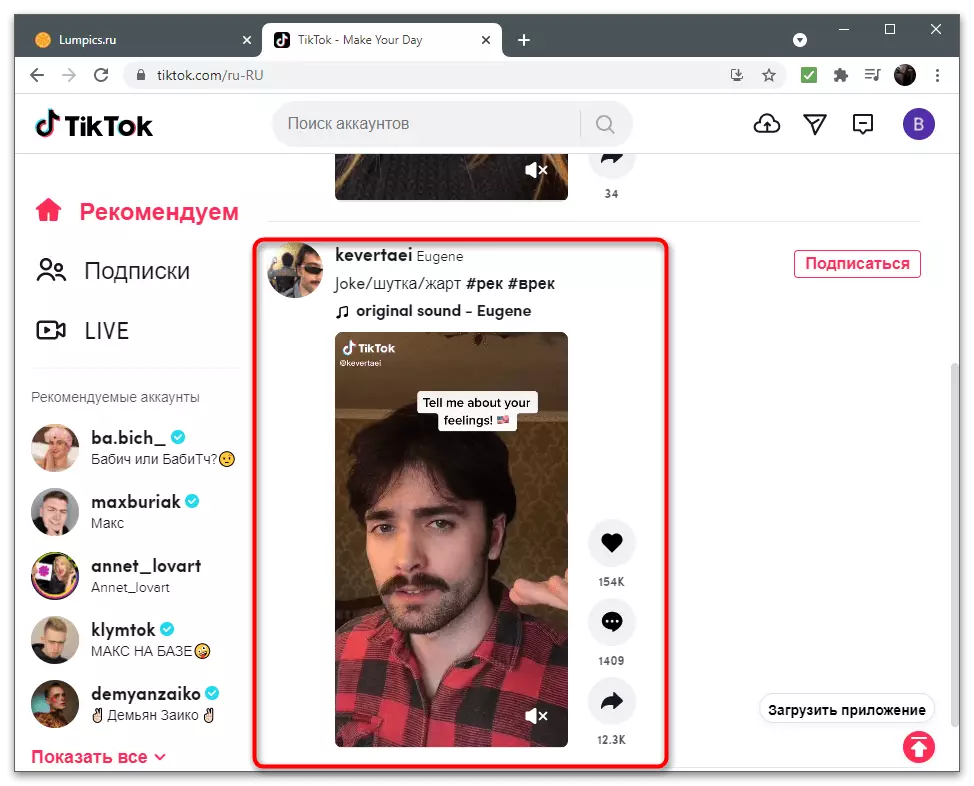
Hmoov tsis zoo, qee zaum nws yog tib txoj kev los nrhiav cov clip xav tau. Txoj kev muaj feem ntawm nws txoj kev ua tiav nrhiav tau nce ntxiv yog tias daim video no nrov heev.
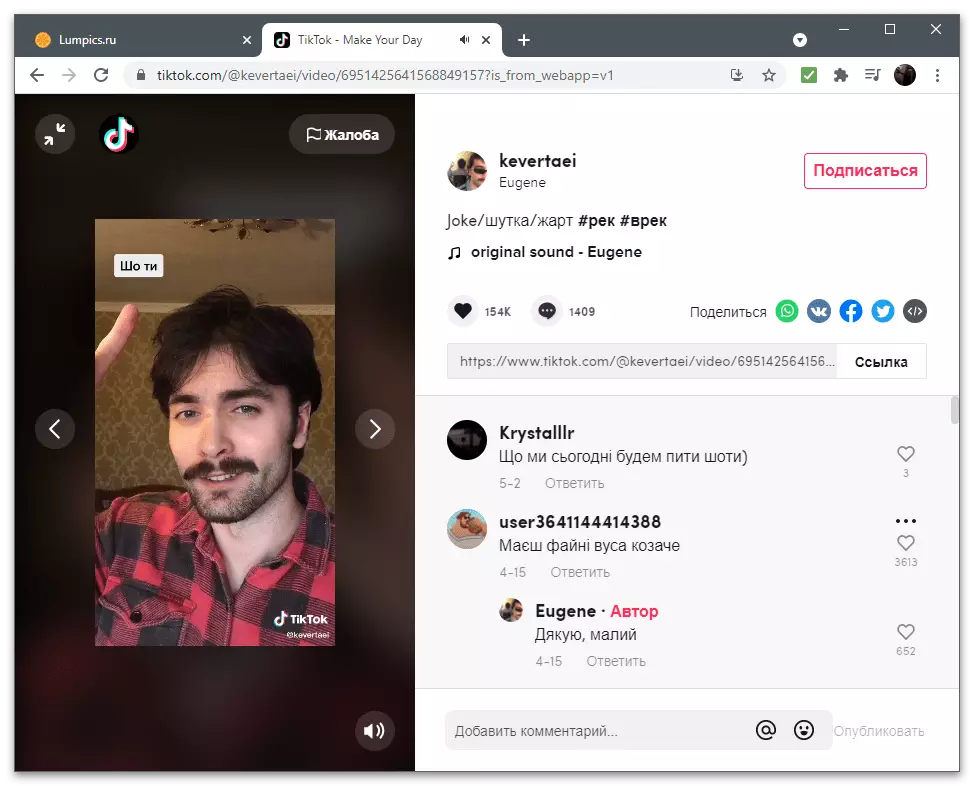
Qhov Xaiv 3: Folding ib daim vis dis aus hauv kev yuav khoom
Lub vev xaib ntawm cov social network yog qhov tsim nyog rau kev soj ntsuam cov yeeb yaj kiab hauv cov npe ntawm lawv cov kev yuav khoom. Qhov no yuav ua kom nrawm nrawm nrhiav cov qhua uas xav tau, yog tias koj paub tias yog kos npe rau nws tus kws sau. Nws tsuas yog tsim nyog los qhib ib tshooj nrog kev yuav khoom thiab nrhiav cov ntsiab lus xav tau muaj.
- Ib zaug ntawm nplooj ntawv tseem ceeb ntawm lub xaib, nyem rau ntawm "kev yuav khoom" mus rau ntu no.
- Koj yuav pom tias cov ntaub so uas tau tso tawm ntawm novelty.
- Scroll cia kom pom qhov xav tau ntawm lawv thiab mus saib nws.
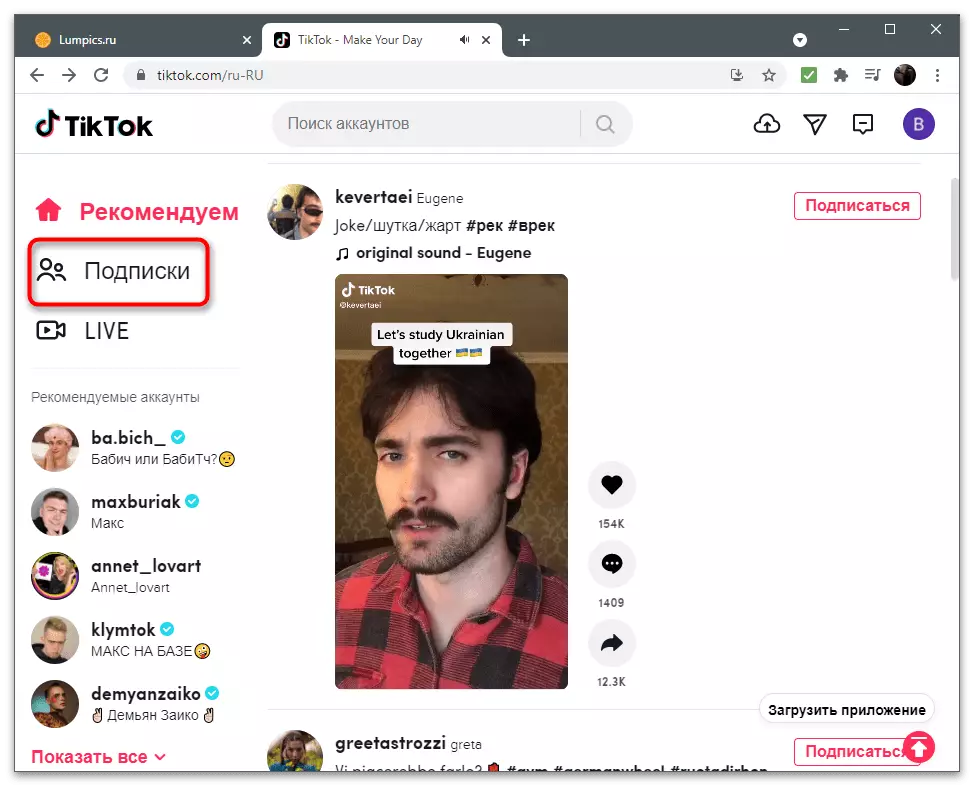
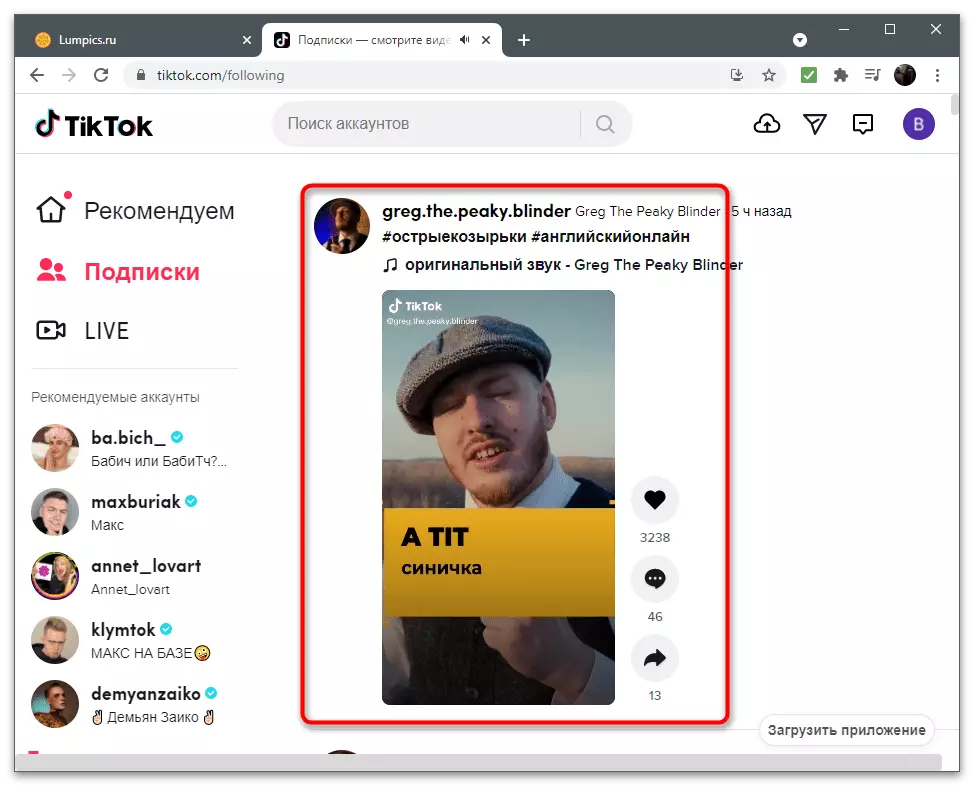
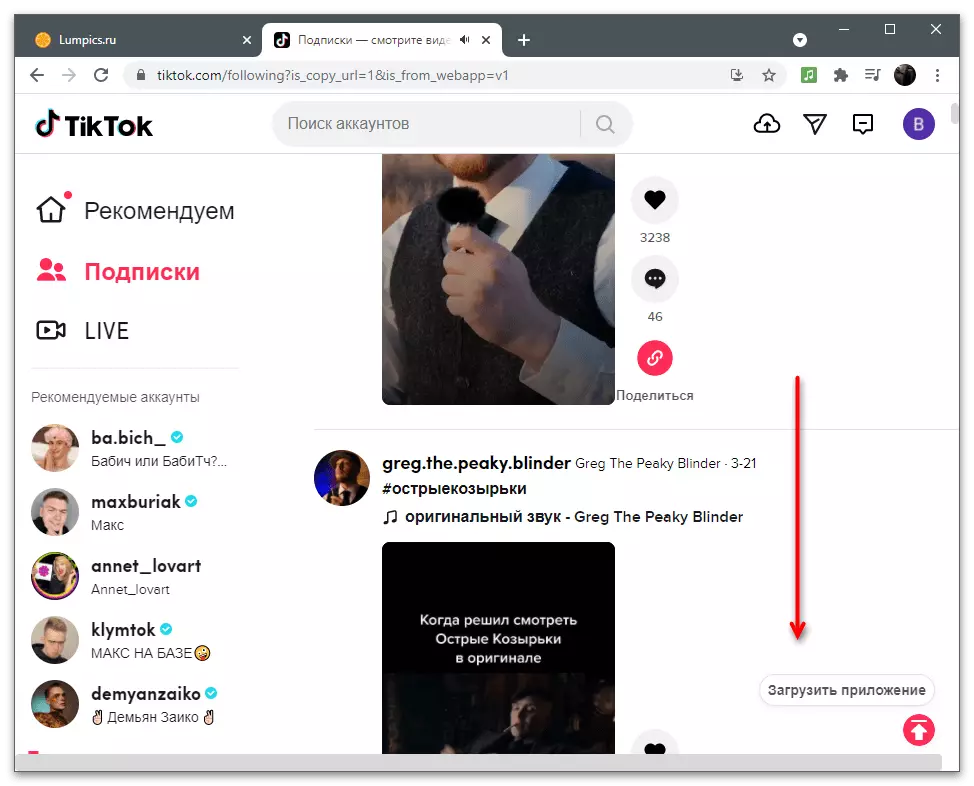
Qhov Xaiv 4: Tshawb los ntawm Hesteners
Thaum lub sij hawm "nthuav" seem hauv lub vev xaib ntawm TickTok tsis yog, thiab cov neeg tsim khoom muaj tsawg qhov kev tshawb nrhiav kev tshawb xyuas mus rau kev tshawb xyuas mus rau kev tshawb xyuas mus ncig xyuas. Txawm li cas los xij, yog tias koj paub tias qhov kev xav tau tshaj tawm txog ib qho ntawm cov nyiam tshaj plaws hashtegs tam sim no, koj tuaj yeem tso lub lim siv cov "txaus siab" thaiv nyob hauv daim ntawv qhia zaub mov sab laug.
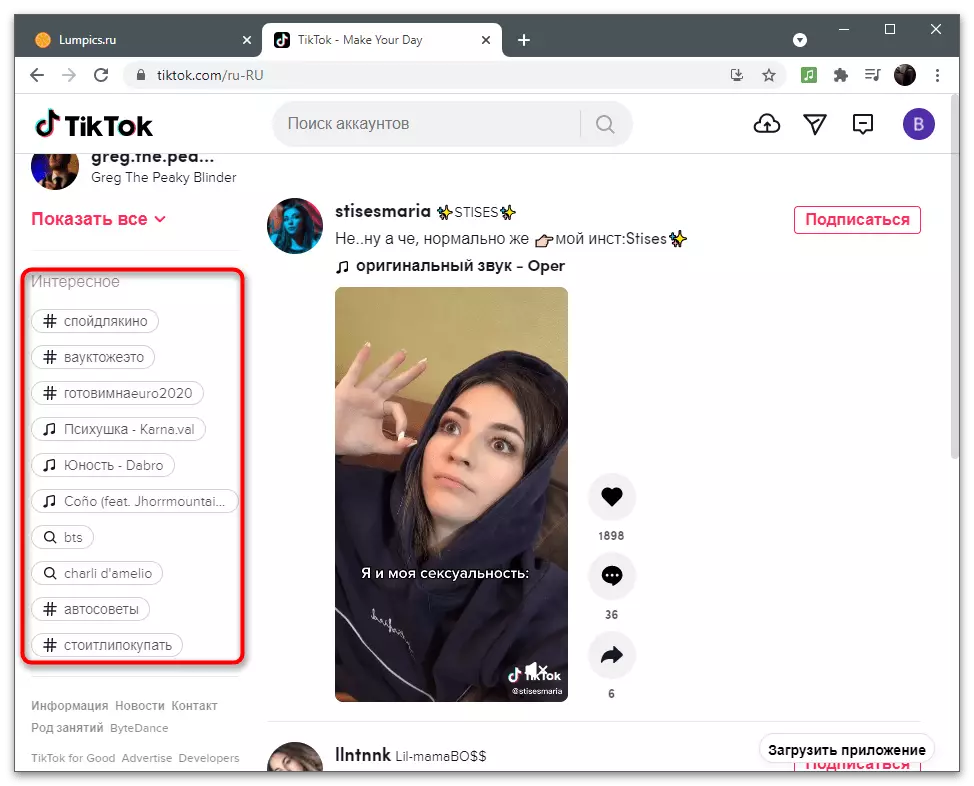
Hauv cov screenshot tom ntej, koj pom tias tom qab hloov mus rau HealthSha, cov npe ntawm tag nrho cov muaj cov muaj ntawm lub vijtsam, ntawm cov uas lawv yuav tsum nrhiav qhov xav tau. Qee lub sij hawm nws yog qhov nyuaj ua, vim hais tias nrog cov npe nrov npe muaj ntau tus lej sib txawv, tab sis tsis muaj lwm txoj kev tshawb fawb ntawm lub xaib tseem.
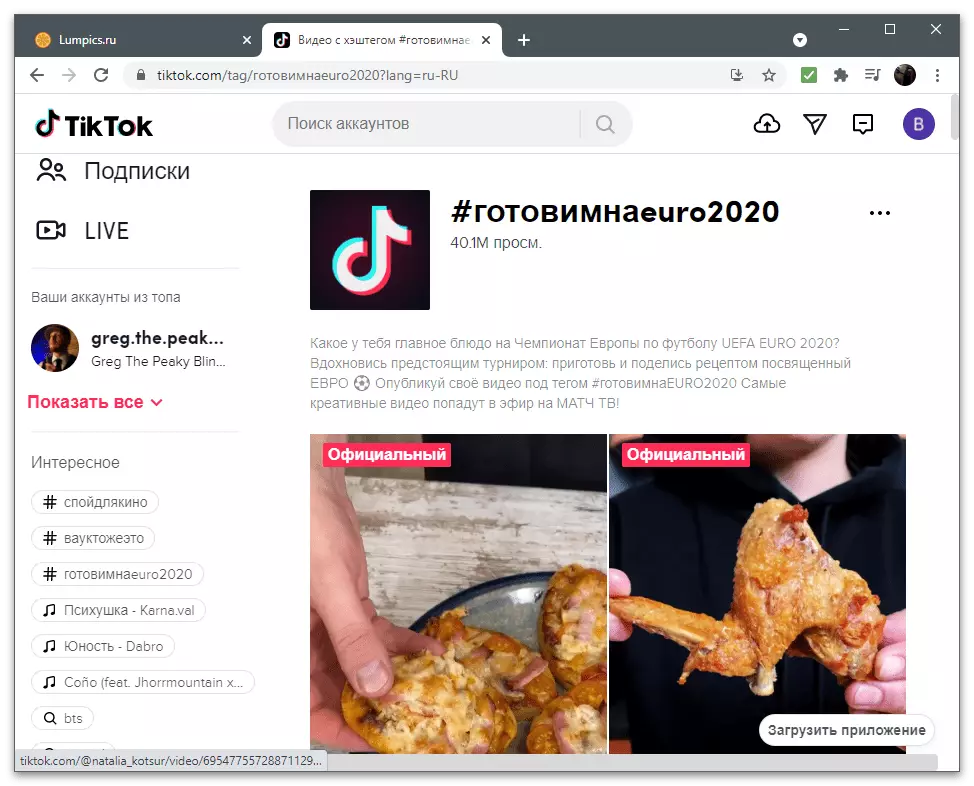
Xaiv 5: Saib cov clips koj nyiam
Koj twb paub tias "cov kev nyiam" ntawm lub vev xaib tseem tsis tau raug siv, tab sis koj tuaj yeem pom koj nyiam koj nyiam. Qhov no yooj yim yooj yim rau cov neeg uas tsim nyog, vim tias koj muaj husky, nws yuav tsuas pom nws thiab qhib nws rau kev saib lossis ua lwm yam kev ua. Nyeem ntxiv txog qhov no nyob rau hauv cov ntaub ntawv ntawm cov txuas hauv qab no.
Nyeem ntxiv: Saib cov yeeb yaj kiab uas nyiam tshaj plaws hauv Tiktok