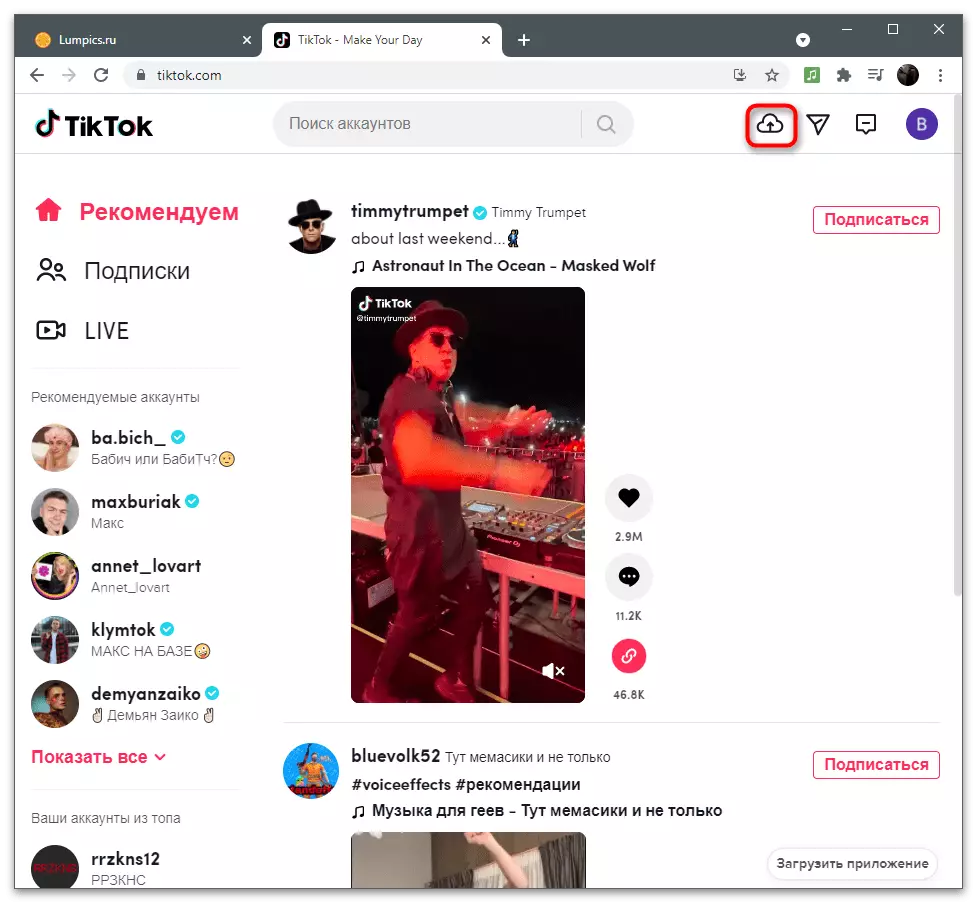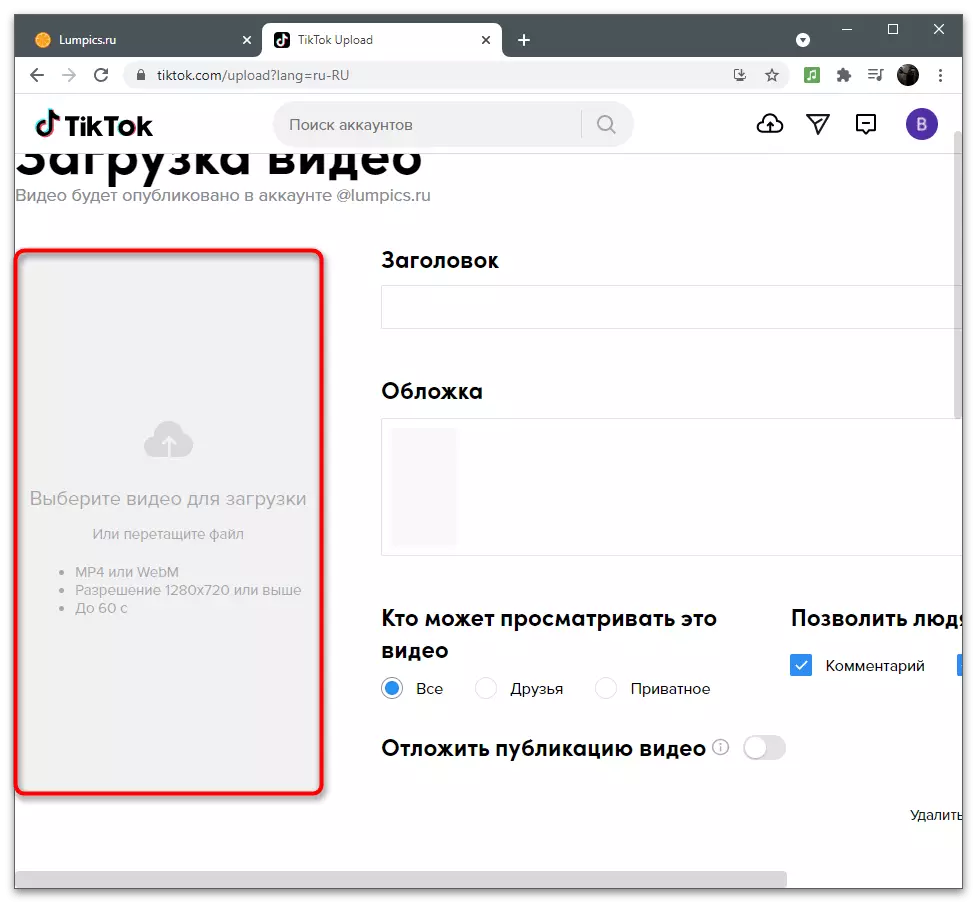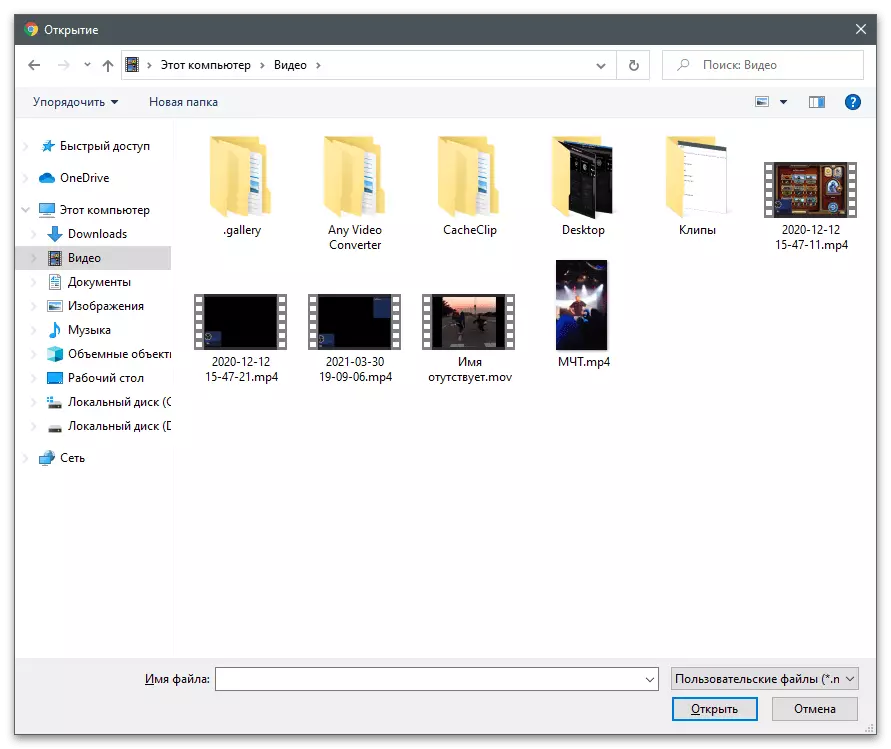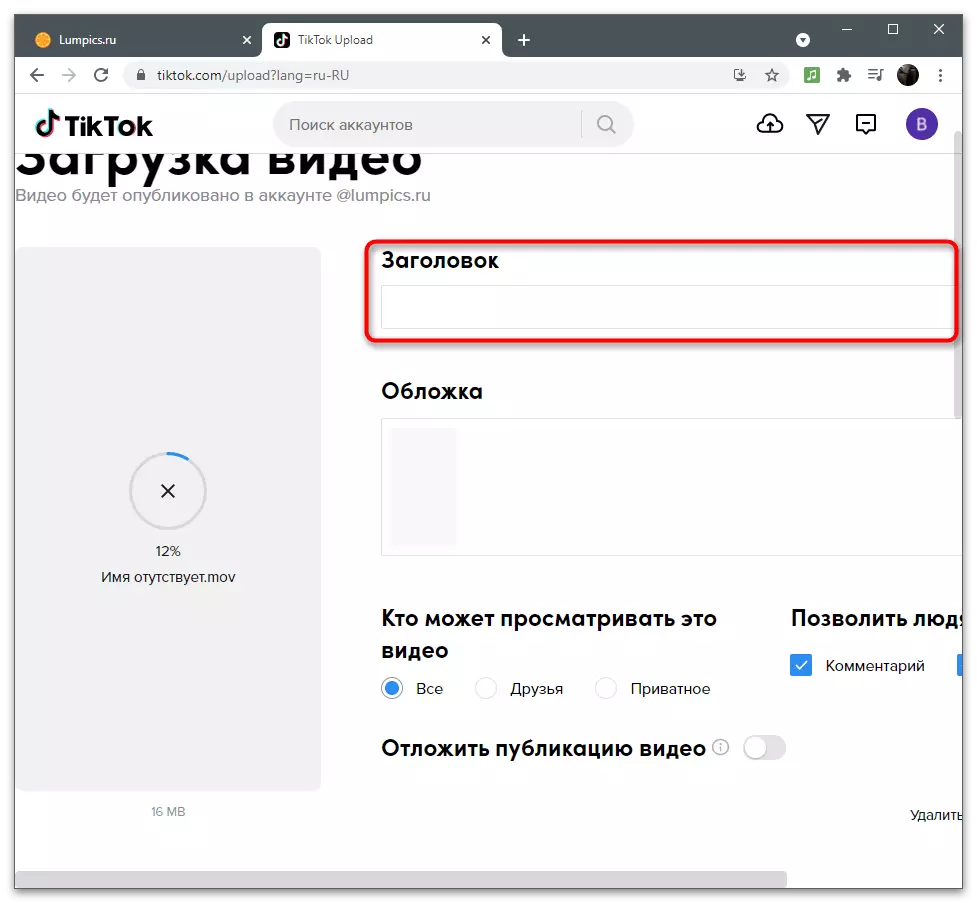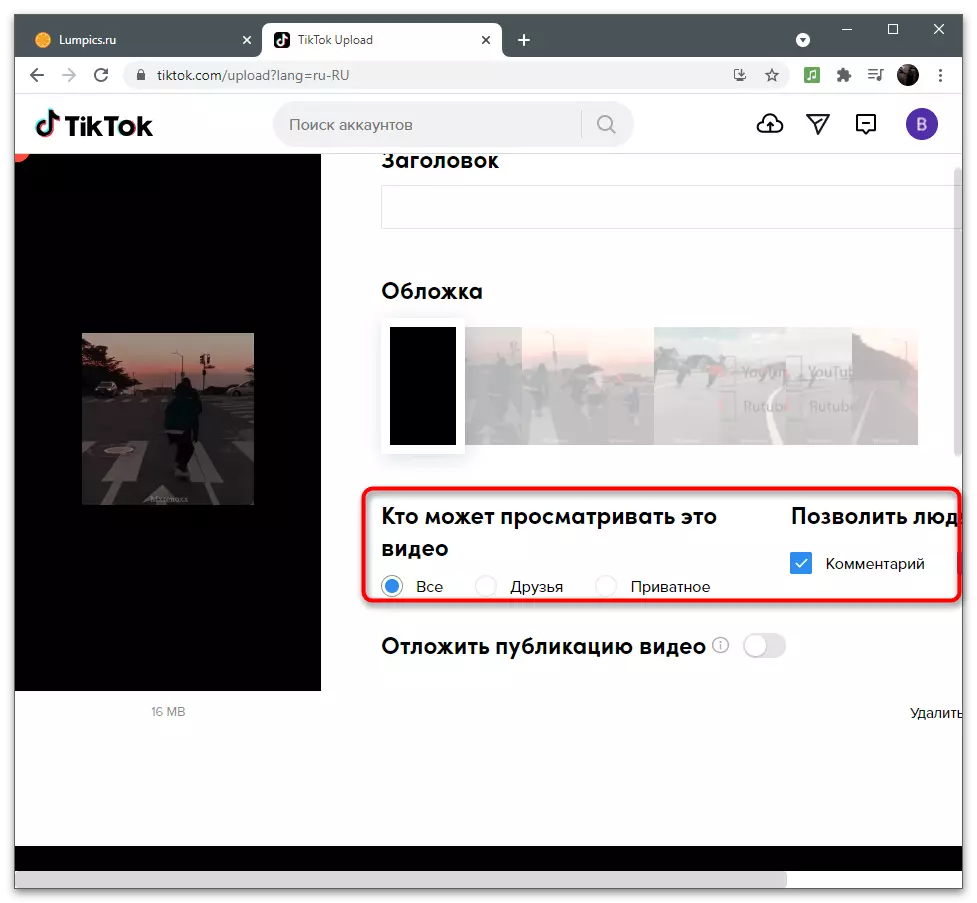Qhov Xaiv 1: Txawb Ntaus
Cov neeg siv khoom txawb ntau yam yuav tsum tau txiav cov yeeb yaj kiab hauv Tiktok, raws li cov ntawv thov ua tiav cov cuab yeej siv tau siv. Hauv qhov no, koj tuaj yeem siv ob qho tib si cov built-in Editor thiab software xaiv cov yees duab thiab rub tawm nws rau koj channel. Peb muab rau nws tus kheej nrog lawv txhua tus, thiab tom qab ntawd xaiv qhov tsim nyog.Txoj Kev 1: Ua-in Editor
Qhov muaj peev xwm ntawm cov ntawv ua rau hauv lub tuam txhab uas yog cov uas tsim nyog rau cov ntsiab lus, tso cai rau koj kom muaj kev cuam tshuam tsawg tus qauv rau cov channel. Lub luag haujlwm trim kuj tseem muaj thiab tuaj nyob rau hauv ke thaum koj xav tau tshem tawm cov xaiv ntawm cov npoo, vim tias nws tsis ua haujlwm li "txiab" kom tshem tawm cov thooj los ntawm nruab nrab.
- Khiav daim ntawv thov thiab nias lub khawm nyob rau hauv daim ntawv ntawm ib qho ntxiv mus rau kev tsim cov clip.
- Sau nws siv lub koob yees duab lossis coj mus rhaub "rub tawm" yog tias npaj video twb tau nyob hauv chaw khaws cia hauv zos.
- Nyob rau hauv lub qhov rais editor qhov rai, mus rau "kev kho yeeb yaj kiab"
- Rub cov kab liab rau txoj cai txav pib ntawm cov menyuam, yog li tshem cov thooj tsis tsim nyog.
- Ua tib yam txij li thaum kawg, yog tias koj xav tau rho tawm ob peb feeb kawg.
- Saib ntau npaum li cas cov clipped clip kav, thiab tom qab ntawv nyem "txuag" los thov kev hloov pauv.
- Ua tiav kev ua tiav siv cov haujlwm ua rau hauv cov editor.
- Cia peb luam tawm, teeb tsa cov tsis yog koj ib txwm ua thaum rub tawm video rau koj nplooj ntawv.
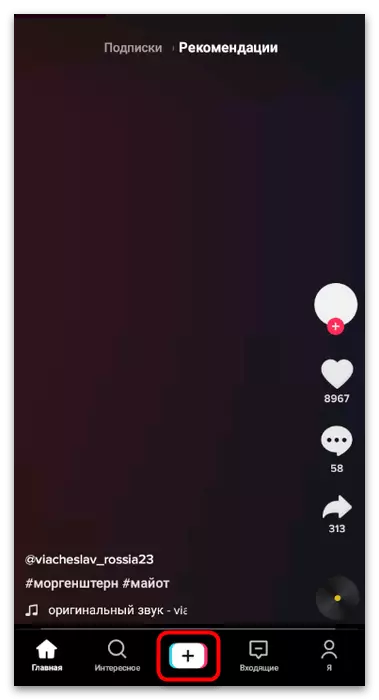
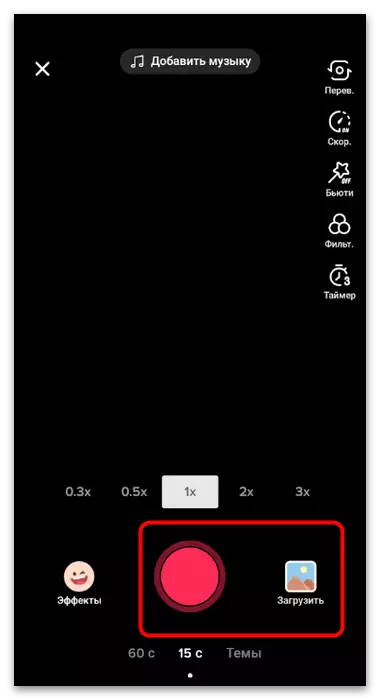
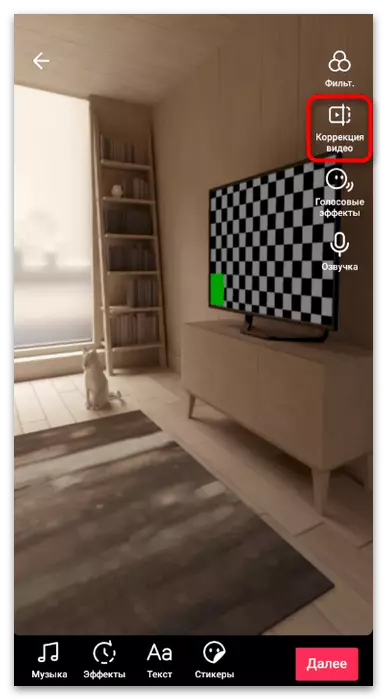
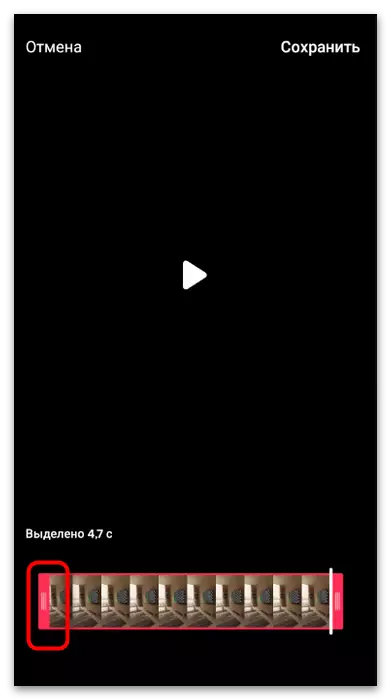
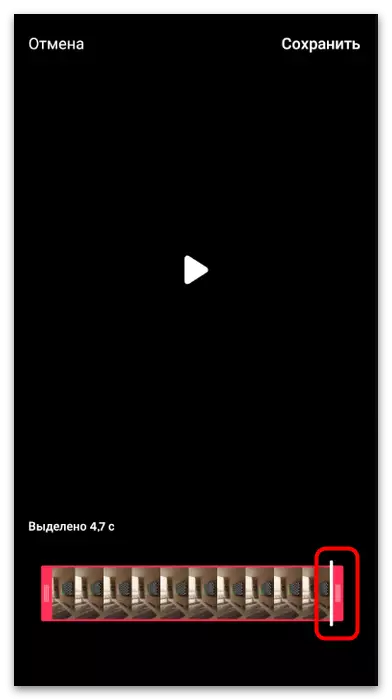
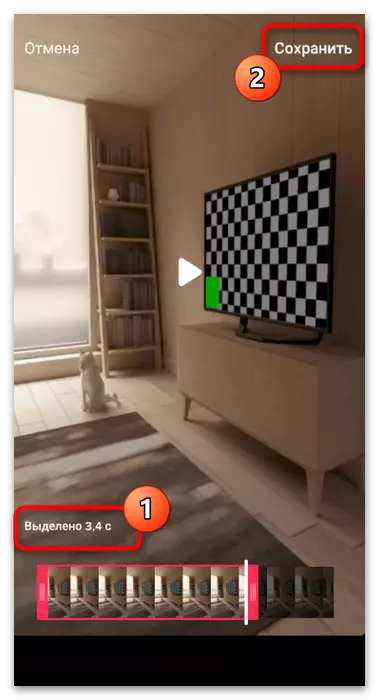
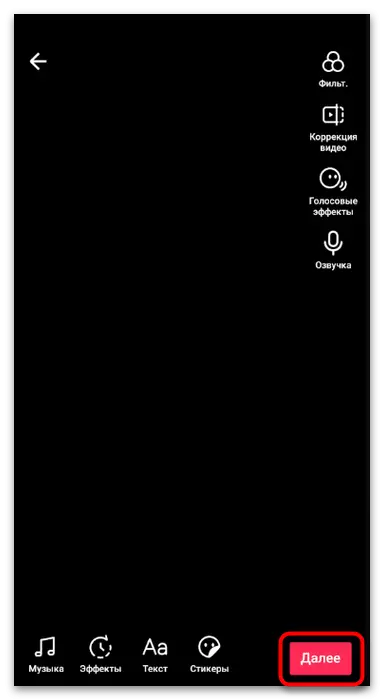
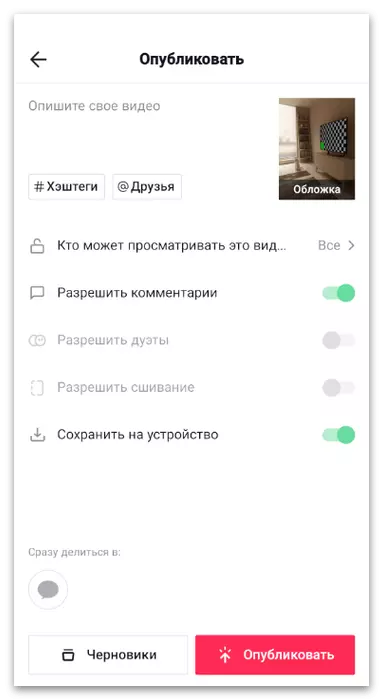
Txoj kev 2: Youcut
Peb yuav tshuaj xyuas cov ntawv thov thib peb thib peb, uas nws txoj haujlwm tseem muaj nuj nqi kuj suav nrog kev txiav cov ntaub ntawv. Lawv siv yog qhov zoo tshaj plaws nyob rau qhov chaw uas, ntxiv rau kev tshem tsis tsim nyog, lwm txoj kev ua yog tsim tawm lossis cov cuab yeej tsis haum rau txoj haujlwm.
- Nyem qhov txuas saum toj no lossis tus kheej pom koj rau hauv daim ntawv thov lub khw. Tom qab rub tawm, khiav nws thiab tsim qhov project tshiab.
- Ntawm daim video tab, xaiv cov menyuam koj xav tau txiav thiab siv lwm cov cuab yeej kho rau nws.
- Cia peb pib tam sim nrog kev ua haujlwm tsim nyog - "Luas". Xaiv nws ntawm cov vaj huam sib luag sab saum toj kom pom cov kev tswj hwm.
- Youcut muaj peb muaj trimming xaiv: raws cov npoo, tshem tawm ib qho tawg ntawm nruab nrab lossis yees duab sib cais ua ntau seem. Hauv cov zaub mov uas pom, xaiv cov kev xaiv tsim nyog rau koj.
- Tom qab ntawd pib kho cov khoom. Peb tau xaiv qhov "kev xaiv", ntxiv rau ntawm lub raum, kev txav ntawm uas thiab ua kom cov tawg ntawm cov tawg tsis tsim nyog thaum pib thiab xaus ntawm lub clip.
- Thaum siv cov kev txiav kev ua haujlwm, cov ntsiab lus tshwm txoj cai nyob hauv qhov chaw thiab koj tuaj yeem xaiv qhov twg ntawm cov yeeb yaj kiab tsis xav tau.
- Los ntawm txoj kev, trimming muaj nyob rau hauv vib nas this, rau qhov koj xav tau los coj mus rhaub rau timer.
- Hauv lub qhov rai tshiab, xaiv lub sijhawm ntawm cov thooj thiab paub meej tias pruning mus rau lub vib nas this.
- Siv lwm cov cuab yeej video, thiab tom qab ntawv nyem "Txuag" xa ib qhov project mus ua.
- Xaiv cov kev daws teeb meem zoo tshaj plaws thiab kev ua tau zoo ntawm cov menyuam, tom qab uas nws tau rov qab siv "txuag".
- Hauv ntej, xav txog qhov kev nqis tes ua uas koj yuav tsum tau ua tom qab ua - rub tawm cov ntawv rau cov channel. Hauv Tyktok, nyem Add video.
- Hauv cov editor, mus rau "rub tawm".
- Tom qab tso saib "Gallery", nrhiav cov clip tiav thiab xaiv nws.
- Kev kho ntxiv, suav nrog TRIMMING, yog tias nws tseem yuav tsum tau (piv txwv li, tsis tau raws li peb-feeb txwv), tom qab ntawd ua tiav cov ntawv tshaj tawm.

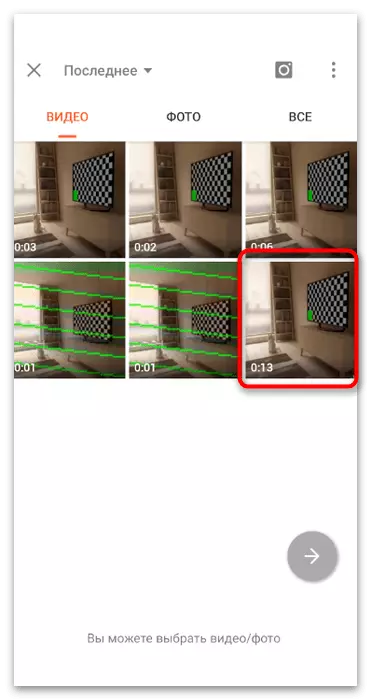
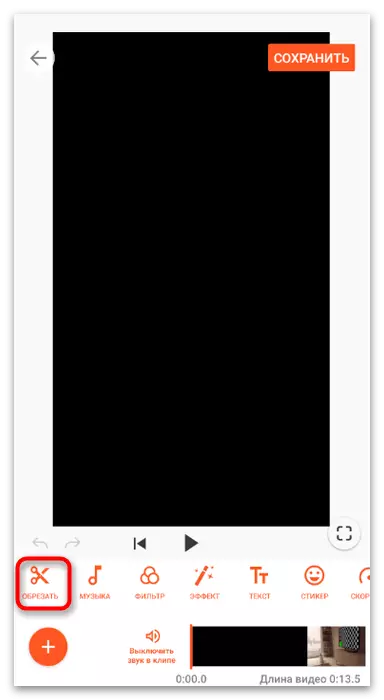
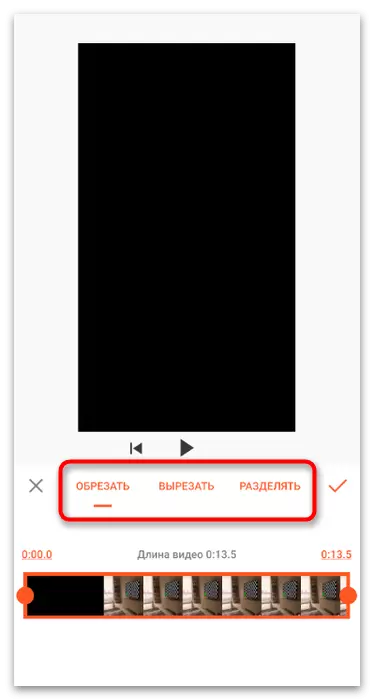
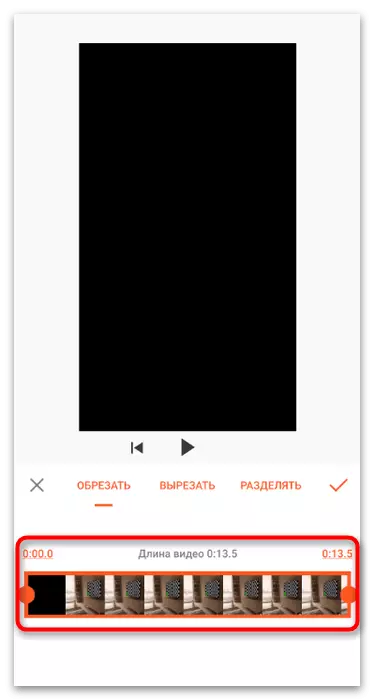
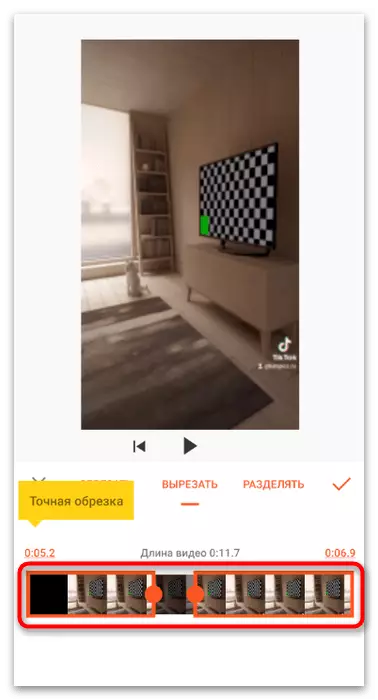
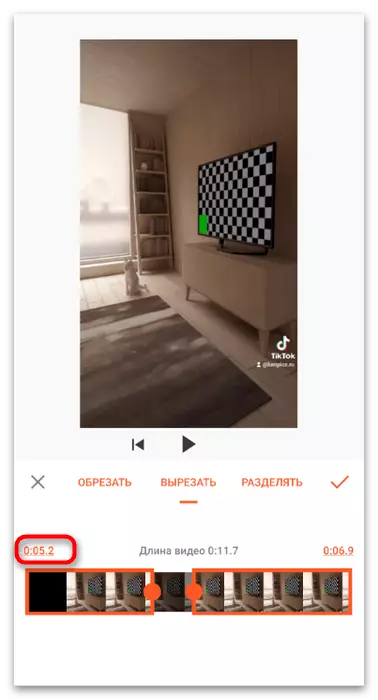
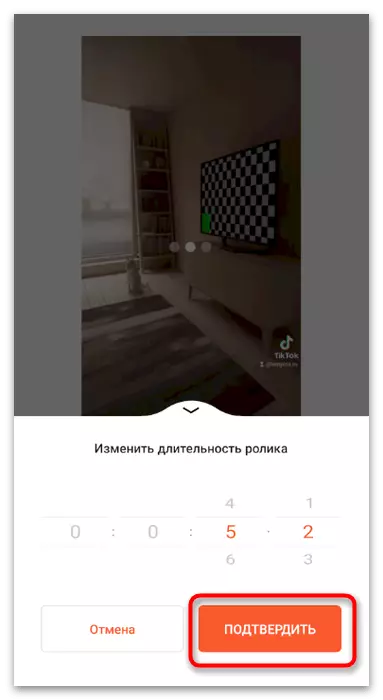
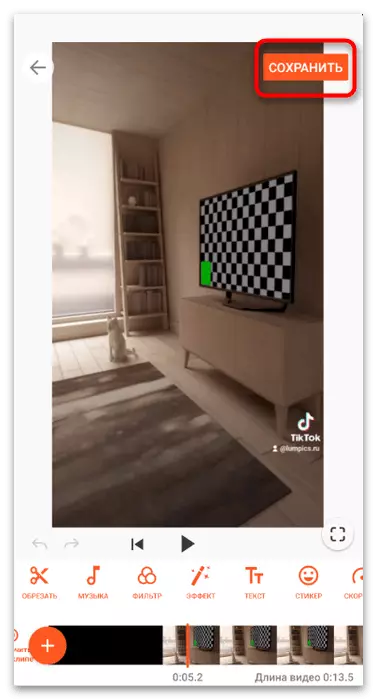
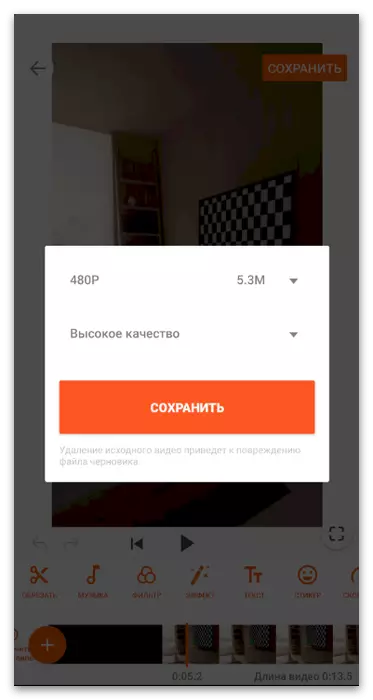
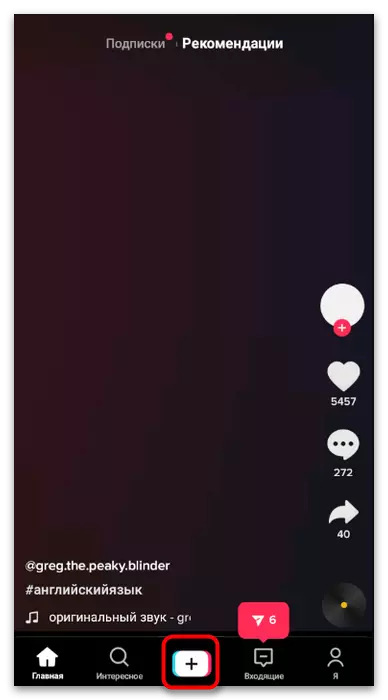
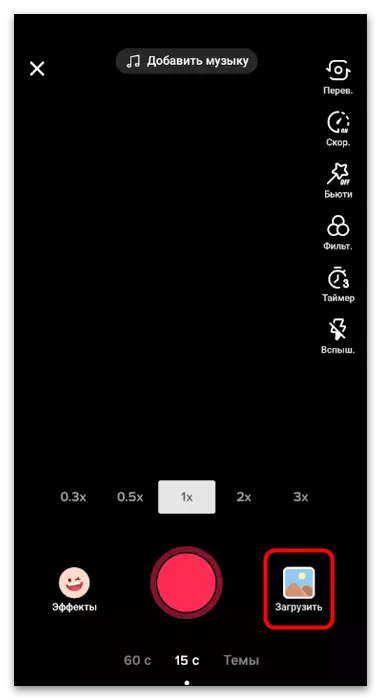
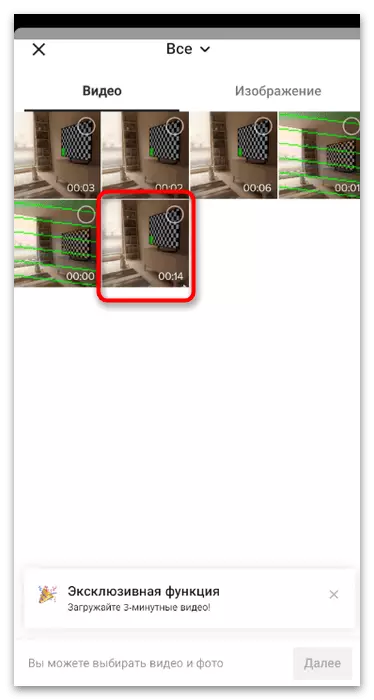
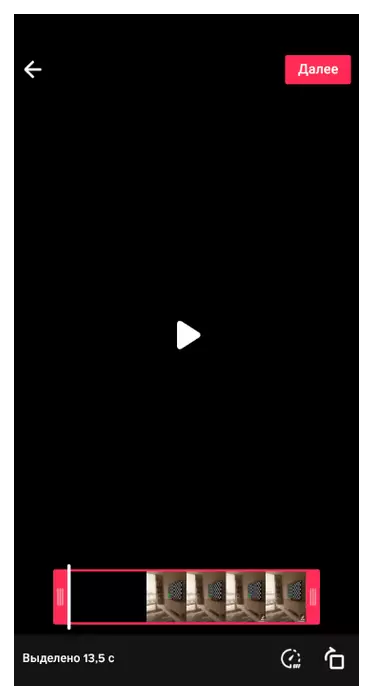
Txoj Kev 3: Splice
Xav txog lwm tus thib peb-tog video editor rau txawb cov kev ua haujlwm, nyob rau hauv lub luag haujlwm ntawm uas, ntawm lwm yam cuab yeej ntawm cov cuab yeej uas, suav nrog clipping clip. Qhov kev txiav txim siab peculiarity ntawm qhov kev txiav txim siab no yog tias nws tsis tsuas yog lub sijhawm ntawm daim video, tab sis kuj yog, nws tso cai rau cov npoo lossis cov ntsiab lus ntxiv, tawm tsuas yog cov duab tseem ceeb. Koj yuav kawm txog lub hauv paus ntsiab lus ntawm kev ua haujlwm ntawm cov cuab yeej no hauv qab no.
Download tau Splice ntawm /
- Siv cov kev txuas saum toj no los rub tawm cov ntawv thov rau koj lub xov tooj ntawm tes. Tom qab pib, coj mus rhaub cov phiaj xwm tshiab.
- Los ntawm cov npe thov, xaiv lub video tiav koj xav tau txiav.
- Nug rau nws lub npe tsim nyog thiab nam piv ntawm txoj haujlwm, uas yuav tsum tau coj mus rau hauv tus account raws li cov kev txhawb nqa cov khoom siv ntxias.
- Nyem "Pib" mus rau tus editor.
- Coj mus rhaub cov sij hawm kom tshwm muaj cov cuab yeej.
- Los ntawm cov npe ntawm cov lus thov, xaiv "Pruning".
- Splice muaj ob qho muaj ncej trimming xaiv: "sau" thiab "loj." Txog cov yeeb yaj kiab sib txawv, qee hom trimming yog qhov haum, yog li peb pom zoo kom siv txhua ntawm lawv los ntawm kev ua raws li nws cuam tshuam rau cov zaub ntawm daim duab.
- Yog tias koj txaus siab rau tus qauv txiav ntawm ib qho ntxiv ntev, nyem rau ntawm daim video thiab hloov nws, txav cov ntsiab lus ib ncig ntawm cov npoo.
- Thaum ua tiav, nyem lub khawm Download, ua tiav kev ua tiav.
- Teeb tus naj npawb ntawm cov ntas ib ob rau cov menyuam, daws teeb meem thiab zoo, thiab mus coj mus rhaub rau ntawm cov khoom siv hauv koj lub tiktok.

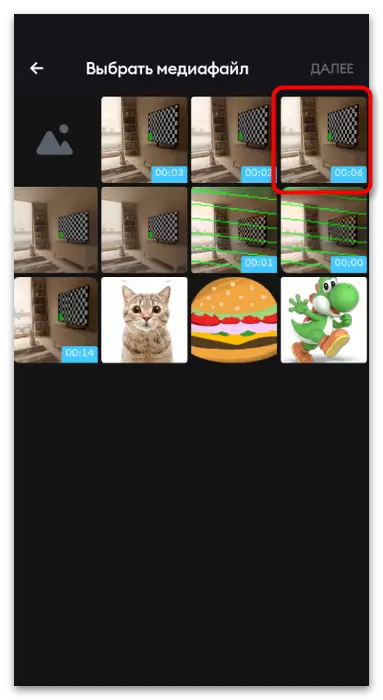
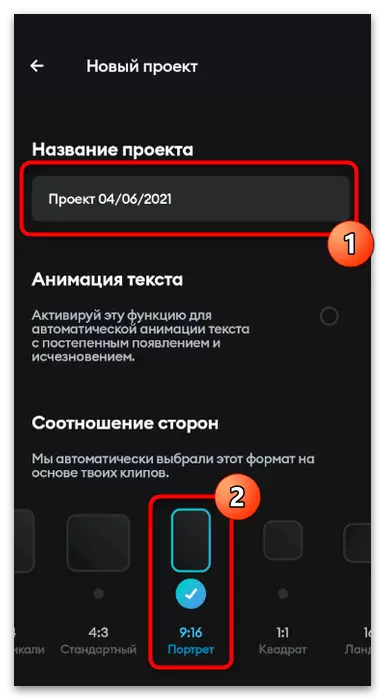
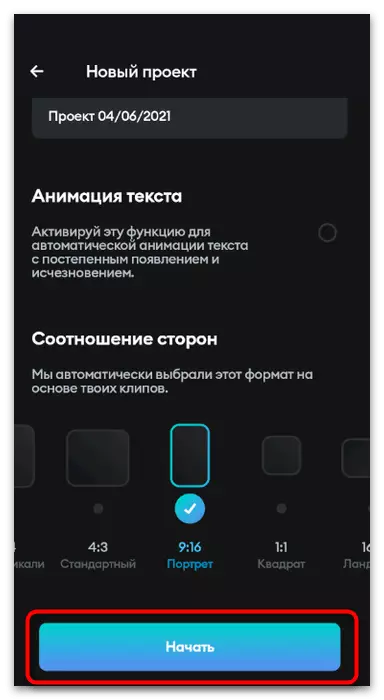
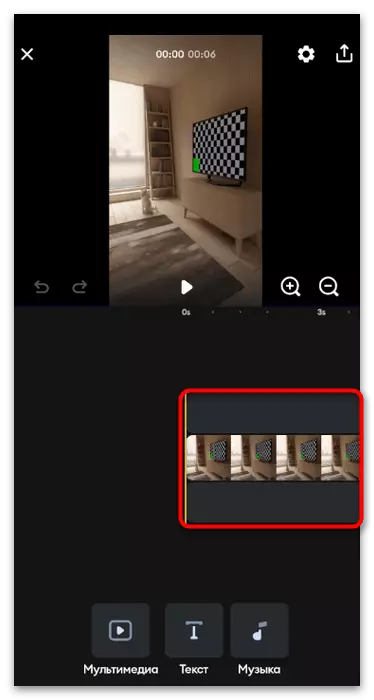
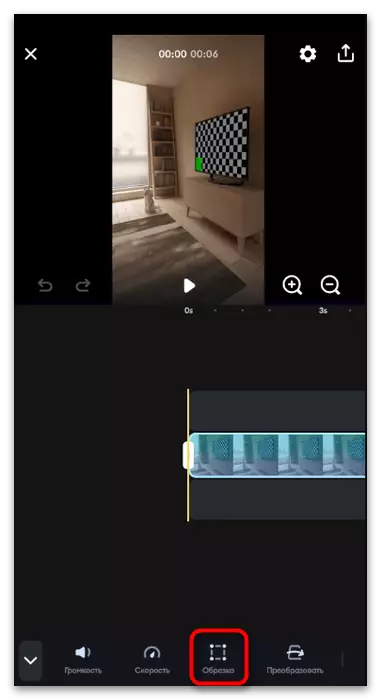
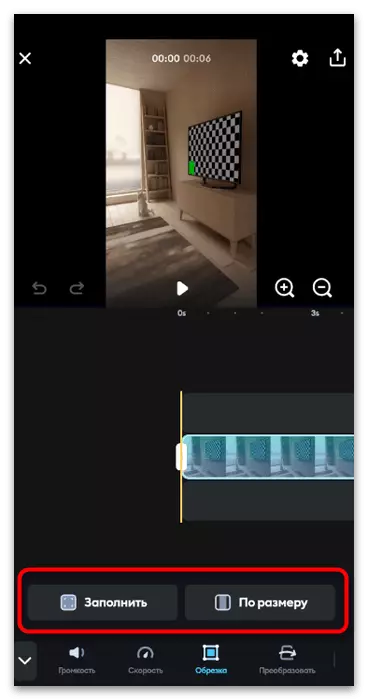
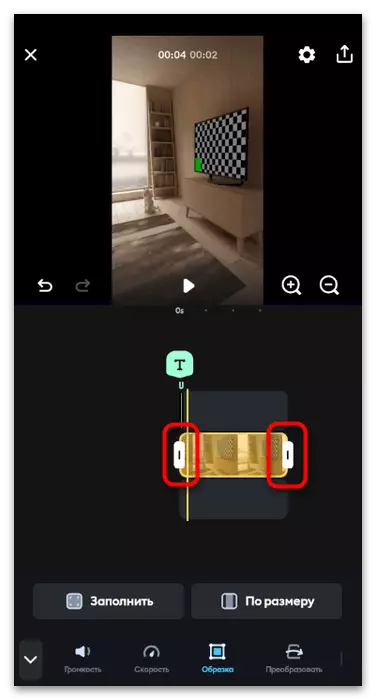
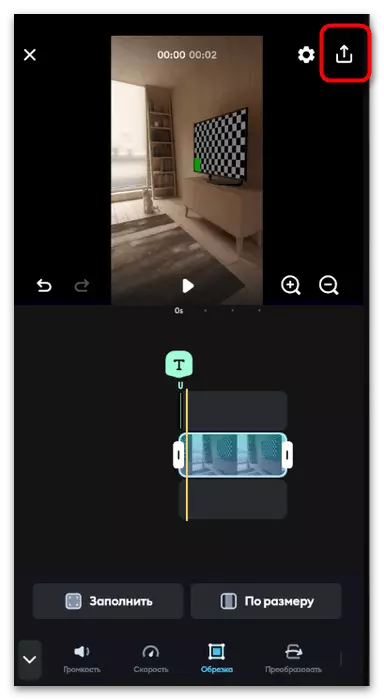
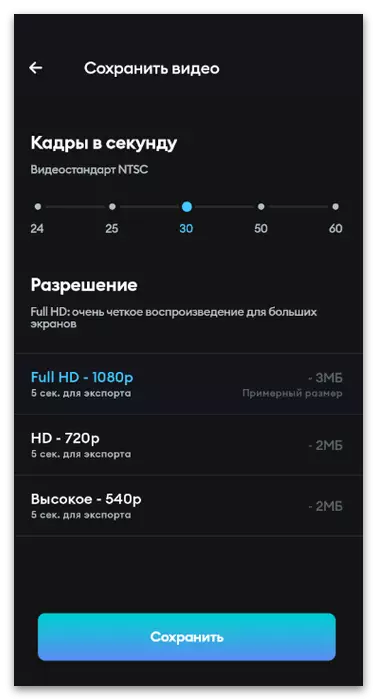
Ntxiv rau cov kev xaiv cov kev xaiv, tseem muaj ntau cov ntawv thov sib txawv uas npaj rau kev teeb tsa ntawm Android thiab iOS. Lawv txhua tus muaj nws tus yam ntxwv, tab sis yooj yim muaj nuj nqi nyob hauv lawv feem ntau. Qhov no yog ib daim vis dis aus los ntawm ncej thiab ruaj khov, yog li tsim nyog, koj tuaj yeem xaiv cov npe zoo tshaj plaws hauv lwm cov lus pom ntawm peb lub vev xaib.
Nyeem ntxiv: Cov ntawv thov rau Mounting video rau Android / iPhone
Qhov Xaiv 2: Computer
Ib pab pawg ntawm cov neeg siv nyiam ua cov yeeb yaj kiab siv cov khoos phis tawj siv computer, txij li thaum hauv xov tooj ntawm tes ua haujlwm muaj feem ntau tsis muaj kev ua haujlwm siab rau kev teeb tsa. Yog tias koj xav txog cov neeg siv xws li no, them nyiaj rau cov hauv qab no qhov twg piv txwv txog cov qoob loo cov ntaub ntawv ua ntej nws ntxiv kev txhim kho.Txoj Kev 1: Davci daws
Qhov thib ib yog cov txhais tau tias yuav ua tau dawb software nrog lub npe hu ua DavinCi daws, uas tau dhau los ua cov neeg muaj peev xwm ntawm cov ntsiab lus. Nyob rau hauv cov software no, muaj tag nrho cov kev ua haujlwm siab rau kev ua cov menyuam, tab sis tam sim no peb cov tib neeg saib xyuas tau tsom rau kev txiav tsis txaus ntawm qhov chaw tsis tsim nyog.
- Tom qab rub tawm thiab tus txheej txheem DavinCi daws cov txheej txheem teeb tsa, mus rau kev tsim txoj haujlwm tshiab los ntawm kev xaiv cov kev xaiv tsim nyog hauv lub qhov rai tseem ceeb.
- Ntawm tus tswj kom haum xeeb tswj vaj huam sib luag, nyem lub pob ua cov ntaub ntawv rau rub tawm cov ntaub ntawv rau hauv qhov program.
- Ib "Explorer" lub qhov rais tshwm, nyob rau hauv uas los nrhiav cov ntaub ntawv tsim nyog thiab nyem rau ntawm nws ob zaug los xaiv.
- Tam sim no lub chaw ua haujlwm ua haujlwm tau ua haujlwm rau kev tswj cov ntaub ntawv, uas tsis haum rau kev ua, yog li ntawm lub hauv qab vaj huam sib luag ntawm kev ua haujlwm ib puag ncig.
- Luag cov menyuam mus rau ncua sij hawm los ntawm kaw nws nrog sab laug nas khawm.
- Tom qab ntxiv rau qhov tseem ceeb rau kev sib cuam tshuam.
- Siv cov slider thiab cov cuab yeej hniav ua ntej mus rau thaj chaw uas koj xav cais, thiab tom qab ntawd ua rau nws tshaj plaws.
- Raws li qhov tshwm sim, koj muaj ob qho sib txawv, kev tswj hwm ntawm txhua tus uas tau ua nyias muaj nyias. Nyob rau hauv txoj kev no, nws yog qhov ua tau tshem tawm cov tawg tsis tsim nyog los ntawm ib feem ntawm cov yeeb yaj kiab lossis lawv sib cais kom ntxig lwm cov ntaub ntawv ntawm.
- Tuav lub pob laug sab laug thaum pib ntawm daim vis dis aus thiab txav mus rau sab xis kom tshem tawm cov vib nas this ntxiv.
- Tib yam tuaj yeem ua tiav ntawm qhov kawg ntawm daim vis dis aus, tab sis tsuas yog los ntawm kev txav cov kab txiav sab xis rau sab xis.
- Ua tus so ntawm cov txheej txheem ua yeeb yaj kiab, tom qab ntawd mus rau ib puag ncig ua haujlwm kawg rau kev teeb tsa cov zis.
- Nyob rau sab laug pane, qhia meej rau cov qauv zoo rau kev txuag, daws thiab tus naj npawb ntawm cov thav ntawv. Rov sau dua tsis yog los ntawm tus kheej nyiam, tab sis kuj tiktok cov lus pom zoo hais txog cov chaw ntawm cov khoom ntim khoom.
- Thaum cov chaw tiav tiav, nyem "Ntxiv rau RENDERING Queue".
- Hauv "Explorer" qhov rai, xaiv qhov chaw rau txuag thiab npaj lub npe rau cov ntaub ntawv yav tom ntej.
- Paub meej tias pib ua los ntawm txhaj "Finite rendering".
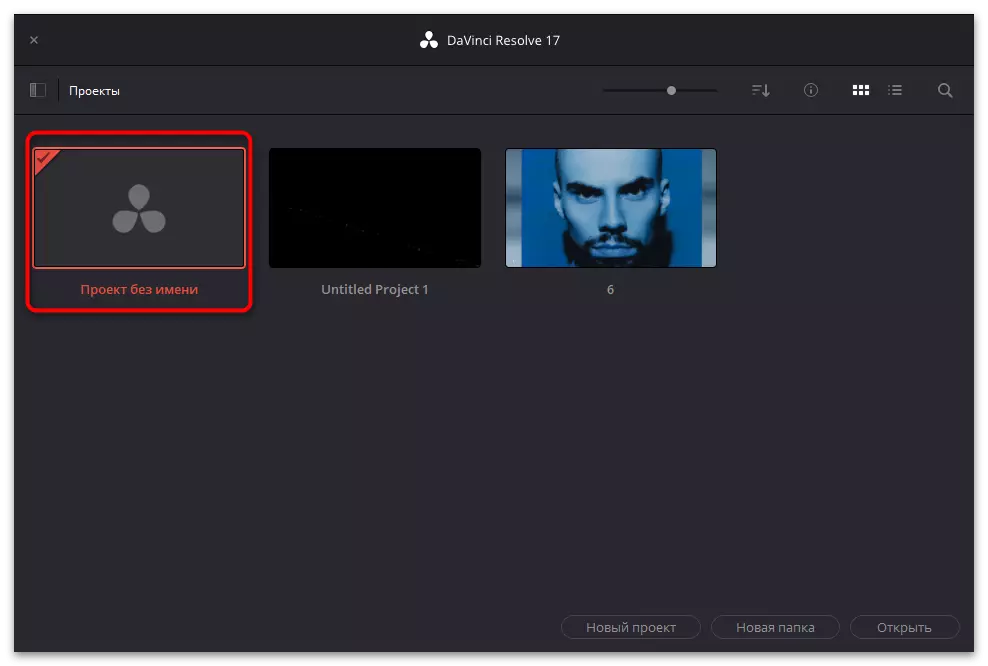
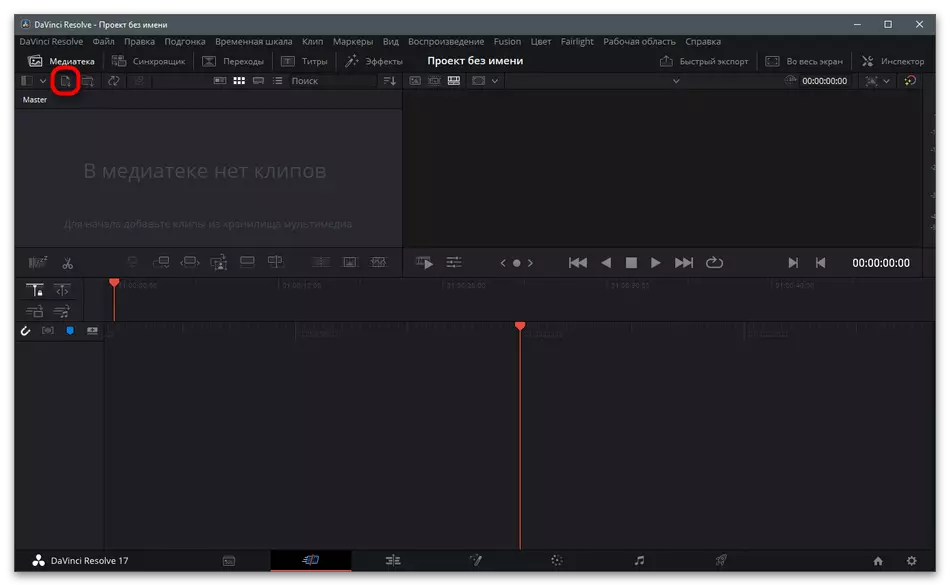
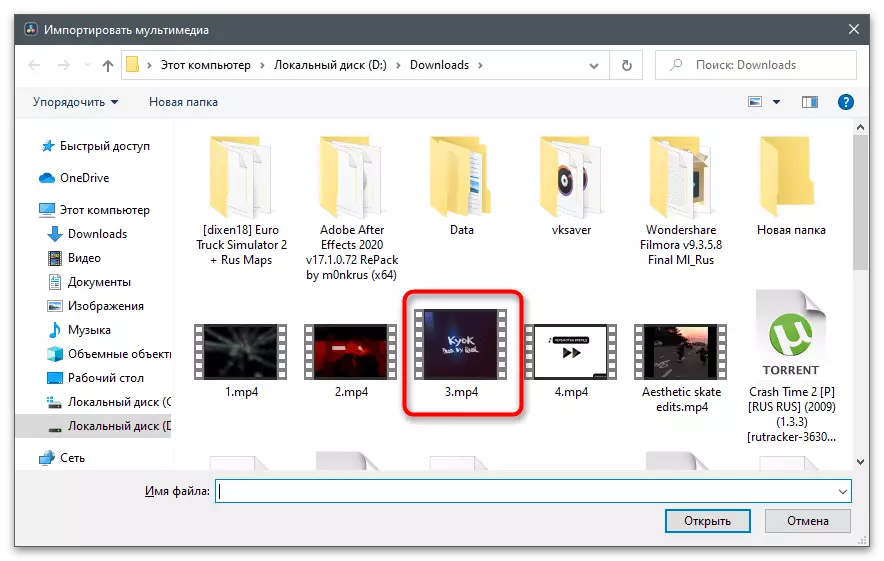
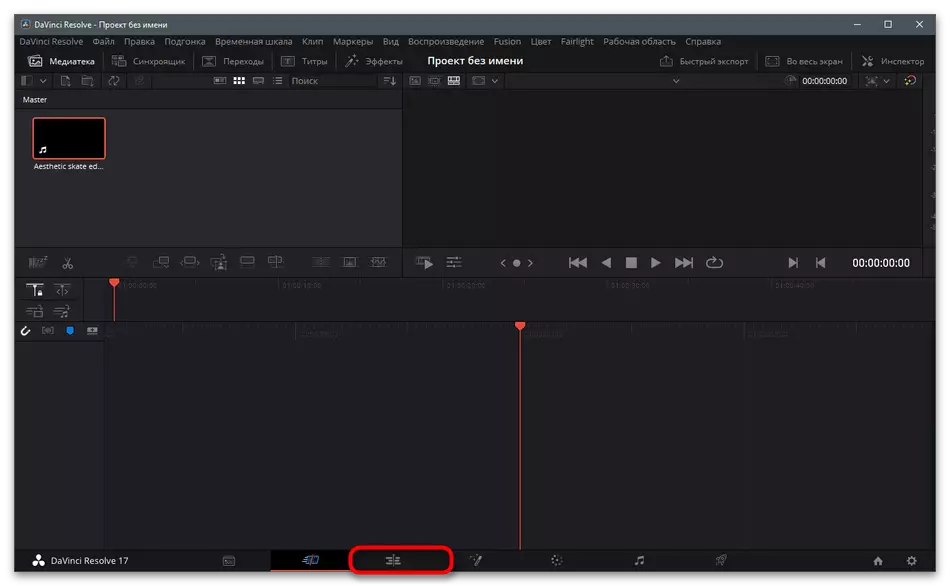
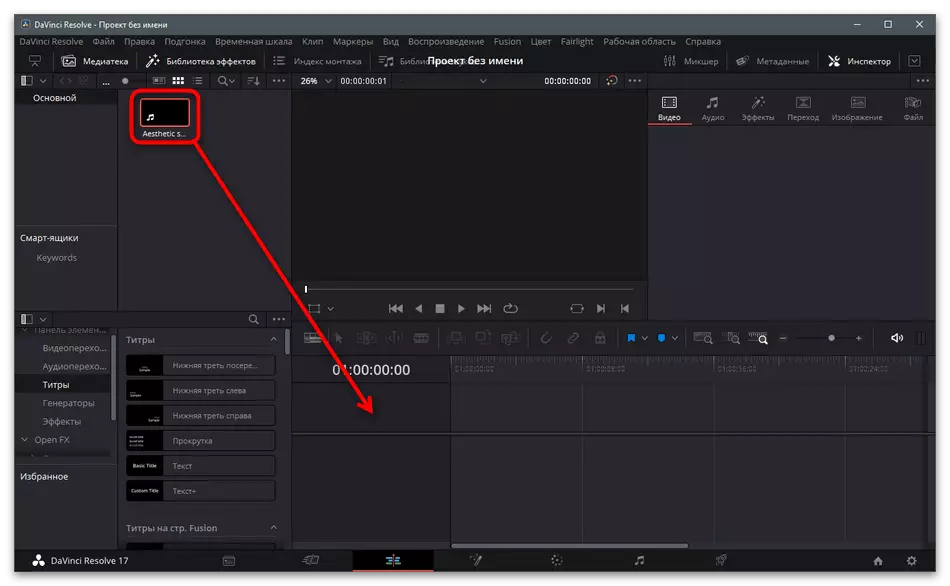
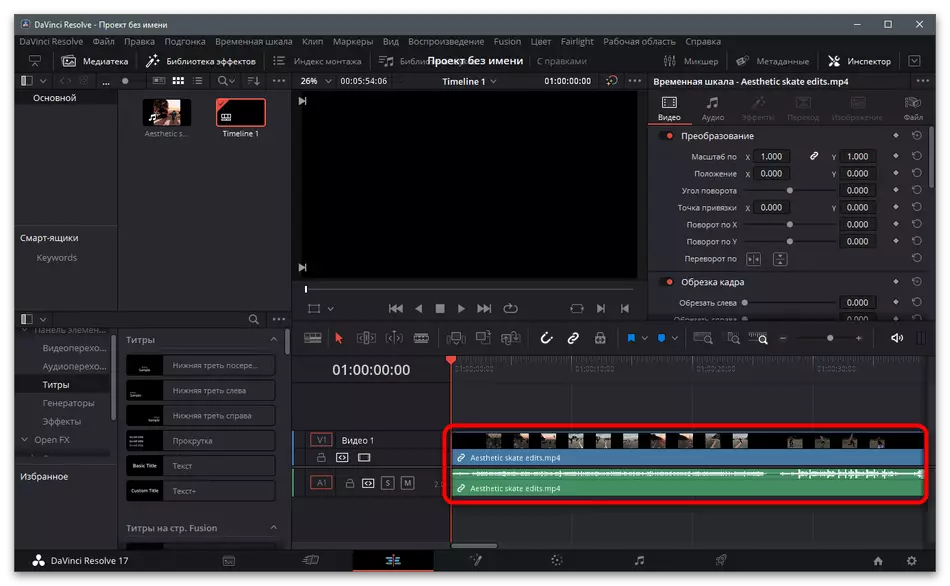
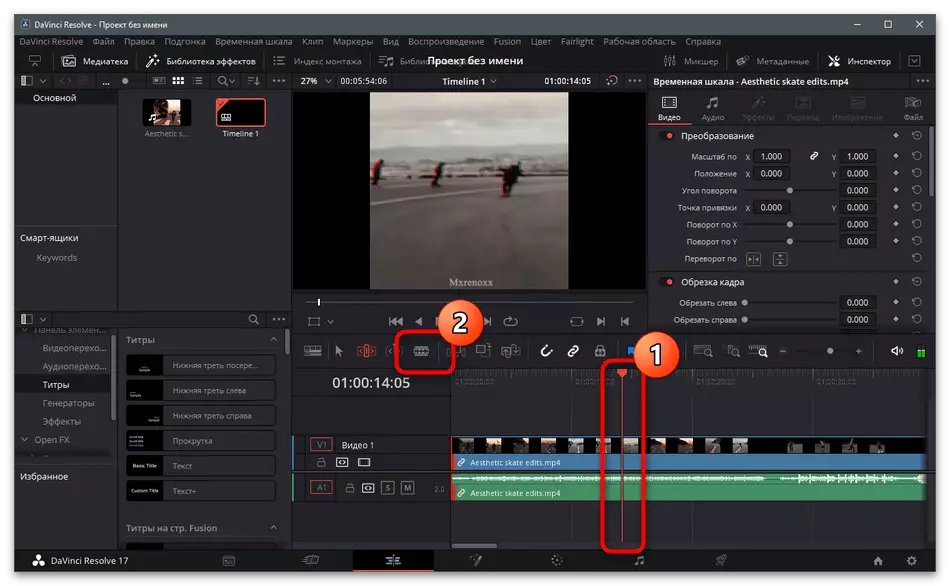
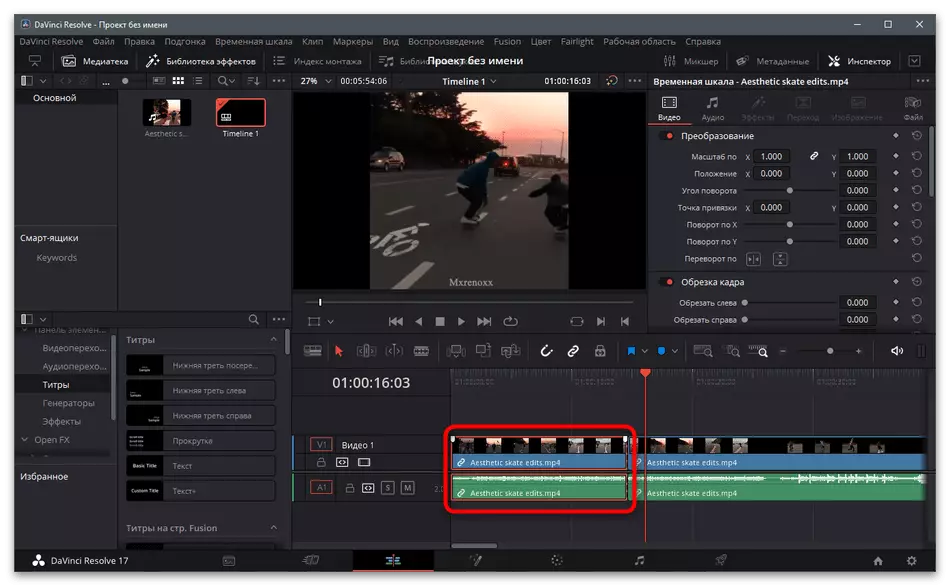
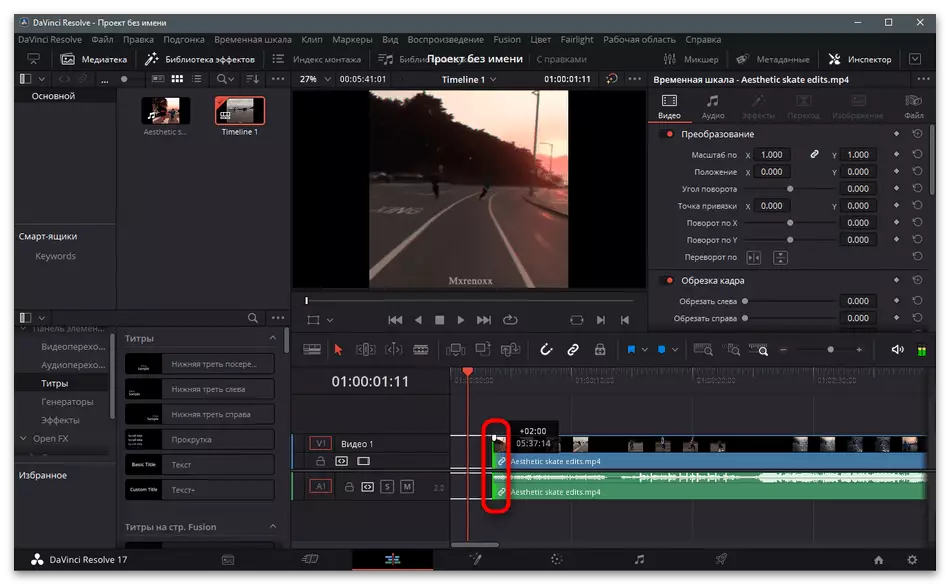
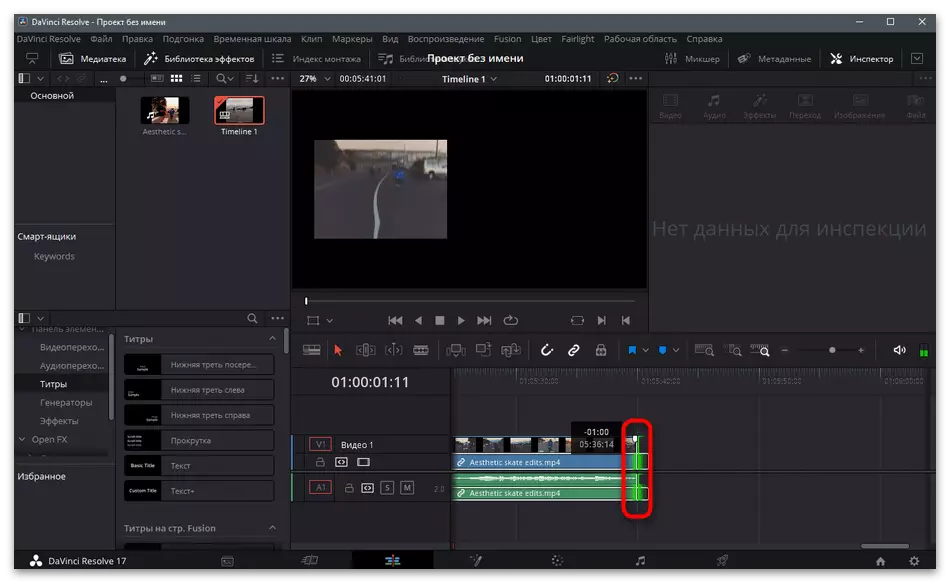
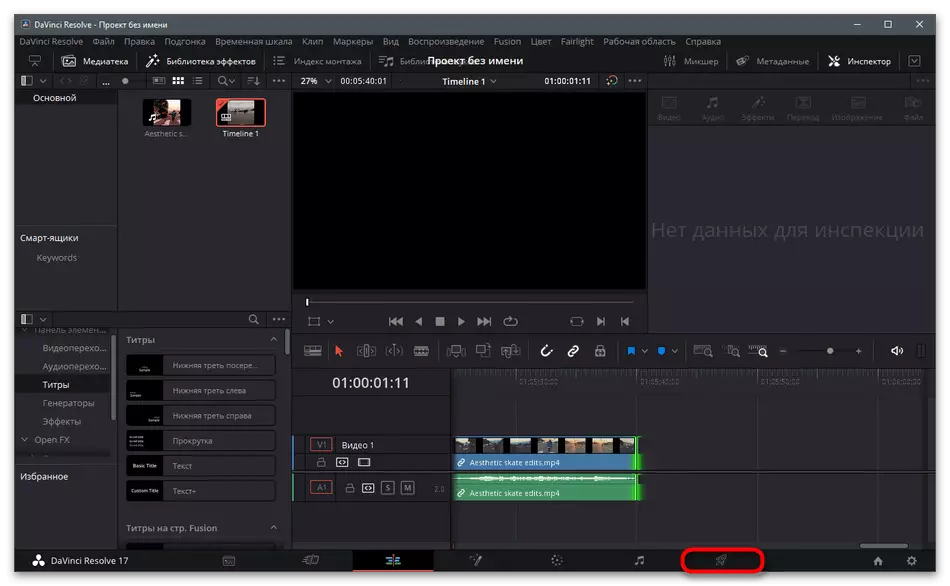
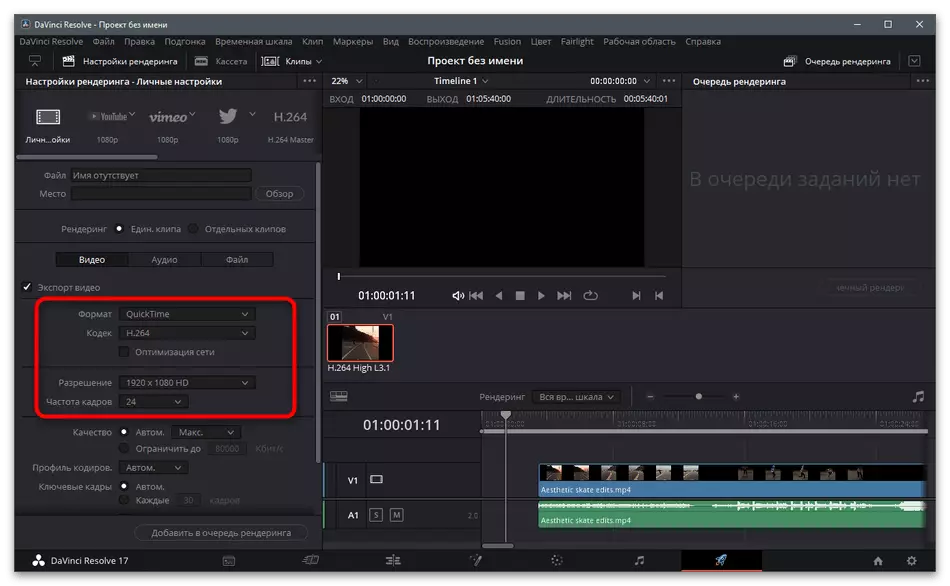
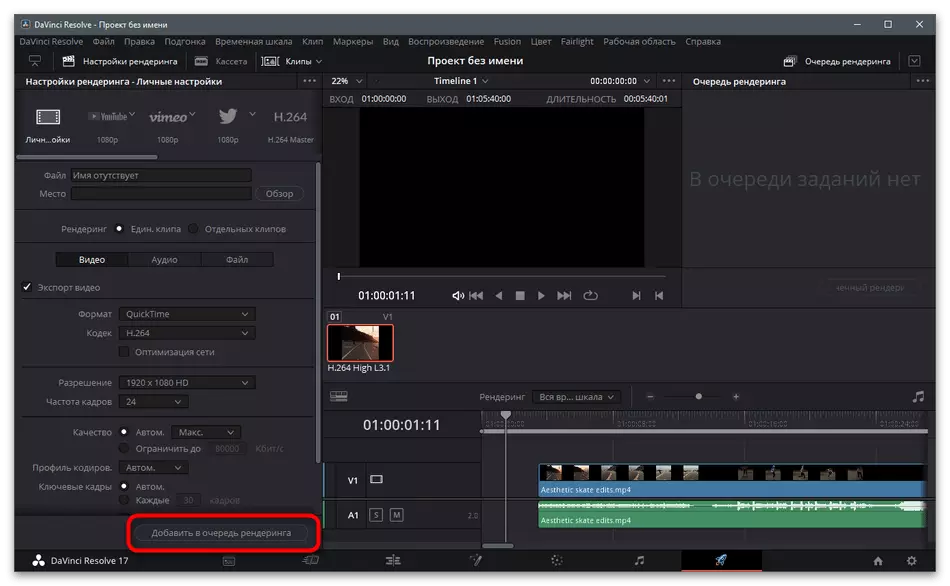
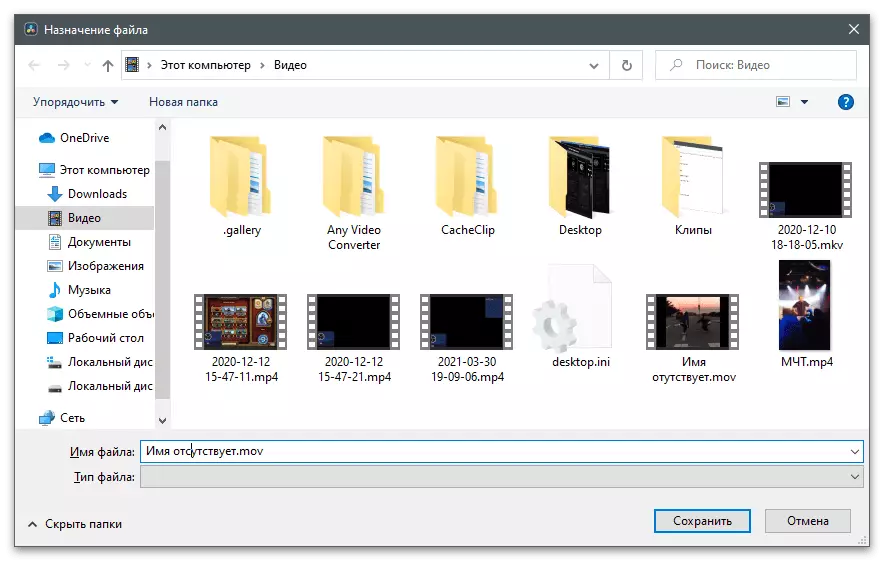
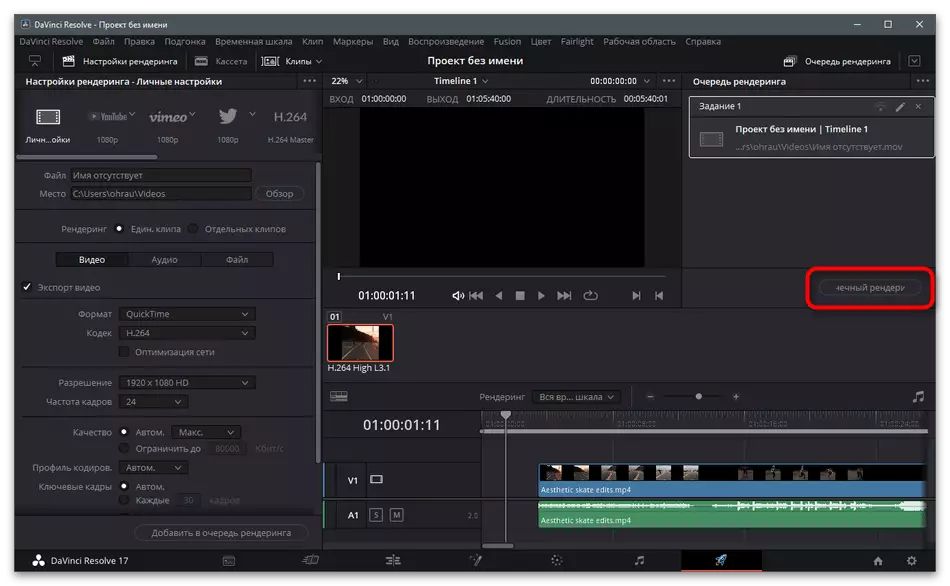
Txoj kev 2: Adobe tom qab mob
Adobe Tom Qab Cov Teeb Meem yog paub rau ntau cov neeg siv ua tsaug xa mus rau kev sib xyaw ua ke nrog kev sib xyaw ua cov khoom siv video ib txwm yuav tsis tiv nrog nws. Yog tias koj siv cov software no lossis npaj txhij los cuam tshuam nrog nws rau kev ua cov chais ua ntej thauj khoom ua ntej thauj khoom hauv Tiktok, cov lus qhia hauv qab no yuav muaj txiaj ntsig zoo.
- Khiav cov program thiab hauv lub ntsiab qhov rai, nyem rau ntawm cov nplais "tsim zaj nkauj los ntawm video".
- Tus "Explorer" yuav tshwm sim, uas koj yuav tsum nrhiav kom txhij rau kev ua video.
- Paub meej tias nws ntxiv rau ncua sij hawm thiab xyuas kom meej tias cov ntsiab lus tau tshwm ib yam li qhia hauv cov duab hauv qab no.
- Txhawm rau txiav cov menyuam raws cov npoo, clamp nws nrog sab laug nas khawm thiab txav mus rau hauv cov lus qhia sib txawv, nws yog xws li tsis tsim nyog.
- Tom qab ntawd, tsis txhob hnov qab hloov qhov seem ntawm qhov pib ntawm Taimäne.
- Ua si rau cov menyuam, nco ntsoov tias qhov kev txiav txim tiag tiag tau ua.
- Yog tias qhov kev hloov kho tiav ntawm qhov no, qhib cov ntawv qhia zaub mov thiab hu rau cov npe export.
- Hauv nws, xaiv "ntxiv rau rendering queue".
- Nyem lub rendering chaw thiab tso zis module txuas los hloov cov chaw ua tiav.
- Feem ntau, nws tsuas yog tsim nyog los qhia rau cov qauv zoo tshaj plaws thiab kev daws teeb meem video.
- Tom qab hais tias, paub meej tias pib ntawm rov qab los thiab tos kom txog thaum kawg ntawm kev ua haujlwm.
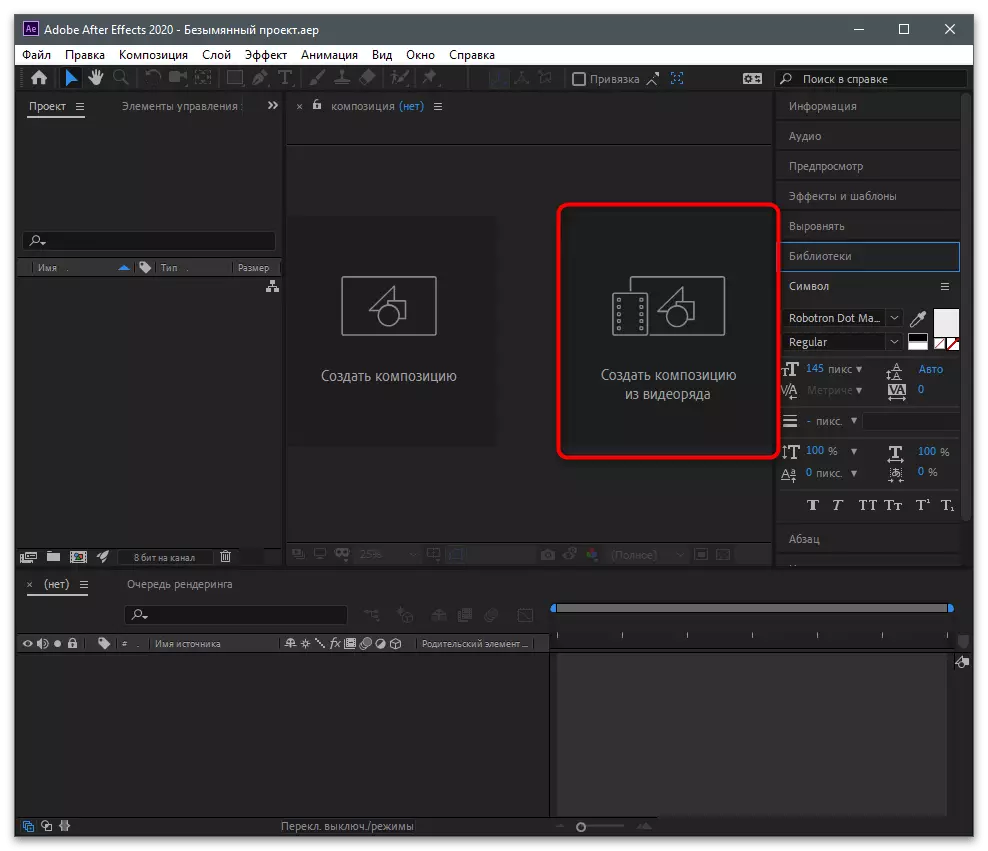
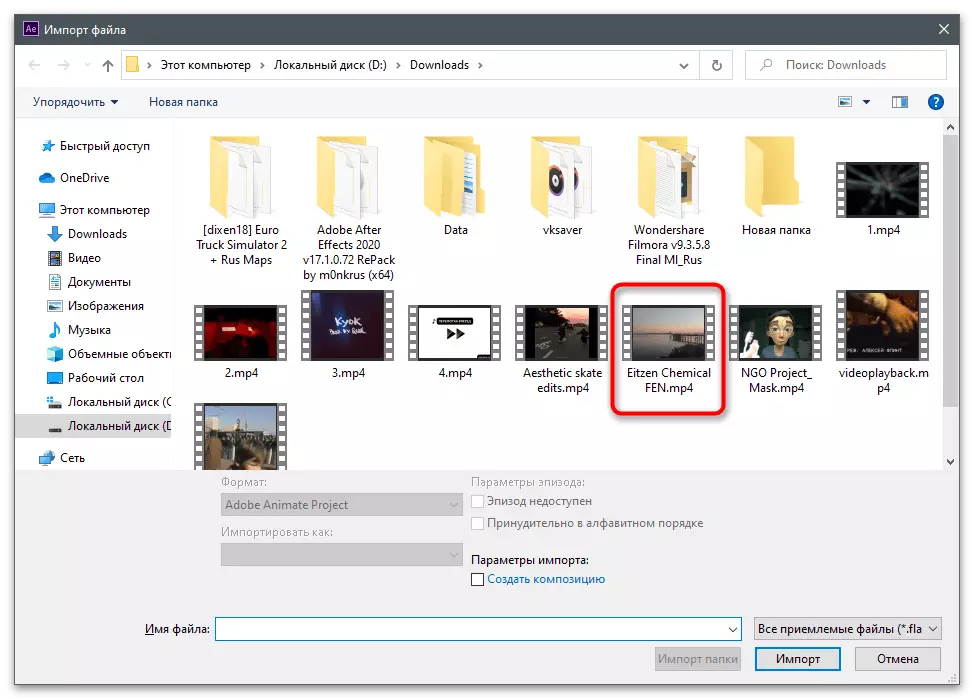
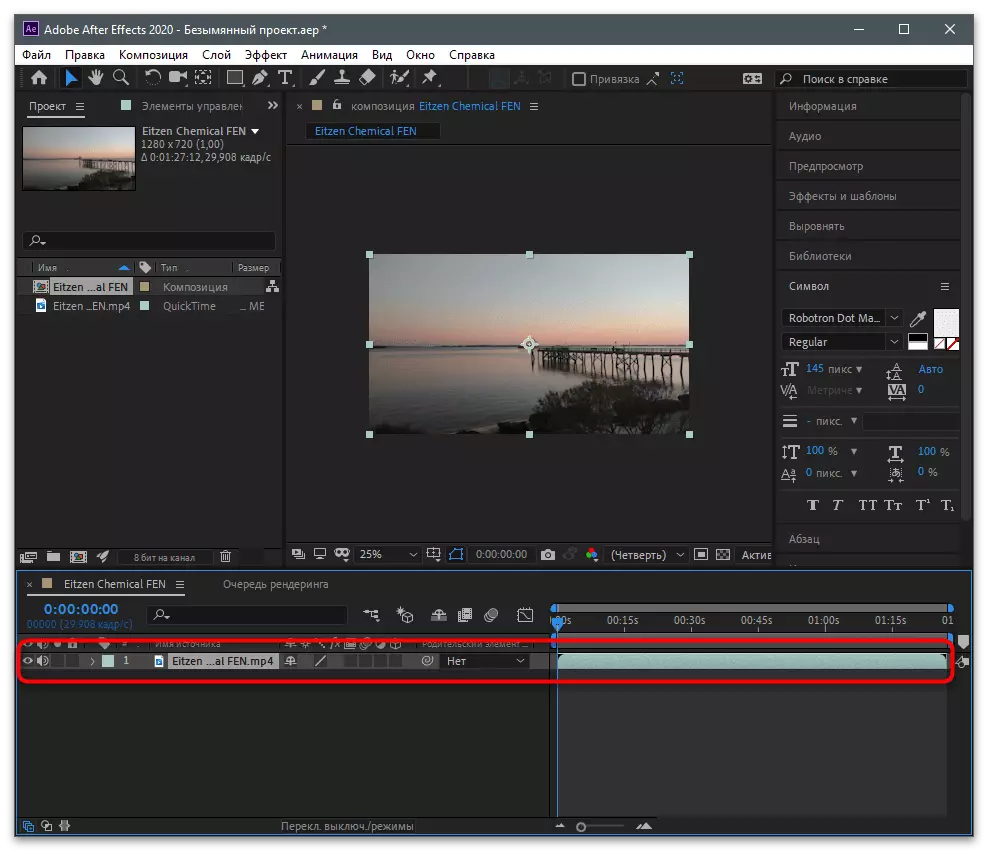
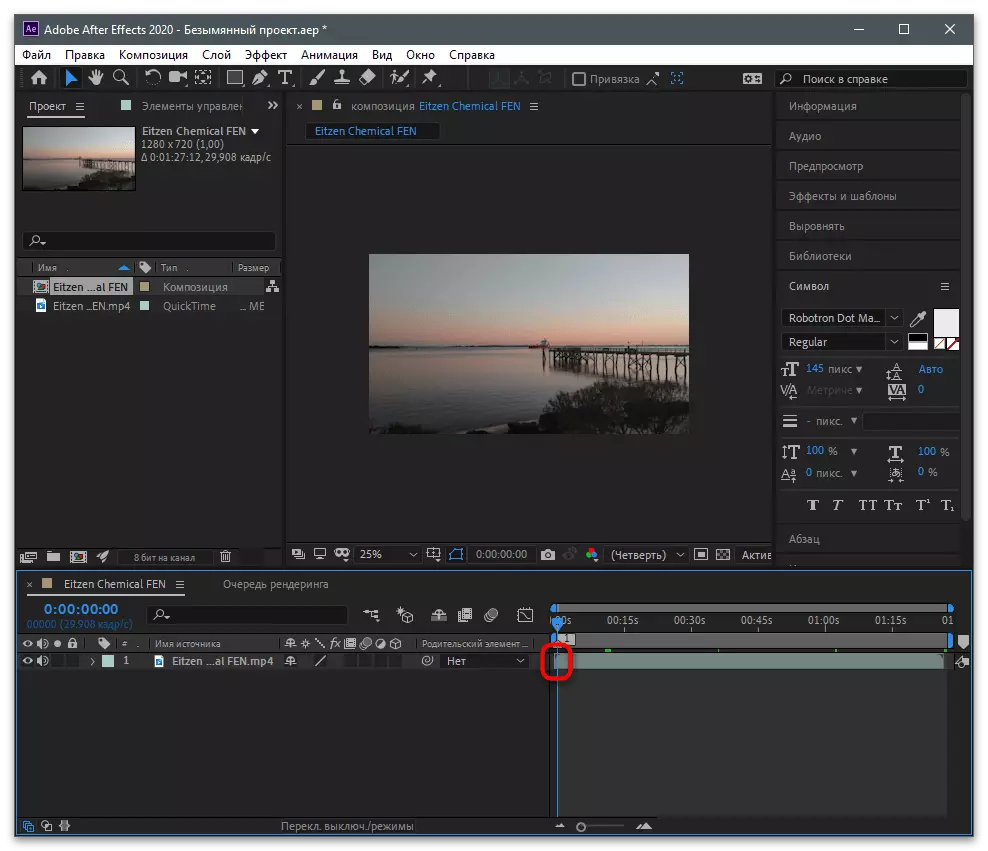
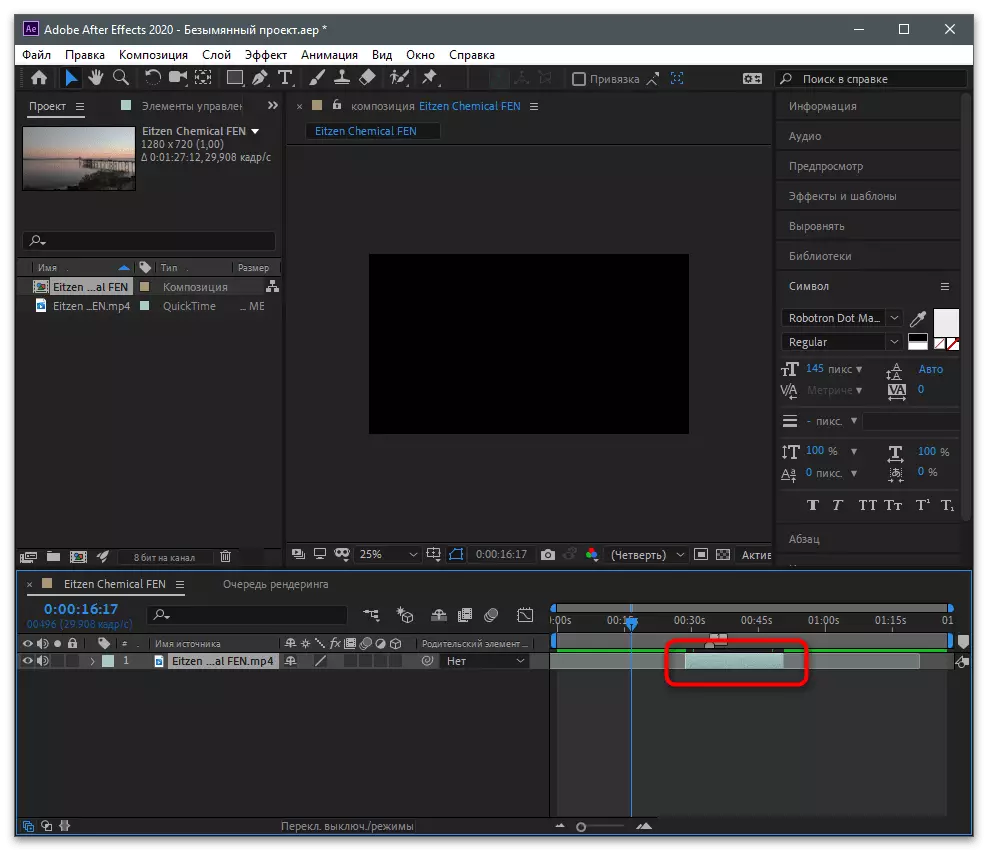
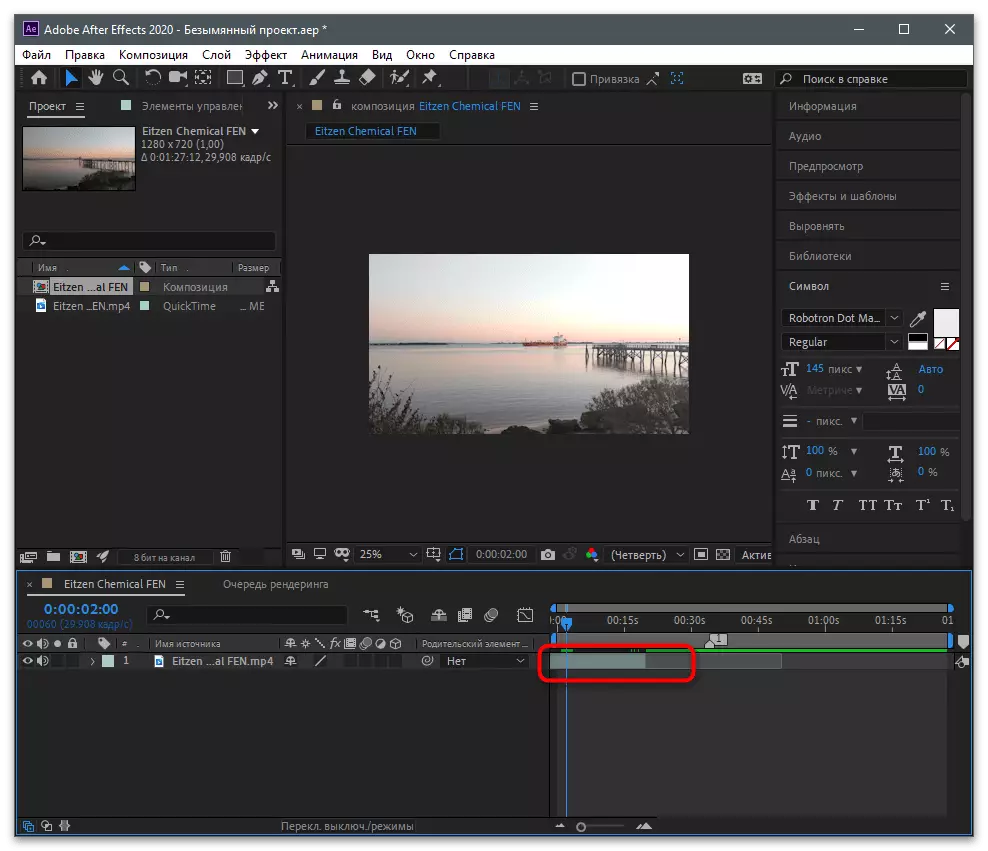
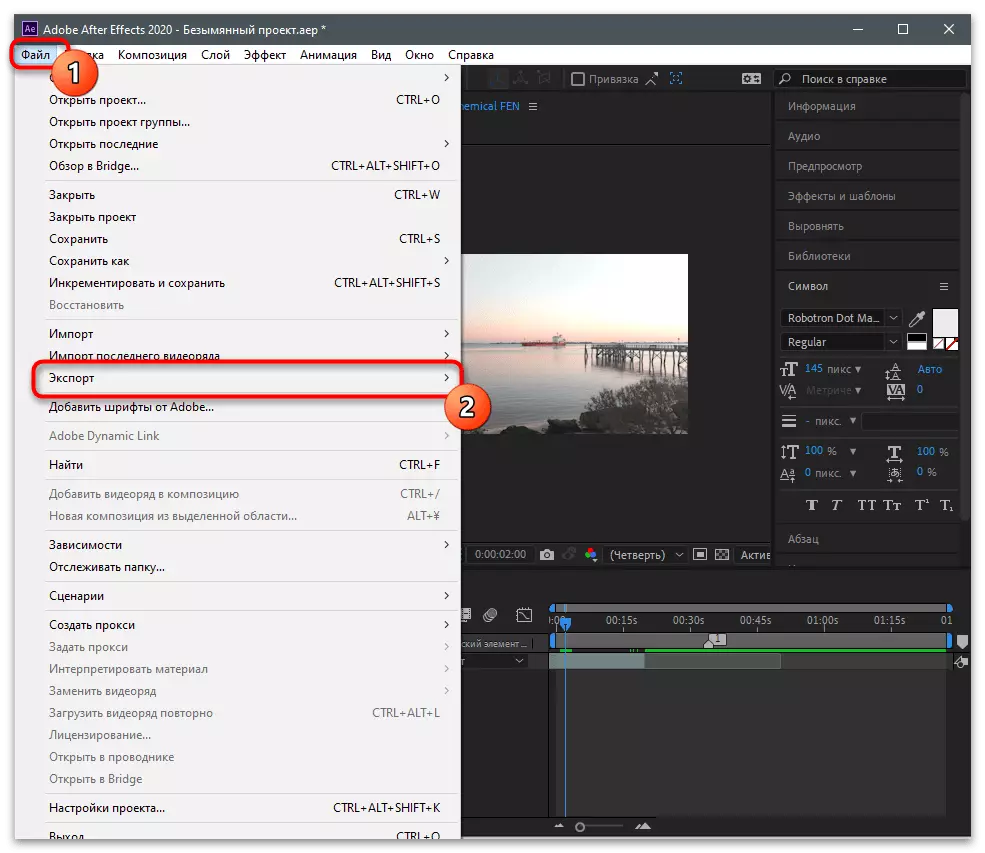
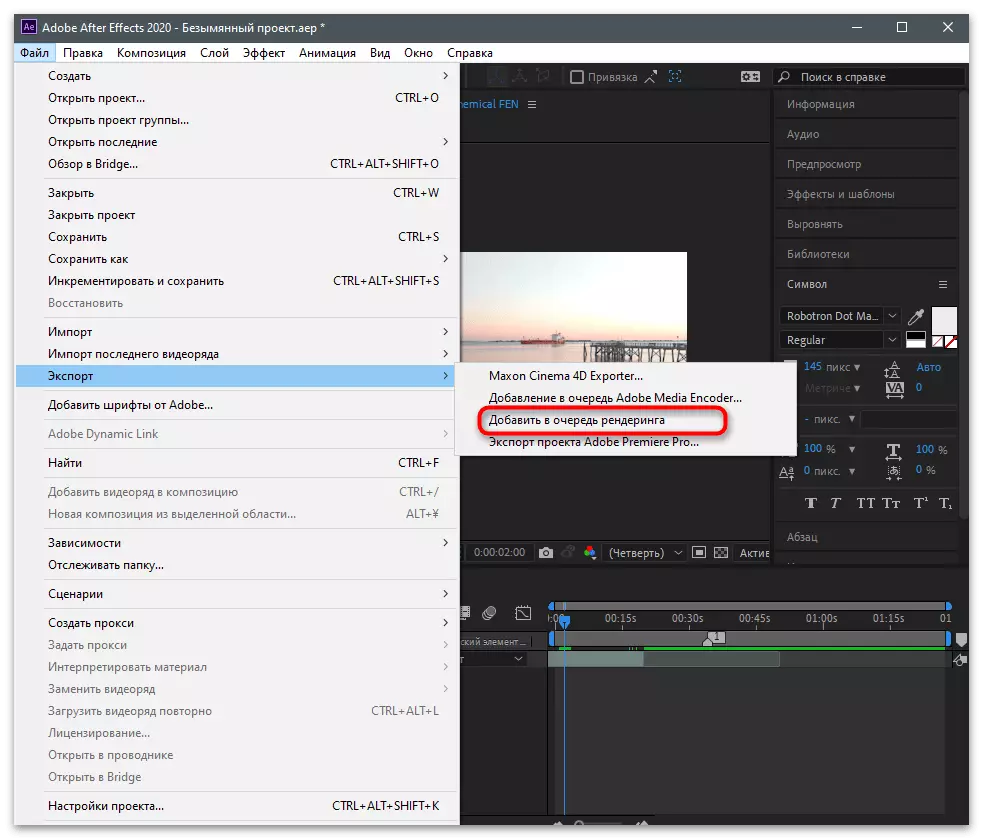
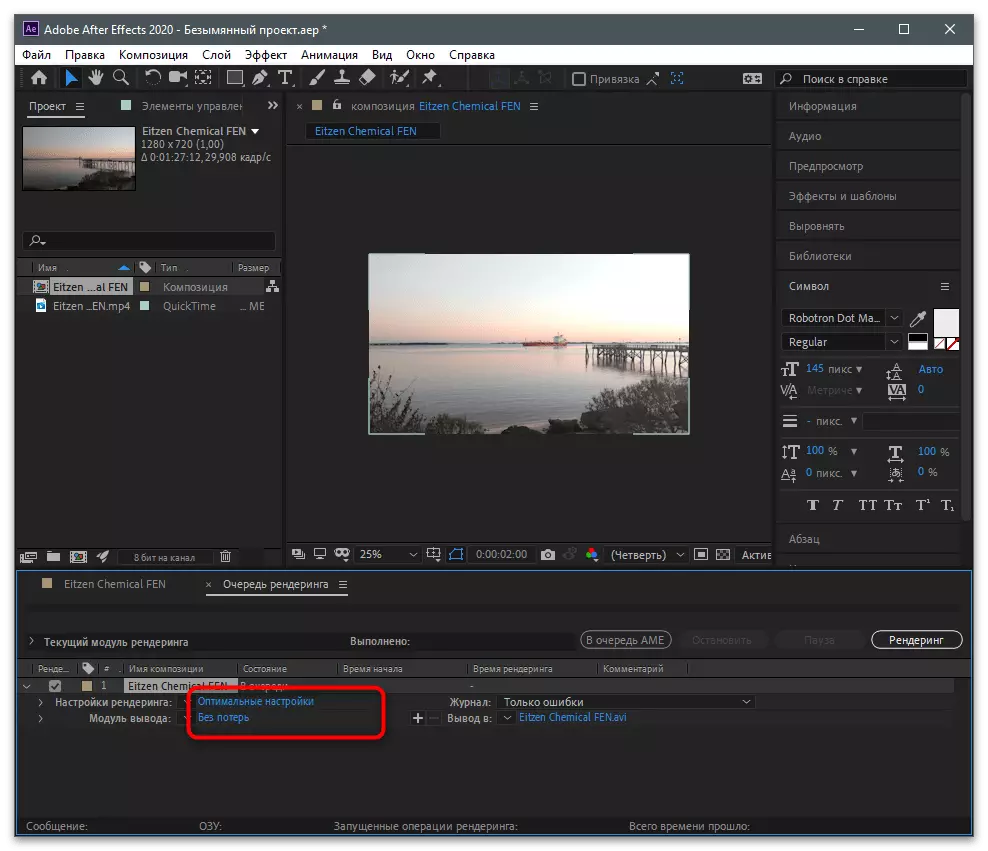
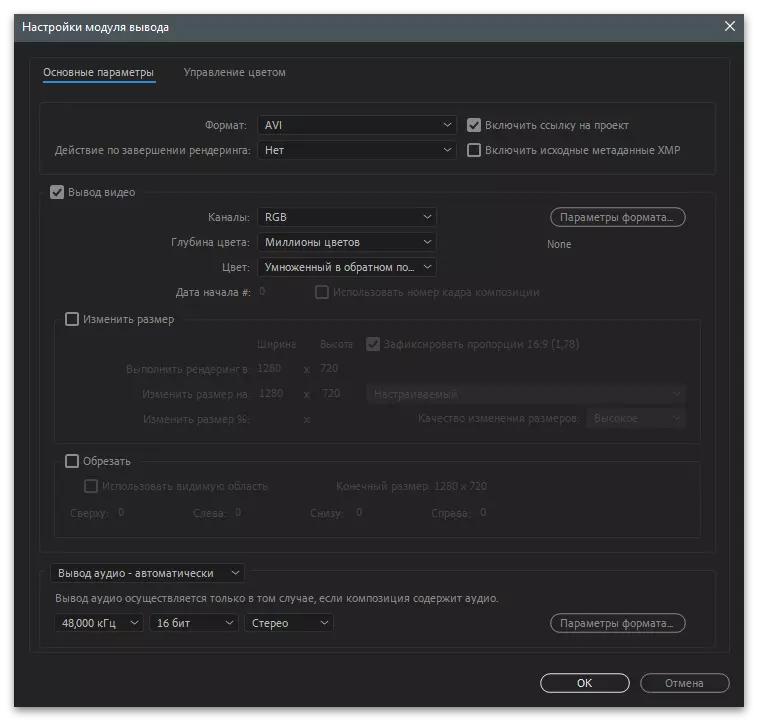
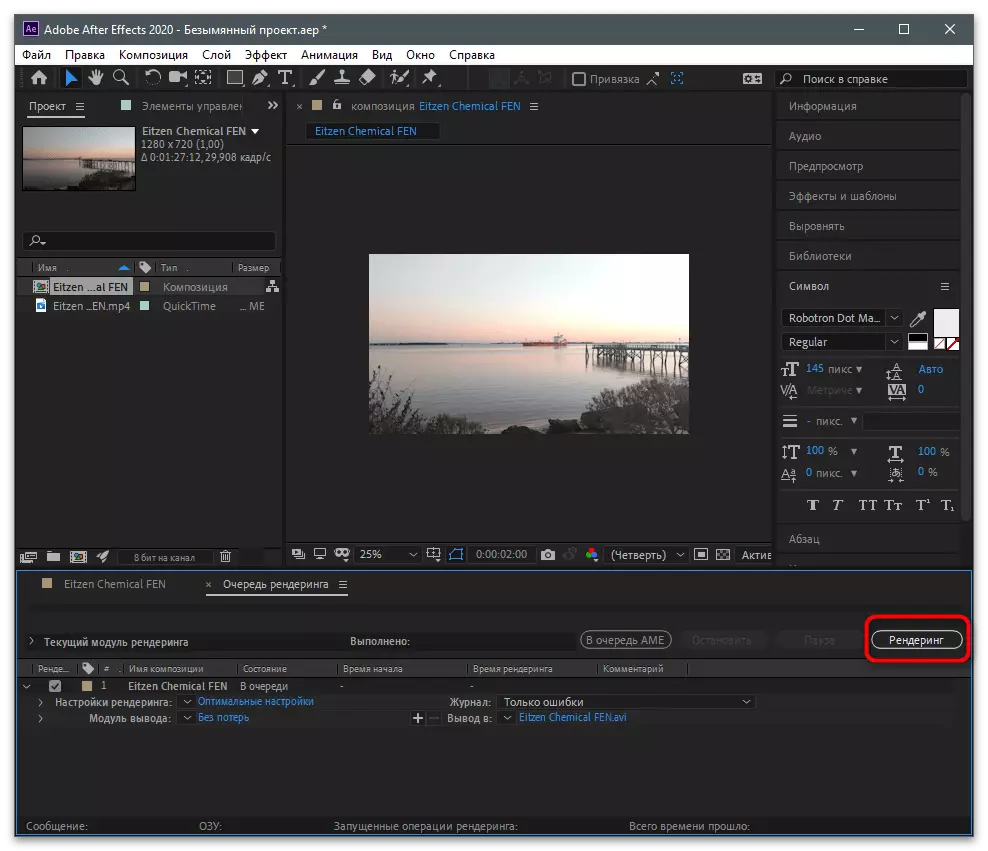
Yog tias koj txaus siab rau cov txheej txheem ua yeeb yaj kiab, suav nrog nws trimming, dhau los ntawm cov software tshwj xeeb hauv txuas ntxiv los nyeem cov lus piav qhia ntawm lwm cov ntawv qhia npe nrov uas tuaj yeem ua tau Kuj siv los ua lub luag haujlwm.
Nyeem ntxiv: Cov kev pabcuam video installation
Chaw thau tawm video hauv tiktok
Yog tias koj tau tsim cov yeeb yaj kiab mus rub tawm rau cov zuam ntawm koj lub computer, nws ua rau tsis muaj kev nkag siab siv daim ntawv thov mobile kom nteg tawm nws. Lub vev xaib tau qhib hauv lub khoos phis tawm yog zoo meej rau kev tshaj tawm ntawm daim clip rau koj channel. Koj yuav tsum tau ua tej yam ntawd:
- Mus rau lub vev xaib ntawm kev sib raug zoo thiab nkag mus rau hauv koj tus account yog tias koj tsis tau ua qhov ua ntej lawm. Nias lub khawm huab los pib rub tawm cov yeeb yaj kiab.
- Luag cov ntaub ntawv mus rau thaj chaw xaiv lossis nyem rau ntawm nws mus rau ntawm kev tshawb fawb ntawm tus kheej rau cov menyuam los ntawm "Explorer".
- Tso nws nyob rau hauv lub qhov rais tshiab thiab ob npaug nyem cov ntaub ntawv los xaiv.
- Teeb lub taub hau thiab lwm yam khoom nyob rau tib txoj kev uas lawv tau ua nrog lwm cov clips.
- Xaiv cov npog thiab teeb tsa cov lus qhia ntxiv, repost thiab views xaiv. Tom qab npaj txhij, paub meej tias cov ntawv tshaj tawm.