
Rau hnub tim, muaj ntau tus browsers muaj ntau yam browsers uas tuaj yeem muab tau yooj yim thiab tshem tawm thiab ib qho kev hloov hauv lub Windows yog qhov nyuaj tshaj nws cov analogues, lossis theej tag nrho ua tau. Tag nrho cov khoom yog tias Microsoft tau saib xyuas tias qhov web browser no tsis tuaj yeem raug tshem tawm, tsis tau muab cov haujlwm tshwj xeeb, tsis muaj kev tshem tawm ntawm cov phiaj xwm kev kawm. Nws tsuas yog ua tsis taus xwb.
Tom ntej no, peb yuav tham txog yuav ua li cas koj tuaj yeem tshem IE 11 li ntau tau.
Cov kev nqis tes ua no yuav tso cai rau koj tshem tawm cov Internet Explorer rau lub Windows 7.
Uninstall Internet Explorer 11 (Windows 7)
- Nias lub pob Qhib thiab mus Tswj Vaj Huam Sib Luag
- Nrhiav tau Cov Kev Kawm thiab Cheebtsam thiab nyem nws
- Nyob rau hauv lub ces kaum laug, Nyem Pab kom lossis kaw cov khoom siv hluav taws xob (Koj yuav tsum sau tus tswj hwm PC tus password)
- Tshem tawm lub npov qhib ze ntawm cov kev tshawb nrhiav 11 yam 11
- Cov paub tseeb tias xiam oob khab xaiv
- Tshaj rau PC kom txuag tau cov chaw
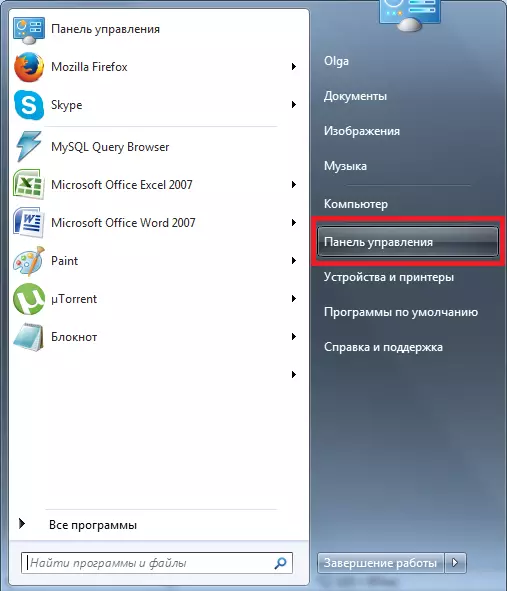
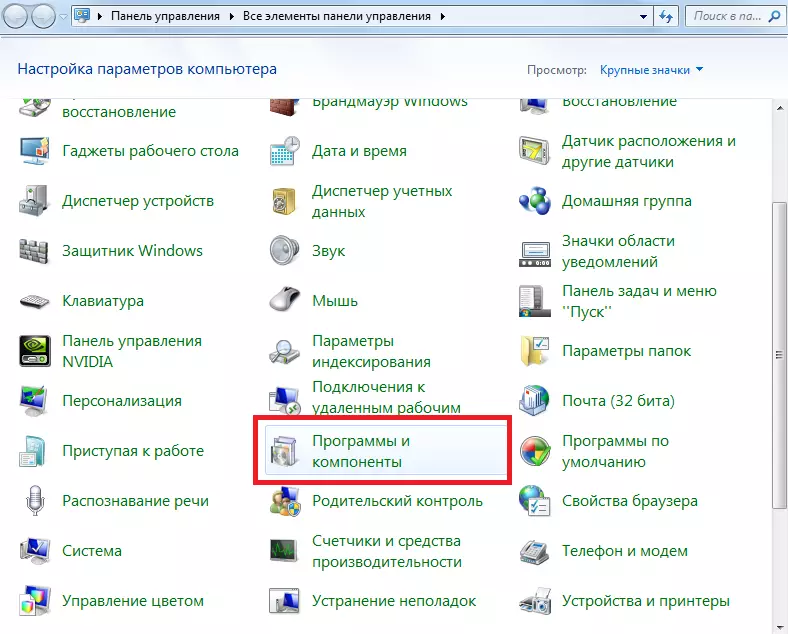
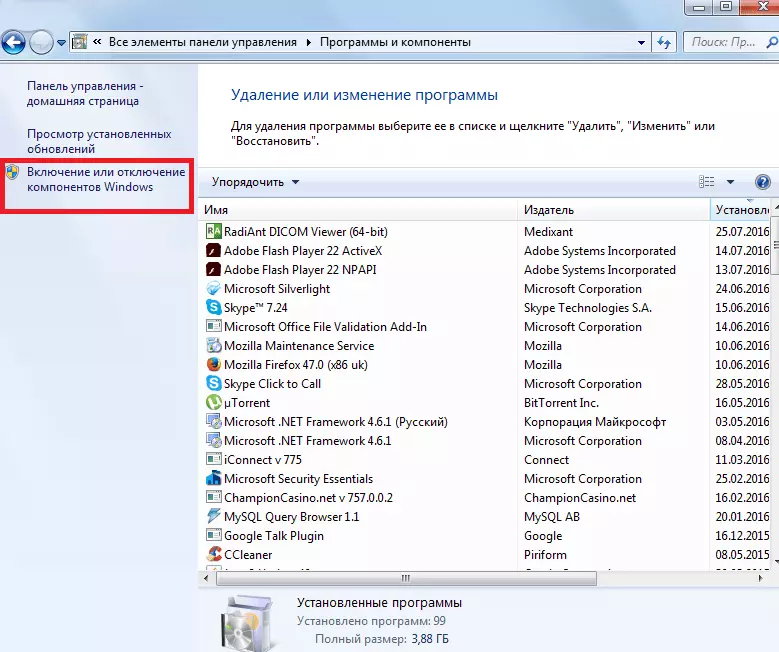
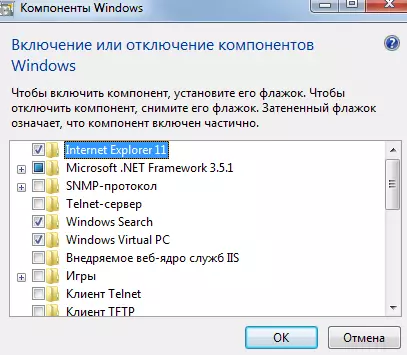
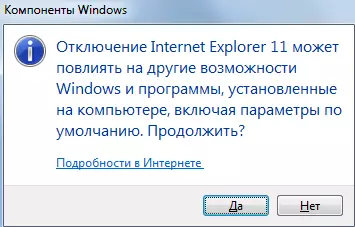
Tshem tawm Internet Explorer nrog Windows 8 nyob rau tib txoj kev. Tsis tas li, cov kev nqis tes no yuav tsum tau ua kom rho tawm hauv Internet Explorer rau Windows 10.
Rau Windows XP, tshem IE yog ua tau. Ua li no, nws yog txaus xaiv hauv Tswj Panels Internet Explorer Web Browser thiab nias lub pob Rho.
