
Lub sijhawm dhau los, lub zog hloov kho los ntawm lub laptop tuaj yeem nkag mus rau hauv lub xeev tsis ua haujlwm, xav tau kev kho vajtse nrog preselation. Ntxiv nyob rau hauv tsab xov xwm no peb yuav qhia txog txhua yam koj xav paub qhib lub zog hluav taws xob ntawm yuav luag txhua lub laptop.
Peb nrog lub laptop fais fab mov
Tsis zoo li tus kheej lub computer, lub khoos phis tawm tau nruab nrog cov txheej txheem me me ntawm cov khoom siv hluav taws xob hluav taws xob. Raws li txoj cai, cov cuab yeej tseem ceeb tshaj plaws yog lub zog adapter. Txawm li cas los xij, ib qho ntxiv rau nws, microcircuit nrog ib qho txuas txuas tseem tau nruab rau hauv lub laptop tsev, uas koj xav tua.
Tom qab qhib lub hwj huam adapter lub cev thiab cov txheej txheem tawm, cov txheej txheem tuaj yeem suav tau tias ua tiav.
Kauj ruam 2: Tshem Tawm Cov Tswj Xyuas
Tus nqi plhaub plhaub yooj yim dua rau kev qhib rooj plaub.
- Cais sab hauv cov hlau ua los ntawm cov hlau mos.
- Maj mam muab txiav cov txheej saum toj kawg nkaus los ntawm cov khoom siv adapter.
- Lub plhaub qis dua tuaj yeem tshem tawm nrog cov txheej insulating. Txawm li cas los xij, rau qhov no koj yuav tsum tau siv cov hlau solding.
- Nws tuaj yeem yog qhov yooj yim tsuas yog tawm, tau txais kev nkag mus rau Board nws tus kheej thiab sib tw cable.



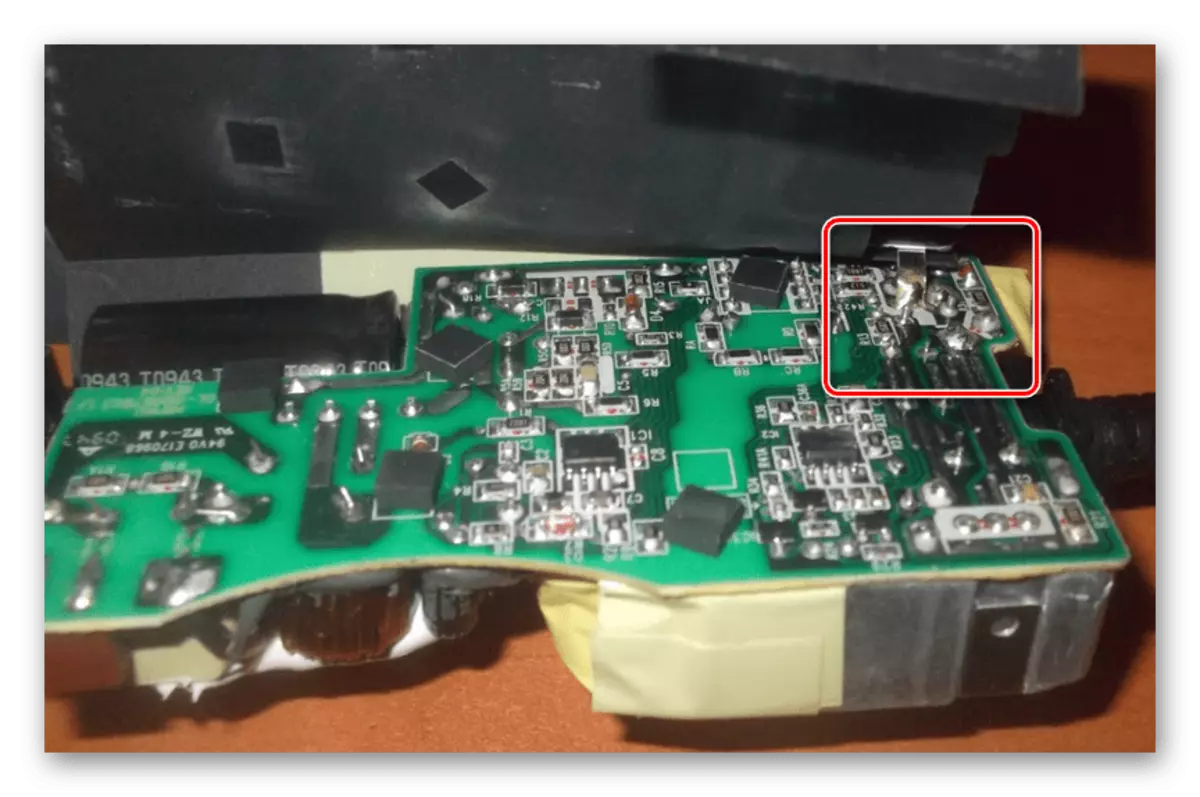
Hloov cov hlau yuav yooj yim thaum tshem cov npoo hauv qab.
Kauj ruam 3: Daim Ntawv Qhia Daim Npav
Tom qab rho tawm, nws yog ib qho tseem ceeb uas yuav tau hais txog cov lus ntsig cuam tshuam nrog kev kuaj mob thiab kho ntawm cov adapter.
- Cov thawj coj yuav pom tsaus, uas yog cov cai rau cov cuab yeej no. Qhov no yog vim muaj kev cuam tshuam tas li ntawm qhov kub.
- Nrog lub zog tsis ua hauj lwm adapter, tab sis ib qho kev puas tsuaj loj, puas rau cov uas tsim nyog tau. Koj tuaj yeem kho cov ntaus ntawv koj tus kheej, tab sis tsuas yog tias muaj kev paub txog kev ua haujlwm hauv thaj teb ntawm cov khoom hluav taws xob ntawm cov khoom hluav taws xob ntawm cov khoom hluav taws xob ntawm electronics.
- Yog tias cov xaim puas thaum lub sijhawm ua haujlwm ntawm chav fais fab, nws tuaj yeem hloov nrog cov hlau soldering. Txawm li cas los xij, raws li ua ntej, nws yuav tsum tau ua nrog tseev kom ceev faj thiab tshawb xyuas cov kev sib txuas siv ntau.
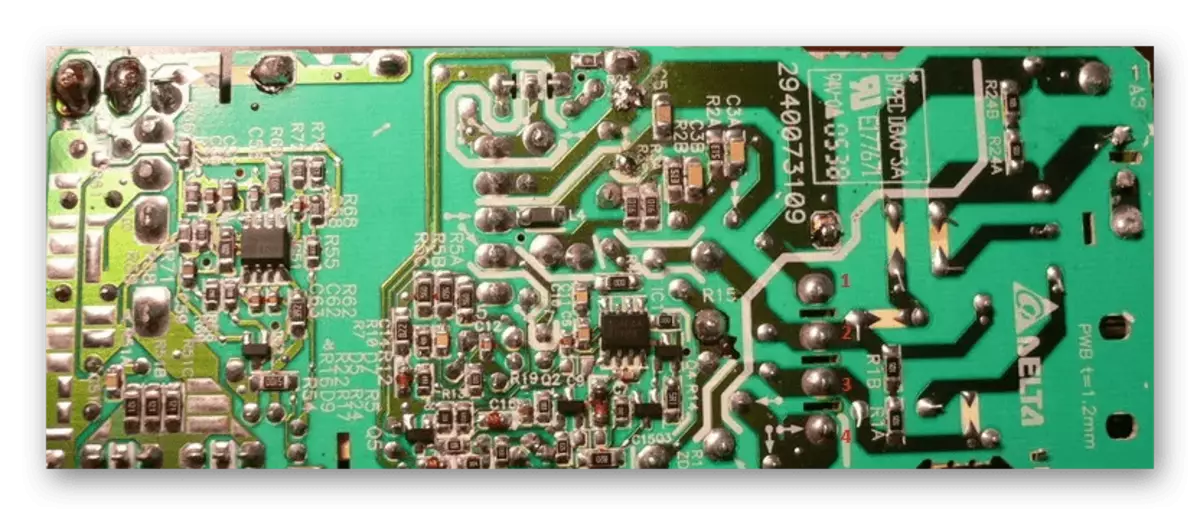
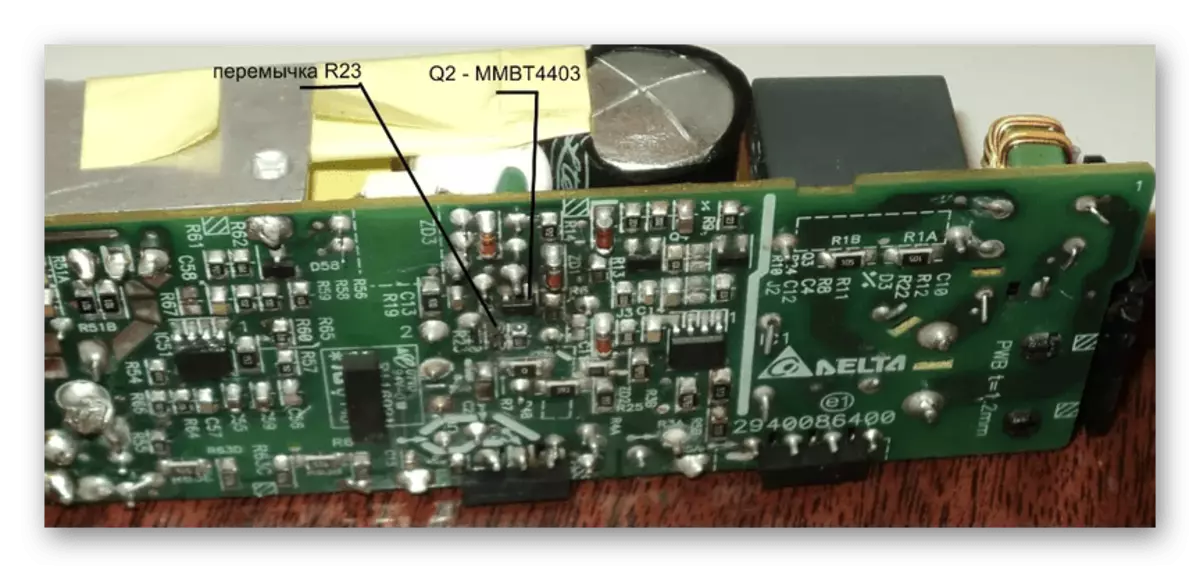
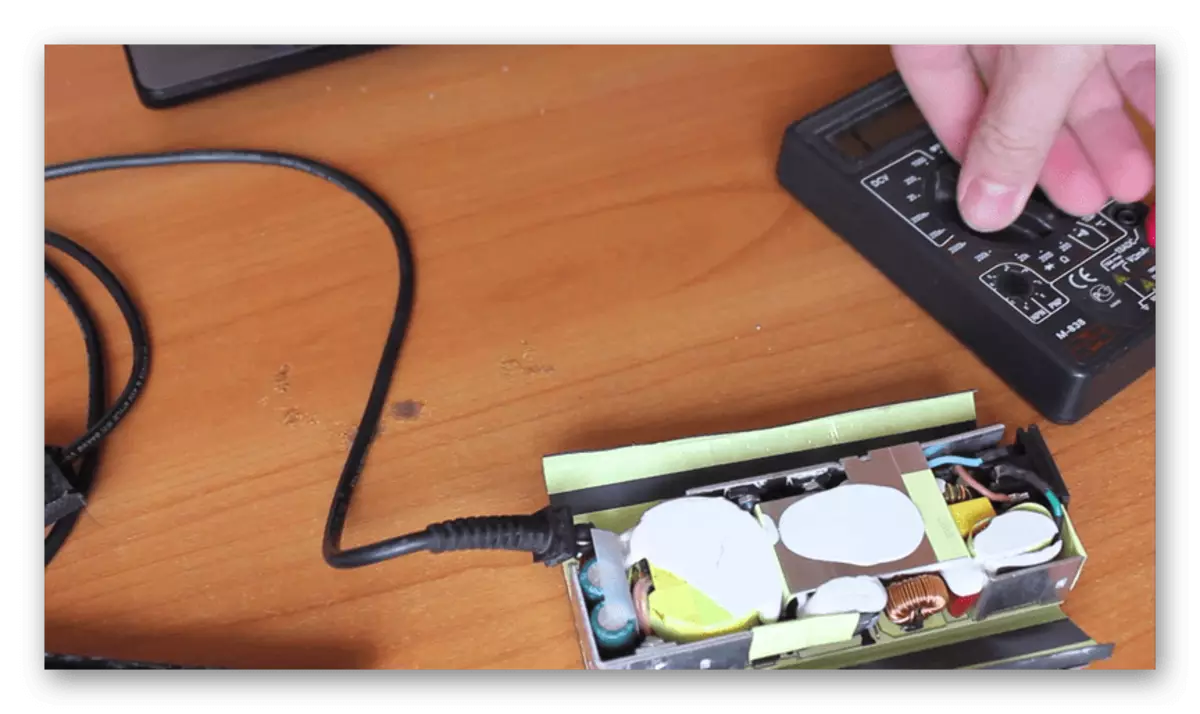
Nyob rau hauv cov ntaub ntawv kho, sim lub zog adapter ua raws cov tsev gluing.
Kauj ruam 4: Sau hlais
Txij li thaum cov ntawv txuas ntawm cov cuab yeej ntawm no yog feem ntau tsis tuaj, nws yog ib qho tsim nyog kom kaw nws thiab rov ua. Hauv qhov no, nws raug nquahu kom siv cov nplaum nplaum tuab, piv txwv li ntawd, Epoxy Resin. Txwv tsis pub, muaj kev ua txhaum ntawm kev ncaj ncees ntawm sab hauv.
- Rov qab mus rau txoj haujlwm qub tiv thaiv cov xim ua los ntawm cov hlau mos. Yog tias tsim nyog, tsis txhob hnov qab los sib cais nws ntawm lub rooj tsavxwm uas siv cov hlau soldering.
- Nruab tus nqi thiab zom cov xaim rau hauv qhov uas tsim nyog.
- Kaw lub tsev, yog tias tsim nyog, thov me ntsis ntawm lub cev. Thaum tsaus muag, cov yam ntxwv nyem yuav tsum tau hnov.
Nco tseg: Tsis txhob hnov qab teeb cov pluaj ntawm koj qhov chaw yav dhau los.
- Siv epoxy, nplua lub tsev nyob raws txoj kab sib txuas.
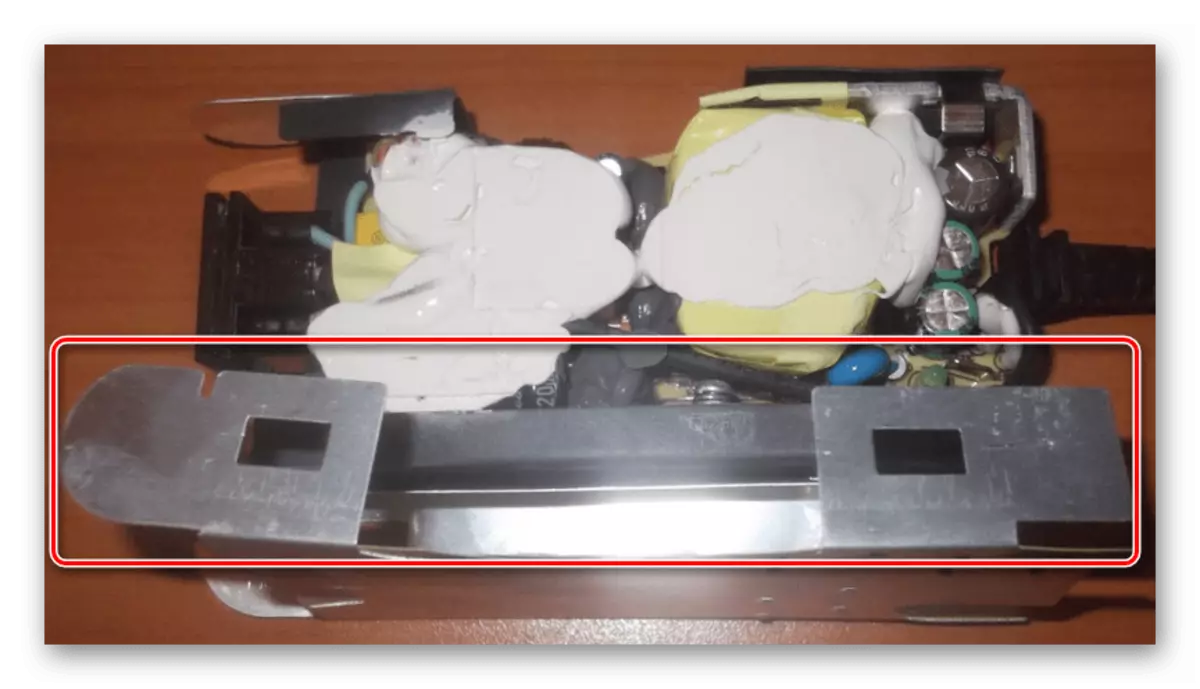

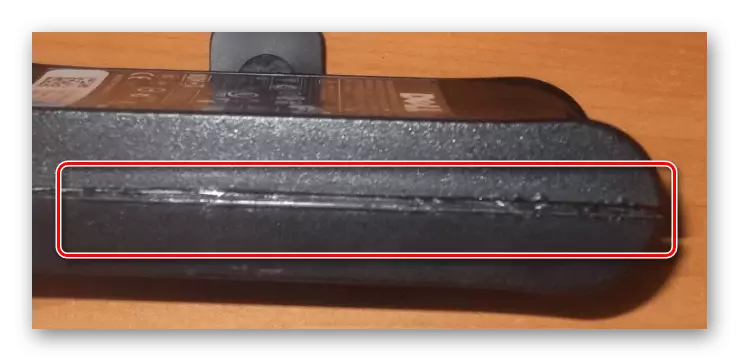

Tom qab kev nqis tes txuas ntxiv, lub zog hluav taws xob tuaj yeem siv tau.
Qhov Xaiv 2: Sab hauv fais fab
Txhawm rau mus rau sab hauv lub zog ntawm lub laptop yog ntau ntau ntau nyuaj dua li nyob rau hauv rooj plaub ntawm sab nraud adapter. Qhov no yog vim qhov yuav tsum tau qhib lub laptop hull.
Kauj ruam 1: Kev rho tawm lub laptop
Peb txiav txim siab cov txheej txheem qhib lub laptop nyob rau hauv ib qho ntawm cov lus ntawm lub xaib, koj tuaj yeem paub koj tus kheej uas koj tuaj yeem yog mus rau ntawm qhov txuas tseem ceeb. Txawm hais tias muaj kev xav tau tshem lub zog hluav taws xob, qhib kev qhib tau meej rau cov lus piav qhia.
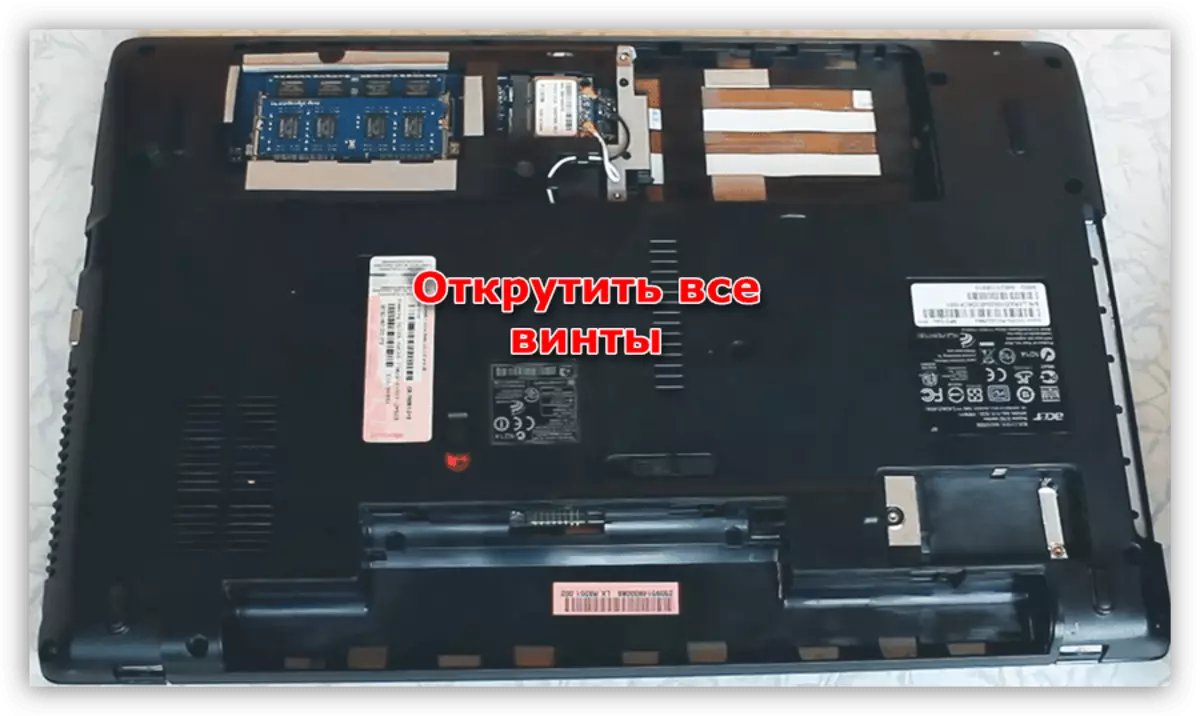
Nyeem ntxiv: Yuav ua li cas disassemble lub laptop hauv tsev
Kauj ruam 2: Disconnect lub txuas txuas
- Los ntawm motherboard, txiav tawm lub voj loj ntawm pawg thawj coj ntawm lub rooj zaum uas lub txuas rau lub zog sab nraud adapter yog tsau.
- Raws nraim tib yam nrog cov xov tsawg, qhov ntau thiab hom kev sib txuas ntawm uas ncaj qha yog nyob ntawm lub laptop qauv.
- Siv cov hau nrig tsim nyog, tshem tawm cov ntsia hlau kho cov txuas ntawm lub tsev. Qee qhov xwm txheej nws yuav yooj yim rau thawj zaug tshem tawm cov cheebtsam uas nyob ib sab thiab tsuas yog tom qab ntawd tua cov plumes.
- Qhov loj me thiab cov tsos ntawm cov thawj coj tuaj yeem sib txawv. Piv txwv li, hauv peb kis, txuas txuas nrog cais, tab sis vim yog qhov sib thooj ntawm USB chaw nres nkoj nrog USB chaw nres nkoj, nws kuj yog qhov tsim nyog kom tshem nws.
- Ceev faj, ib qho ntawm cov scread xauv tuaj yeem sib qhia nrog lub vijtsam.
- Tam sim no nws tseem seem xwb kom tshem tawm cov txuas, tso tawm los ntawm cov ntawv txuas ntxiv.
- Tom qab disconnecting qhov txuas, tus tuav khoom ntiag tug kuj tseem tuaj yeem raug tshem tawm.
- Yog tias koj yuav kuaj mob rau koj tus kheej thiab kho qhov txuas, kev ceev faj. Thaum muaj kev puas tsuaj, teeb meem tuaj yeem tshwm sim nrog kev ua haujlwm ntawm lub laptop raws li tag nrho.
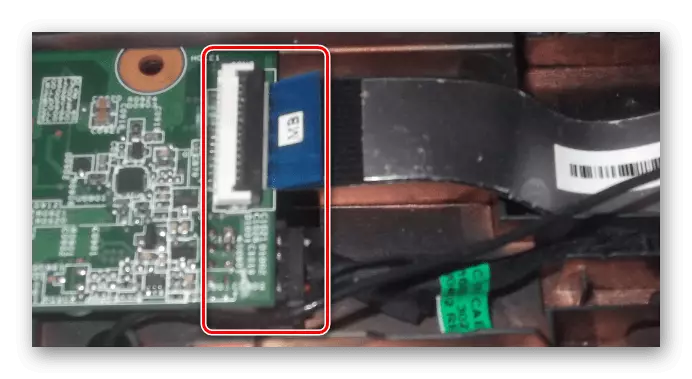
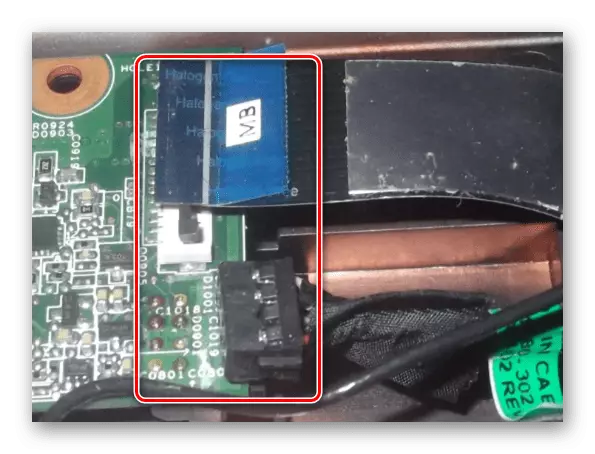
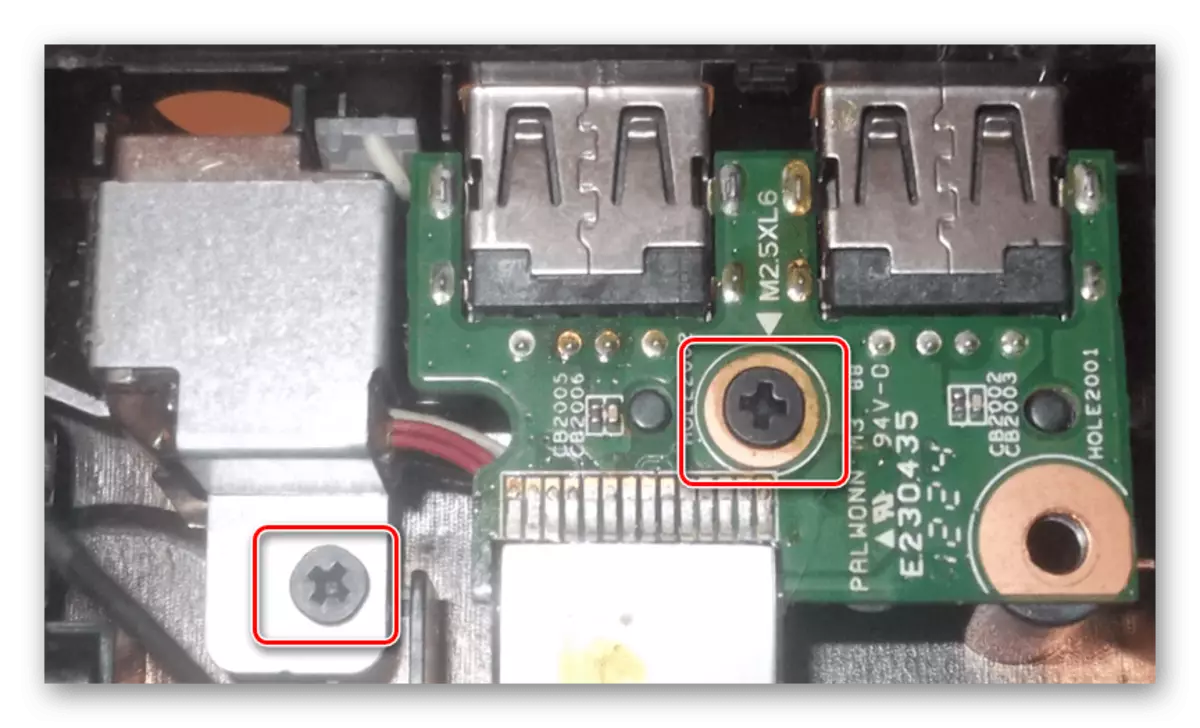
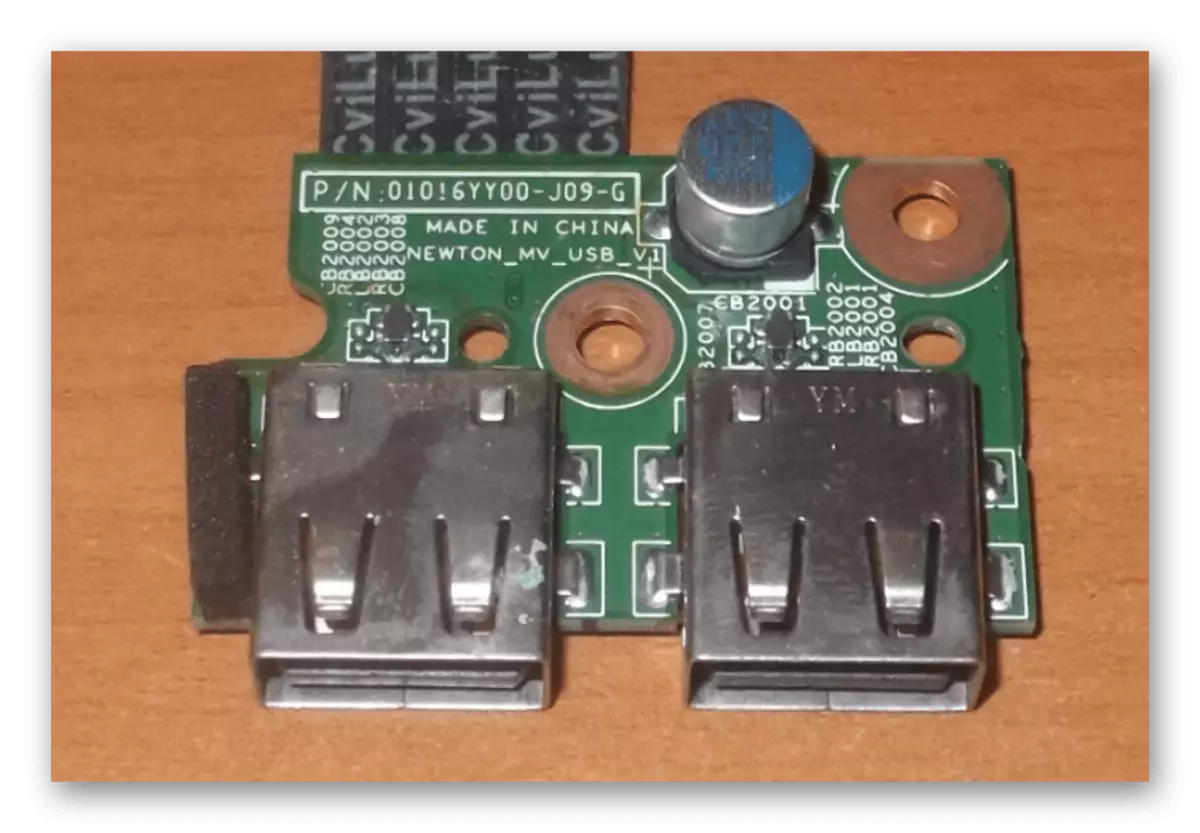
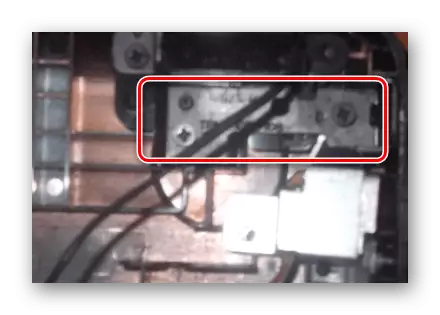
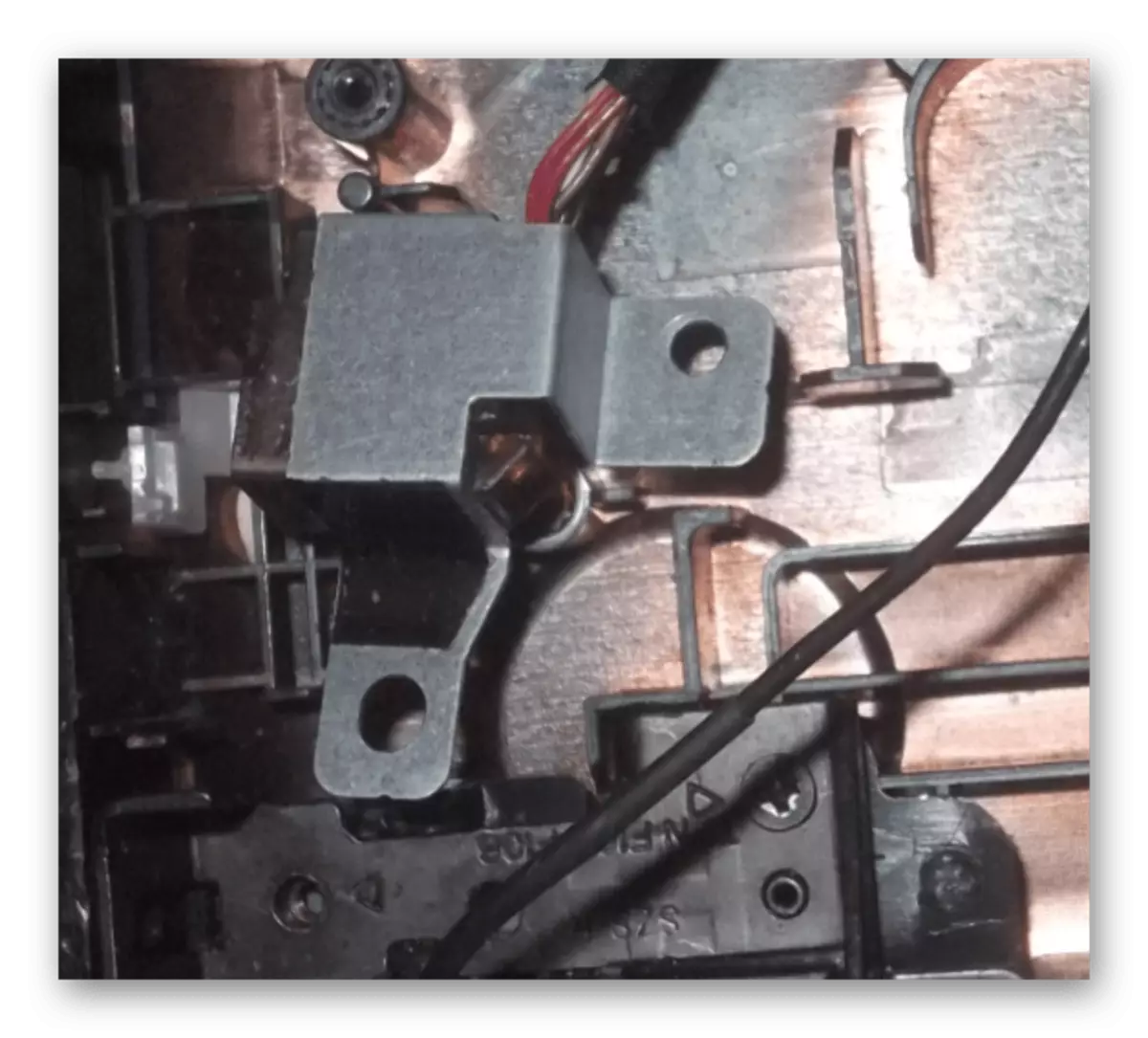

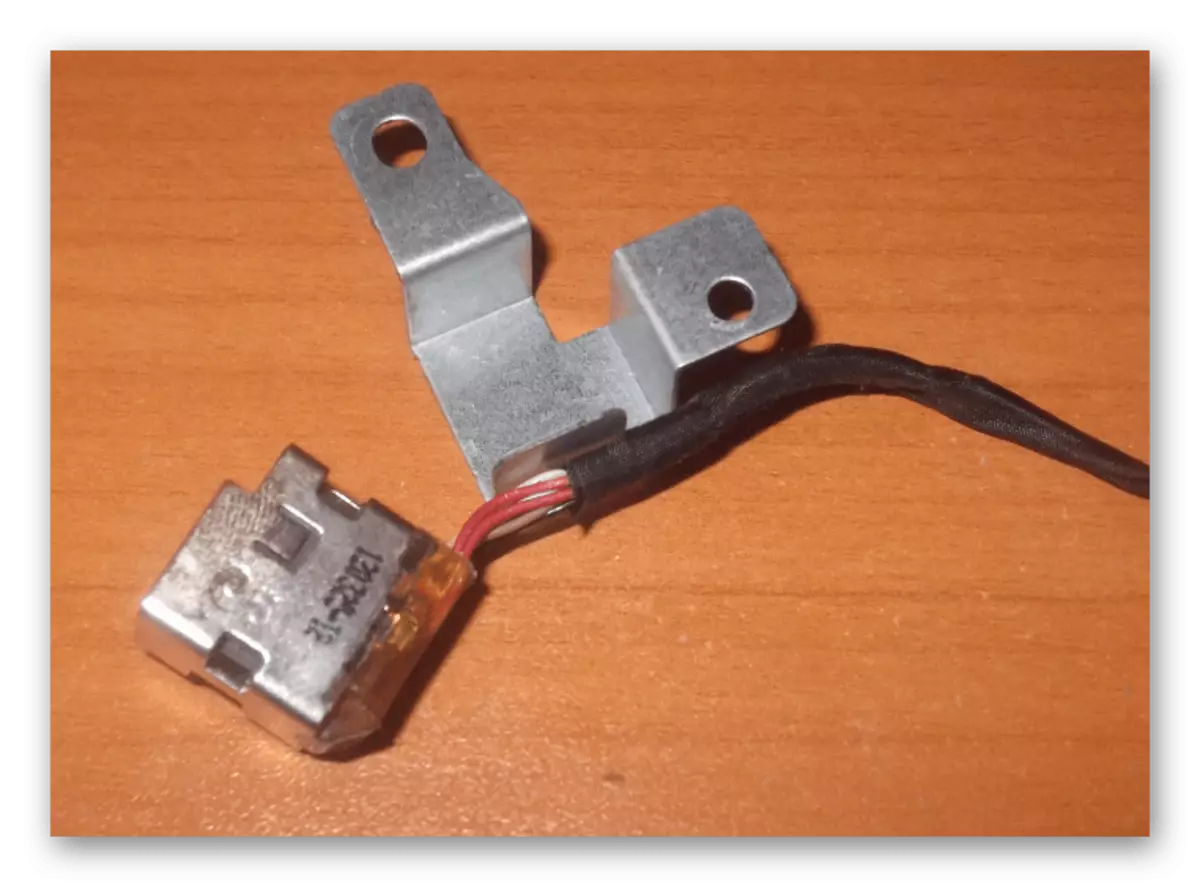
Txhawm rau nruab tus nqi nyob rau hauv qhov chaw, ua tib cov kauj ruam hauv kev rov qab.
Tag
Tom qab ua tib zoo mloog nrog cov lus qhia xa los ntawm peb, koj tuaj yeem qhib lub laptop fais fab mov, txawm hais tias nws yog sab nraud lossis sab nraud adapter. Kab lus no los txog ua tiav. Muaj lus nug koj tuaj yeem tiv tauj peb hauv cov lus.
