
Ib qho ntawm cov haujlwm tseem ceeb ntawm Skype program yog txhawm rau hu video. Nws yog qhov no tau, rau ib qho loj, Skype yog yuam kom nrov nrog cov neeg siv. Tom qab tag nrho, nws yog txoj haujlwm no ua ntej tshaj tawm kev sib txuas lus video hauv huab hwm coj. Tab sis, hmoov tsis, tsis yog txhua tus neeg siv paub yuav ua li cas ua video chaw ua haujlwm, txawm hais tias cov txheej txheem no yooj yim heev, thiab intuitively nkag siab. Cia peb xam nws tawm hauv qhov teeb meem no.
Cov Khoom Siv Teeb
Ua ntej koj hu rau ib tus neeg los ntawm Skype, koj yuav tsum txuas thiab kho cov cuab yeej siv rau daim video hu yog tias nws tsis tau ua dhau los. Ua ntej tshaj plaws, koj yuav tsum txuas thiab tsim kho cov suab tso tawm - lub mloog pob ntseg lossis hais lus.
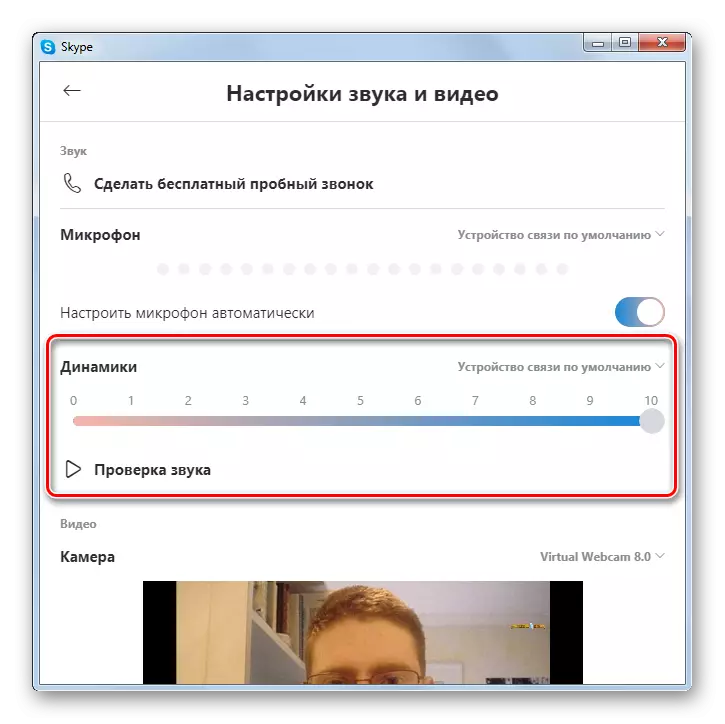
Koj kuj yuav tsum txuas thiab kho lub microphone.
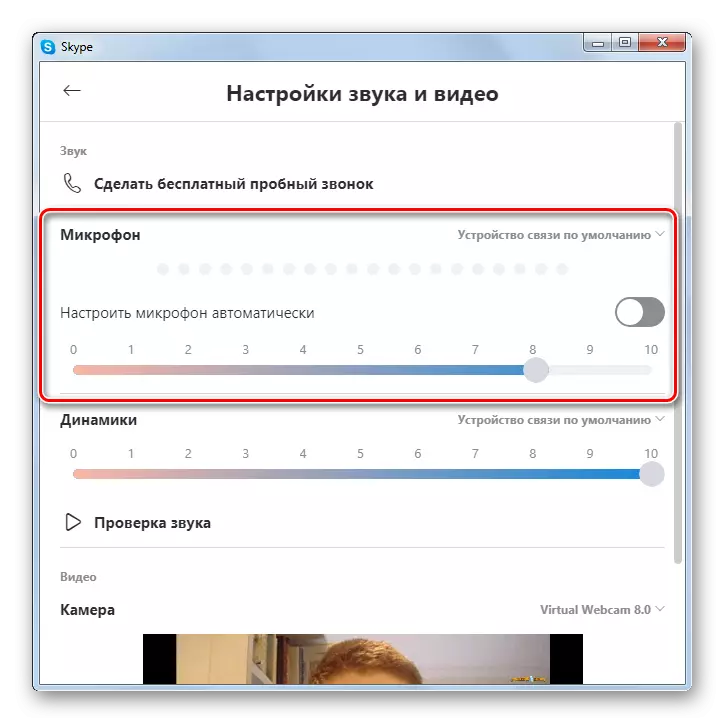
Thiab, ntawm chav kawm, tsis muaj kev tiv thaiv video tsis sib txheeb tsis muaj lub webcam txuas nrog. Txhawm rau kom ua tau zoo tshaj plaws ntawm daim duab kis tau rau cov interlocutor, koj kuj yuav tsum tau teeb lub koob yees duab hauv Skype Program.
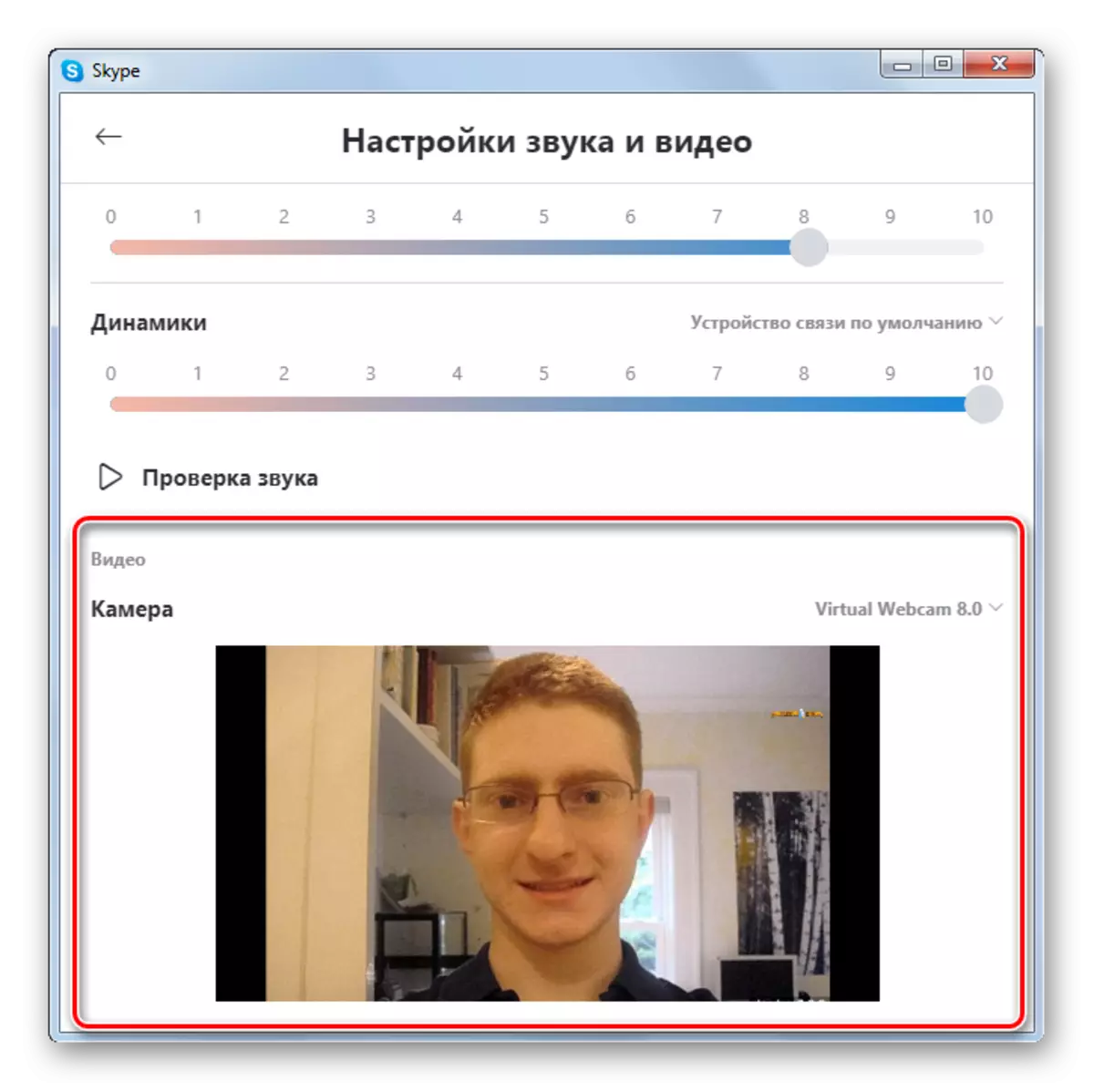
Video hu rau Skype 8 thiab siab dua
Tom qab teeb tsa cov khoom siv txhawm rau ua kom hu xov tooj ntawm Skype 8, koj yuav tsum ua cov kev ntxias hauv qab no.
- Xaiv los ntawm cov npe ntawm cov neeg nyob rau sab laug ntawm lub qhov kev pab cuam lub npe ntawm tus neeg siv koj xav hu thiab nyem rau ntawm nws.
- Tom ntej no, nyob rau sab saum toj ntawm txoj cai lub qhov rais, nyem rau ntawm lub koob thaij duab icon.
- Tom qab ntawd, lub teeb liab yuav mus rau koj interlocutor. Sai li nws nyem rau hauv qhov program ntawm lub koob thaij duab lub cim, koj tuaj yeem pib sib tham nrog nws.
- Txhawm rau kom tiav cov lus sib tham, koj yuav tsum nyem rau ntawm lub cim nrog tus xov tooj txo qis.
- Tom qab ntawd, kev ua raws li.
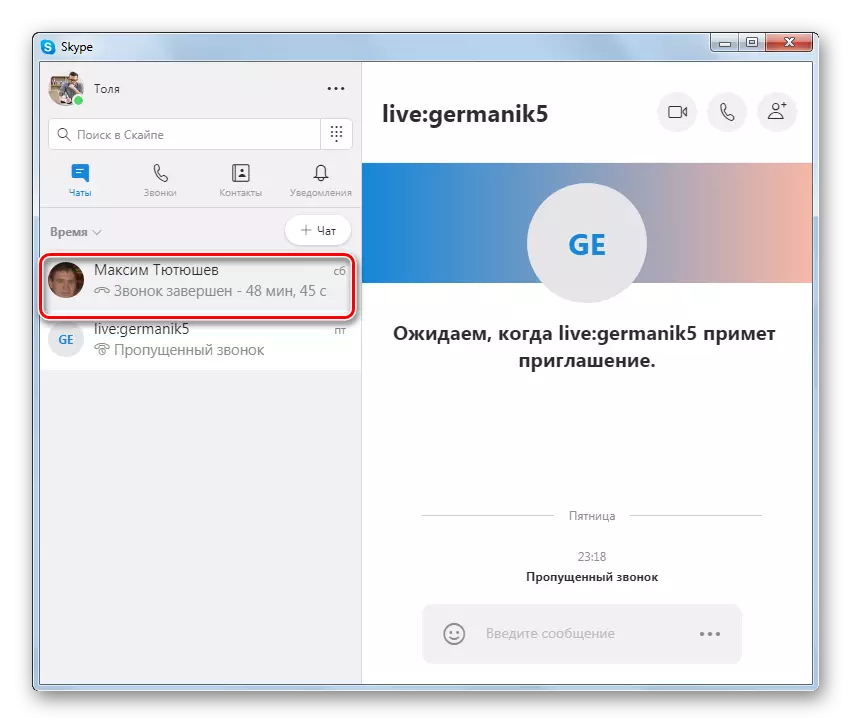
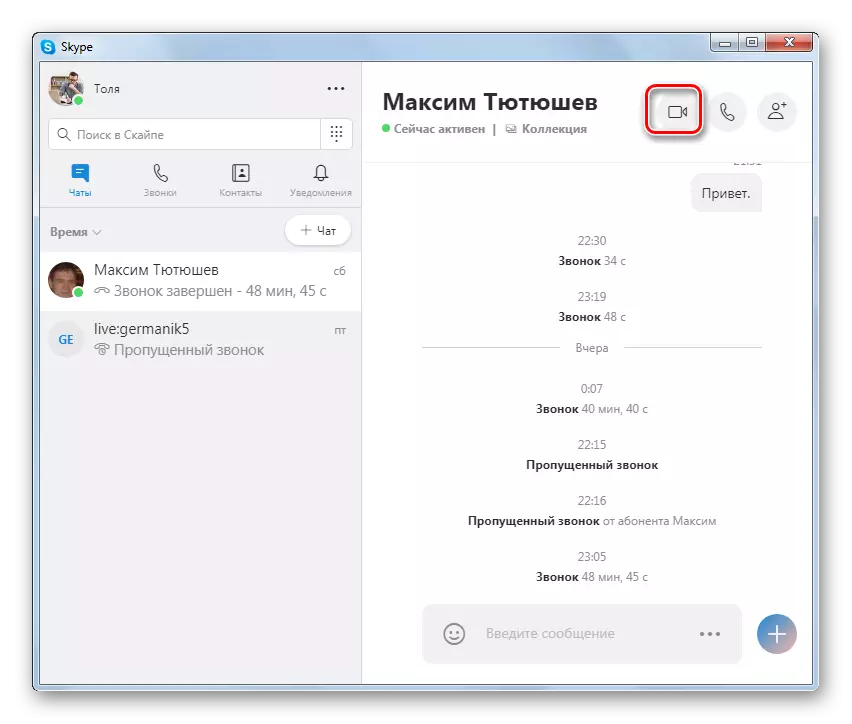
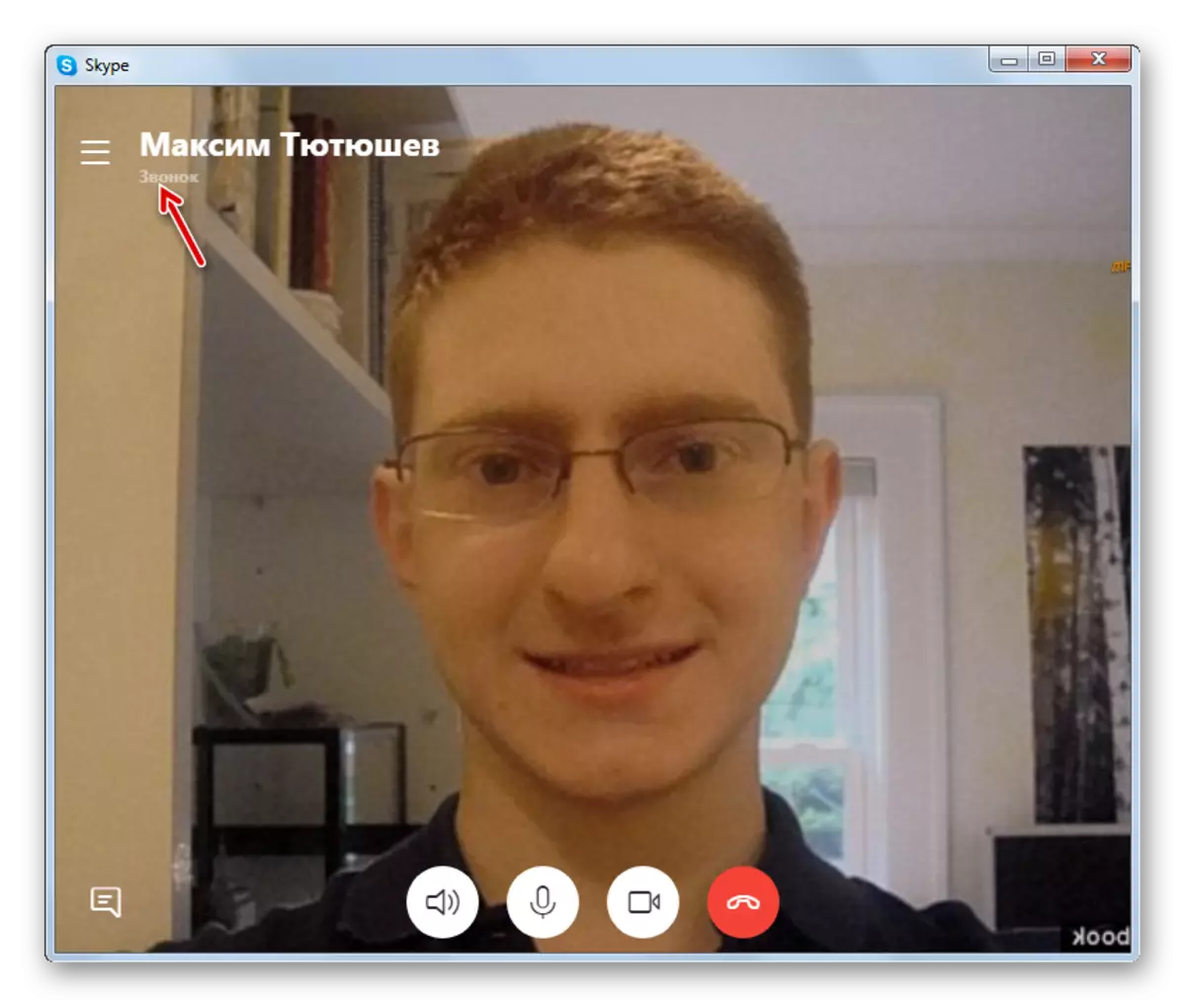

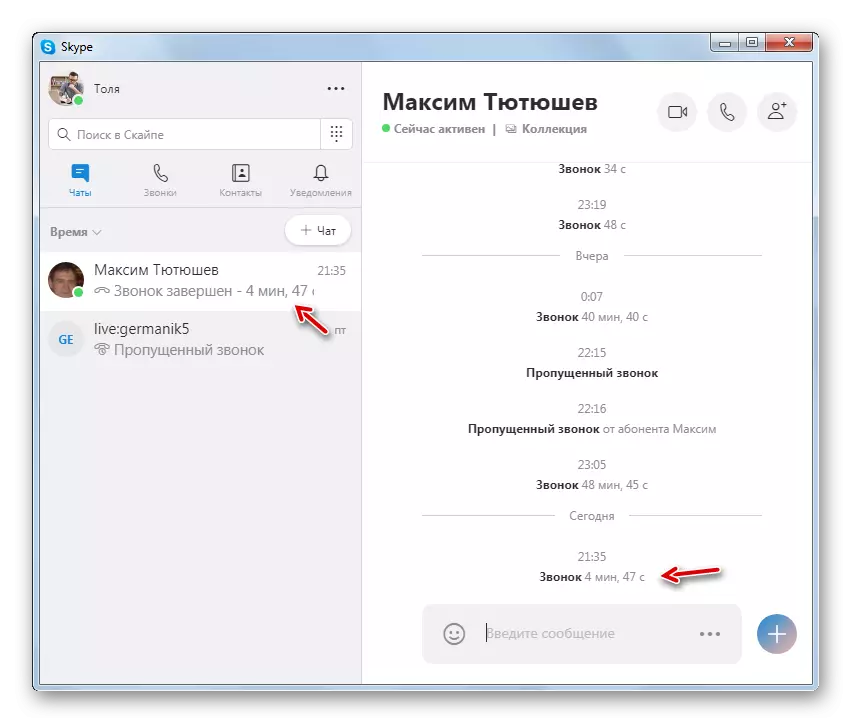
Video hu rau Skype 7 thiab hauv qab no
Kev ua tiav ntawm kev hu rau Skype 7 thiab ua ntej cov program no tsis txawv ntawm lub algorithm piav saum toj no.
- Tom qab tag nrho cov khoom siv tau teeb tsa, mus rau tus account hauv Skype Program. Hauv seem sib tiv tauj, uas nyob rau sab laug ntawm daim ntawv thov qhov rai, peb pom cov interlocutor peb xav tau. Kuv nyem rau ntawm nws lub npe nas khawm, thiab hauv cov ntawv qhia zaub mov yooj yim pom cov ntawv qhia, xaiv cov khoom "video hu".
- Hu rau cov neeg xaiv xaiv. Nws yuav tsum tau txais. Yog tias cov neeg sau npe tawm cov kev sib tw, lossis tsuas yog yuav tsis lees txais nws, ces kev hu video yuav tsis muaj peev xwm siv tau.
- Yog hais tias lub interlocutor tau txais hu hu, tom qab ntawd koj tuaj yeem pib sib tham nrog nws. Yog tias nws tseem muaj lub koob yees duab sib txuas, koj tsis tuaj yeem tham nrog cov interlocutor, tab sis kuj saib nws los ntawm tus tshuaj ntsuam.
- Txhawm rau kom tiav daim video hu, nws yog txaus kom nyem rau ntawm lub pob liab nrog lub khawm dawb inverted dawb hauv plawv.
Yog tias daim video hu tsis tau nqa tawm ntawm ob, tab sis nruab nrab ntawm cov neeg tuaj koom coob, ces nws yog hu ua lub rooj sib tham.
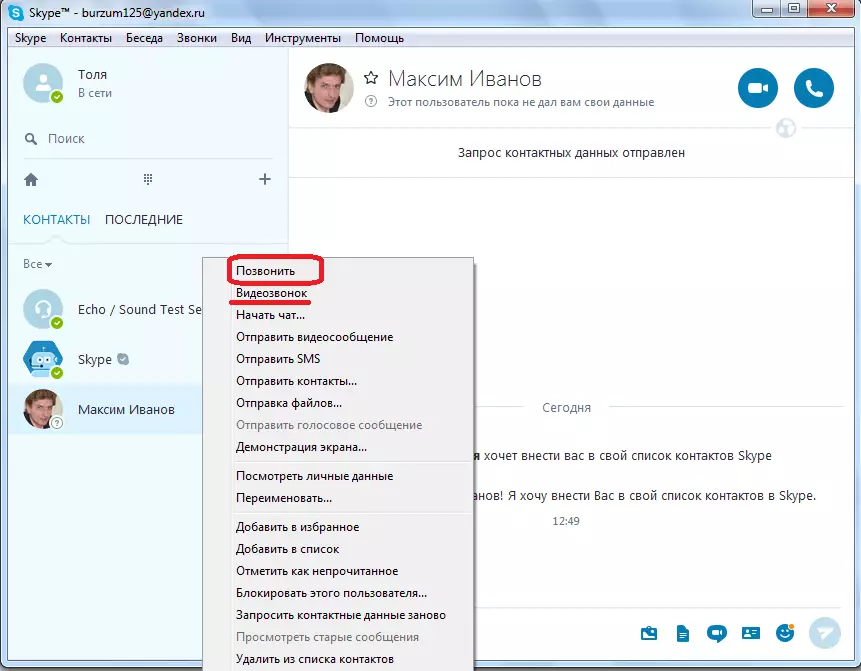

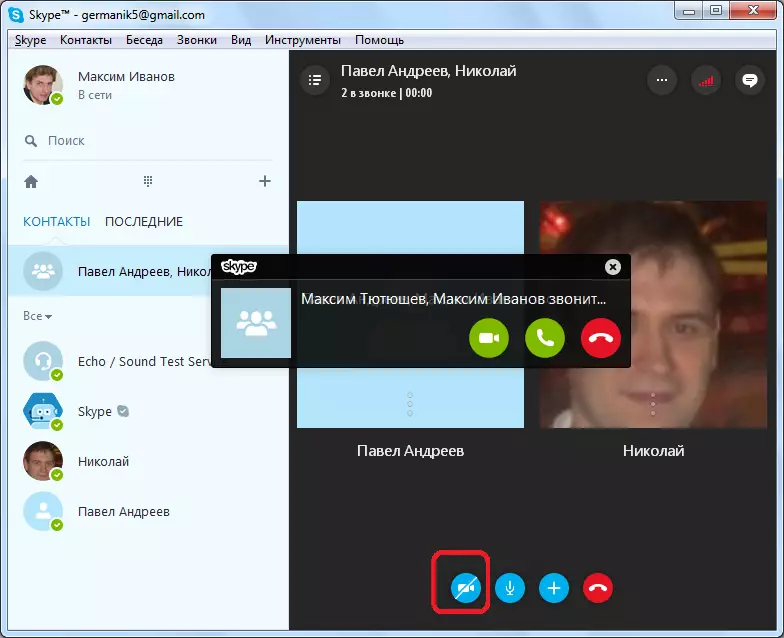

Mobile version ntawm Skype.
Skype, muaj nyob ntawm cov khoom siv txawb nrog Android thiab iOS, tau ua haujlwm raws li qhov tseem ceeb ntawm cov programme no ntawm PC. Nws tsis yog qhov xav tsis thoob tias kev hu nkauj uas tuaj yeem nqa tawm hauv yuav luag txhua txoj kev raws li ntawm lub desktop.
- Khiav daim ntawv thov thiab nrhiav tus neeg siv nrog koj xav tiv toj ntawm cov yeeb yaj kiab. Yog tias koj nyuam qhuav tau sib txuas lus, nws lub npe yuav nyob hauv "Kev sib tham" tab, tsis li ntawd, nrhiav nws hauv "Sau npe rau hauv qhov chaw qis ntawm lub qhov rais).
- Qhib tus neeg siv kev sau ntawv sib sau, nco ntsoov tias nws nyob ntawm lub network, tom qab ntawd coj mus rhaub lub koob thaij duab sab sauv los hu rau.
- Tam sim no nws tseem tsuas yog tos kom hu rau kev hu xov tooj thiab pib sib tham. Kev sib txuas lus ncaj qha, koj tuaj yeem hloov ntawm cov khoom lag luam mobile (pem hauv ntej thiab kaw lus thiab kaw cov screenshots mus sib tham, nrog rau kev hnov dab tawm ntawm kev nyiam.
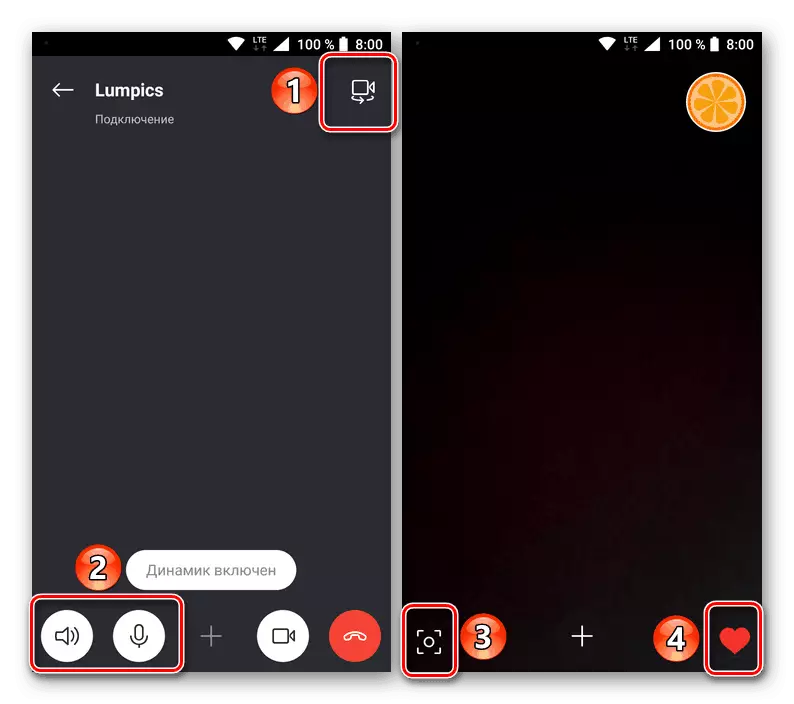
Ib qho ntxiv, nws yog qhov ua tau xa mus rau cov neeg siv ntawm ntau cov ntaub ntawv thiab duab, peb tau hais dab tsi txog hauv tshooj lus txawv ntawm peb lub vev xaib.
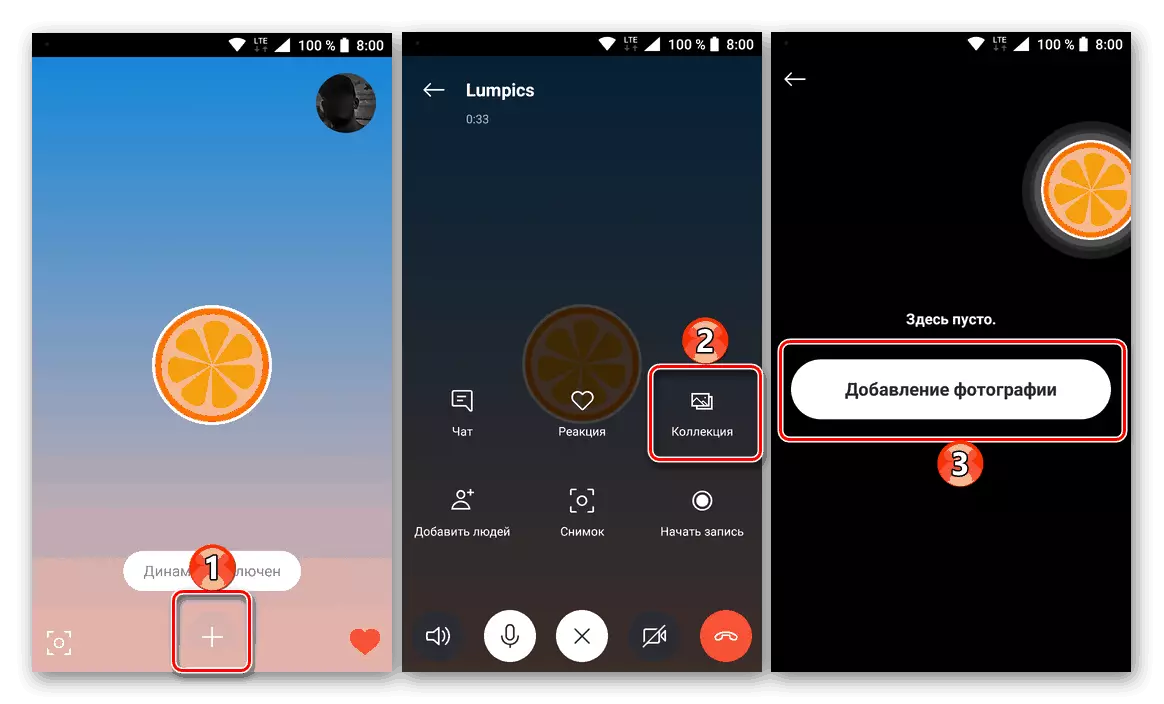
Nyeem ntxiv: Yuav ua li cas xa daim duab hauv Skype
Yog hais tias cov interlocutor tsis khoom lossis tsis online, koj yuav pom cov ntawv ceeb toom uas tsim nyog.
- Thaum cov kev sib tham tiav, coj mus rhaub ntawm qhov screen nyob rau hauv qhov chaw seem los tso cov ntawv qhia zaub mov (yog tias nws tau nyem rau ntawm lub pob Reset - ib lub voj voog inverted hauv lub voj voog liab.
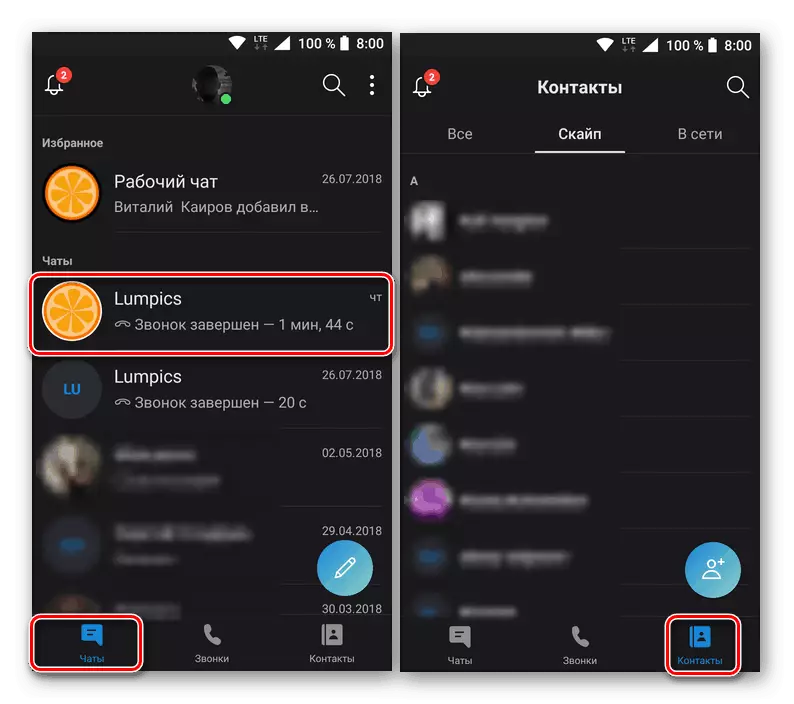
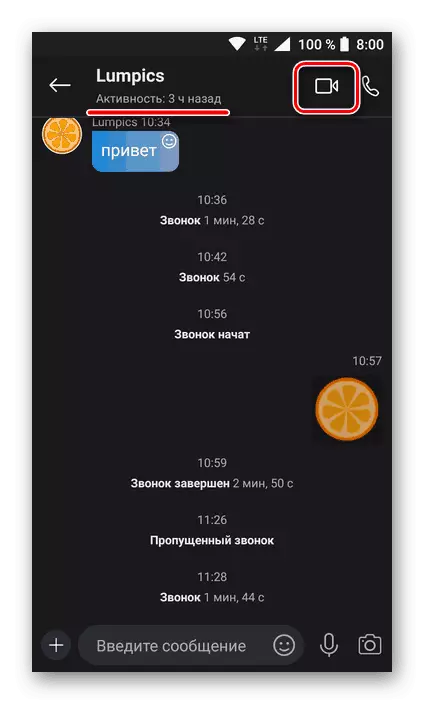
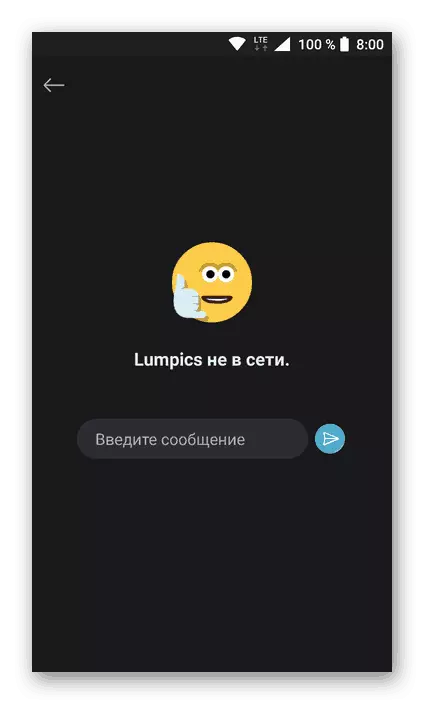
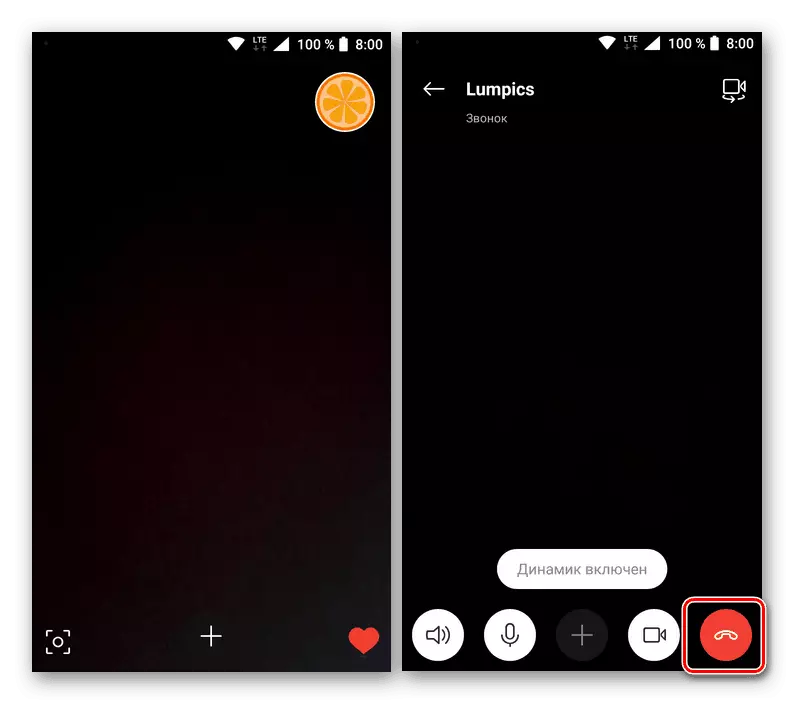
Cov ntaub ntawv hais txog lub sijhawm ntawm kev hu yuav qhia hauv kev sib tham. Tej zaum koj yuav muaj los ntsuas qhov zoo ntawm cov ntawv txuas video, tab sis qhov kev thov no tuaj yeem raug quav ntsej muag.
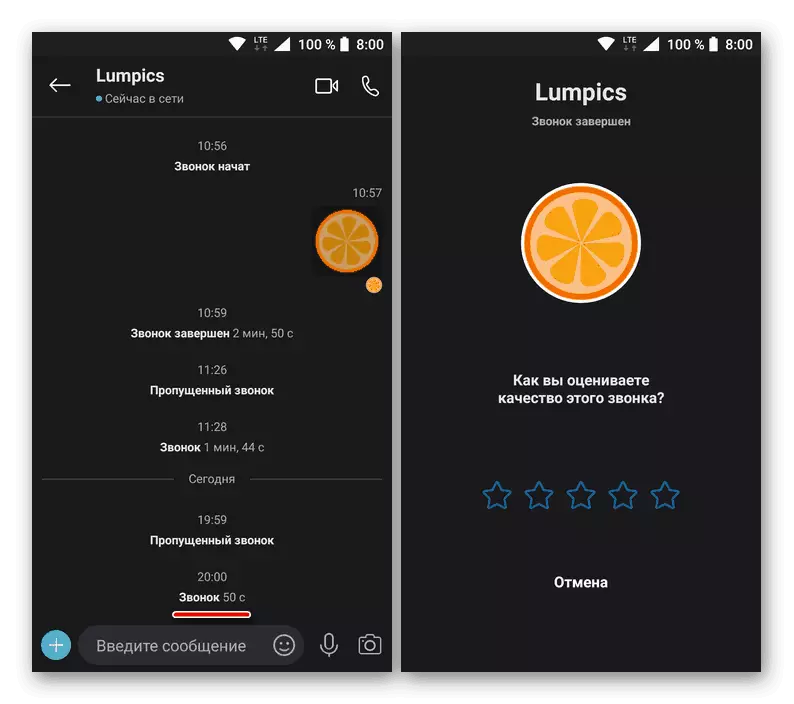
Tag
Raws li koj tuaj yeem pom, hu xov tooj hauv Skype program yooj yim li sai tau. Txhua yam ua kom cov txheej txheem no intuitively nkag siab, tab sis qee tus neeg tuaj tshiab tseem tseem tsis meej pem, ua lawv thawj tus video hu.
