
Lub roj teeb yog qhov tseem ceeb tshaj plaws ntawm lub iPhone sib xyaw ua ke, uas nws hnav yog cuam tshuam tsis tsuas yog nyob rau ntawm kev ua haujlwm, tab sis kuj nyob rau ntawm qhov kev kawm nrawm thiab ruaj khov ntawm kev ua haujlwm. Yog txij thaum pib los lo rau lwm cov lus pom zoo thiab kho lub roj teeb, lub xov tooj yuav kawg txoj kev ntseeg thiab qhov tseeb tau ntev.
Kho tus nqi iPhone
Tsis ntev dhau los, Apple tau txais kev tsis txaus siab ntau uas cuam tshuam nrog ib qho kev txo qis hauv lawv lub xov tooj. Raws li nws tau tom qab, cov khoom lag luam tau poob siab vim yog lub roj teeb, uas tau hnav vim yog ua haujlwm tsis raug cai. Hauv qab no, peb faib ntau txoj cai rau koj, uas tau pom zoo kom pom tseeb.Txoj Cai 1: Tsis txhob tawm mus rau 0%
Sim ua kom tsis txhob nqa cov cuab yeej kom txog thaum nws hloov tawm ntawm lub roj teeb tsis muaj. Nyob rau hauv hom kev ua haujlwm no, lub iPhone pib kom nrawm dua lub thawv siab tshaj plaws, uas yog vim li cas lub roj teeb taws tshwm sim sai heev.
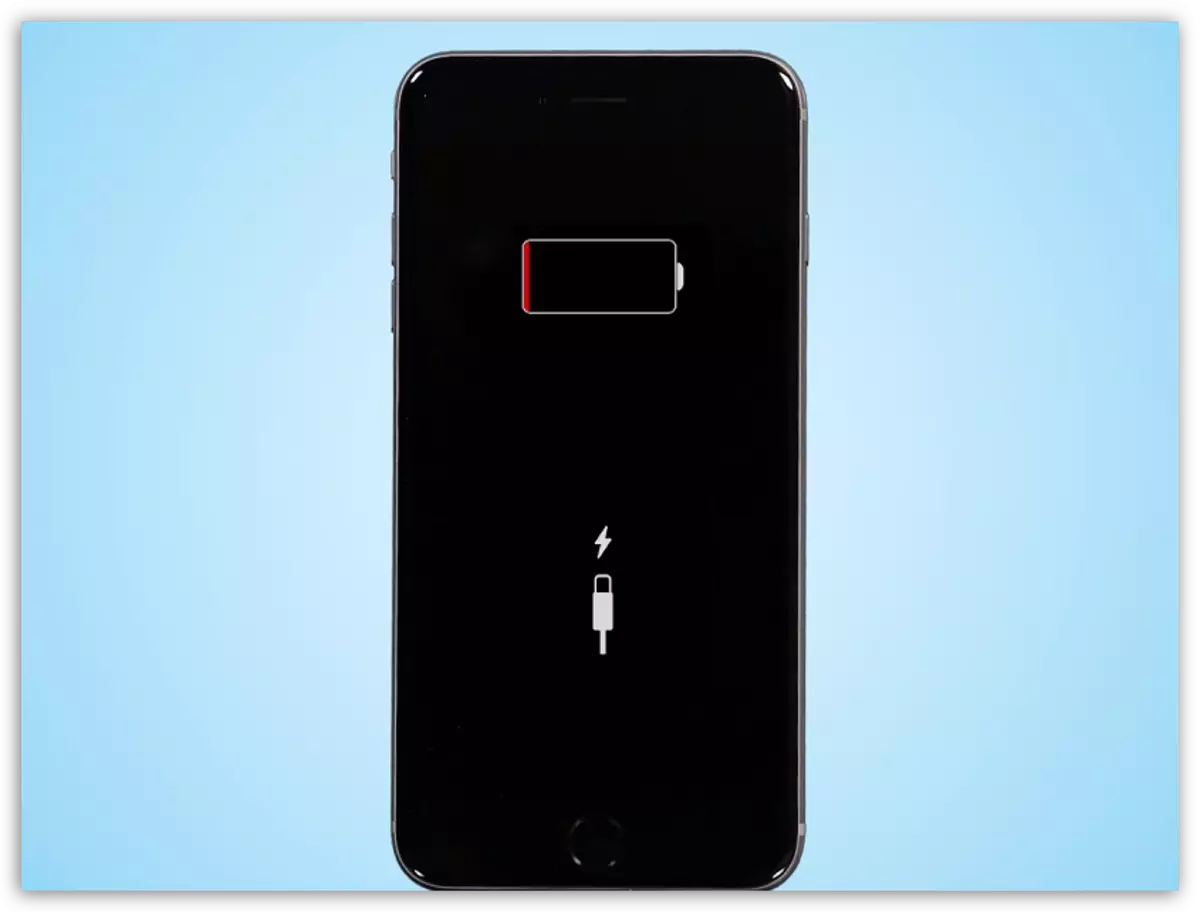
Yog tias tus nqi them yog nce sai - nco ntsoov qhib lub zog txuag hom, uas yuav ua rau lub roj teeb uas yuav siv sijhawm ntev dua (rau qhov no, ntawm qhov screen, ua kom nws pom " Kev tswj ", thiab tom qab ntawd xaiv lub icon qhia nyob rau hauv lub screenshot hauv qab no).
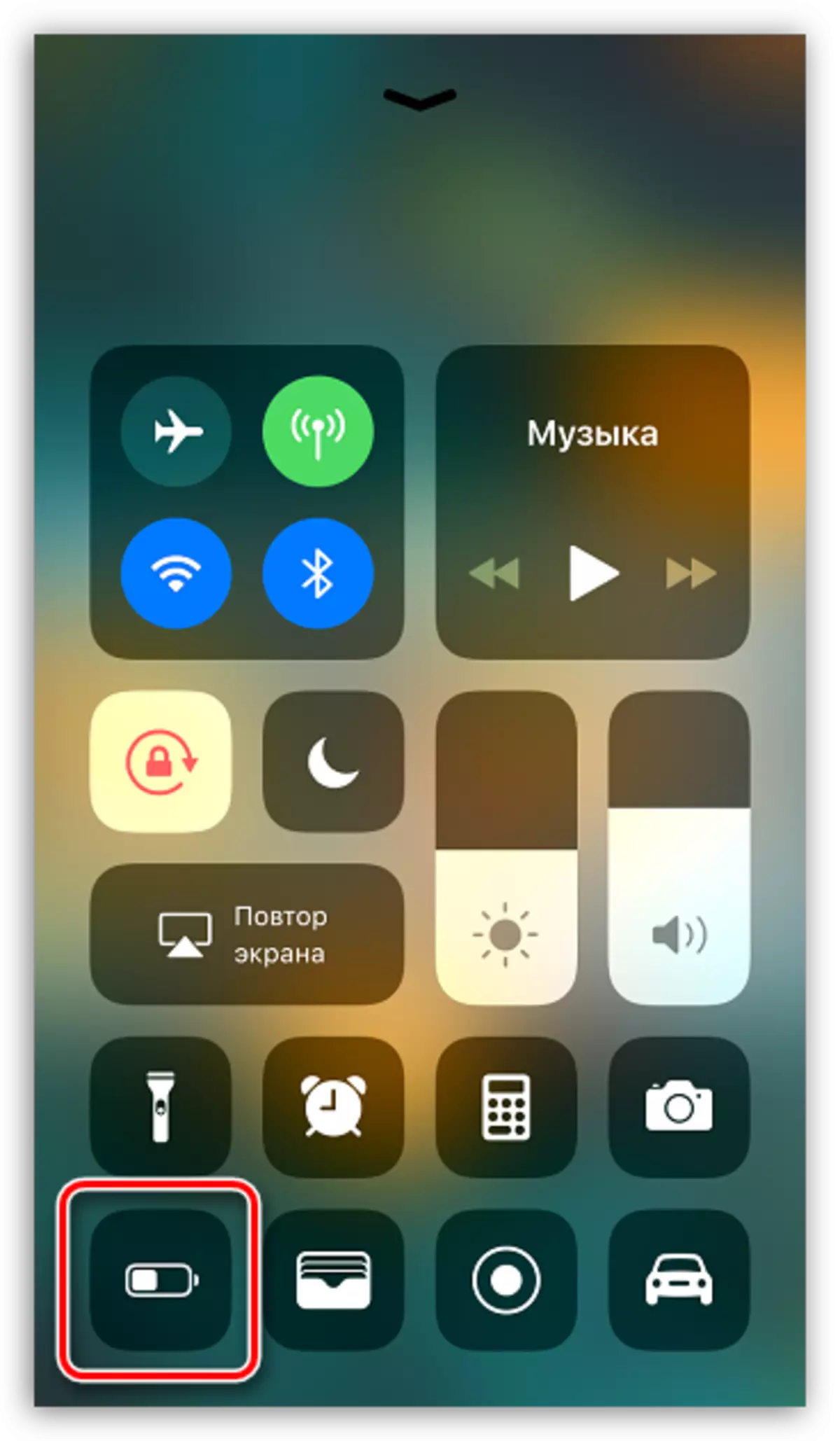
Txoj Cai 2: Ib Leeg Them Ib Hnub
Nrog rau kev sib piv ncaj qha ntawm ob lub xov tooj smartphones, ib qho uas tau raug them ib zaug, nws tau muab rov qab tias ob xyoos tom qab kev hnav khaub ncaws thawj lub roj teeb tau qis dua. Hauv qhov no, nws tuaj yeem xaus - tsawg thaum nruab hnub lub xov tooj yuav txuas nrog Charger, qhov zoo dua rau lub roj teeb.

Txoj Cai 3: Them lub xov tooj nrog "xis" kub
Cov chaw tsim khoom tsim qhov ntsuas kub uas yuav tsum tau them - nws yog los ntawm 16 txog 22 degrees Celsius. Txhua yam siab dua lossis qis dua tuaj yeem cuam tshuam roj teeb hnav.Txoj Cai 4: Tsis txhob cia overheating
Ntsis npog, nrog rau panels uas tag nrho cover lub iPhone vaj, nws raug nquahu kom tua - kom tsis txhob muaj kev kub ntxhov. Yog tias koj muab tus xov tooj them nyiaj rau yav hmo ntuj, tsis muaj rooj plaub tsis kaw hauv ncoo - iPhone tseem ceeb ntau cov cua sov, thiab yog li nws lub cev yuav tsum txias. Yog tias cov cuab yeej ntsuas kub nce mus txog qhov tseem ceeb ntawm qhov tseem ceeb, cov lus sib phim yuav tshwm sim ntawm lub vijtsam.
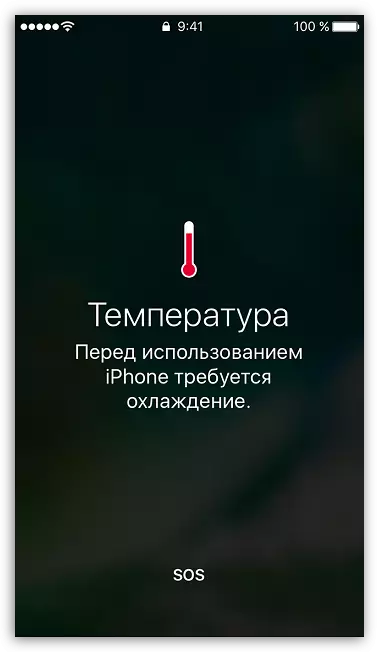
Txoj Cai 5: Tsis txhob khaws cov iPhone tas li txuas nrog lub network
Ntau tus neeg siv, piv txwv li, tom haujlwm, xyaum tsis ua rau lub xov tooj ntawm lub charger. Txhawm rau tswj cov roj teeb lithium-ion, nws yog ib qho tsim nyog uas cov hluav taws xob hauv lub tshuab hluav taws xob. Qhov no tsuas yog ua tiav yog tias lub iPhone tsis yog tas li nyob rau hauv lub network.
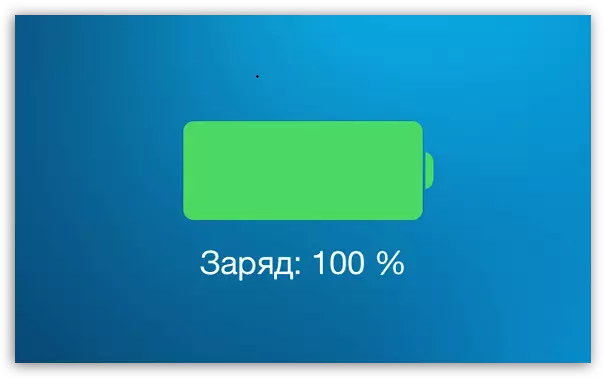
Txoj Cai 6: Siv cov airrest
Txhawm rau kom lub smartphone yuav tsum them sai sai, rau lub sijhawm ntawm kev them nyiaj, txhais nws mus rau hauv tshav dav hlau - hauv qhov no, iPhone yuav ncav cuag 100% 1.5 - 2 npaug 1. zaug sai dua. Txhawm rau kom cov hom no, los so koj cov ntiv tes hla lub xov tooj ntawm lub xov tooj smartphone los ntawm qhov chaw sawv ntsug, thiab tom qab ntawd xaiv lub icon nrog lub dav hlau.
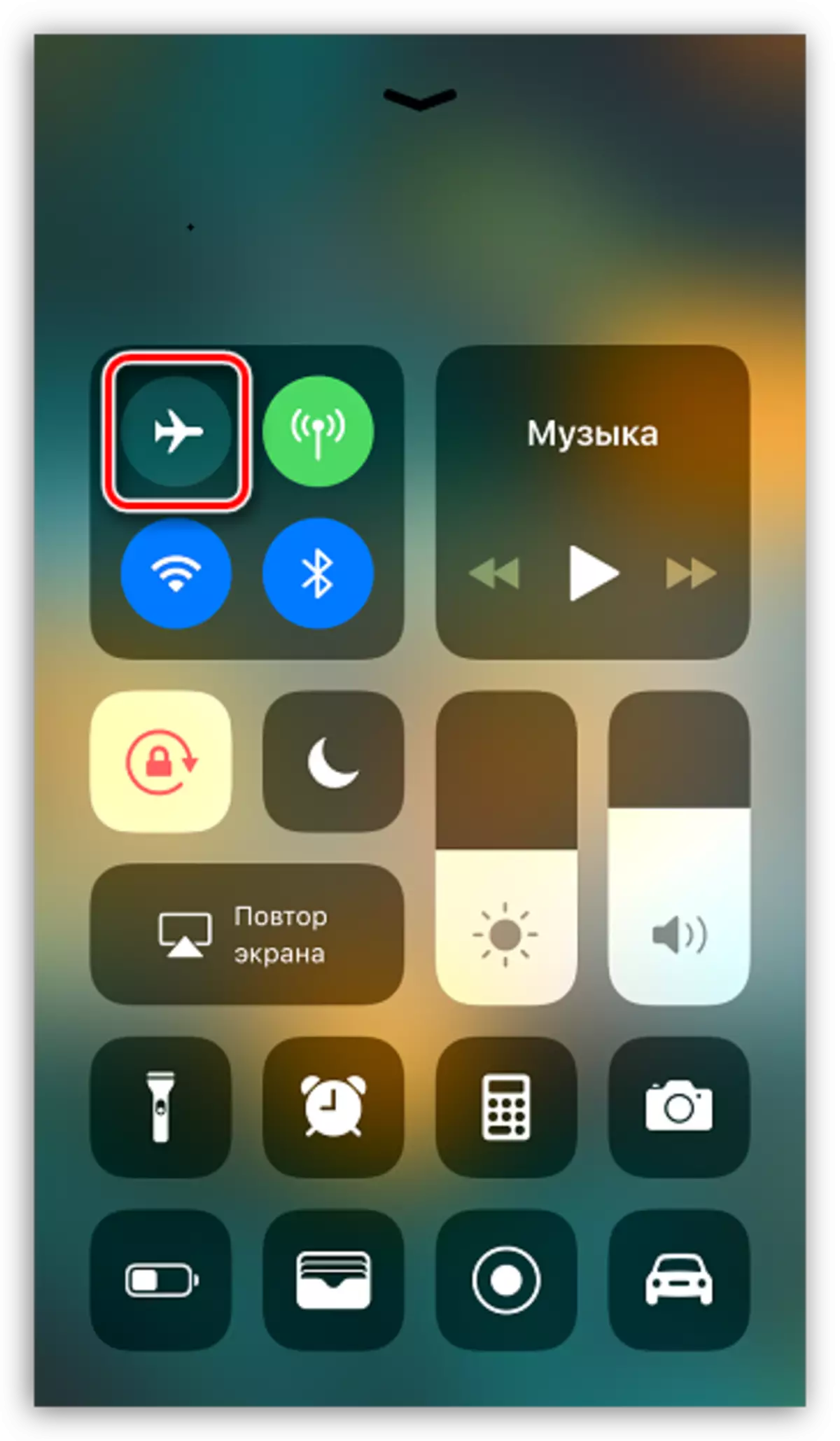
Yog tias koj coj tus cwj pwm ntawm kev saib xyuas cov lus pom yooj yim no, lub roj teeb iPhone yuav pab koj rau ntau tshaj ib xyoos.
