
Vim li cas qhov no yuav tsum muaj? Piv txwv li, txhawm rau nkag tau Is Taws Nem nrog ib ntsiav tshuaj uas tsis tau nruab nrog 3g lossis LTE module, hloov ntawm 3g modem thiab rau lwm lub hom phiaj. Txawm li cas los xij, nco ntsoov qhov se ntawm cov ntaub ntawv cov neeg teb xov tooj thiab tsis txhob hnov qab tias cov ntaub ntawv hloov tshiab thiab lwm tus neeg tuaj yeem hloov kho ib nrab ntawm ib nrab qib hloov tshiab).
Kev nkag mus taw tes Wi-Fi los ntawm tus xov tooj ntawm Android
Nws tseem tuaj yeem pab tau: Yuav ua li cas faib Is Taws Nem nrog Android ntawm Wi-nkaus, Bluetooth thiab USB
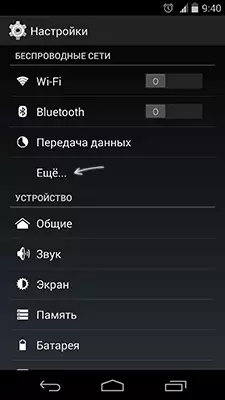
Txhawm rau siv lub smartphone ua lub router, mus rau hauv cov chaw, tom qab ntawd, hauv "seem network" Ntau ... "thiab ntawm lub vijtsam txuas mus -" Modem hom ".
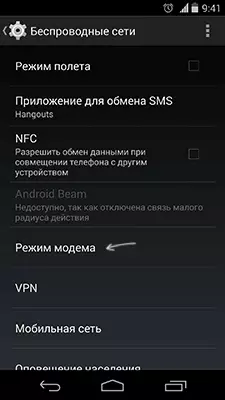
Cim WI-FI nkag mus rau yam khoom. Lub wireless network chaw tsim los ntawm koj lub xov tooj tuaj yeem hloov pauv hauv cov khoom sib raug - "teeb tsa Wi-nkaus nkag mus taw tes".
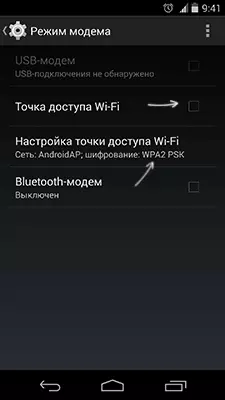
Txhawm rau hloov, lub npe ntawm SSID kev nkag mus tau muaj, cov hom network encryption thiab Wi-Fi password. Tom qab txhua qhov chaw tau tsim, koj tuaj yeem txuas rau cov wireless wireless no los ntawm ib qho khoom siv uas txhawb nqa.
iPhone raws li router
Qhov piv txwv no yog txias iOS no 7, txawm li cas los xij, hauv qib 6, qhov no yog ua rau tib txoj kev. Txhawm rau kom pab Wi-Fi Wi-Fi Wireless taw tes rau ntawm lub iPhone, mus rau "chaw" - "Cellular kev sib txuas lus". Thiab qhib cov qauv hom khoom.
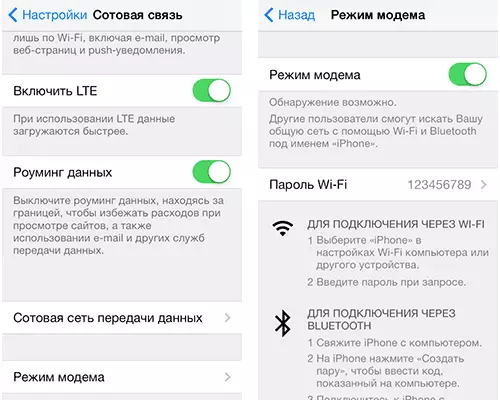
Nyob rau cov chaw screen tom ntej, tig rau Modem hom thiab teeb cov ntaub ntawv nkag mus saib tau hauv xov tooj, tshwj xeeb, Wi-Fi password. Lub npe nkag tau tsim los ntawm lub xov tooj yuav hu ua iphone.
Faib Online Wi-Fi nrog Windows Phone 8
Lawm, txhua qhov no tuaj yeem ua tau ntawm lub Windows Phone 8 lub xov tooj kwv yees li. Yuav kom pab tau Wi-nkaus Router hom hauv WP8, ua cov hauv qab no:
- Mus rau hauv cov chaw thiab qhib lub "General Internet" khoom.
- Pab kom "Kev Nkag Mus Rau".
- Yog tias tsim nyog, teeb tsa Wi-FI nkag mus rau cov chaw taw qhia, rau qhov twg nyem lub khawm "nruab nrog" khawm "thiab nyob rau hauv tus password, tus password rau lub wireless sib txuas ntawm tsawg kawg 8 cim.
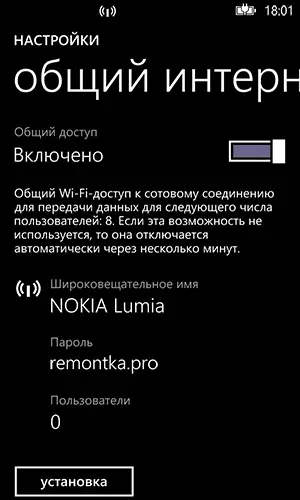
Qhov no ua tiav rau qhov no.
Cov Ntaub Ntawv Ntxiv
Qee cov ntaub ntawv ntxiv uas tuaj yeem pab tau:
- Tsis txhob siv cov cim cyrillic thiab tshwj xeeb rau lub npe ntawm lub wireless network thiab password, txwv tsis pub muaj teeb meem nrog kev sib txuas.
- Raws li cov ntaub ntawv ntawm cov vev xaib cov neeg lag luam, siv lub xov tooj uas yog qhov chaw nkag mus wireless, txoj haujlwm no yuav tsum txhawb nqa tus neeg teb xov tooj telecomp. Kuv tsis tau ntsib tias ib tug neeg tsis ua haujlwm thiab tsis paub meej tias kev txiav npluav yuav ua li cas, muab tias kev ua haujlwm hauv internet, tab sis nws raug nqi cov ntaub ntawv no.
- Cov tshaj tawm cov khoom siv uas tuaj yeem sib txuas ntawm Wi-nkaus rau tus xov tooj ntawm Windows Phone yog 8 daim. Kuv xav tias Android thiab iOS no tseem tuaj yeem ua haujlwm nrog cov lej sib txuas ntawm ib txhij ntawm kev sib txuas, uas yog, nws yog txaus yog tias tsis dhau heev.
Yog txhua yam. Kuv vam tias cov kev qhia no tau muab tawm rau ib tus neeg muaj txiaj ntsig.
