
In this instruction details how to restore the VC page in various situations, as well as video, where the recovery process is shown clearly. On a similar topic: how to remove the VC page via the phone.
Important: regardless of Do you restore the page in contact from the phone or computer, the steps will be the same, but And in that, and in another case You need to use browser . That is, if you want to restore the VC account via the phone, you need to go to any browser, and not in the VKontakte mobile application, and after you successfully return your page, you can log in to the application. Screenshots in the instructions are also for the phone and for PC, although there are no significant differences in the interface.
- How to restore the VK page if you forgot the password
- Restoring the page in contact after removal
- If there is no phone and post office
- Video instruction
How to restore the VK page if you forgot the password
The restore page of the VK page provided that you have forgotten the password, but you have access to the phone number or email address (e-mail) from which the page was recorded by one of the simplest and consists of the following steps:
- In the browser on the phone or computer, go to the page https://vk.com
- In the login field, click "Forgot your password." If at this moment you have already entered VK under a different account, leave it to get to the entry page.
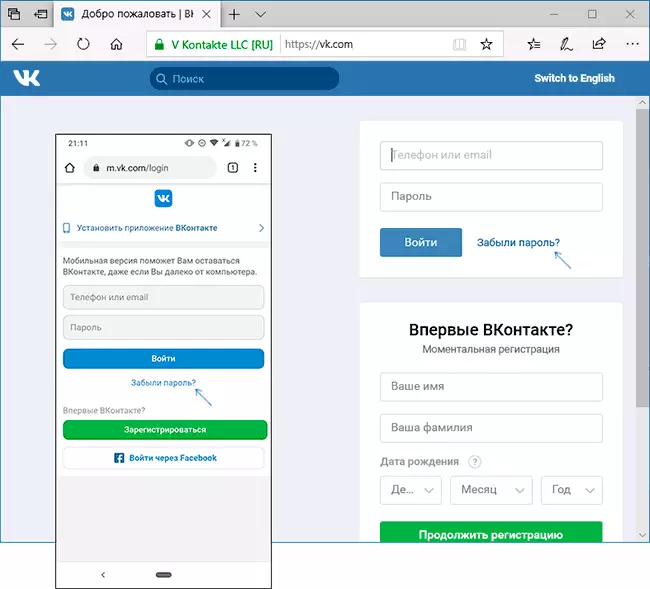
- Enter the phone number on which the page or email address has been registered.
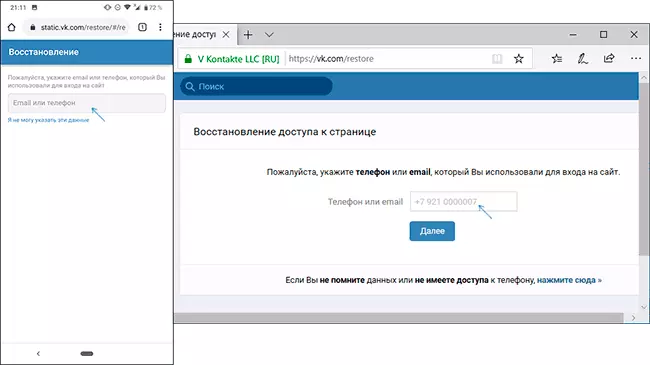
- In the next step, you will need to enter the surname that was listed on your page and confirm that it is the one page that needs to be restored.
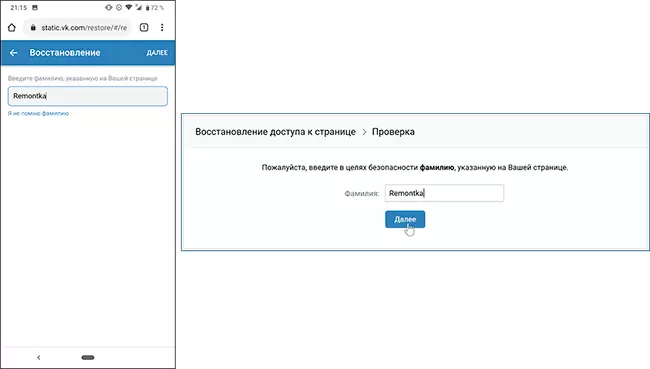
- You will see a request: Do you have devices on which you are logged in to the page and to which you have access. If there is, then from the VC administration you will receive code in private messages to be entered to enter this device, and you will automatically enter your account.
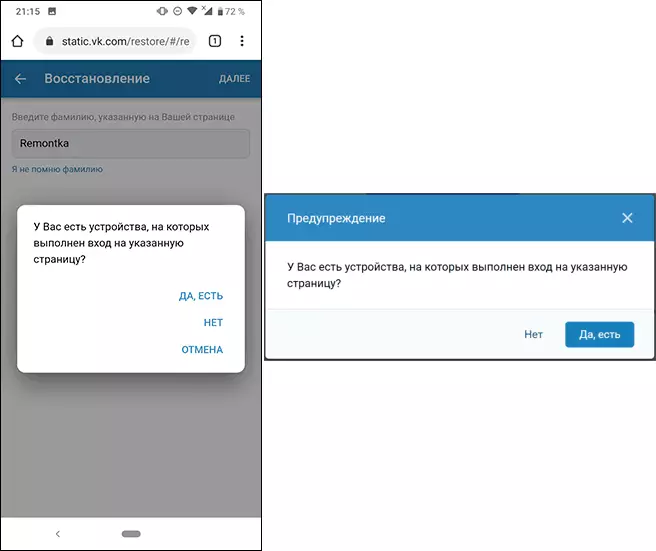
- If not, press the corresponding button and you either come to the recovery code as an SMS, or a link to restore email from in contact (for which you need to go), or a very short call from the number, the last 4 numbers of which are the code ( If you can't wait for a call, you can request SMS separately). The code will need to enter the corresponding field.
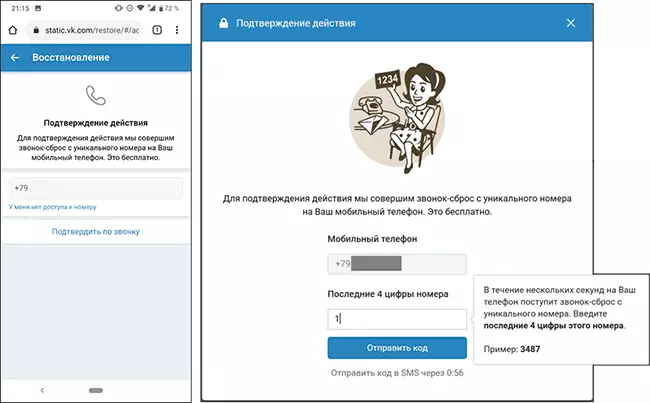
- The last step is to set a new password of your page.
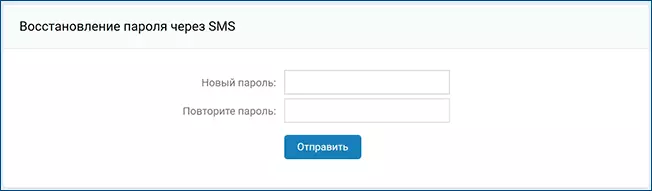
After successfully changing the password, access to the VC page will be restored, and you can successfully go to it both in the browser and in the application on the phone.
Restoring the page in contact after removal
If you independently deleted your page, while remembering and login (phone number or mail) and password, then you have 7 months to restore it. This is free and happens almost instantly. At the same time, all your friends, contacts, entries in the ribbon and the group will remain intact.In order to restore the page in contact after deleting, go to the website vk.com, enter your credentials - phone number, login or e-mail and password. After that, you will see the information that your page is removed, but you can restore it to such a number. Select this item. On the next page, it remains only to confirm your intentions, namely click on the "Restore page" button. That's all. The next thing you see is the usual section of the VK news.
Restoring page in contact without phone and mail
If you no longer have access to the phone or post address, which page was recorded, you can try to restore it as follows:
- In the browser on the phone or computer on the page vk.com at the bottom of the input fields, click "Forgot your password."
- At the bottom of the next page, press either "I can't specify this data" (on the phone) or "If you don't remember the data or do not have access to the phone, click here" (on the computer).
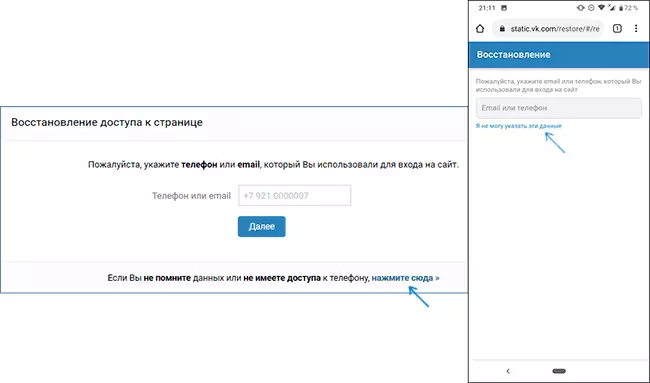
- Enter the link to your page of VK.com/Incyfra. If you do not know which address of your page, ask you to send its address of your friend or use the search for people in the VC and find your page. Her address is a link.
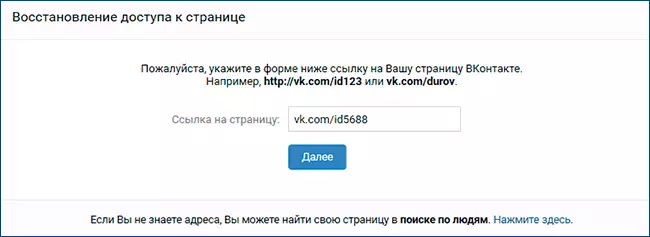
- On the next page you will need to specify the available phone number (the one you have access now), the old phone number (which was fixed by this page, if you do not remember it - perhaps it has been preserved from someone from friends), as well as an old password (any of those used earlier with the VK page). If you do not know any data, you can not fill it, but the probability of recovery will decrease.
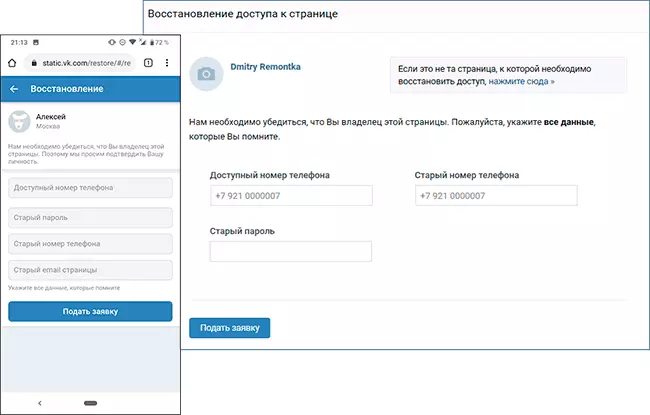
- Click "Apply".
After that, it will remain waiting for the consideration of the application and receive a notification of the solution to your available phone number. Unfortunately, this method works not always, since the support service may not be enough data to make sure that it is your page.
If nothing helps and restoring VC does not work
In this case, perhaps it is easier to make a new page. If for any reason, you, for anything, you need to get access to the old page, you can try to write directly to the support service.
In order to contact the support service in contact directly, follow the link http://vk.com/support?Act=NEW (though, in order to view this page, you need to enter VK on the other page, you can try with Friend friend). After that, ask the support service that has arisen the question that describes the situation in the most detail that it is not possible and what methods you have already tried. Do not forget to specify all the well-known data of your page in contact. This, theoretically, can help. And click the "Send" button.
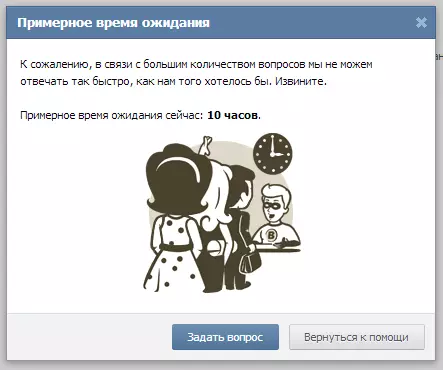
Video Account Recovery Instructions in Contact
I hope for someone the material turned out to be useful and allowed to return the PC page after removing, a forgotten password or in another situation.
