
In this manual, how to remove the "prohibited by the administrator", if the selection of the unlock options to "spend around the screen" or no blocking is prohibited, and you need to disable the graphical key, PIN or password and change the method of locking the Android screen. Perhaps you will be interested in: unusual ways to use Android.
Disabled by the administrator, encryption policy or credential storage - Remove the ban on the locking method
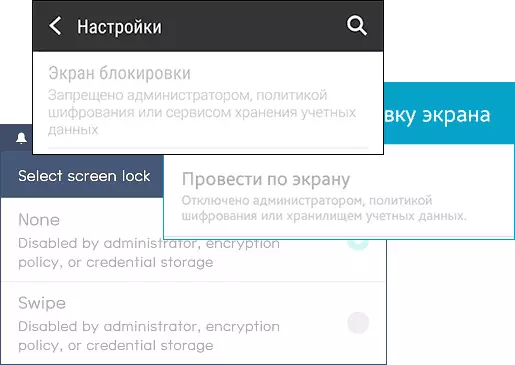
Insecable screen locking methods can be included in the following cases: A set of an application with administrator rights has been installed on the phone and prohibiting the use of Android without a graphics key or password, enabled phone storage encryption (for some older models), due to some of the established credentials certificates . Accordingly, to remove the restriction, you can use the following procedure:
- Go to the device administrators list. Normal path: Settings - Security - Administrators. But other options are possible (depends on the smartphone model), for example, on the Samsung Galaxy of the latest models: settings - biometrics and security - other security settings - device administrators.
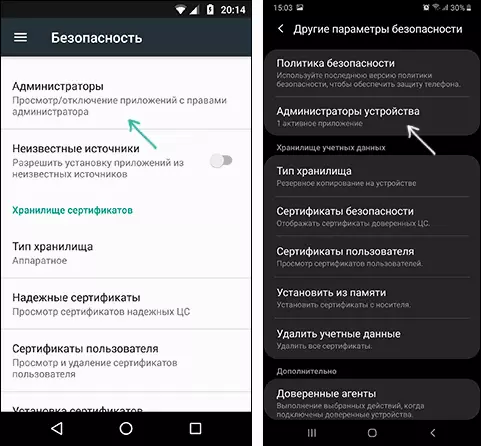
- If antiviruses are present in the application list applications that are antiviruses, some alternative screen blockers, the device protection utilities, it is they can call the appearance of the message "prohibited by the administrator, encryption policy or credentials of credentials." Try to remove third-party applications from administrators (by default in this list, only "find the device" and "Google Pay") are usually located.
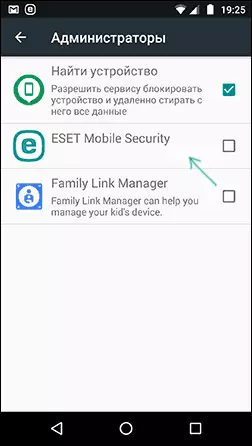
- If the previous step does not help, try to clear the credential repository. Standard Path: Settings - Security - Cleaning Certificates. Other common paths: Settings - Biometrics and Security - Other security settings - Delete credentials; Lock and Protection Screen - Other security settings - Delete all certificates (credentials / records).
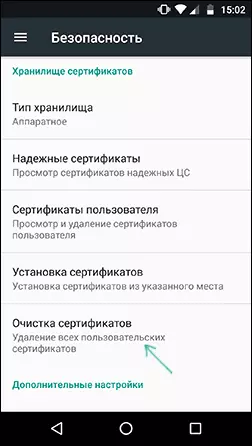
- As a rule, deleting certificates helps in solving the problem. If not, check if you have manually encrypt data in the repository. The item is not present on any Android phone and is in the settings - security - encryption. If you have such a section and in it is "encrypted", the decoding can help solve the problem.
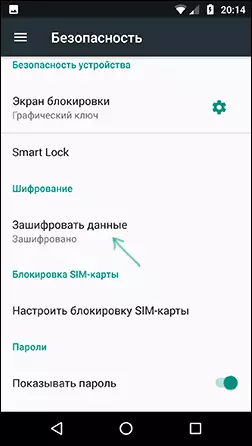
Once again, I note that, depending on the specific brand of phone and the version of Android, the path in the settings can be slightly different, but the logic of action in all cases remains the same.
If none of the ways helped, but to deal with what other safety features of the device (and usually it is in them) may interfere with a reduction in the level of security, I can only offer a way to reset the device, however, the data from it will be deleted and you should be removed in advance. Take care of saving important files, accounts and passwords. Also consider that if you are connected to the memory card, formatted as internal memory, even if you disconnect it for a reset, data from it will be more unavailable.
RESET ANDROID is usually running in the "Settings" sections - "Recovery and Reset", "Settings" - "General Settings" - "Reset" and similar.
In the future, when providing some application of the administrator's rights on Android, pay attention to the list of rights: if it is present in the lock screen and "track the attempts to remove the screen lock", such an application can again be called the problem.
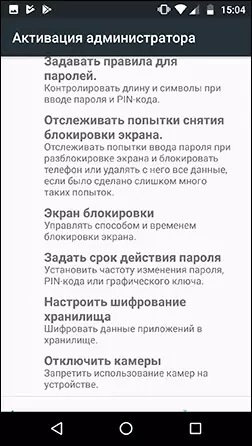
I hope the instruction was useful and helped to correct the situation and change the type of blocking your device.
