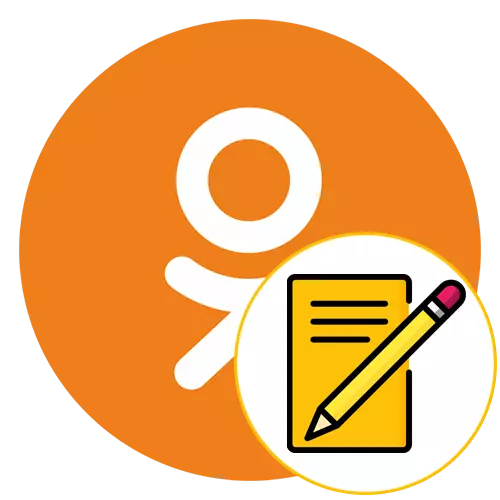
Yuav luag txhua tus neeg siv tau hloov cov nplooj ntawv nyob hauv kev sib tham nrog cov phooj ywg, cov txheeb ze thiab cov neeg nyiam. Tshwj xeeb rau qhov no, muaj ib txoj haujlwm ntawm xa cov lus, tab sis tsis yog txhua tus yuav tsum siv nws, yog li peb xav kom muaj kev xaiv muaj rau xa cov lus rau ob qho tib si Nyob rau hauv tag nrho cov version ntawm lub xaib thiab los ntawm daim ntawv thov mobile.
Tag nrho cov version ntawm lub xaib
Cia peb pib nrog tag nrho cov version ntawm lub xaib, kom tau txais uas koj tuaj yeem sau cov chaw nyob uas tsim nyog hauv txhua qhov browser ntawm lub computer lossis laptop. Muaj ob txoj kev hloov pauv mus rau ntu "lus", los ntawm qhov chaw txhua sib tham tau ua nyob rau hauv cov phooj ywg kawm. Cia peb mus saib lawv txhua tus kom koj tuaj yeem xaiv koj nyiam.Txoj kev 1: Siv lub khawm nyob sab saum toj
Qhov no yog qhov kev xaiv yooj yim tshaj plaws los pib sib tham nrog tus phooj ywg lossis tus neeg siv uas tau xa xov lossis uas lawv tau txais lawv. Txhawm rau mus rau qeb nyob rau hauv kev txiav txim siab, koj yuav tsum nias ib lub pob nkaus xwb, thiab tom qab ntawd xaiv twb yog nyob ntawm tus kheej nyiam ntawm tus neeg siv.
- Mus rau ib qho ntawm cov nplooj ntawv hauv odnoklassniki. Nws tsis muaj teeb meem vim hais tias sab saum toj vaj huam sib luag tau tso tawm txhua qhov chaw. Nteg tawm muaj cov lus thiab nyem rau ntawm sab laug nas khawm icon.
- Ib chav tsev tau hu ua "lus" yuav tshwm sim ntawm lub vijtsam. Ua tib zoo saib rau lub vaj huam sib luag ntawm sab laug. Muaj twb muaj kev sib tham uas twb muaj lawm. Koj tuaj yeem xaiv cov khoom tsim nyog ntawm lawv kom sau cov lus.
- Nyob rau hauv cov hlua tshwm, pib nkag mus rau cov ntawv nyeem, thiab tom qab ntawd nias Enter ntawm cov keyboard xa cov lus.
- Raws li tuaj yeem pom, sau ua tiav xa tawm. Sai li nws tau nyeem los ntawm cov neeg siv hom phiaj, ib daim ntawv tsim nyog yuav tshwm nyob ze nws.
- Ib qho ntxiv, peb qhia txog cov lus ntiag tug koj tuaj yeem tso cov ntaub ntawv ntiag tug koj tuaj yeem tso cov ntaub ntawv ntau, suab paj nruag, tshaj tawm, xa khoom plig, xa khoom plig lossis sau khoom plig rau lub suab.
- Yog tias daim ntawv tsis pom tus account yuav tsum tau, ua nws los ntawm kev tshawb nrhiav built-in tshawb nrhiav los ntawm kev sau tus username lossis tus neeg siv lub xeem.
- Yog tias koj xav tau tsim kev sib tham khoob, nyem rau ntawm lub pob tshwj xeeb ntawm txoj cai ntawm kev sib tham.
- Xaiv cov naj npawb uas yuav tsum muaj ntawm cov phooj ywg uas koj xav tau ntxiv rau kev sib tham, thiab tom qab ntawd nyem rau ntawm "tsim kev sib tham tsis muaj".








Koj yuav tsis txhawj txog cov lus tseem ceeb. Sai li nws tau los, cov ntawv sau uas tsim nyog yuav tshwm sim rau sab saum toj ntawm tab, thiab tus lej nrog tus naj npawb ntawm cov tsiaj ntawv tsis raug yuav tshwm nyob ze rau ntawm cov lus.
Txoj kev 2: Siv lub pob rau ntawm tus neeg siv khoom
Nws tsis yooj yim mus nrhiav ib tus neeg los pib kev sib sau los ntawm ntu kev txiav txim siab saum toj no, tshwj xeeb tshaj yog nyob rau hauv cov xwm txheej uas tsis muaj xov dab tsi. Nyob rau hauv xws li cov xwm txheej, mus rau kev sib tham yuav yog qhov yooj yim tshaj los ntawm tus coj ntawm tus neeg siv ntawm tus neeg siv, kev tshawb fawb uas yog raws li hauv qab no:
- Yog tias koj xav pib sib tham nrog ib tus ntawm koj cov phooj ywg, mus rau cov ntawv qhia tsim nyog los tshawb nrhiav nws los ntawm vaj huam sib luag. Thaum tshawb nrhiav lwm tus neeg, siv txoj hlua tshwj xeeb tshaj plaws.
- Nyob rau hauv rooj plaub thaum koj pom koj tus kheej hauv ntu "phooj ywg", tsuas yog nyem rau "sau" hauv qab daim duab ntawm tus phooj ywg los pib sib sau.
- Raws li rau lwm cov nplooj ntawv ntawm tus kheej, qhov chaw nyob ntawm lub pob no tau ua hauv daim ntawv koj pom hauv lub screenshot hauv qab no.
- Tom qab txhaj tshuaj, yuav muaj ib qho kev tshawb pom ntawm tib seem ntawm cov "lus" nrog kev sib tham qhib nrog tus neeg raug xaiv. Tam sim no nws tseem nyob tsuas yog pib kev sib pauv lus.

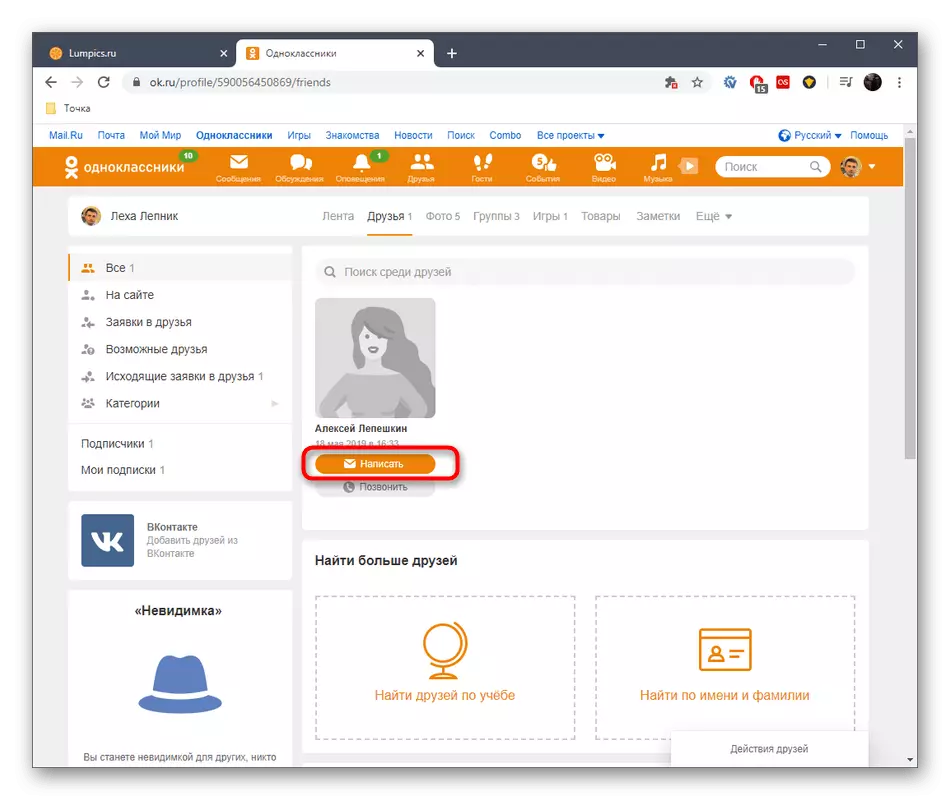


Muaj kev ua tau tias cov lus nrog cov lus tsis tuaj yeem qhib rau qee qhov laj thawj. Qhov no yog vim muaj teeb meem sib txawv uas tshwm sim ob qho tib si ntawm lub server nws tus kheej thiab nyob sab ntawm tus neeg siv khoom ib txwm muaj. Lawv yuav tsum tau txiav txim siab sai sai tias cov lus pom zoo rau cov ntsiab lus tseem ceeb tau nthuav tawm hauv tsab xov xwm ntawm cov txuas hauv qab no.
Nyeem ntxiv: Vim li cas tsis qhib "lus" hauv cov phooj ywg kawm
Txawb Daim Ntawv Thov
Nrog rau daim ntawv thov mobile, tej yam txawv me ntsis, vim tias lub interface tau ua ntawm no nws tus kheej style, thiab tseem muaj qhov sib txawv me me hauv qhov kev tsim cov chats tshiab. Cia peb xav txog ob txoj hauv kev, tab sis twb tau noj mus rau hauv tus account cov yam ntxwv ntawm kev sib tham ntawm cov phooj ywg hauv chav kawm.Txoj kev 1: Siv lub pob ntawm lub vaj huam sib luag hauv qab
Tib lub vaj huam sib luag, uas peb tau hais ua ntej lawm, yog nyob hauv daim ntawv thov mobile hauv qab no, uas cuam tshuam rau kev siv yooj yim ntawm kev siv nws. Muaj lub pob uas yog lub luag haujlwm rau kev hloov mus rau ntu ntawm kev txaus siab.
- Khiav daim ntawv thov thiab coj mus rhaub rau "lus" mus rau ntu no.
- Thaum koj qhib thawj zaug, kev ceeb toom yuav tshwm sim uas koj tuaj yeem tsim ib ntu kev pua ntawm lub xov tooj lub vijtsam hauv tsev. Ua nws yog tias koj xav kom nrawm txav ntawm lub desktop rau kev sib tham.
- Tam sim no xaiv ib qho ntawm cov kev sib tham uas twb muaj lawm kom mus nyeem thiab ua cov lus teb.
- Pib kev sib sau hauv tus qauv txheem.
- Thaum tsis muaj kev sib tham nrog tus phooj ywg tsim nyog hauv tib seem, nyem rau ntawm daim duab pictogram hauv daim ntawv ntawm ib qho ntxiv mus rau kev tsim ntawm kev sib tham.
- Tshaj tawm ib lossis ntau tus neeg siv, thiab tom qab ntawd coj mus rhaub rau "tsim kev sib tham khoob".

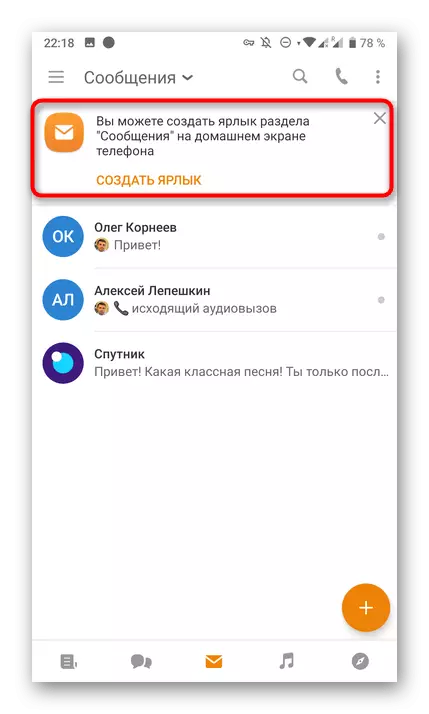
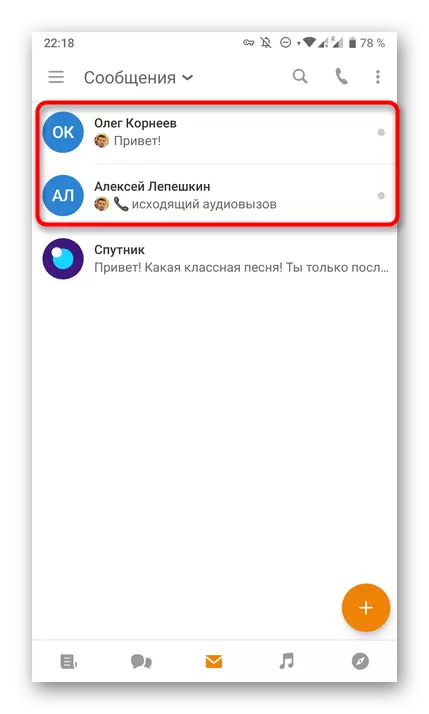

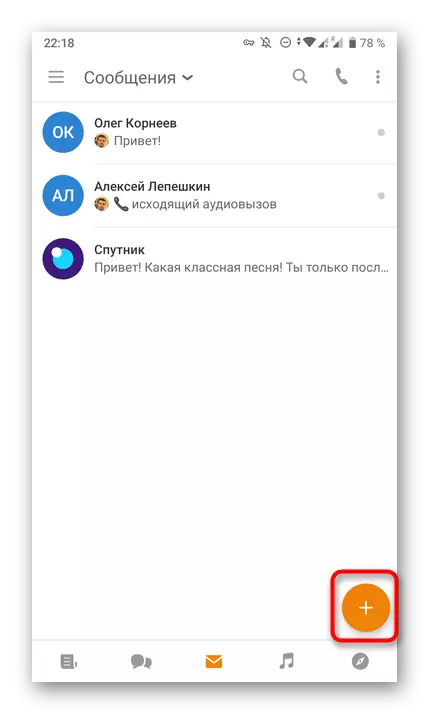

Thaum koj tau txais cov lus teb tshiab, koj yuav tau txais cov ntawv ceeb toom tas li yog tias cov yam ntxwv tsis raug nyob hauv cov xov tooj. Ib qho ntxiv, tus naj npawb ntawm cov lus tsis tau nyeem yuav raug tso tawm rau ntawm cov vaj huam sib luag hauv qab hauv daim ntawv thov.
Txoj kev 2: Siv lub pob rau ntawm tus neeg siv khoom
Ib qho kev xaiv uas siv lub pob ntawm cov neeg siv cov nplooj ntawv yog zoo ib yam uas nws tau sib tham txog ntawm lub xaib, thiab tag nrho cov lus dag ntawm cov qauv graphical ntawm cov ntawv thov mobile. Kev hloov mus rau cov lus sib sau zoo li no:
- Los ntawm cov ntawv thov ua ntawv thov tseem ceeb, siv cov kev tshawb nrhiav kom pom tus account, lossis mus rau "phooj ywg" qeb.
- Yog tias koj nyob ntawm cov phooj ywg cov phooj ywg ntxiv, ntawm no koj yuav tsum nyem rau ntawm lub cim hauv daim ntawv ntawm lub hnab ntawv kom qhib lub dialog.
- Thaum mus xyuas tus neeg cov neeg siv khoom ntawm lwm tus neeg siv, koj xav tau "sau".
- Koj yuav tau rov ua dua rau kev sib tham thiab koj tuaj yeem pib sib qhia.



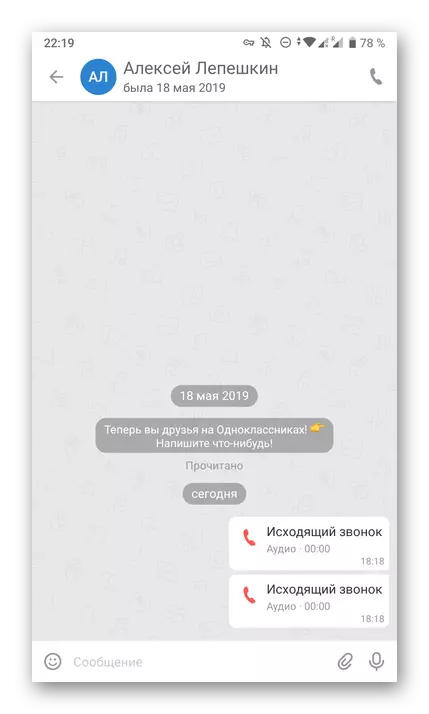
Zaj lus qhia no yuav tsum pab cov neeg siv Novice cov lus kom paub cov ntsiab cai ntawm kev xa cov lus ntawm cov neeg sib tham hauv zej zog. Nws tseem tsuas yog nkag siab cov lus qhia thiab nkag siab cov qauv twg yog qhov zoo nyob rau hauv qhov teeb meem tam sim no. Ntawm lwm yam haujlwm muaj feem cuam tshuam nrog kev sau ntawv rau hauv OK, nyeem hauv cov lus qhia ntawm peb lub xaib ntxiv.
Saib:
Nyeem cov lus hauv cov phooj ywg kawm
Cov zaub mov xa tuaj rau lwm tus neeg hauv cov phooj ywg hauv chav kawm
Tshem tawm cov interlocutor nyob rau hauv cov lus hauv cov phooj ywg kawm
Xa cov lus hauv lub suab hauv cov phooj ywg hauv chav kawm
Xa cov vis dis aus hauv cov lus hauv Odnoklassniki
Txuag video los ntawm cov lus hauv cov phooj ywg hauv chav kawm
