
Hauv cov lus qhia no, nws muaj cov ncauj lus kom ntxaws txog cov laj thawj uas iPhone tsis tuaj yeem them nyiaj rau kev kho kom meej thiab yooj yim. Nws kuj tseem yuav muaj txiaj ntsig: Yuav ua li cas tig mus them tus nqi hauv feem pua ntawm lub iPhone, yuav ua li cas yog tias iPhone tau tawm sai sai.
- Vim li cas thiab yuav ua li cas ua rau iPhone stroke kiag li
- Kev qhia video
Cov laj thawj yog vim li cas iPhone raug them tsis tag thiab yuav ua li cas thiaj li them rau 100%
Muaj ob qho laj thawj tseem ceeb rau them lub iPhone tsuas yog 80%
- Siv "Optimized them" hauv iPhone chaw.
- Overheating ntawm lub cuab yeej thiab nws cov roj teeb.
Raws li rau thawj kis, nws tau tshwm sim thawj zaug hauv iOS 13 thiab feem ntau tau qhib los ntawm lub neej ntawd. Nws lub ntsiab lus tseem ceeb los rau cov hauv qab no: iPhone "Kev Kawm Ntawv", yog tias nws tau siv koj tus kheej rau lub sijhawm ntev uas tsis tau siv lub charger thiab koj yuav tsis nquag siv Nws, them yuav tau ua rau 80% xwb, vim nws tso cai rau koj kom koj txuas ntxiv lub neej ntawm lub roj teeb.
Yog tias koj tsis tas yuav muaj txoj haujlwm no, nws yooj yim los tua:
- Mus rau hauv cov chaw - lub roj teeb yog lub roj teeb raws li txoj sia.
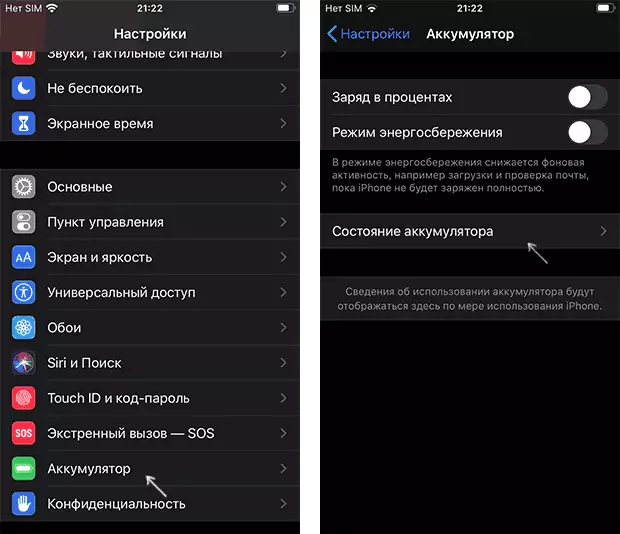
- Kaw cov "optimized them" yam khoom.
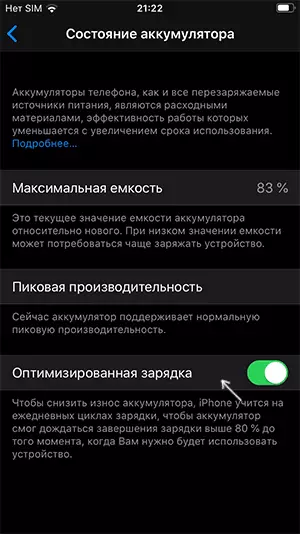
- Xaiv seb puas muaj kev xaiv qhov kev xaiv no tsuas yog mus txog tag kis lossis mus ib txhis.
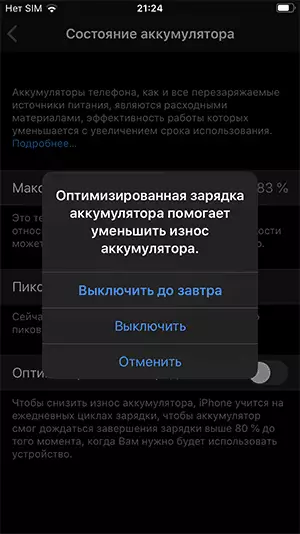
Npaj txhij, tam sim no tsis hais dab tsi yuav xav dab tsi yuav siv lub cuab yeej iOS, tus nqi yuav nco ntsoov ua 100%.
Qhov xwm txheej thib ob, thaum lub roj teeb ntawm lub roj teeb tuaj yeem txwv - cov cua kub muaj zog ntawm cov cuab yeej lossis roj teeb, raws li nws tuaj yeem ua rau nws puas. Nyob rau hauv cov teeb meem twg nws tuaj yeem tshwm sim:
- Siv cov kev ua si thiab cov ntawv thov hnyav ntawm iPhone nrog kev them nyiaj ib txhij.
- Tus xov tooj nyob hauv lub hnub lossis hauv chav kub thaum them.
- Kev siv cov khoom lag luam uas tsis yog qub thiab cov foob pob hluav taws (nws yog qhov txawv uas lub cable tuaj yeem cuam tshuam, tab sis nws yeej yog li ntawd).
- Xov tooj yuav pab cuam tshuam nrog kev tshem tawm kub.
Tsis tas li, yog tias lub roj teeb ua txhaum (tshwj xeeb yog tias hloov nrog cov qub lossis lub cev puas tsuaj), nws them tuaj yeem ua rau muaj zog, ua rau qhov kawg uas them nyiaj yuav raug tso tseg.
Daim duab
Kuv vam tias ib qho ntawm cov kev xaiv los ze hauv koj kis thiab pab daws cov teeb meem.
