
Nco tseg! Txhua qhov kev ua tau piav qhia hauv tsab xov xwm yog kev ua haujlwm ntawm koj tus kheej qhov kev pheej hmoo!
- Ua ntej pib manipulations, lawv yuav tsum tau muaj ob yam: crossworn (ph00 lossis xim hlau lossis yas hniav rau kev ua haujlwm nrog cov khoom siv hluav taws xob. Yog tias tsis muaj qhov kawg ntawm tes, daim npav rho nyiaj tsis tseem ceeb los ntawm cov yas tuab yuav yog Borne.
- Tsis txhob hnov qab tshem tawm cov roj teeb lub roj teeb.
- MC1356 qauv yog disassembled los ntawm cov keyboard, yog li hauv thawj kauj ruam, cov khoom no yuav tsum co. Ua tib zoo siv cov hniav lossis nws hloov chaw rau ntawm cov keyboard block ntawm sab saum toj ntawm sab laug thiab ua tib zoo kaw cov clips - lawv tsuas yog peb - tsiv mus rau sab xis ntawm rooj plaub.
- Tom qab txiav tawm cov block, ua tib zoo tsa nws nce thiab txiav cov voj kev sib txuas lus, uas nyob ib sab ntawm tus touuppad vaj huam sib luag.
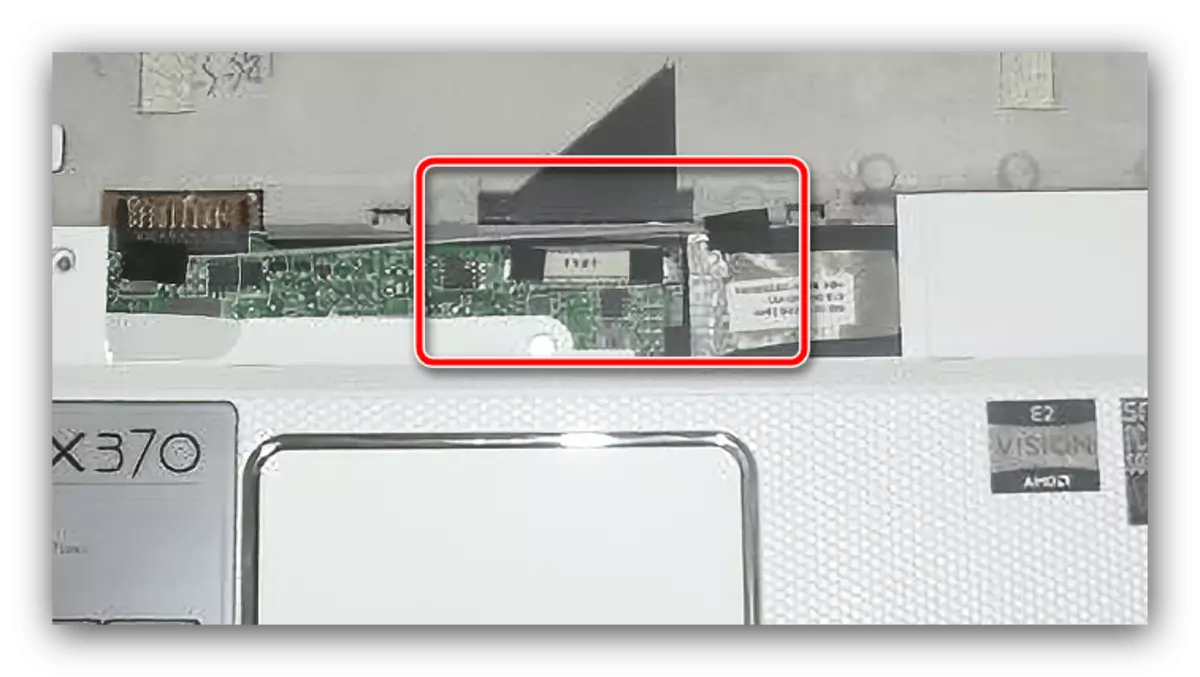
Tseem ceeb! Cov haujlwm no yuav tsum ua nrog ceev faj heev!
- Tom qab dismantling cov keyboard thiab roj teeb, peb mus rau unscrewing 8 screws mus ncig lub hau ntawm lub tais - lawv qhov chaw nyob yog qhia hauv cov duab hauv qab no.
- Tam sim no disconnect lub Upper - lub caij no tseem tau fastened nrog yas clips. Maj mam ua ib rab yaj ntawm cov kis ntawm pawg thawj coj thiab rooj plaub hauv cov duab thiab pib cais cov clips uas nyob rau ntawd, nyob rau qhov zoo sib xws rau cov keyboard.
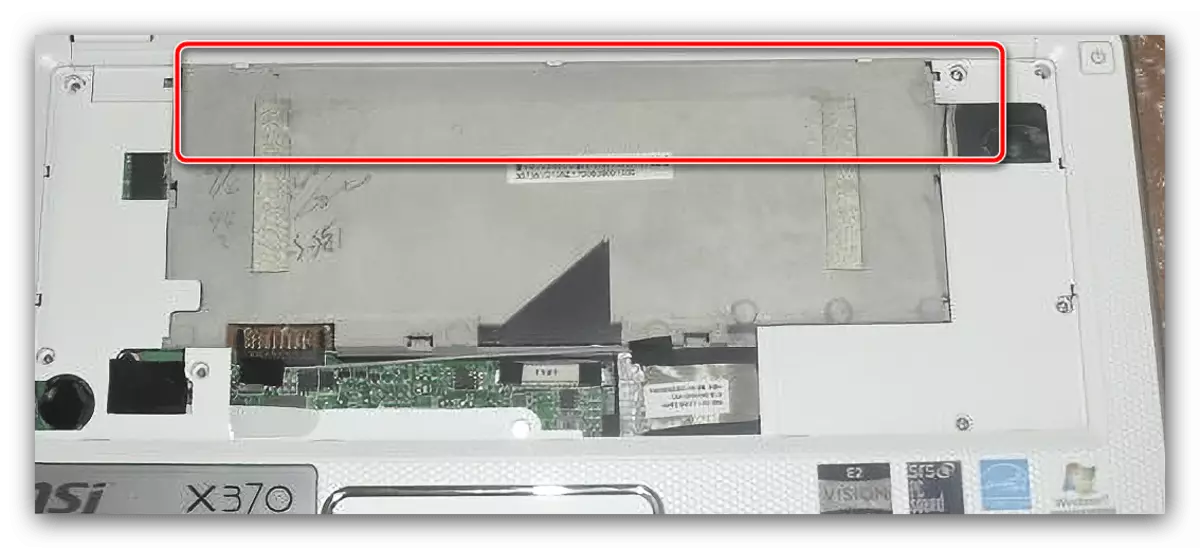
XIM! Nyob hauv qab ntawm lub vaj huam sib luag muaj qhov yooj yim tachpad cable, ceev faj thiab tsis txhob ua rau nws puas!
- Maj mam rub lub vaj huam sib luag ntawm koj tus kheej thiab muab tso rau saum rooj. Tam sim no peb muaj cov motherboard nrog txhua cov ntsiab lus txuas nrog. Ua ntej tshaj plaws, tshem tawm bar / bar ntawm cov ram - lawv tawm ntawm cov slots yooj yim txaus.
- Tom ntej no, disconnect lub tais nrog lub hard disk, nws tau nrawm nrog ob screws.
- Tshem tawm cov ntsia hlau hauv cov chaw cim, tom qab ntawd txiav cov tsheb loj thiab tshem cov kev xaiv ntawm Wi-nkaus thiab cais cov board nrog cov txuas).
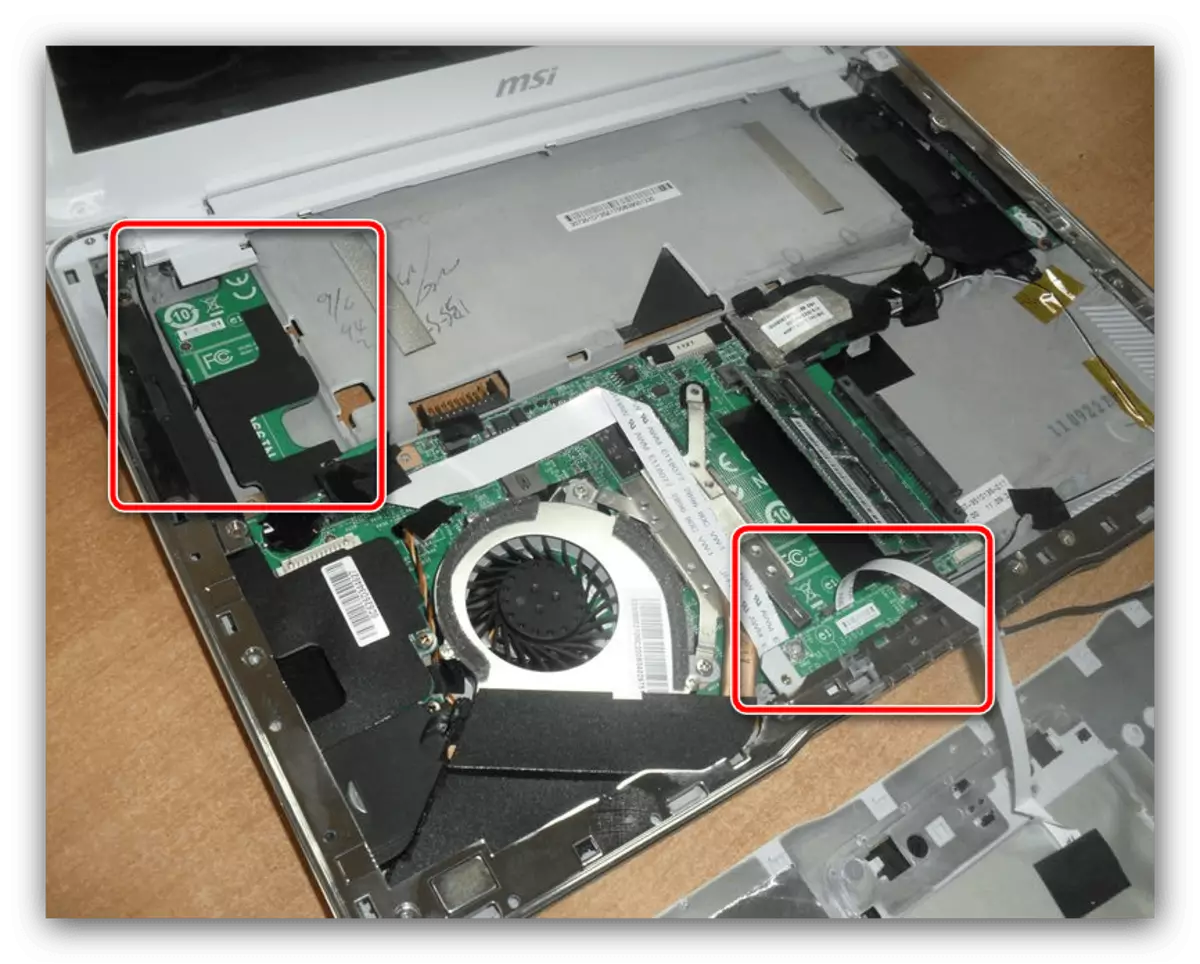
Bluetooth tseem muaj nyob rau hauv qee qib - nws yog ib sab ntawm Rigid Disk Tais, disconnect nws.
- Cov dej num ntawm lub zog txias tuaj. Tshem tawm cov screws uas tuav nws ntawm lub tsev, ces rub tawm thiab teem ib sab.
- Disconnect cov hlua loj uas tau txuas los ntawm "motherboard" nrog tus neeg hais lus thiab lub vev xaib - thiab tau tawm ntawm pallet motherboard.

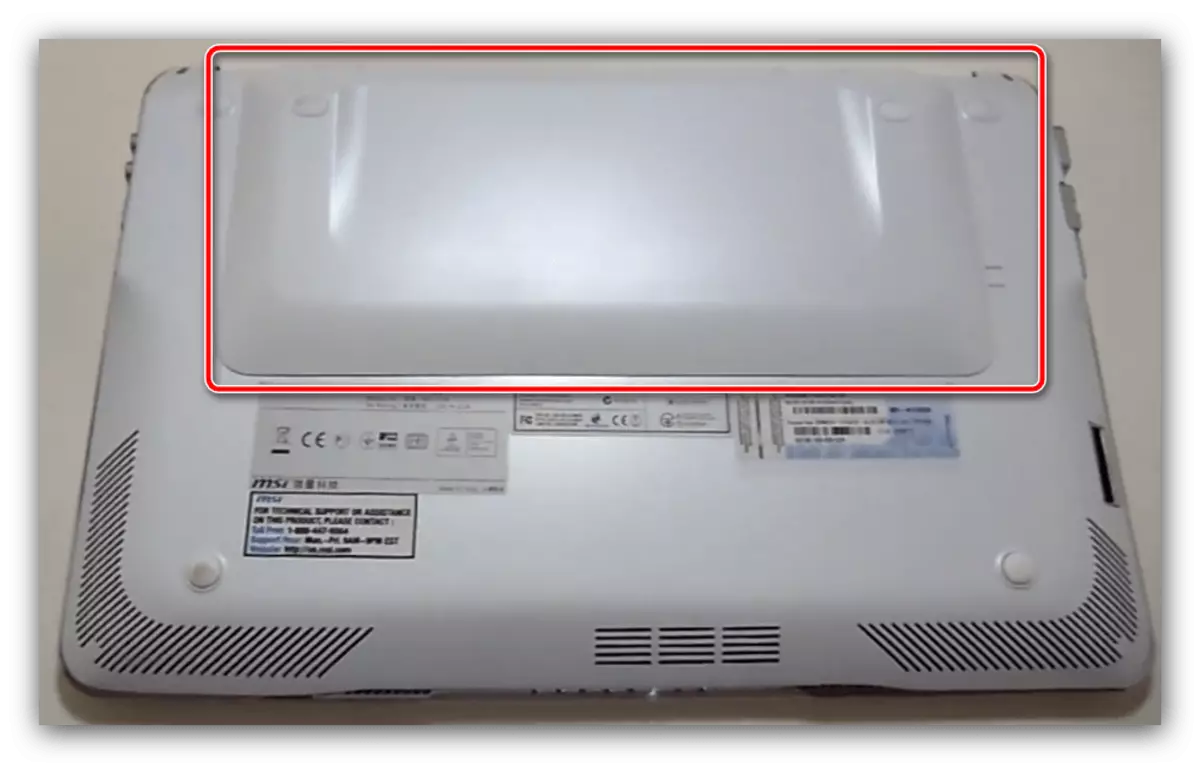
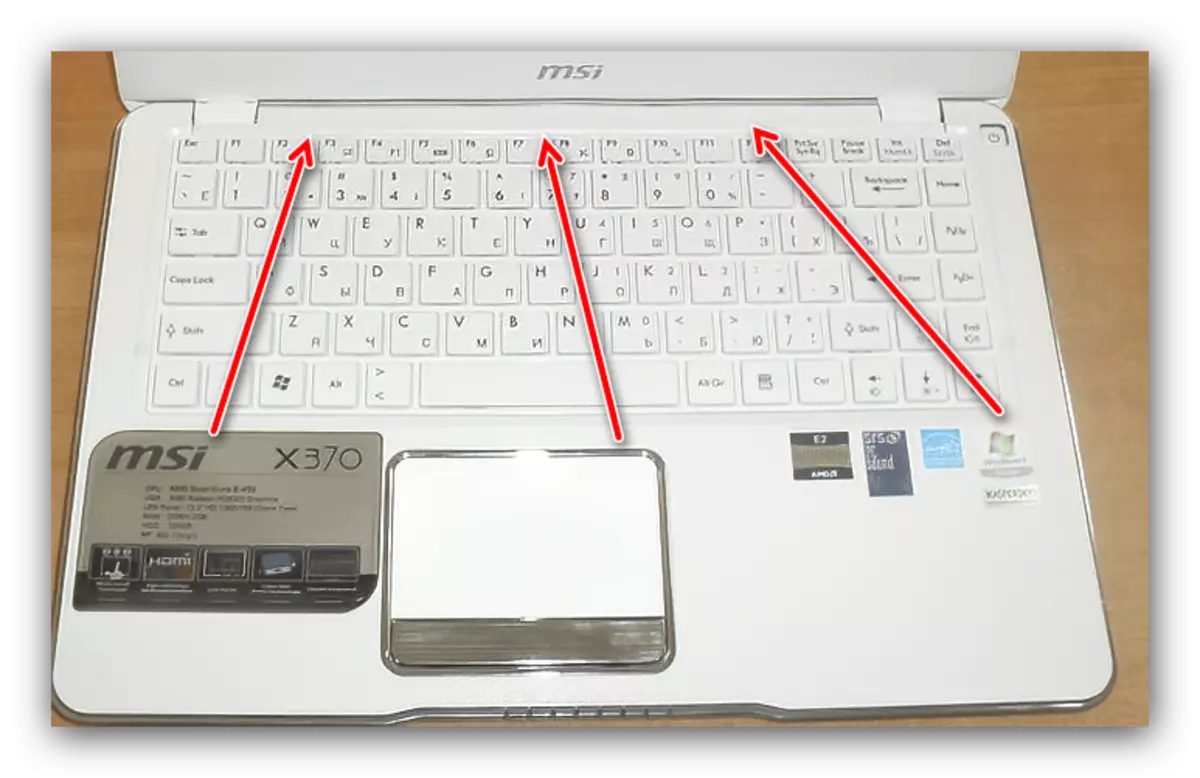
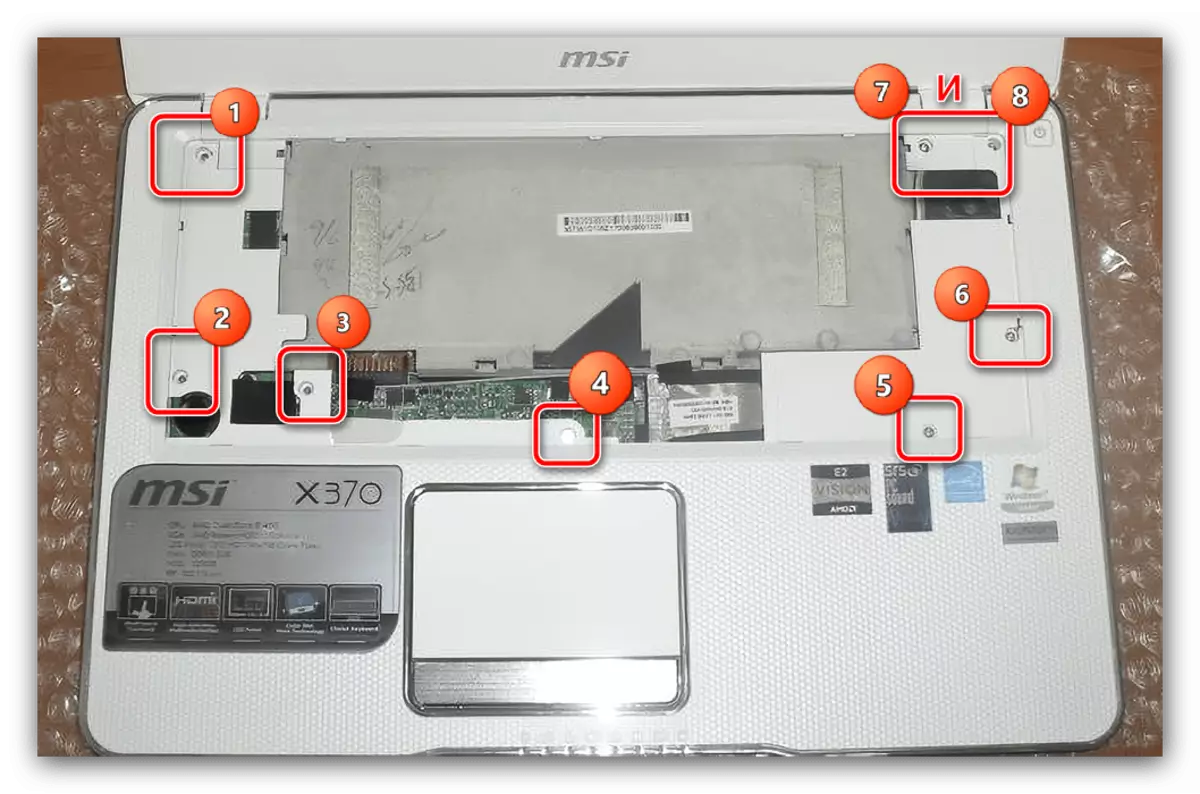
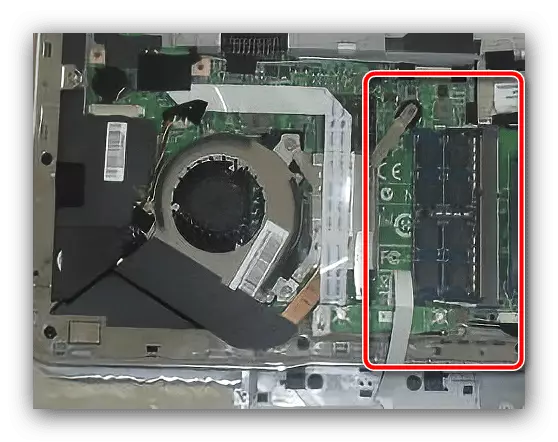
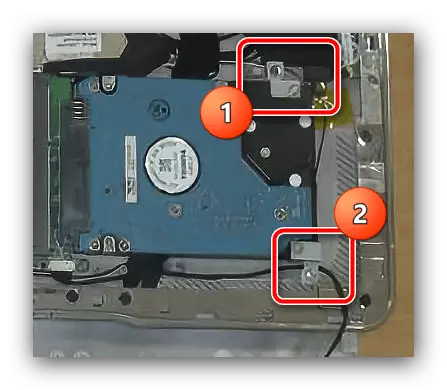
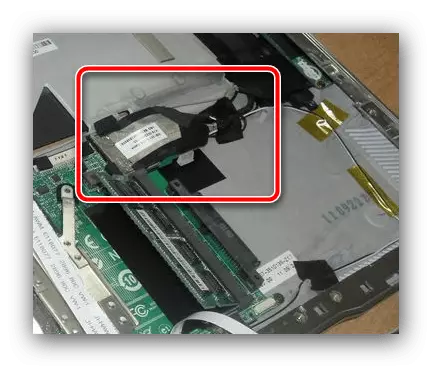

Tam sim no lub laptop yog ua kom tiav thiab npaj txhij rau kev kho lossis tiv thaiv cov txheej txheem tiv thaiv.
