
Hauv cov lus qhia no, nws yog cov ncauj lus kom ntxaws yuav ua li cas ua cov chaw taws teeb thaiv (tawm ntawm tus account) Windows 10 ntawm Is Taws Nem thiab qhov no yuav tsum muaj. Nws tseem tuaj yeem siv tau: Niam Txiv Kev Tswj Xyuas ntawm Windows 10.
Tawm kev tawm ntawm tus lej nyiaj thiab PC thaiv lossis laptop
Ua ntej tshaj plaws, cov cai uas yuav tsum tau ua kom tau txais txiaj ntsig ntawm lub ntsiab lus piav qhia:
- Lub khoos phis tawm lub khoos phis tawm hauv internet.
- Nws yuav tsum tau qhib cov "ntaus ntawv tshawb". Feem ntau nws yog los ntawm lub neej ntawd, tab sis qee cov phiaj xwm los txiav txim lub spyware ua haujlwm ntawm Windows 10 tuaj yeem tua cov yam ntxwv no. Koj tuaj yeem pab kom nws hauv cov tsis tau - hloov tshiab thiab kev nyab xeeb - nrhiav ntaus ntawv.
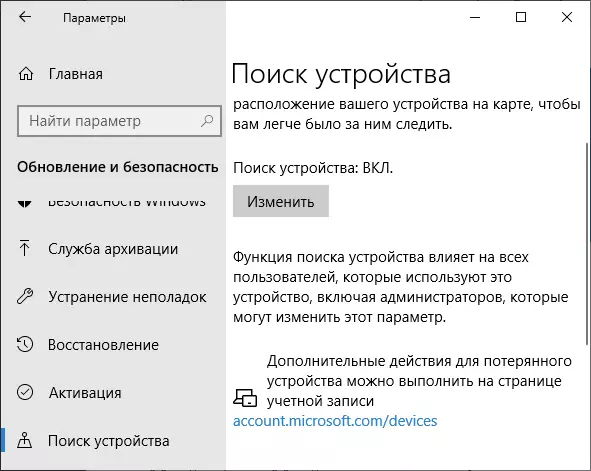
- Microsoft Account nrog tus thawj tswj hwm cov cai ntawm cov cuab yeej no. Nws yog los ntawm tus account no thiab kev thaiv kev yuav ua.
Yog tias tag nrho cov lus teev tseg, koj tuaj yeem pib. Ntawm lwm lub cuab yeej txuas nrog is taws nem, ua raws cov kauj ruam no:
- Mus rau lub site https://account.microsoft.com/devices thiab nkag mus rau tus username thiab password ntawm Microsoft account.
- Cov npe ntawm Windows 10 pab kiag yuav qhib siv koj tus lej nyiaj. Nyem "Qhia cov ntsiab lus" los ntawm cov cuab yeej los thaiv.
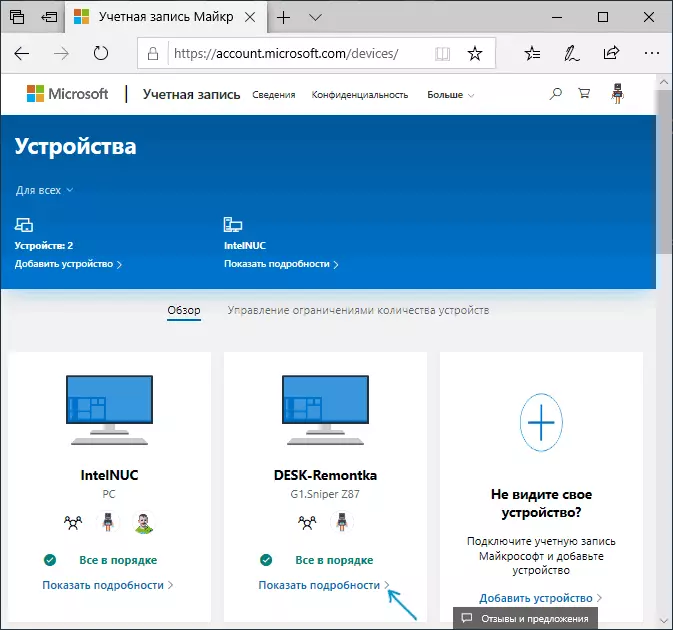
- Hauv cov yam ntxwv ntawm lub cuab yeej, mus rau "kev tshawb nrhiav ntaus ntawv". Yog tias nws muaj peev xwm txiav txim siab nws qhov chaw nyob, nws yuav raug tshwm rau ntawm daim pheem thib. Nyem "Thaiv".
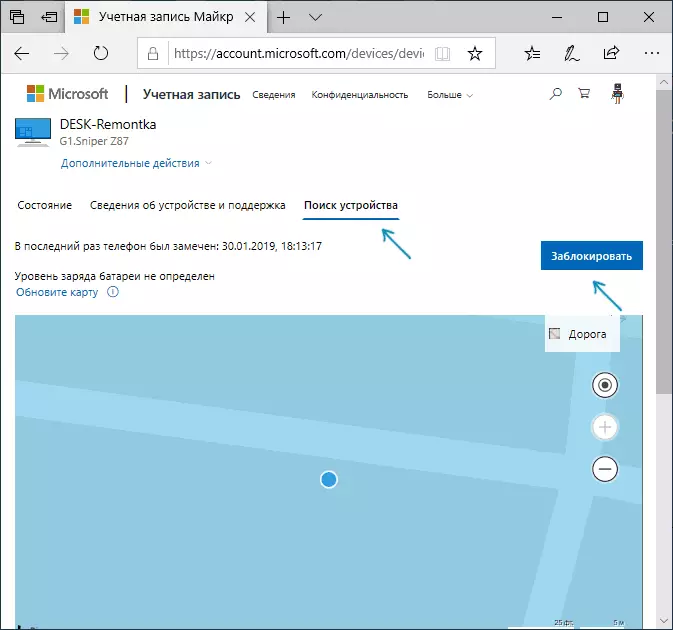
- Koj yuav pom cov lus tias txhua ntu kawm tiav, thiab cov neeg siv hauv zos yog neeg xiam. Tus thawj coj haujlwm nkag nrog koj tus lej yuav tseem muaj peev xwm ua tau. Nyem "Tom ntej".
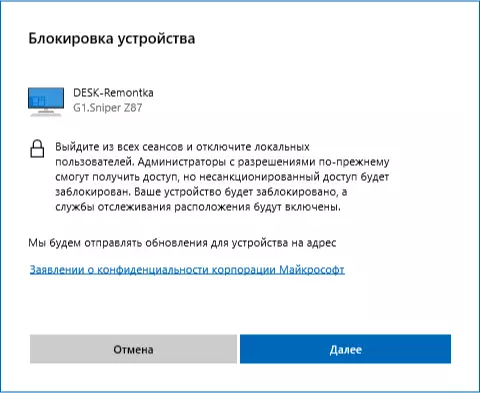
- Nkag mus rau cov lus yuav tsum tso tawm ntawm lub xauv npo. Yog tias koj poob lub cuab yeej, nws ua rau pom tseeb rau txoj hauv kev los tiv tauj koj. Yog tias koj tsuas yog thaiv lub tsev lossis ua haujlwm computer, Kuv paub meej, cov lus tsim nyog koj tuaj yeem tuaj nrog koj tus kheej.
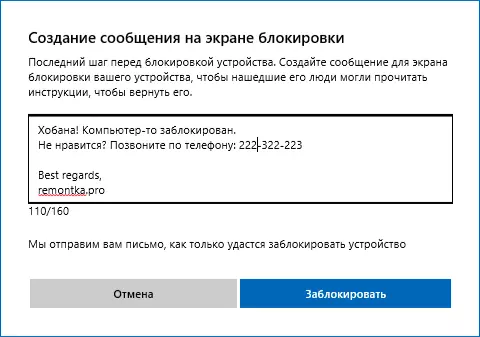
- Nyem "Thaiv".
Tom qab nias lub pob, kev sim txuas rau lub khoos phis tawm, tom qab uas nws yuav mus rau txhua tus neeg siv thiab Windows 10 yuav raug kaw. Lub xauv npo yuav tso tawm cov lus koj hais kom meej. Nyob rau tib lub sijhawm, tus email chaw nyob txuas nrog tus as khauj yuav tuaj rau lub xauv.
Txhua lub sijhawm, lub kaw lus tuaj yeem xauv dua, mus rau hauv Microsoft account nrog cov thawj coj ntawm lub koos pij tawj lossis laptop.
