
I last encountered this immediately after encrypting the system disk using BitLocker - the disk was encrypted, and I can not enter a password when loading cannot, because the keyboard does not work. After that, it was decided to write a detailed article on the topic, how, why and when such problems with the keyboard (including wireless) connected via USB arise and how to solve them. See also: The keyboard in Windows 10 does not work.
As a rule, this situation does not occur with the keyboard connected using the PS / 2 port (and if it happened, the problem is to look for the keyboard, wire or the motherboard connector), but may well meet on a laptop, since the built-in keyboard can also have USB interface.
Before you continue reading, look, and whether everything is in order with the connection: on the place of whether the USB cable or receiver for a wireless keyboard, whether someone did not ride it. Even better, remove it and connect again, while not in USB 3.0 (blue), and USB 2.0 (best in one of the ports of the system unit. By the way, sometimes there is a special USB port with the keyboard and mouse icon).
Is the support of the USB keyboard in Bios enabled
Most often, to solve the problem that has arisen, it is enough to go to the computer's bios and enable keyboard USB initialization (USB keyboard support or Legacy USB Support item to install in Enabled) when the computer is turned on. If this option is disabled, you can not notice for a long time (because Windows, when loading, "connects" the keyboard itself and everything works for you), until it is necessary to use it when the operating system is loaded.
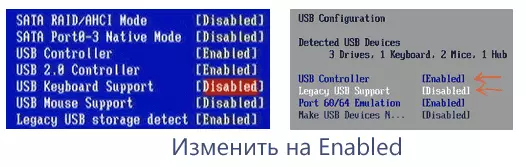
It is possible that you cannot go to BIOS, especially if you have a new computer with UEFI, Windows 8 or 8.1 and quick loading. In this case, you can get into the settings to another path (change the parameters of the computer - update and restore - recovery - special options for download, then select the input to the UEFI settings in the additional parameters). And after that, to see what you can change, so that everything worked.
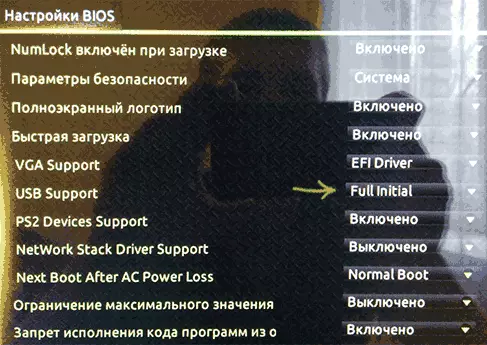
On some motherboards, configuring USB support for input devices when loading is a bit more sophisticated: for example, I have three options in the UEFI settings - disabled initialization with ultrabstroy boot, partial initialization and full (when this fast download must be disabled). And the wireless keyboard works when loading only in the last version.
I hope the article could help you. And if not, describe in detail how exactly you have a problem and I will try to come up with something else and give advice in the comments.
