
In this instruction, details about the ways to restore contacts on the Android smartphone depending on the situation and that this may interfere. Contact recovery will be considered after deleting, reset the phone to the factory settings and in other scenarios.
- Restoring Android contacts from Google account (both after removal and after the phone reset, breakdown, loss, or new acquisition)
- From backup phone
- How to Recover Contacts on Android - Video Instructions
- Android data recovery software
- Contacts in messengers
- Additional methods of recovery of contacts
Restoring Android Contacts from Google Account
The most promising recovery way is to use Google Account for access to contacts. It is suitable as if necessary, restore Android contacts after removing manually, and after resetting the phone to the factory settings (formatting), or loss or damage.
Two important conditions so that this method is applicable: Enabled before deleting (or loss of a smartphone) Synchronization of contacts from Google on the phone (usually enabled by default) and your data for logging into account (Gmail account and password).
If these conditions are executed (if suddenly, you do not know whether synchronization was enabled, the method should still try), then the recovery steps will be as follows:
- Go to https://contacts.google.com/ (more convenient from the computer, but not necessarily - the process from the phone is shown in the video instructions below), use your login and password to enter the account that was used on the phone.
- If the contacts were not removed (for example, you lost or broke the phone), then you will immediately see them and you can go to step 5.
- If the contacts have been deleted and has already passed synchronization, then you will also not see them in the Google interface. However, if less than 30 days from the date of deletion passed, it is possible to restore contacts: click on the gear icon in the menu and select "Cancel Changes".
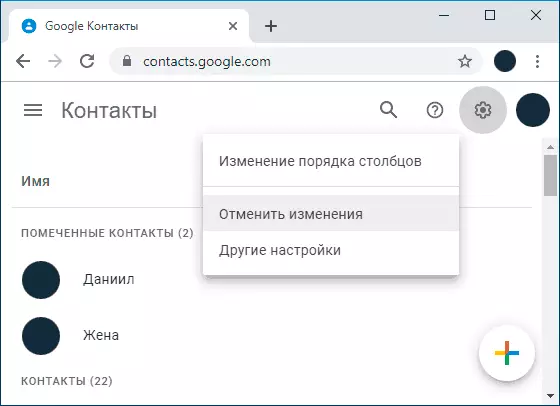
- Specify as of what time you should restore contacts and confirm the recovery. In the window that appears at the bottom, do not click "Return".

- Upon completion, you can enable the same account on your Android phone and synchronize the contacts again (if it is already enabled, the synchronization will be executed automatically). Either, if desired, save contacts to your computer, see how to save Android contacts to a computer (third way in instructions).
- After saving on a computer, you can simply copy the contact file to your device to your device and open it there ("Import" in the Contacts menu).
From backup phone
If your phone saved backups, you can use them to restore contacts. All that will be needed (provided that Google account has already been added to Android) - go to settings - Google - recovery of contacts, and then select a backup, click on it and confirm the launch of the recovery.
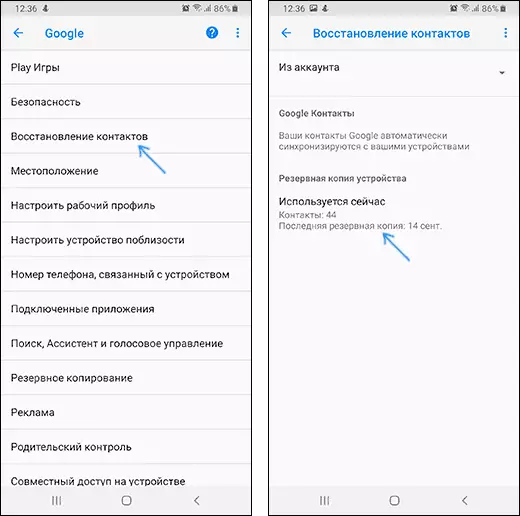
Video on how to restore Android contacts
In the video instructions, the described methods are clearly shown, as well as about synchronizing Android contacts with Google servers, and some additional possible methods are described below in the article.Everything that was given above assumes that you can enter your account, as well as automatic synchronization. If synchronization was not included or you do not have access to Google account, this method, unfortunately, will not suit and have to try the following, usually less productive.
Use of data recovery software on Android
In many programs to recover data on Android, there is an option to restore contacts. Unfortunately, since all Android devices began to connect via the MTP protocol (and not USB Mass Storage, as before), and the default storage is often encrypted, the data recovery programs have become less effective and not always with their help, it is possible then restore.

Nevertheless, trying to: with a favorable coincidence (supported model of the phone that has not been produced before that, hard reset) is possible.
In a separate article, the recovery of data on Android I tried to specify first of all those programs with which by experience it is possible to get a positive result.
Contacts in messengers
If you use messengers, such as Viber, Telegram or WhatsApp, then your contacts with phone numbers are also saved. Those. Entering the Messenger's Contact List you can see the phone numbers of people who used to be in your Android phonebook (and you can go to the messenger on the computer, if suddenly the phone is lost or broken).Unfortunately, the way to quickly export contacts (except for conservation and subsequent manual entry) of the messengers, I can not offer: in the Play Store, there are two applications «Export Contacts Of Viber» and «Export contacts to Whatsapp», but say about their performance can not (if you try, let me know in the comments).
Also, if you install the client on your computer Viber c Windows, in the folder C: \ Users \ username \ AppData \ Roaming \ ViberPC \ PhoneNumber viber.db you find the file, which is a database with your contacts. This file can be opened in a normal editor like Word, where, albeit in an awkward form, you will see your contacts with the ability to copy them. If you know how to write SQL queries, you can open viber.db in SQL Lite and export contacts from there in a convenient form.
Additional features of contacts recovery
If none of these solutions did not give results, then here are a few options that can theoretically give the result:
- Look to the internal memory (the root folder) and SD card (if available) via the file manager (see. The best file manager for Android) or by connecting the phone to the computer. According to the experience of communicating with other people's devices can be said that often there can be found contacts.vcf file - this is the contacts that can be imported into your contacts list. Perhaps users randomly experimenting with the application "Contacts", you are exporting, and then forget to delete the file.
- If you lost contact has extra importance and can not be restored, just to meet the man and asked the phone number he can try to view an excerpt of your phone number from your service provider (in your account online or in the office), and try to match numbers (names are listed will not be), the date and time of calls over time, when you are dealing with these important contacts.
I hope that some of the proposed will help you restore your contacts, but if not - try to describe in detail the situation in the comments, you may be able to give useful advice.
