
To begin, I will note that you can upgrade to Windows 10 for free, that is, until the end of July 2016. So it is not necessary to hurry with the solution, moreover, if at the moment you are completely satisfied with the available OS. But if not tolerant - I will try to tell you in detail about all the advantages and minuses of Windows 10 or, or rather, updates to it at the current time. I will give reviews about the new system.
Causes to update to Windows 10

I will start with why installing Windows 10 is still worth it, especially if you have a licensed system (here and then I consider only this option), and even more so Windows 8.1.
First of all, it is free (though, only one year), while all previous versions were sold for money (or were included in the cost of a computer and a laptop with pre-installed OS).
Another reason to think about updating - you can simply try the system without losing your data or programs. Within a month after installing Windows 10 by updating the system, you can easily roll back to the previous version of the OS (unfortunately, some users have problems).
The third reason applies only to users 8.1 - you should update at least because in Windows 10, many shortcomings of your version, are primarily related to the inconvenience of the use of OS on desktop PCs and laptops: Now the system is not "sharpened" under the tablets and touch screens and It became quite adequate from the point of view of the desktop user. At the same time, computers with the pre-installed "eight" are usually updated to Windows 10 without any problems and errors.
But Windows 7 users will easier be easier to rebuilt on a new OS (compared to the update to 8) due to the presence of a familiar "Start" menu, and simply the general logic of the system should seem clear to them.
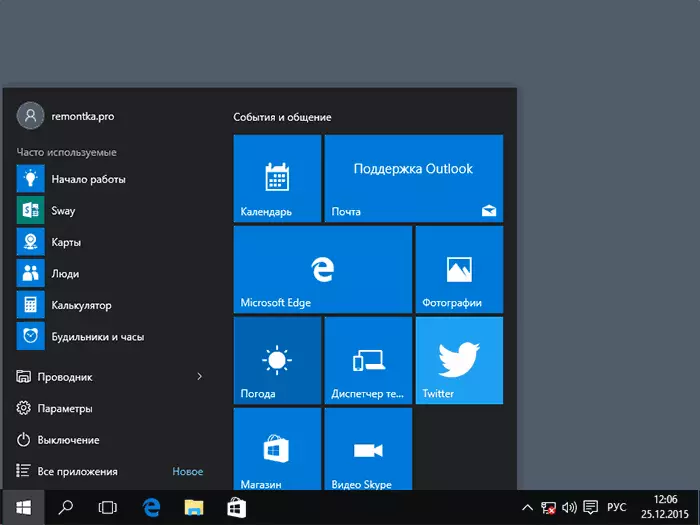
New features of Windows 10 can also be interested in: the ability to use several desktops, a simpler system restoration, touchpad gestures on OS X, improved "sticking" windows, disk space management, simpler and better working connection to wireless monitors, improved (here, True, it is possible to argue) parental control and other possibilities. See also the hidden features of Windows 10.
Here I will add that new features (and improvements of old) continue and will continue to appear as OS updates, while in previous versions, only functions related to security will be updated.
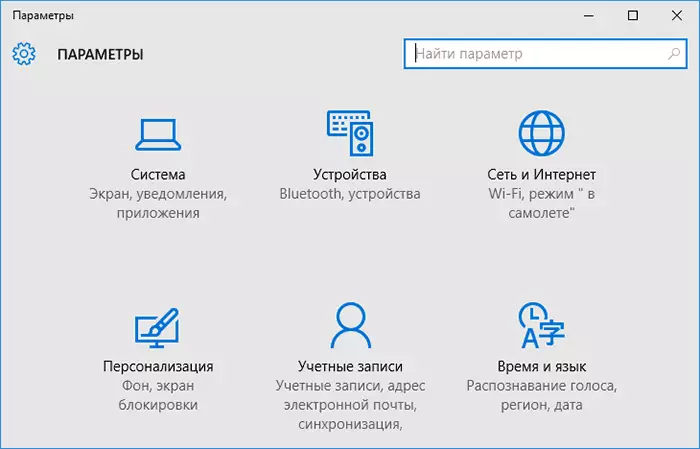
For active players, upgrade to 10-ki can be generally necessary, as new games are released with DIRECTX 12, since the old version of Windows does not support this technology. Because those of them, who, the owner of a modern and powerful computer, would recommend installing Windows 10, may not be now, but during the free update period.
Reasons not to be updated to Windows 10
In my opinion, the main reason that can serve as a reason not to be updated - possible problems when updating. If you are a novice user, then it can happen that it will not work with these problems without any help. Such problems occur more often in the following situations:
- You update the unlicensed OS.
- You have a laptop, while the probability of problems is higher than it is older (especially if Windows 7 has been preinstalled on it).
- You have relatively old equipment (3 or more years).
All these problems are solved, but if you are not ready to decide and even encounter them, then it may be necessary to doubt the need to install Windows 10 on their own.
The second is often a given reason not to install the new operating system is that Windows 10 raw. Here, perhaps, you can agree - not for nothing, after only 3 and a half months after the release, a great update came out, even having some elements of the interface - this does not happen on the well-established OS.
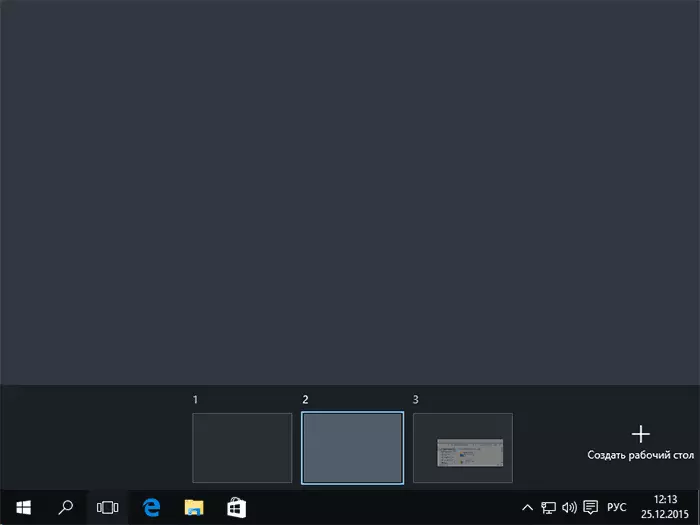
The polling problem with non-working start, search, settings and store applications can also be attributed to the system flaws. On the other hand, some truly serious problems and errors in Windows 10 have not yet observed.
Spying in Windows 10 - what they read or heard, probably all who are interested in the topic. My opinion here is simple: surveillance in Windows 10 is a game of a child in a detective, compared with the operational activities of the browser or a real agent of the world's special services in the face of your smartphone. Moreover, personal data analysis functions have a completely clear goal here - to feed you the necessary advertisement and improve OS: maybe the first item is not very good, but today everywhere. Anyway, you can turn off the surveillance and espionage in Windows 10.

It is still saying that Windows 10 can delete your programs in their understanding. And true: if you downloaded some kind of software or game from torrent, be prepared that it will not start with a message about the absence of a file. But the fact was that it was before: Windows Defender (or even your regular antivirus) removed or placed in quarantine some files specially modified in pirate software. There are precedents when licensed or free programs were automatically removed in the 10-ke, but as far as I can judge, such cases came up.
But what corresponds to the previous paragraph and can really cause discontent - less control over the actions of the OS. Disable Windows Defender (built-in antivirus) more difficult, it does not turn off when installing third-party anti-virus programs, turning off Windows 10 updates and updates the drivers (which often causes problems) - also not the simplest task for the usual user. That is, in fact, Microsoft decided not to give simple access to setting up some parameters. However, this is a plus to safety.
Last, my subjective: If you have a computer or laptop with Windows 7, which has been pre-installed, it can be assumed that it remains not so much time until you decide to change it. In this case, I think it is not necessary to update, but it is better to continue working on what works.
Reviews of Windows 10
Let's see what feedback on the new Microsoft operating system can be found on the Internet.- Everything you do, she writes and sends to Microsoft, as it is created to collect information.
- Put, the computer began to slow down, slowly turned on and completely stopped off.
- Updated, after which the sound stopped working, the printer does not work.
- I put it, it works well, but I do not advise clients - the system is still raw and if stability is important until you update.
- The best way to learn about the benefits and disadvantages is to put OS and see.
One note: these reviews I specifically found in discussions 2009-2010, immediately after the release of Windows 7. Today, Windows 10 is all the same, but it is impossible not to note another similarity of the then and today's reviews: positive still more. And those who have never installed a new OS are negative than once and is not going to do this.
If you still decide on reading, you can not be updated, then you can use the article how to abandon Windows 10, but if you still think to do this, then below a few recommendations.
Some update tips
If you decide to upgrade to Windows 10, I will give some tips that can help a little:
- If you have a "branded" computer or laptop, go to the support section of your model on the official website. Almost all manufacturers have "Questions and Answers" on installing Windows
- Most problems after the update have one or another attitude towards the hardware drivers, most often there are problems with video card drivers, Intel Management Engine Interface (on laptops) and sound cards. The usual solution is to delete the available drivers, set up from the official website (see NVIDIA installation in Windows 10, and for AMD). At the same time for the second case - not from the Intel site, but the last, a little older driver from the site of the laptop manufacturer.
- If any antivirus is installed on your computer, then it is better to delete it before updating it. And reinstall after it.
- Many problems can solve the net installation of Windows 10.
- If you are not sure if everything goes smoothly, try in the search engine to enter the model of your laptop or computer and "Windows 10" - with a lot of likely you will find the reviews of those who have already completed the installation.
- Just in case - instructions How to upgrade to Windows 10.
This is completing the narration. And if you have any questions on the topic, feel free to ask them in the comments.
