
The biggest problem associated with unwanted programs - antiviruses often do not report them, the second of the problems - the usual removal paths may not work for them, and the search is difficult. Previously, the problem of malicious programs was addressed in the instructions on how to get rid of advertising in browsers. This review is a set of the best free utilities to remove unwanted (PUP, PUA) and malware, cleaning browsers from adware and related tasks. It can also be useful: the best free antiviruses.
- Adwcleaner
- Microsoft malicious removal tool
- CROWDINSPECT (Verification of Windows Processes)
- Malwarebytes.
- Roguekiller.
- Comodo Cleaning Essentials.
- Iobit Malware Fighter.
- EmsiSoft Emergency Kit.
- Rkill
- Junkware Removal Tool
- Superantyspyware.
- Browser label checks
- Chrome cleaning tool
- Zemana Antimalware.
- Hitmanpro.
- Spybot Search and Destroy
Adwcleaner
Start checking and cleaning the system from malicious programs, I recommend that ADWCleaner. Especially in the most common cases, such as pop-up advertising and automatic opening of unnecessary pages with the inability to change the start page in the browser.
The main reasons for the recommendations start with ADWCleaner is a means of removing malicious programs from a computer or laptop is fully free, in Russian, sufficiently effectively, and also does not require installation and is updated regularly (plus after checking and cleaning advises how to avoid infection and cleaning Further: very sensible tips that I myself often give).
In using ADWCleaner, easier - launched the program, click the "Scan" button, studied the results (you can remove ticks from those elements that, in your opinion, you do not need to delete) and the "Cleaning" button has been pressed. Additionally, you can enable cleaning network parameters, HOSTS file and other items in the settings section.
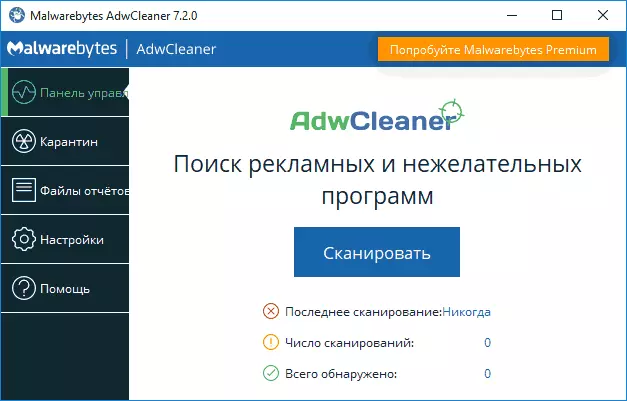
During the removal process, you may need to restart the computer (in order to delete the software that is currently running until it starts). And upon completion of cleaning, you will receive a full text report that it was removed. Details about using adwcleaner and where to download the scanner.
Note: Under adWcleaner, some programs that he is called to fight, be careful. And if you download the utility from a third-party site, do not be lazy to check it on Virustotal (online checking for virustototal.com viruses).
Microsoft malicious removal tool
If Windows 10 is installed on your computer, then the system already has a built-in tool for removing malicious programs (Microsoft Malicious Software Removal Tool), which works as in automatic mode and is available to start manually.
You can find this utility in C: \ Windows \ System32 \ MrT.exe. Immediately, I note that this tool is not as effective as third-party programs for combating Malware and Adware (for example, the AdwCleaner discussed further works), but it is worth trying.
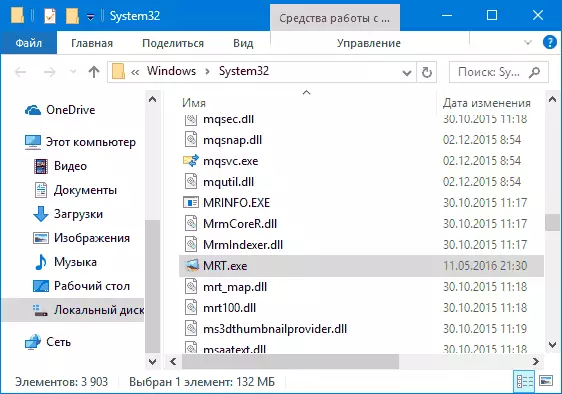
The entire search and removal process of malicious programs is performed in a simple master in Russian (where it is enough to press "Next"), and the scan itself occurs long enough, so be prepared.
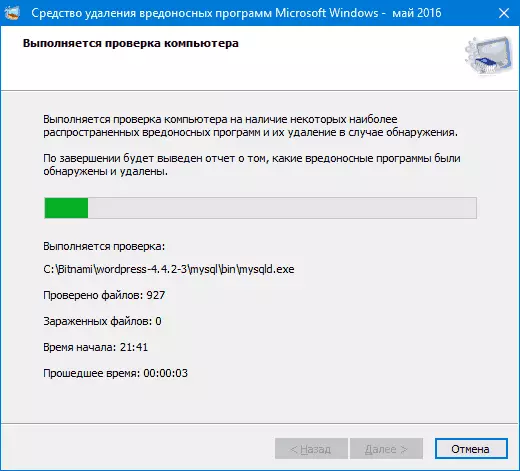
The advantage of removing malware programs Microsoft MRT.EXE is that being a system program, it can hardly damage something in your system (provided that it is licensed). You can also download this tool separately for Windows 10, 8 and Windows 7 on the official website https://support.microsoft.com/ru-ru/kb/890830
CROWDISNPECT - Verification tool for running Windows processes
Most of the utilities presented in the review to search and remove malicious programs perform the search for executable files on the computer, study Windows autoloading, registry, sometimes - browser extensions and display a list of potentially dangerous software (verifying with its base) with a brief reference about which threat is detected .
In contrast, Windows CrowdInspect Process Checking Tools analyzes Windows 10, 8 and Windows 7 processes, checking them with online unwanted programs, performing checking using the Virustotal service and displaying network connections set by these processes (displaying Also reputation of sites that own the corresponding IP addresses).
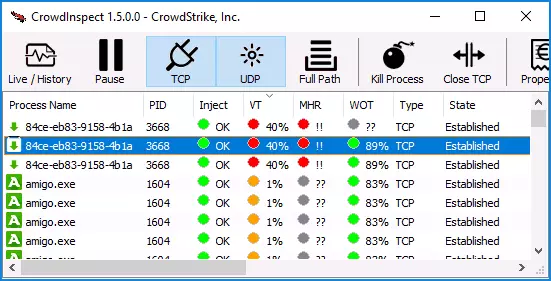
If it is not fully understood from the CROWDINSPECT free program, it can help in the fight against malicious software, I recommend to read a separate detailed review: Checking Windows Processes using CROWDInspect.
MalwareBytes Anti-Malware Free
Malwarebytes (Previously - Malwarebytes Anti-malware) - one of the most popular programs for searching and subsequent removal of unwanted software from a computer capable of working as an antivirus. In detail about the program and its settings, as well as how to download it, you can read the use of MalwareBytes Anti-Malware.
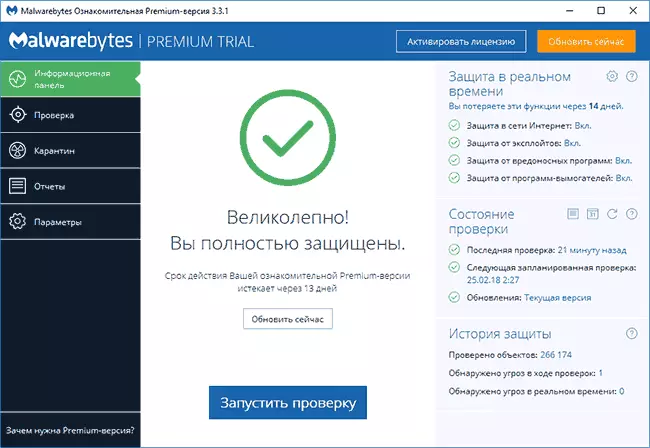
Most reviews mark a high degree of malware detection on a computer and effectively removing it even in a free version. After checking, the threats found by default are placed in quarantine, then you can delete them when entering the appropriate section of the program. If you wish, you can exclude threats and not put them in quarantine / not delete.
Initially, the program is installed as a paid Premium version with additional features (for example, real-time check), but after 14 days it goes into a free mode that continues to work perfectly for manual scanning for threats. The version of Malwarebytes Anti-Malware Free for home use can be downloaded for free from the official site https://ru.malwarebytes.com/mwb-download/.
Roguekiller.
Roguekiller is one of the means of combating malware, which has not yet been redeemed by Malwarebytes (unlike AdWcleaner and JRT) and the results of the search and analysis of threats in this program (available as a free, quite working, and paid versions) differ from the analogues Subjectively - for the better. In addition to one nuance - the absence of the Russian interface language.
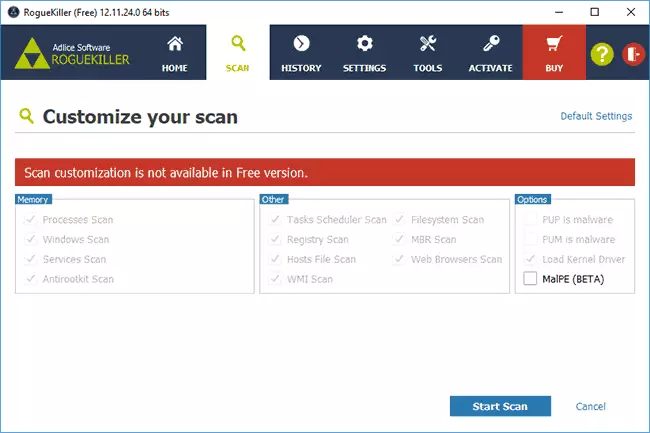
Roguekiller Allows you to scan the operating system and find malicious items in:
- Running processes
- Windows services
- Task scheduler (relevant recently, see the browser with advertising itself)
- Hosts file, browsers, loader
In my test when comparing Roguekiller with ADWCleaner on one system with some potentially undesirable programs, Roguekiller turned out to be more effective. If your previous attempts to combat malicious software were not crowned with success - I recommend trying: in detail about the use and where to download Roguekiller.
Comodo Cleaning Essentials.
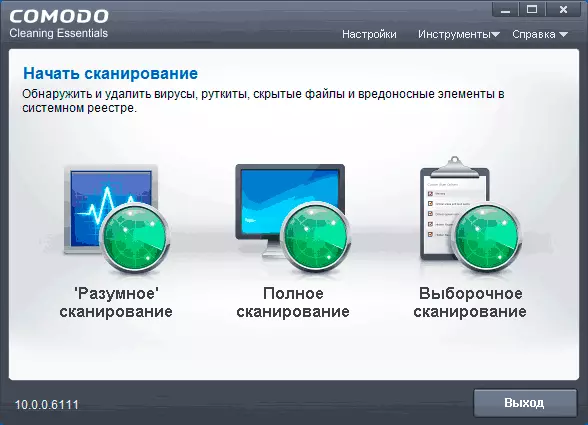
Comodo Cleaning Essentials is not just a scanner to search for viruses and malicious programs, but also a set of additional tools that allow:
- Check the items in the Windows 10, 8.1 and Windows 7 autoload.
- Clear browser captured by unwanted software.
- Perform checking running processes, finding dubious among them.
- Fix the blocking of Windows system utilities.
A detailed overview of all the features of the program: removal of viruses, malware and other possibilities of Comodo Cleaning Essentials.
Iobit Malware Fighter.
Many users are familiar with products from the Iobit developer, there are both their own software for detecting malicious and potentially unwanted programs - Iobit Malware Fighter.

Very simple for novice users utility, in general, working, but not without flaws. Detailed review and where to download: Removing malicious and potentially unwanted programs in Iobit Malware Fighter.
EmsiSoft Emergency Kit.
EmsiSoft Emergency Kit is a simple free tool for detecting, removing or room in quarantine of malicious and potentially unwanted programs, as well as rootkits and processes in memory, completely in Russian, affordable both in free and paid version.
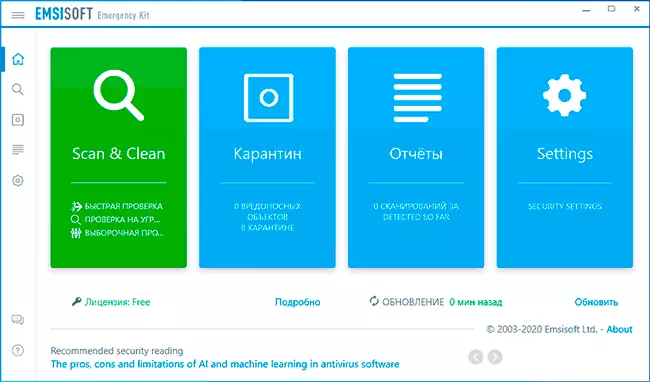
With great probability, users will not have any problems when using the utility: it is enough to scan, familiarize yourself with the list of threats detected and either remove them or try to put in quarantine. Details about the utility and its use: removal of malicious programs in Emsisoft Emergency Kit.
Rkill
Sometimes, launched malware, as well as changes made by them in the system, interfere with the launch of the utilities listed here to remove unwanted software and access to the registry editor, task dispatcher and other Windows tools. In order to eliminate these interference, you can use the RKILL utility.

In detail about what exactly makes RKILL and the features of the use of funds in the instructions FREE RKILL utility to remove malicious programs.
Junkware Removal Tool
The free program for removing Adware and Malware - Junkware Removal Tool (JRT) is another effective tool for combating unwanted programs, browser expansions and other threats. As well as ADWCleaner, it was purchased by Malwarebytes after some increase in popularity.
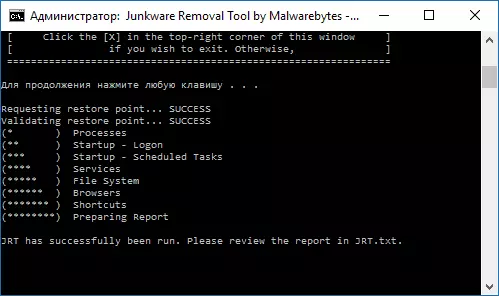
The utility works in the text interface searches and automatically removes threats in running processes, autoload, files and folders, services, browsers and shortcuts (pre-creating a system recovery point). Finally, a text report is created about all remote undesirable software. Unfortunately, the support of this product was discontinued after MalwareBytes seized them. Detailed program review and download: Removing unwanted programs in the JunkWare Removal Tool.
SuperantISPYWARE.
And another independent means for removing malicious programs - SuperantISPYWARE (without the Russian interface language), affordable both for free (including portable version) and in a paid version (with the possibility of real-time protection). Despite the name, the program allows you to find and neutralize not only Spyware, but also other types of threats are potentially unwanted programs, adware, worms, rootkits, keyloggers, Browser Hijackers and the like.
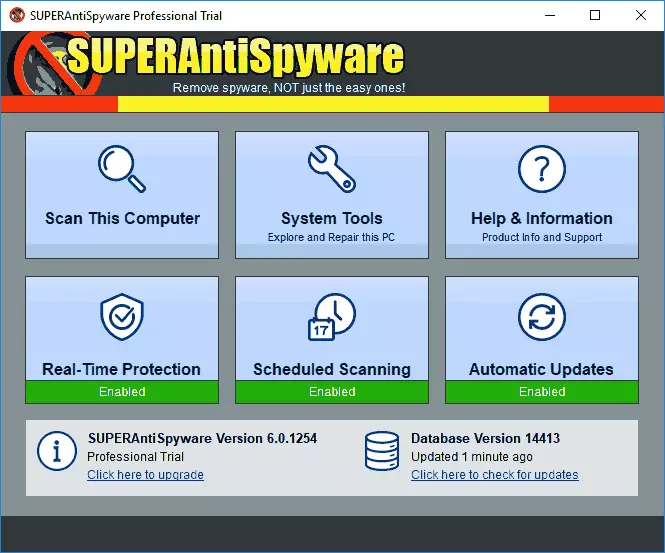
Despite the fact that the program itself has not been updated for a long time, threat databases continue to be updated regularly and, when checking, SuperantISPYWARE shows an excellent result, detecting some elements that "do not see" other popular programs of this type.

You can download SuperantISPYWARE from the official site https://www.superantispyware.com/
Utilities for checking browser labels and other programs
When dealing with adware in browsers and not only special attention should be paid to browser labels: often they, externally remaining the same, launch not quite a browser or launch it in the way how it is done by default. As a result, you can see promotional pages, or, for example, a malicious expansion in the browser can constantly return.
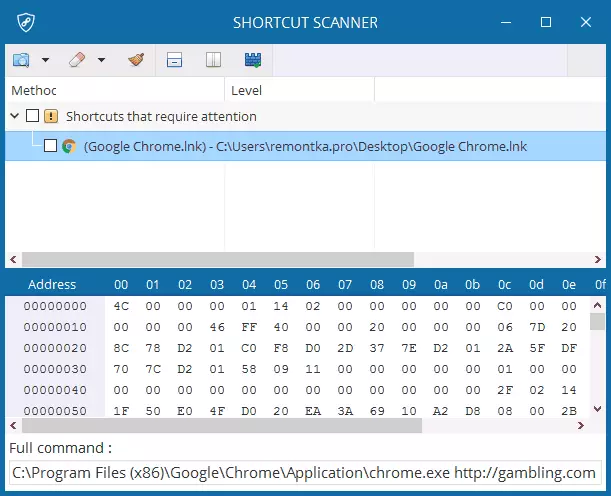
You can check the browsers shortcuts manually using only Windows tools, and you can automatically with analysis, such as free Shortcut Scanner or Check Browser LNK. Details about these programs for checking shortcuts and how to make it manually in the manual how to check the browsers in Windows.
Google Chrome Cleaning Tool
One of the most frequent reasons for the appearance of unwanted advertising in browsers (in pop-up windows, in any place of any site) - malicious expansions and additions of browsers. At the same time, according to the experience of response to comments on the items on how to get rid of such advertising, users knowing about it, do not fulfill the obvious recommendation: disabling everyone without exclusion expansion, because some of them seem to them quite trusty they enjoy For a long time (although in fact it is often it turns out that this expansion has become malicious - it is quite possible, it even happens that the appearance of advertising cause extensions that previously blocked it).
The Google Chrome browser has a built-in Chrome cleaning tool (official program from Google, previously called Google Software Removal Tool). Earlier it was available as a separate utility on the Google website, now is part of the Google Chrome browser.

Details about the utility: using the built-in tool for removing malicious programs Google Chrome.
Zemana Antimalware.
Zemana Antimalware is another good program to combat malware software for which comments to pay attention to this article. Among the advantages - an effective cloud search (it is sometimes not to see ADWCleaner and Malwarebytes AntimalWare), scanning individual files, Russian language and a clear interface. The program also allows you to provide a real-time computer protection (similar to available in a paid MBAM version).
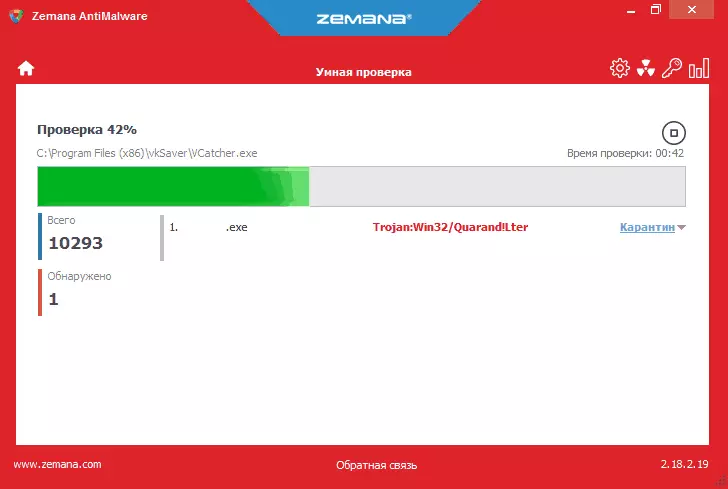
One of the most interesting features is to check and remove malicious and suspicious extensions in the browser. Given that such expansion is the most common reason for the emergence of pop-up windows with advertising and simply unwanted advertising from users, such an opportunity seems to me just wonderful. In order to enable the browser extensions check, go to "Settings" - "Advanced".
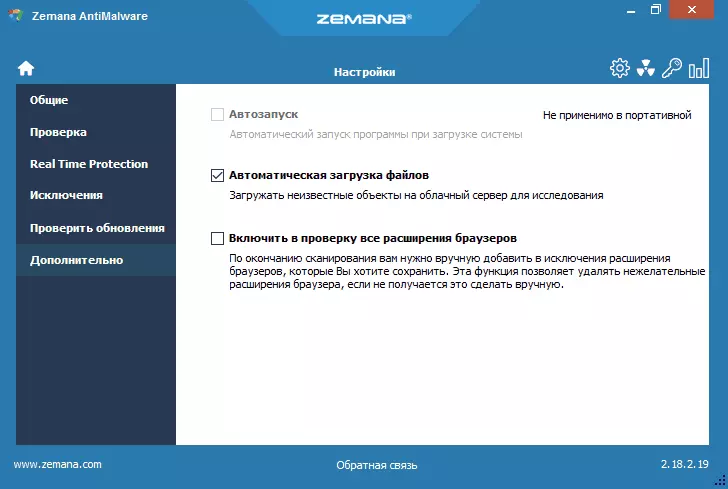
Among the disadvantages - only 15 days work (however, taking into account the fact that such programs are mostly used in emergency cases, it may be sufficient), as well as the need for Internet connection to work (in any case, for the initial test of the computer for the presence Malware, Adware and other things).
Download free During 15 days, the version of Zemana Antimalware can be from the official site https://zemana.com/antimalware
Hitmanpro.
HitmanPro - a long-time existing utility for cleaning a computer from malicious software with excellent reputation. It differs from other primarily speed speed and the number of threats detected, including remote, but from which the "tailings" remained in Windows does not require installation on a computer.
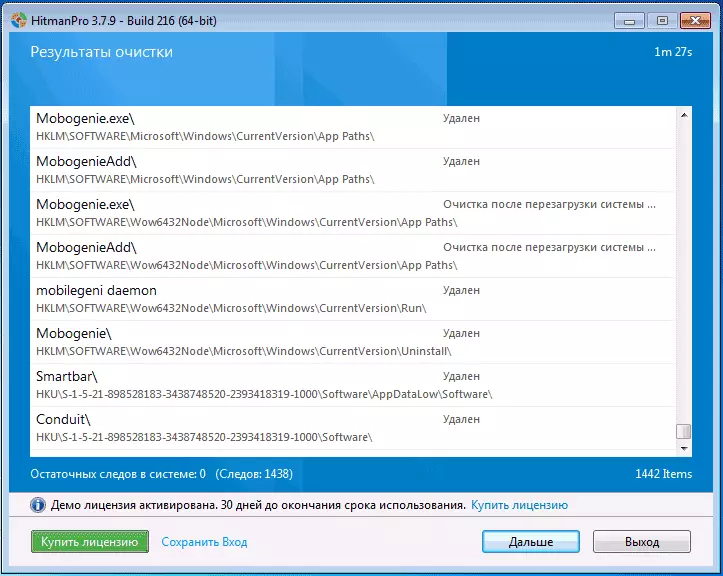
HitmanPro is a paid program, but within 30 days there is the opportunity to use all the functions for free - this is enough to remove the entire garbage from the system. When checking, the utility found all malicious programs that I first specifically installed and successfully cleaned the computer from them.
Judging by the reviews of readers left for me on the site in the articles about the removal of viruses, causing the appearance of advertising in browsers (one of the most frequent problems today) and about returning the normal start page, the Hitman Pro is the utility that helps the highest number of them Problems with potentially undesirable and simply harmful software, and in combination with the following product under consideration, it works at all almost defiant. Download HitManPro from the official site https://www.hitmanpro.com/
Spybot Search & Destroy
Spybot Search & Destroy is another effective way to get rid of unnecessary software and protect against malicious programs in the future. In addition, the utility presents a wide range of additional features associated with the safety of the computer. The program in Russian.
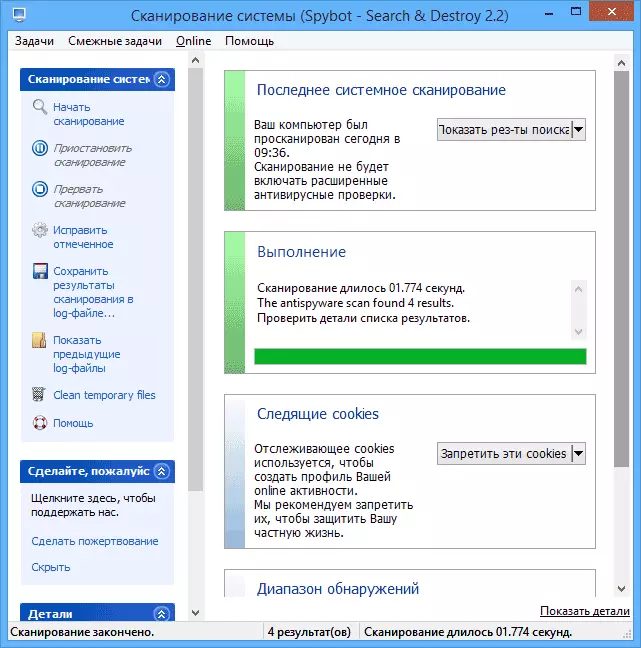
In addition to the search for unwanted software, the utility allows you to protect the system, tracking the installed programs and changes in important system files and Windows registry. In case of unsuccessful removal of malicious programs that caused failures, you can roll back the changes made by the utility. You can download the latest version from the developer: https://www.safer-networking.org/download/
I hope that the funds presented to combat malware will help you solve the problems that have arisen if you have something to supplement the review, I will be glad to your comments to the article.
