
It may be that no option suits you - in this case, leave a comment on the article with your question, and I will try to answer as soon as possible. Immediately note that I do not always have the opportunity to instantly give answers.
More on the topic: Windows 7 is infinitely rebooted at startup or after installing updates
Error Disk Boot Failure, Insert System Disk and Press Enter
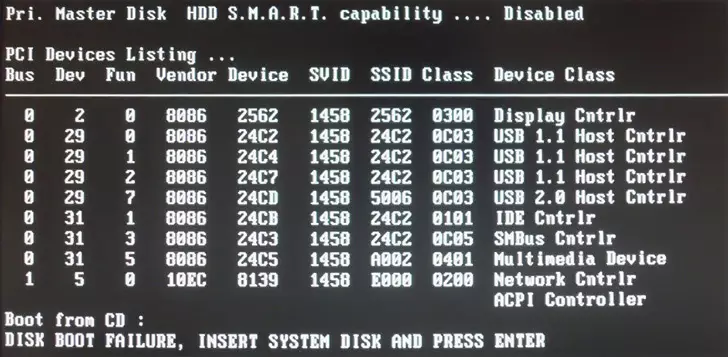
One of the most common errors: after turning on the computer instead of the Windows load, you see an error message: Disk Boot Failure. This suggests that the disk from which the system tried to start, in her opinion, is not systemic.
This can be caused by different reasons, the most common of which (after describing the reason, the solution is immediately given):
- A DVD-ROM inserted a disk, or you connected a USB flash drive to a computer, while the BIOS is configured in such a way that I installed this drive used to download by default - as a result, Windows does not start. Try to disable all external drives (including memory cards, phone numbers and cameras charged from the computer) and pull out the discs, then try to turn on the computer again - it is likely that Windows 7 will start normally.
- In BIOS, an incorrect download order is set - in this case, even if recommendations were made from the method above, it may not help. At the same time, I note that if, for example, this morning, Windows 7 started, and now there is no - then you should still check out this option: BIOS settings can be knocked out due to the seal battery on the motherboard, due to power failures and static discharges . When checking the settings, make sure that the system hard disk is determined in the BIOS.
- Also, provided that the system sees a hard drive, you can use the Windows 7 launch restore tool, which will be written in the latest section of this article.
- If the hard disk is not determined by the operating system - try, if there is such an opportunity, disconnect it and reinstall, checking all the connections between it and the motherboard.
Other reasons for the occurrence of this error are possible - such as problems with the hard disk, viruses, etc. In any case, I recommend to try everything that is described above, and if it does not help - go to the last part of this manual, where another method is described, which is applicable almost in all cases when Windows 7 does not want to run.
Boot Bootmgrr is Missing
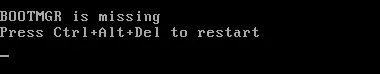
Another error, in connection with which you cannot run Windows 7 - message bootmgr is missing on the black screen. This problem may be caused by the most various reasons, including virus operation, independent erroneous steps that change the hard disk boot record or even physical problems on the HDD. It is very detailed about how to correct the problem I wrote in the article BootMGR IS Missing Error in Windows 7.
NTLDR IS Missing Error. Press Ctrl + Alt + Del to Restart
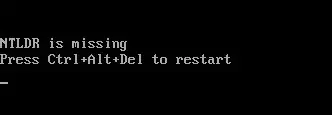
According to its manifestations and even by the method of solving, this error is similar to the previous one. In order to remove this message and resume the normal launch of Windows 7, use the instructions to correct the NTLDR IS Missing error.
Windows 7 starts, but shows only the black screen and mouse pointer
If after launching Windows 7 does not load the desktop, the start menu, and all you see are just a black screen and cursor, then this situation is also easy enough. As a rule, it occurs after independent or using the antivirus program for removing the virus, when the malicious actions, they were not fully fixed. On how to return the boot of the desktop instead of the black screen after the virus and in other situations you can read here.Correction of Windows 7 launch errors using built-in utilities
Often, if Windows 7 does not start due to changes in the hardware configuration, incorrectly shutting down the computer, as well as because of other errors, when you start a computer, you can see the Windows Recovery Screen on which you can try to restore Windows startup. But even if this does not happen if you click F8 immediately after downloading the BIOS, but even before downloading Windows 8, you will see a menu in which you can run the "Troubleshooting".
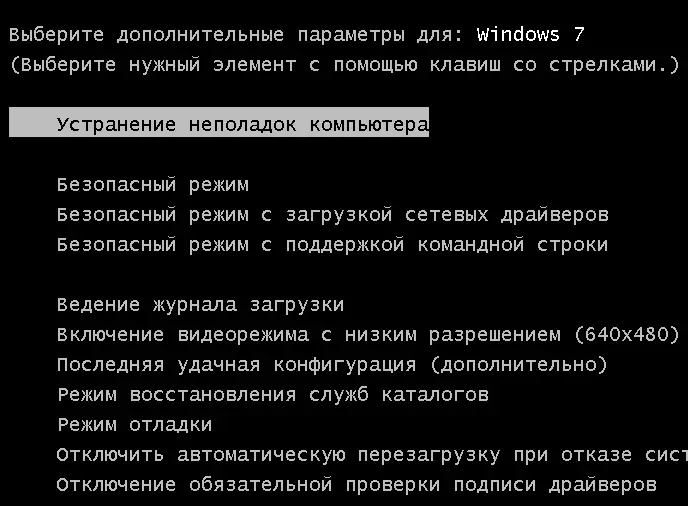
You will see a message that Windows files is loaded, and then the Offer select the language, you can leave Russian.
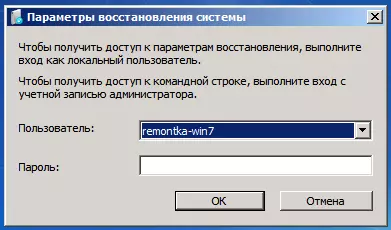
The next step is to enter your account. It is better to use the Windows 7 administrator account. If you did not specify the password, leave the field empty.
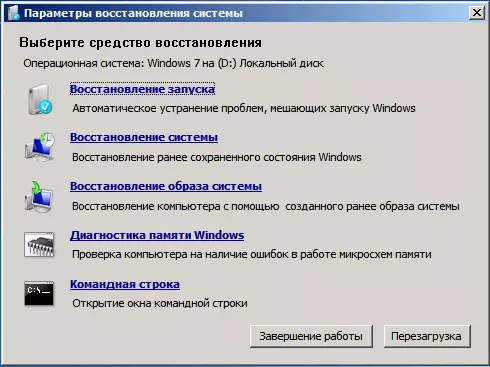
After that, you will fall into the system recovery window where you can run automatic search and correcting problems that interfer the launch of Windows by clicking on the relevant link.
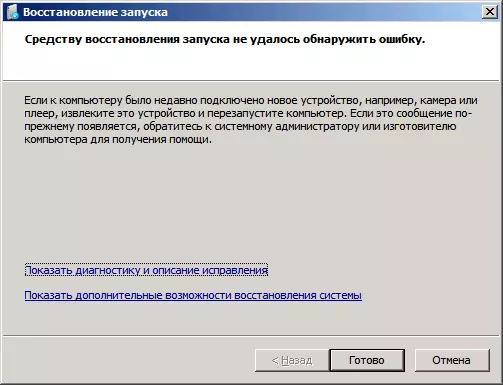
Start recovery failed to find an error
After finding a problem, the utility can automatically correct errors, because of which Windows does not want to run, and may not be discovered any problems. In this case, you can use the system recovery features if the operating system has stopped run after installing any updates, drivers, or something else - it can help. Restoring the system, in general, intuitively understandable and can help quickly solve the problem with the launch of Windows.
That's all. If you did not find solutions to your situation with the start of the OS, leave a comment and, if possible, describe in detail what it is happening that it was preceded by an error, what actions have already been tested, but did not help.
