
In this instruction, two ways are described in detail two ways to remove the history in Safari on the iPhone and iPad, and below you can find the video where the whole process is shown visual. It may also be interesting: how to change the default browser on the iPhone.
- Full removal of Safari history
- Clearing selected entries in history or history for a certain time
- Video instruction
Full removal of the entire Safari history in parameters
The first way will clear the Safari browser magazine completely - that is, it will remove the history of visited sites since the time of use.
At the same time, the story will be deleted on all devices in which you entered with your iCloud account, and not just on the iPhone or iPad, where you are described further actions.
- Go to the settings and open the Safari item.
- Find the "Clean History and Data" item and click on it.
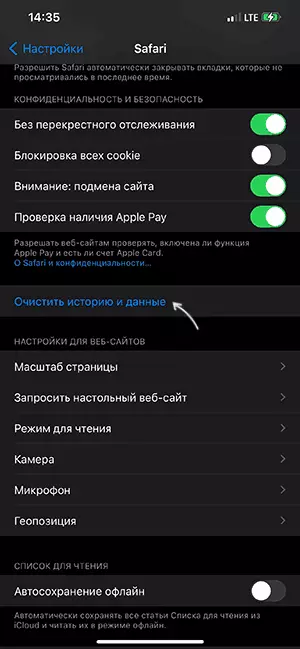
- Confirm the full deletion of history, cookies and other data visited sites.
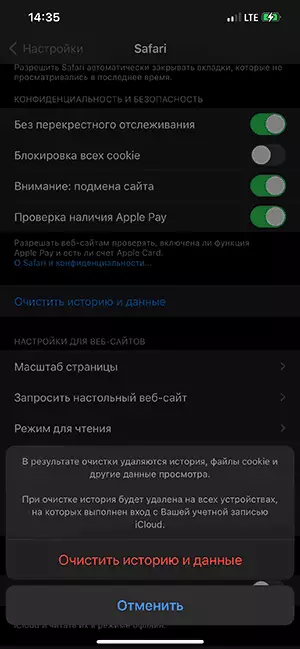
Finish - the story is removed from both this device and from your Apple devices, provided that they are connected to the Internet.
Removing the latest sites visited from Safari history
If you need to remove only the latest visited sites from the history of the Safari browser, this can be done as follows:
- Open the Safari browser on your device, click on the Bookmark Button (with an open book).
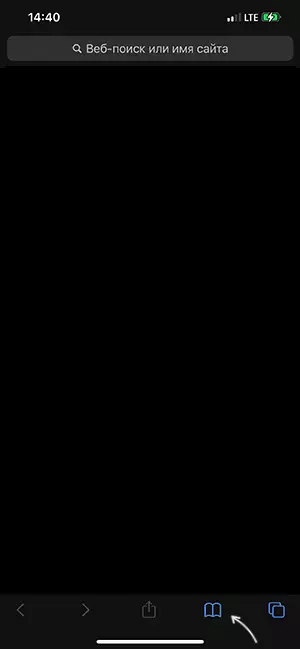
- Click on the history button at the top (with the image of the clock).
- Click "Clear".
- Choose, for what time you need to clean the story: for all time, for today and yesterday, only for today or for the last hour.
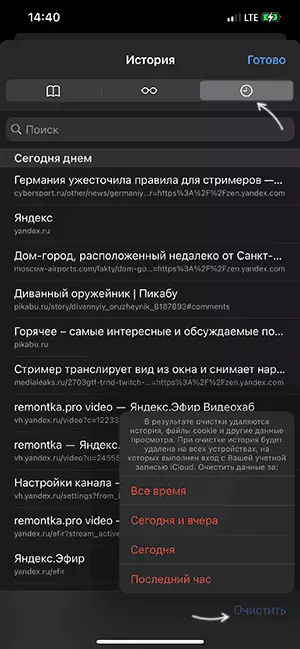
- If you wish, you can manually delete individual sites from the history: on the same page with the log of visited sites, pull for any site to the left, and then click on the "Delete" button that appears.

Video instruction
As you can see, the methods are very simple, but functional and, depending on which the task for cleaning records in history, you can choose the appropriate action option.
