
In these instructions on how to use Media Creation Tool to download ISO Windows 10 versions in 1507, 1511, 1607, 1703, 1709, 1803, 1809, 1903, 1909, 2004 and, if desired, in 2009 (20H2) or 21H1 , which, however, at the time of this writing it can be done by simply using the utility manually downloaded from the official site.
Download any version of Windows 10 Media Creation Tool
In order to download any, including an older version of Windows 10 using the official ISO utility Media Creation Tool, follow these simple steps:
- Download the bat-file to select a version of Windows 10 from the developer's official page https://git.io/MediaCreationTool.bat (item «Download ZIP» at the top right, and can take the following code file on the page or the address and pastebin.com/bBw0Avc4 manually create a file BAT) and unpack it.
- Run the downloaded file BAT-MediaCreationTool.bat. If SmartScreen is triggered, click "More" and then - "Run anyway".
- Select the appropriate version of Windows 10 for download.
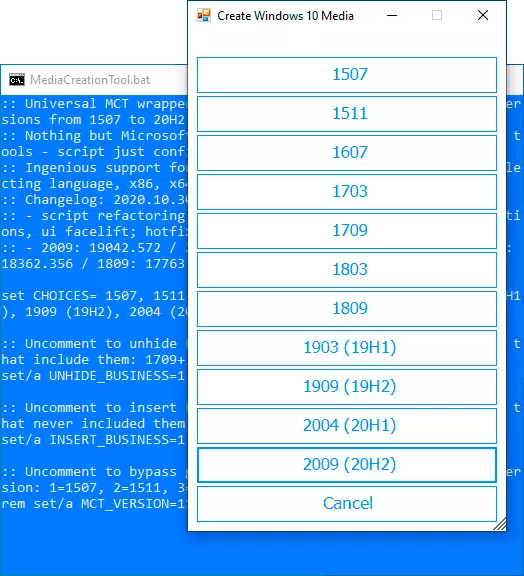
- The utility will automatically load the correct version of MediaCreationTool.exe with Microsoft servers and run it with necessary parameters (if you run an older version of MCT hand, it does not allow you to download an older version of the OS image, and prompts you to upgrade).
- Next steps for downloading the ISO image with the original Windows 10 will be standard for MCT tool - if you do not know exactly how to use it, look for the link in the first paragraph of this article - there is described and shown in the video.
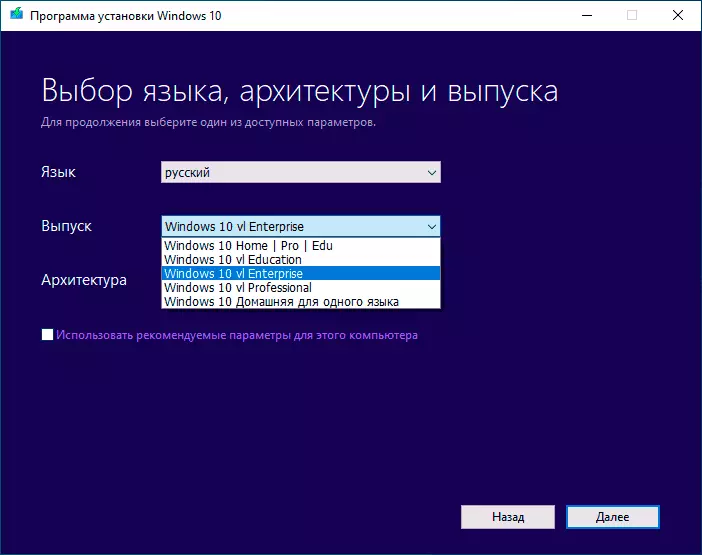
In my test, everything is working properly, the download is successful, the images are available in Russian and in the required word length - x64 or x86 (32-bit).
Video instruction
Note that when downloading an image in the "Output" you will be available to a wider choice of editions Windows 10 than when using manual Media Creation Tool, for example, is present here, and Enterprise version of the system.
