
However, for some of the updates, the Delete button is missing, and when you try to delete using the command line, you will receive a notification of the offline Windows Update Installer: "Update for Microsoft Windows is a mandatory component for this computer, so removal is not possible." In fact, even in such a situation we can remove the unsuccessful update and in this instruction detailed how to do it.
How to make an update that is not deleted not mandatory
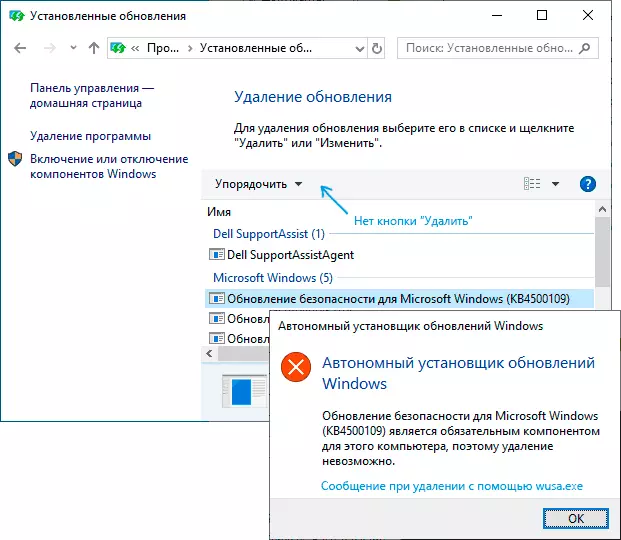
The reason why some Windows 10 updates are not deleted and are considered to be a mandatory component for the computer, it is that the appropriate parameter is contained in their configuration file. And we can change it.
In the example below, the insert text editor is used for making the necessary changes, but this may be any other editor to work with simple unformatted text, the main thing is to run it on behalf of the administrator.
- Run the text editor, for example, notepad, on behalf of the administrator. To do this, in Windows 10, you can find it in the search for the taskbar, then click on the result of the result by right-click and select the desired context menu item.
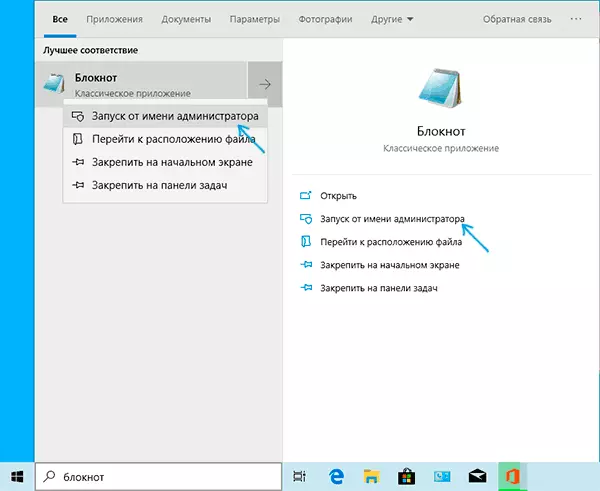
- In the notepad in the menu, select "File" - "Open", in the File Type field, be sure to specify "All Files" and go to the C: \ Windows \ Servicing \ Packages folder \.
- Find the file whose name will start with Package_For_KB_Ner_Number and have the .mum extension. Please note: for each update there are many similar files, we need without a sequence number between Package and For. Open it in notepad.
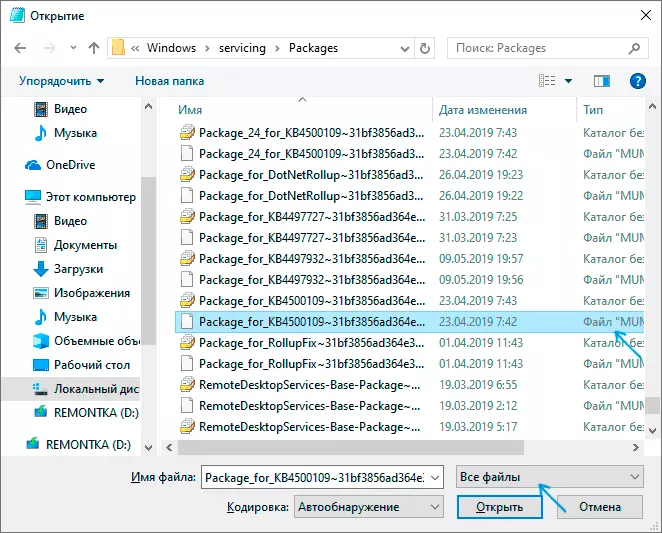
- At the top of this file, find Permanence = "Permanent" item and change the word in quotes to "Removable".
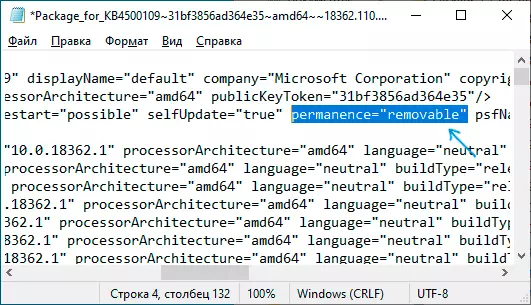
- Save the file. If it is not saved immediately, but opens the save dialog, then you started the text editor not on behalf of the administrator.
On this procedure, the procedure is completed: now from the point of view of Windows 10, our update is not mandatory for a computer and its removal is possible: The Delete button will appear in the list of installed control panel updates.
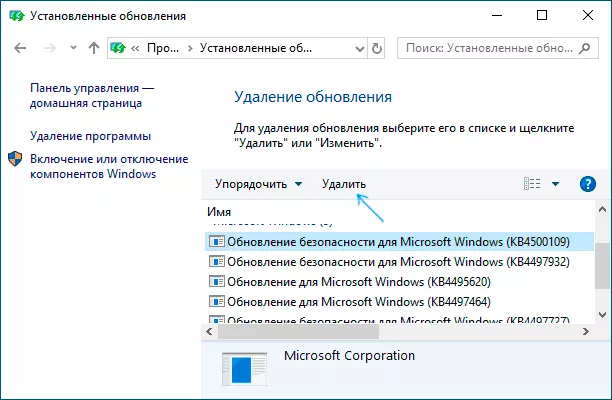
Deleting on the command prompt using WUSA.EXE / Uninstall will also take place without errors.
Note: For the updates that were supplied directly in the Windows 10 distribution (i.e., which are present in the update list immediately after the clean installation of OS) such configuration files may not be.
